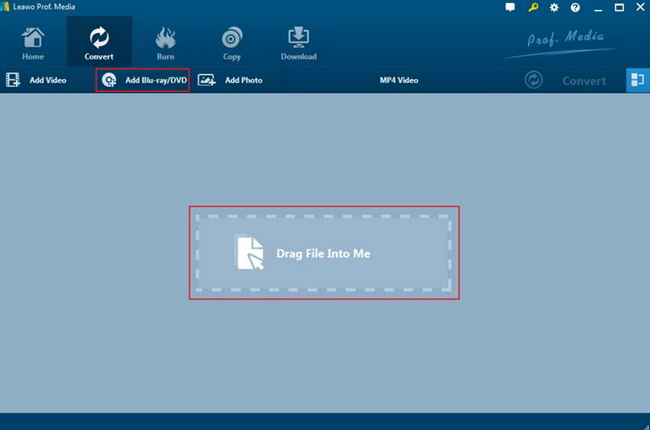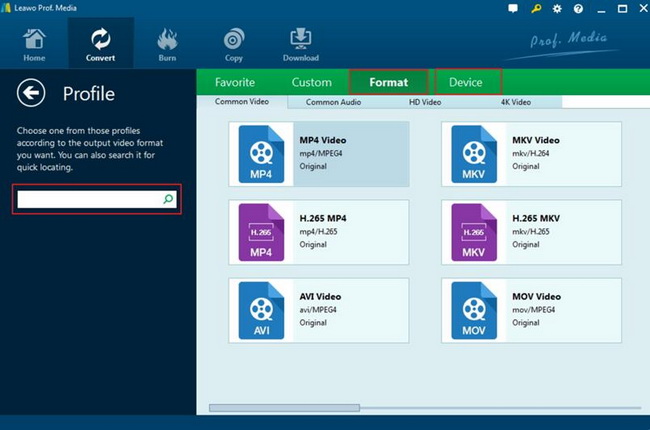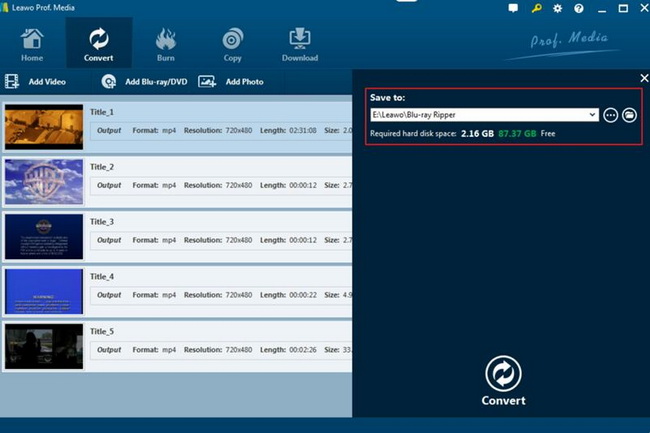If you are a gaming lover, you will be quite familiar with PlayStation series, such as PlayStation 2. Then, you may be puzzled that does PS2 play Blu-ray discs. If PS2 can be really able to play Blu-ray discs, you can definitely obtain better viewing experience. Now, let’s go further on this topic in today’s article.
Part 1: About PlayStation 2
PlayStation 2, referred to as PS2, is a Sony-based computer entertainment SCEI (Sony Computer Entertainment Inc.), which was launched on March 4, 2000. The Japanese-style 128-bit game console was launched on the day of Japan. In 2004, the ultra-thin PS2 console (named PlayStation Two, compared to the MINI version of PS - PlayStation One) was launched worldwide and has sold more than 100 million worldwide by February 14, 2012. At present, Sony officially announced the suspension of PS2. At a glance with the appearance, it can be seen that compared to the PS1 of the game console, the PS2 is astounding when it is released - an asymmetrical black box made up of extreme straight lines. The PS2 is the key to bringing the vertical concept to the trend. Obviously, “longitudinal” is a design that complements the PS2's extreme straight-line concept, which increases the value of the fashion while saving space. The PS2 core CPU uses the Emotion Engine, which is jointly developed by Toshiba and is commonly known as "EE".
It can be said that the PS2 is a game console that is destined to be successful. At the beginning of 2000, Sony launched the PS2 online booking activity. After 1 minute, the event received nearly 200,000 orders, so that the server was overwhelmed. On the spot, the final number of appointments was close to 400,000. On March 4, 2000, the Sony PS2 game console was launched worldwide. Akihabara queued up to buy more than 5,000 PS2 game consoles. Many players had already set up tents inline-four days in advance, and the degree of enthusiasm was amazing. In the end, the PS2 achieved the amazing sales of 980,000 units in three days. Although Sony has been very "killing" to produce PS2 game consoles, it still can't meet the huge market demand, and there is a shortage of supply in the world. The phenomenon of price speculation has also become a hot topic at the time. Second-hand PS2 game consoles are on the US eBay auction site. The price is actually several times higher than the official price. However, it still can't stop the enthusiasm of players to buy PS2. The phenomenon of out of stock continues until the second year.
Part 2: Does PlayStation 2 Play Blu-ray Disc
However, does PlayStation 2 play Blu-ray discs? Actually, PlayStation 2 can’t play the Blu-ray discs. At the beginning of the PS2 release, the sales miracle of "selling 1 million units in two days" was largely attributed to its versatile DVD player function. At that time, DVD was the highest-end image data carrier in the industry. In 2000, the price of each DVD player was around 70,000 to 80,000 yen, which is a luxury that low-income people can't afford. At this time, the PS2 of 39,800 yen will fall from the sky, not only can play DVDs but also play games, and the DVD-5 and DVD-9 can be played - definitely the conscience of the industry! As a general user, which party will choose is self-evident and does not leave a living path for other DVD manufacturers. The PS2 is equipped with a DVD remote control, which is not inferior to any high-end DVD player at the time.
Part 3: How to Play Blu-ray Content on PS2
Even though PlayStation 2 doesn’t support Blu-ray discs, it can be able to play all kinds of digital videos, ranging from MP4, MOV, to AVI and other formats. Therefore, if the Blu-ray discs can be converted or ripped to those digital video formats, then what you need to do is to transfer these ripped digital formats to your USB storage drive, and connect the USB with your PS2 so that you can play the media contents on your Blu-ray discs with ease. In order to rip the Blu-ray discs to the digital formats, you have to seek help from a professional Blu-ray ripping program to achieve the purpose which can be called as a Blu-ray backup program. Then, Leawo Blu-ray Ripper for both Windows and Mac operating systems will be your perfect choice. With Leawo Blu-ray Ripper, you can easily convert and rip any of your Blu-ray and DVD discs to more than 180 types of media formats, including MP4, MOV, AVI, MPEG, MKV, FLV, WMV, DivX and so on which can all be compatible with PS2 as well as other portable devices, like iPad, iPhone, iPad, Xbox and Android phone or tablet. Furthermore, with Leawo Blu-ray Ripper, you can personalize the Blu-ray movies including file merging, media editing, 3D movie creating, parameter adjusting, etc with the best output quality. Now let’s share the detailed instructions.
Step 1. Download Leawo Blu-ray Ripper on the website and then install it on your computer. After entering the main interface, then choose Blu-ray Ripper option.
Step 2. Import the Blu-ray discs to your computer’s disc drive. Make sure that your computer has the Blu-ray disc drive. Open the program and click “Add Blu-ray/DVD” button to load the Blu-ray content to the main interface of the ripper. Once the Blu-ray disc has been loaded, you can immediately see the Blu-ray content on the list.
Step 3. Confirm output format. You can choose MP4 or other digital PS2-compatible formats as the output video format. There is a drop-down box named “MP4 Video” by default next to “Add Photo” button. And you can find “Edit”, “Change” and “Apply” three options. You can click “Change” to enter the “Profile” panel to select the output format. Various video and audio formats are available for selection, like 4K MP4, 4K MKV, HD MP4, HD AVI, MOV etc.
Step4. Start ripping the Blu-ray to MP4. After confirming the output format, you can click the green button “Convert” to start the conversion process. But before it starts, you need to set a directory under “Save to” box. Finally, you can just click “Convert” button at the bottom to start the Blu-ray to MP4 conversion process. Just wait in several minutes, and you will obtain a new video in MP4 format.
After ripping the Blu-ray to MP4 format, then transfer the MP4 file to your USB device and then connect the USB with your PS2. Once the USB has been connected, you can find the MP4 file on your PS2 immediately. Just click the file and play it then.
Part 4: PS2 Free Blu-ray Alternative - Leawo Blu-ray Player
If you came to find that it is a bit complex and difficult in dealing with the Blu-ray discs and Blu-ray digital content on PS2 player, you can turn to another media player for your convenience which is 100% free for your computer version. Leawo Blu-ray Player contains all media playback solutions you need for your leisure entertainment, including playing ISO files, Blu-ray, DVD, CD, HD (4K), MPEG, WMV and so on. With advanced image and audio processing technology, Leawo Blu-ray Player provides you extraordinary movie playback and cinema-like experience. You could obtain the personalized settings according to your preference and all the settings could be done automatically.
Step 1. Download Leawo Blu-ray Player and install it.
Step 2. Enter the main interface and load the ISO movie on the computer by clicking the “Open File” button on the home interface. When you have imported the ISO movie, then you can see it on the playlist.
Part 5: Conclusion
As one of the most classical gaming consoles for PS series, PS2 has been regarded as the most worthwhile one that should not miss for PS lovers. But due to the lack in supporting Blu-ray discs, some users may hesitate to purchase it for further viewing device. However, if you don’t have the higher requirements in playing the Blu-ray discs, you can still take it into consideration while you can rip the Blu-ray to PS2-compatible digital video formats for your enjoyment.