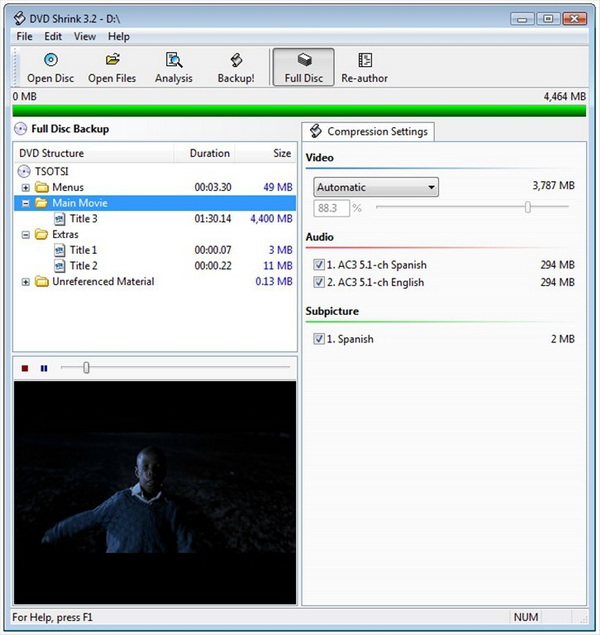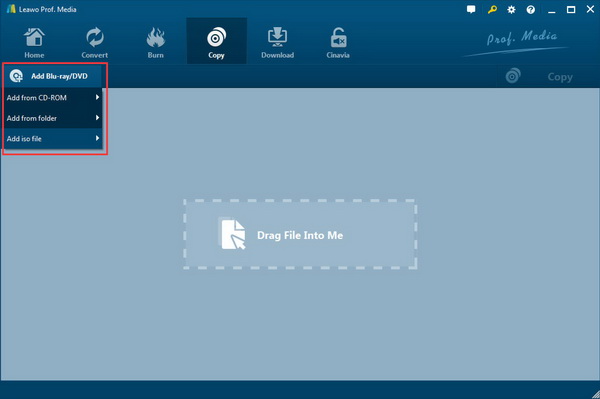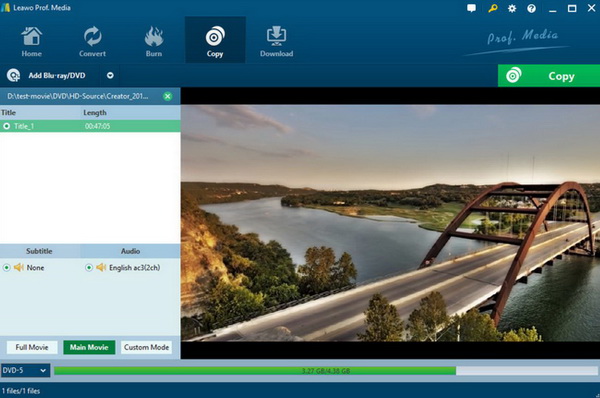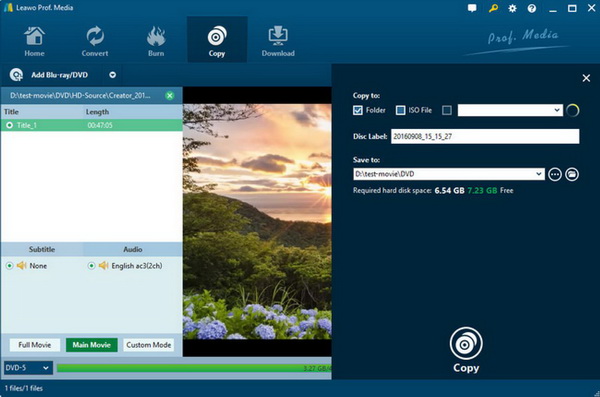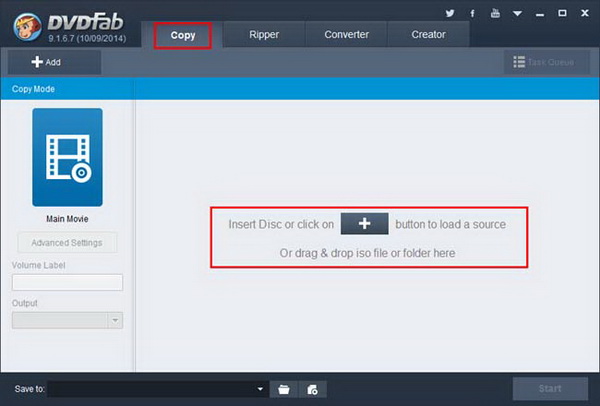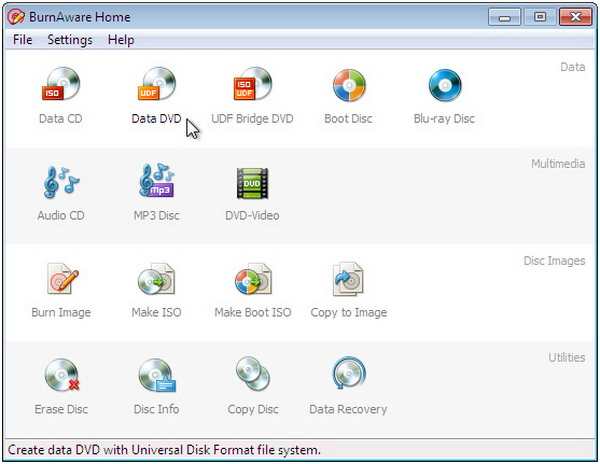As a DVD transcoder program for Windows which is abel to rip and backup DVD movies for free, DVD Shrink is quite popular in these days. However, recently more feedback have been gathered related to the “DVD Shrink won’t start” issue. One of the most popular problems is that DVD Shrink for Blu-ray does not work properly. Does DVD Shrink work with Blu-ray player, actually? Is this working correctly in any cases? In order to solve the problems in the exact way, in today’s article, we would show you more details related to this topic.
Part 1: About DVD Shrink
DVD Shrink is the most convenient DVD movie backup tool at present. It can complete the DVD movie backup in 40 minutes. With a simple video compression setting, you can also insert a large-capacity DVD movie that needs to be disassembled before burning. In a DVD burner, the built-in DVD copy anti-copy function saves a lot of time to wait for the video to be captured, directly compress the video. The output from DVD Shrink can be saved as a file on the hard disk or as an ISO disc image on a hard drive, then you can burn with the software of your choice.
You can use this software with a choice of DVD burning software to make backup copies of any DVD video disc.The first precaution is encryption. Commercial DVD titles are often encrypted, which prevents you from copying them to your hard drive, or if you do, you can play the resulting files. DVD Shrink overcomes this problem with the built-in decryption algorithm, which means you can use DVD Shrink to backup DVD directly without any other software.
Part 2: Can DVD Shrink Work with Blu-ray?
2020, some new features have been added. It can support Blu-ray now which means that DVD Shrink can work with Blu-ray. Asides from the additional support of Blu-ray, the following new features can be your optional references.
1. Now DVD Shrink can work with more digital formats, including AVI, MPEG, MPG, VOB, M2TS, MTS, VOB, OGM, 3GP, ASX, WMA, M1V, M2V as well as the MPEG 4, Zune, iPod, Android, 3GP, and other formats.
2. Android format added. In the common version, DVD Shrink can only support Windows operating systems, but now if you would like to be applied to Android, then it can meet your needs.
3. Blu-ray conversion added. Now, the DVD Shrink can support Blu-ray conversion as well as DVD burning functions.
4. New Burn engine. With the new burning engine, you can enjoy the faster and more robust which is able to burn data, audio, video, ISO files and images of any CD, DVD and Blu-ray.
But now DVD Shrink is still under the test and some users have reflected that the Blu-ray burning function is limited and some buffering issues would appear. But if you prefer to burn multimedia content to DVD disc, DVD Shrink would be perfect and can act as an effective role than Blu-ray disc. But take it easy, the following information would show you more details about how to back up Blu-ray.
Part 3: DVD Shrink Alternative to Backup Both Blu-ray and DVD
Here Leawo Blu-ray Copy can be your best option if you are searching for a DVD Shrink alternative to backup Blu-ray and DVD. Leawo Blu-ray Copy can easily allow you to create and copy Blu-ray files with simple steps.
As one of the excellent Blu-ray disc copy program which can copy Blu-ray & DVD disc without any quality losses, Leawo Blu-ray Copy will offer you the comprehensive solutions of disc copying requirements. Regardless of disc protection and region restriction, Leawo Blu-ray Copy can successfully decrypt these discs with region protection with ease. Not only can this program help you to clone Blu-ray with 1:1 quality, but also it can burn ISO image to Blu-ray and DVD with a lot of personalized settings. Due to the advanced audio and video processing technology, Leawo Blu-ray Copy is able to run smoothly with 6X higher copy speed, diverse program settings and friendly easy UI.

Leawo Blu-ray Copy
☉ 1:1 Copy Blu-ray & DVD Movies in forms of Disc, Folder, and ISO Image file
☉ Copy with 6X higher speed without quality loss.
☉ Remove disc protection such as AACS, BD+, MKB, CSS and region restriction.
☉ Support Backup of BD50, BD25, DVD-9 and DVD-5
☉ Keeping all elements including 3D effect, video dot frame, subtitle, audio channel, etc.
Part 4: How to Try DVD Shrink Alternative for Free
If you are not sure whether DVD Shrink is the one you can adopt, you can also try DVD Shrink alternative for free. Leawo Blu-ray Copy is the one you can undoubtedly trust. Before purchasing the complete version, you can obtain the trial for free of the Blu-ray copying program. Before making your final decision, you can get to know the cons and pros of Leawo Blu-ray Copy. For your further information, you can refer to the following steps for more details.
Step 1. Download and install Leawo Blu-ray Copy on your computer.
Step 2. Load the Blu-ray disc. Open the program and insert the Blu-ray disc to the drive on your computer. Once inserted the Blu-ray, then click “Add Blu-ray/DVD” to load the Blu-ray disc.
Step 3. Confirm the relevant copying settings. You can select the Disc Type, Copy Mode (Full Movie, Main Movie and Custom Mode) and subtitle and audio track based on your own needs.
Step 4. Start copying Blu-ray. Once set all the parameters, you can click the big green button “Copy” on the top-right corner. But you should confirm “Copy to”, “Disc Label”, “Save to” options. Once all of them have been selected, then click “Copy” button to start copying Blu-ray disc content to your computer’s hard drive if you prefer. You can choose to copy the Blu-ray disc content to hard drive and then copy the content onto your blank Blu-ray or DVD disc in the future.
For those who would like to try it before paying full cost for this, Leawo Blu-ray Copy offers 5 minutes trial for each copy for free.
Part 5: Other Blu-ray Copy Programs
Does DVD Shrink work with Blu-ray? According to the above article, you can take a try on DVD Shrink to copy Blu-ray, but you may encounter some risks. Furthermore, the following Blu-ray copy programs can be your optional choices if you would like to have some other copying software as the backup.
No. 1 DVDFab Blu-ray Copy
DVDFab Blu-ray Copy can burn Blu-ray movies to any blank Blu-ray discs, including BD-R 25, BD-RE 25, BD-R 50 and BD-RE 50. A special feature of Blu-ray Copy is to burn Blu-ray movies to any blank DVD disc, including DVD + R / RW, DVD-R / RW, DVD + R DL and DVD-R DL. This way you can save money or make a Blu-ray backup when you don’t have a blank Blu-ray disc in your hand. Not only that, it also supports backing up Blu-ray movies to AVCHD discs, in which case you need to select BD-50 as the output setting. Please note that the DVD / AVCHD disc content obtained by transcoding Blu-ray movies with it is still in Blu-ray format and can only be played on Blu-ray players.
No. 2 Blue-Cloner
Blue-Cloner is a very practical Blu-ray burning software tool. This software is very powerful, with basic practical functions such as Blu-ray copying, burning, backup, and puzzle solving. Through this software, users can easily convert data or data. The video files are copied to the blank disc, and it is still a perfect 1: 1 Blu-ray copy. At the same time, this software can also support burning Blu-ray movies into other formats of video and audio files, which is convenient for users to play and enjoy on various devices. The software interface is clean and clean, small in size, and it is very simple to operate. It only takes a few simple steps to easily complete Blu-ray backup. If you are a fan of Blu-ray quality movies and save the Blu-ray quality resources, then you must need such kind of software
No. 3 BurnAware
BurnAware is a full-featured burning software tool that can create all types of CDs, DVDs and Blu-ray discs, including M-Disc. Home users can easily burn bootable discs, multi-session discs, high-quality audio CDs and video DVDs, and create, copy, and burn disc images. Advanced users will benefit from BurnAware ’s advanced options, including controlling boot settings, UDF partitions and versions, ISO levels, session selection, CD text for tracks and CDs, data recovery, CD spanning and direct copying. BurnAware supports all media storage: supports various disc data storage, including CD, DVD, Blu-ray disc, and double-layer disc, M-Disc, rewritable and super-capacity DVD and Blu-ray. BurnAware supports various tasks. BurnAware covers all daily burning tasks, such as CD burning, backup, verification, image creation, copying, erasing, data recovery, and audio track extraction.