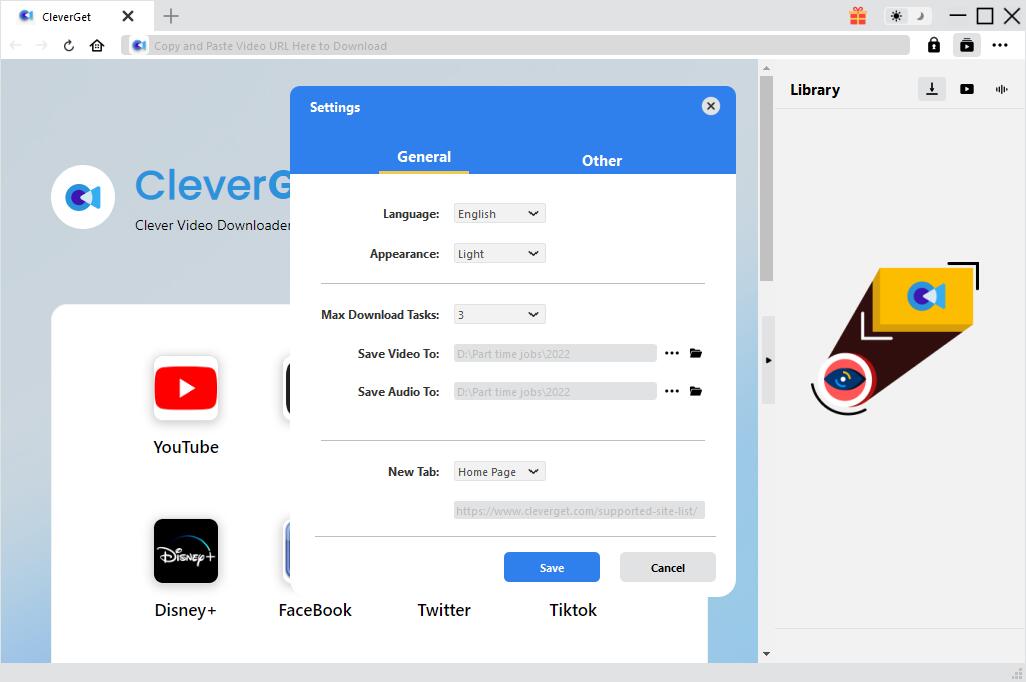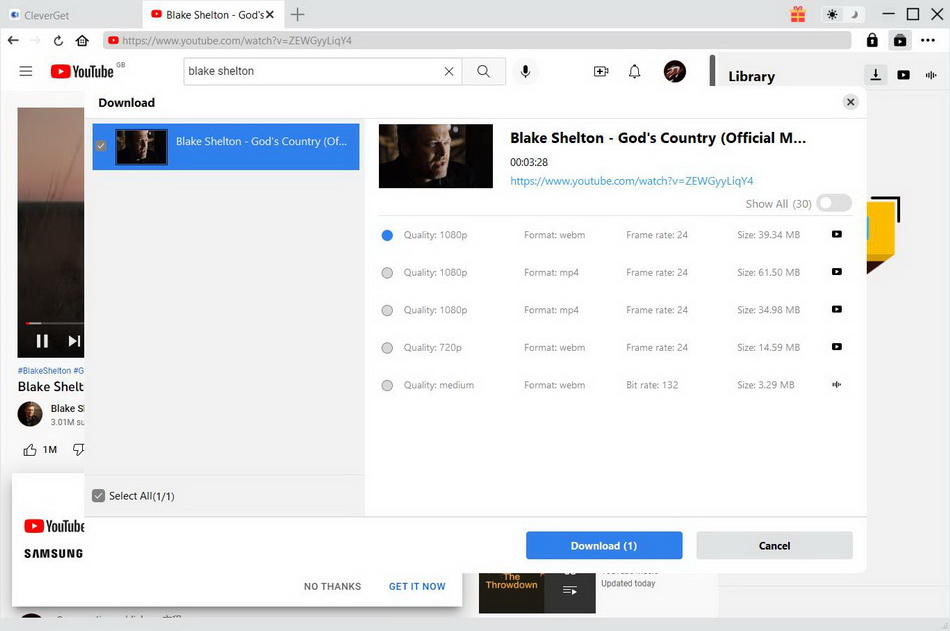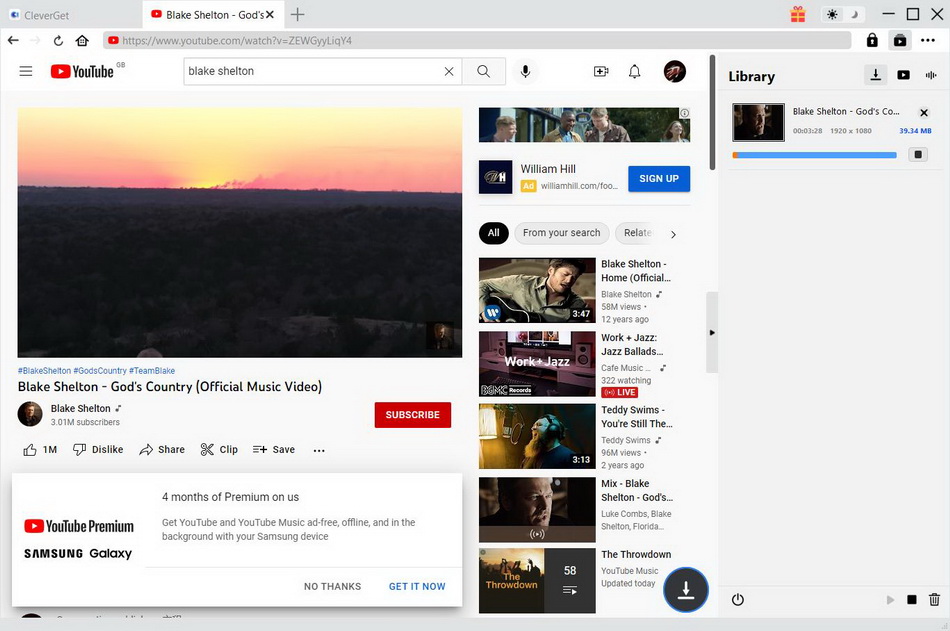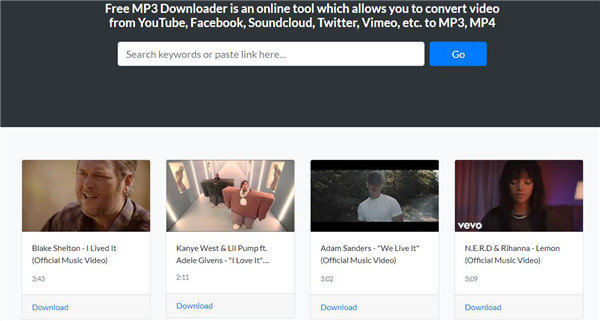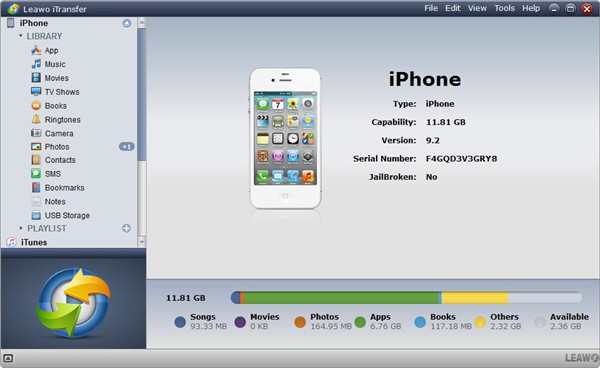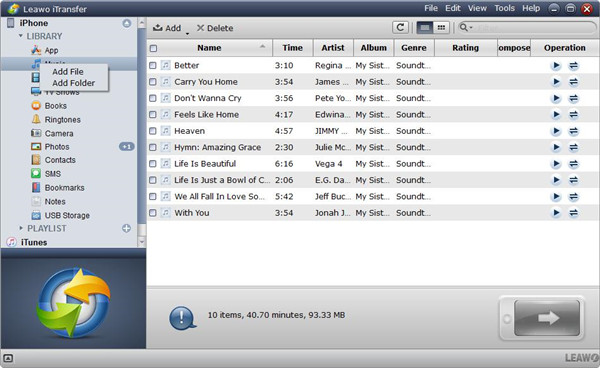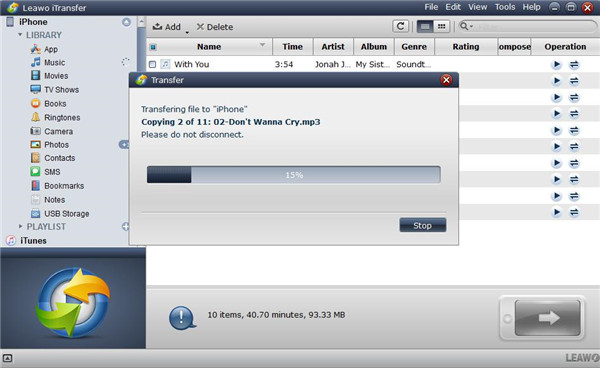If you are a country music enthusiast, you are definitely familiar with the famous singer Blake Shelton from America. A large number of online sources of Blake Shelton latest songs can be found through the Internet, sometimes you may listen to some of your favourite Blake Shelton songs online and want to download it on your computer for offline listening. But you may have no idea how to get these songs downloaded freely. Don’t worry, this article will show you how to download Blake Shelton latest songs in some effective ways, you will surely find one suitable method to download your favourite Blake Shelton latest songs without any effort.
Related Readings:
Listen to John Legend All of Me Free MP3
How to Download All Songs on Apple Music At Once?
How to Download Taylor Swift New Song via iTunes?
Part 1: Who is Blake Shelton?
Blake Shelton is not only a country singer from America, but also he is songwriter and television famous person. Blake Shelton was ever the owner of the beauty care. His performance and songwriting had begun when he was in the high school. What he performed has attracted the attention of the famous songwriter who named Mae Boren Axton. After graduation from high school, Shelton moved to Nashville two weeks later, Axton also lived there, she found a house painting job to Shelton and got him introduced to the people from music industry. He made his first appearance with the single song “Austin” in 2001. The song “Austin” ranked No. 1 on the Billboard chart of Hot Country Songs in five consecutive weeks.
After Giant Records close down, Warner Brothers signed a contract with Shelton and released his debut album with the same name in July 2001, which had become the No.3 country album. The second album The Dreamer from Shelton in 2003 ranked No.2 on the Billboard chart of country music, and the single song “The Baby” was No. 1 on Billboard. Barn & Grill included charming and humorous feature in 2004.
The pleasing baritone from Shelton was a main TV show in the radio stations of country music by 2001, but when the reality TV show The Voice debuted in fall that year, Shelton attracted the more extensive audiences. His following albums, Red River Blue and a True Story, both gained nomination for Grammy of the best country album. His popularity went on rising, the next three albums Bring Back the Sunshine and If I am Honest and Texoma Shore all ranked top on the Billboard chart of country albums.
Part 2: Best Blake Shelton Latest Songs
Here are 10 of Blake Shelton's best songs. If you're just getting to know the person, you can start with the playlist below. You can find these songs from all major streaming platforms.
| I Live It | I’ll Name The Dogs | Savior’s Shadow | A Guy With A Girl | Every Time I Hear That Song |
| She’s Got A Way With Words | Friends | Came Here To Forget | Lonely Tonight ft. Ashley Monroe | Doin’ What She Likes |
Part 3: How to Download Blake Shelton Latest Songs
If you are a big of Blake Shelton and fell in love with his songs, then it is a necessary to download his songs for offline listening. The following offers 3 different methods to help you download Blake Shelton songs easily and efficiently. After that, you can listen to Blake Shelton songs offline on the go.
Method 1: Download with CleverGet Video Downloader
If you want to download videos of Blake Shelton's latest songs on your computer, CleverGet Video Downloader is your ideal choicce. You can download your favorite videos from more than 1000 websites such as YouTube, Vevo, Vimeo, etc. Almost any video found on the internet can be downloaded via CleverGet Video Downloader. This video download software also provides a perfect solution for downloading high-resolution videos from various online websites. What's more, the video downloader operates with advanced video loading technology, therefore, videos can be loaded and downloaded six times faster. Specific instructions for downloading Blake Shelton songs are listed below.
Step 1: Download and launch CleverGet
After downloading and install CleverGet by clicking the button below, launch it on your computer.

-
CleverGet Video Downloader
- Download videos up to 8K resolution
- Support 1000+ sites
- Support live video M3U8 link downloading
- Multi-task and playlist download
- Built-in browser and player
- Advanced hardware acceleration
- Easy-to-use interface
Step 2: Set output directory for music video
To find downloaded audio faster and easier, you can change the default output directory as needed. Click the three-dot icon in the upper right corner, then click the Settings option. In the pop-up window, you need to click the "Save Video To" box to select the output directory of the downloaded video, or click the "Save Audio To" box to set the output directory of the downloaded audio.
Step 3: Find and download Blake Shelton songs
Enter the link of Blake Shelton songs in the top address bar, then press the keyboard's "Enter" key to continue. The program will start the analysis automatically. After a few seconds, you will see a window pop up listing all available sources listed in different parameters. You can choose the music video or audios that suits your needs and click the blue "Download" button to download Blake Shelton songs to your computer.
Step 4: Manage and view downloads
When starting the video download, you can check the download process under the "Library" sidebar, stop and end the task as needed. After downloading the video, go to the video tab to play and find the downloaded video (if needed).
Method 2: Download using Music Recorder
The second method is to use Leawo Music Recorder to download Blake Shelton latest songs. Leawo Music Recorder is an excellent and easy-to-use music recording tool which helps you to record music from multiple sources like built-in input audio, computer audio and online music. The recorded music is finally saved in the output formats of MP3 or WAV with no data loss. Moreover, with the help of built-in library, all the recorded music can be found and managed well. If you want to share recorded Blake Shelton’s music to iTunes, just one simple click is able to complete this task. Based on the advanced and innovative technology on Leawo Music Recorder, a variety of basic settings such as Task Scheduler, Audio Source, and output format are provided by this software. Any Blake Shelton latest song can be downloaded with customized settings and high fidelity. You can follow the tutorial as below to download Blake Shelton latest song via this music recorder.
Step 1: Download and install Leawo Music Recorder
Download and install Leawo Music Recorder by clicking the button below. After isntallation, launch it on your computer.

-
Leawo Music Recorder
- Record any sound from computer stream audio and built-in input audio.
- Record music from 1000+ music sites like YouTube, Facebook, Veoh, VEVO, etc.
- Schedule music recording via the internal recording task scheduler.
- Automatically/manually add and complete music tags like artist, album, cover, genre, etc.
- Save recorded musicfiles into either WAV or MP3 format for wide uses.
Step 2: Set audio recording source
Run Leawo Music Recorder on your computer and you will be guided to the main interface of music recorder. Click on the icon button “Audio Source” on the main interface to preset the audio source before recording. As we need to record Blake Shelton latest song from online source, we have to choose the option “Record Computer Audio”.
Step 3: Start to record Blake Shelton songs
Hit the red button “Start” to make Leawo Music Recorder begin to work. Then get the music source files played by clicking on it. You should remember that music source files must be played after the music recording program begins to work. If necessary, the feature “Task Scheduler” can be used for your recording. Click on the icon button “Recording Task Scheduler” on the left bottom corner to bring out Task Scheduler, here the start time and duration time can be set for your recording to meet your requirement.
Method 3: Download with Online Music Downloader
You can download Blake Shelton latest songs via online music downloader, the specific steps are listed as below for your reference.
Step 1. Get access to the online music downloader website https://freemp3downloads.online on your computer browser.
Step 2. Enter the name of Blake Shelton latest songs on the search bar or you can get the link to the song pasted on the search bar. Then press on the button “Go” to begin to search the target song you need to download. The related video of the song will be listed beneath the search bar.
Step 3. Select the video that you would like to download and hit the download button to begin to download Blake Shelton latest songs as MP3 format, once the downloading process was completed, you can enjoy your favourite country music in the output directory on your computer.
Method 4: Download via Chrome Extension
Using Chrome Extension is another effective way to download Blake Shelton latest song in high quality. The Chrome Extension - Chrome Audio Capture is able to help users to record any music playing from the current tab. Meanwhile, the multiple tabs also can be recorded simultaneously. After the recording is finished, the recorded music files can be stored in the output directory as MP3 or WAV format files. Moreover, users can choose to keep the tabs which are being recorded currently in silence according to their needs. The following guidance will instruct you how to record Blake Shelton latest song in specific ways.
Steps:
- Access to Chrome Web Store via Chrome Browser.
- Enter “Chrome Audio Capture” on the search bar.
- Press on the button “Add To Chrome” to get Chrome Audio Capture downloaded and installed on Chrome.
- Hit the red button on the top right corner of Chrome.
- Press on the button “Start Capture” to make Chrome begin to record the sound.
- When the recording is completed, click on the option “Save Capture” to save the music file in the output directory.
Extension: How to listen to Blake Shelton latest songs on iPhone on the go
After you have downloaded Blake Shelton latest songs on your computer, you may prefer to transfer these songs to your iPhone for listening to it anytime and anywhere. To perform this task in a simple way, Leawo iTransfer will be a great help for you. iTransfer offers a perfect solution to transfer different types of files between iOS devices and computer. The supported files by iTranfer include apps, music, contacts and more. Moreover, the transferred files can be well managed by iTransfer without any limit. Thanks to the advanced technology of scanning and transferring, the data transferred by iTransfer is 100% guaranteed in safety and rapidness. You can follow the specific ways as below to complete the music files transfer between your computer and iPhone.
Step 1: Download Leawo iTransfer on your computer
Click the button below to download and install Leawo iTransfer on your computer.
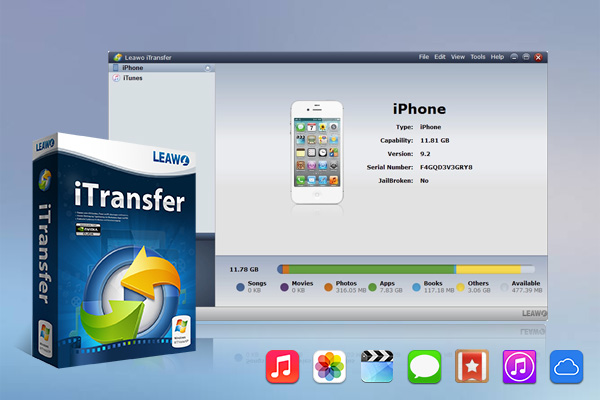
-
Leawo iTransfer
- Transfer files among iOS devices, iTunes and PCs with ease.
- 6x faster than iTunes
- Transfer up to 14 kinds of data and files without iTunes.
- Support the latest iOS devices like iPhone 12, iPhone 12 Pro, etc.
- Play back, view, and delete data and files on iOS devices.
- Support Windows & Mac OS
Step 2: Launch Leawo iTransfer and connect your iPhone to computer
Run iTransfer on your computer and your iPhone will be detected automatically, then the library of your iPhone will be shown in the left sidebar.
Step 3: Import downloaded Blake Shelton songs to transfer
Import the music files to iTransfer from computer in four ways.
- Drag and drop the music files to iTransfer window in a direct way.
- Click on the button “Add” on the middle top of the software window.
- Choose File > Add > Add File/Add Folder on the top right cornet.
- Right click on library and select Add File or Add Folder.
Step 4: Finish the transfer process
Once the music files have been imported to iTransfer, the transfer process will begin. A dialog will pop up to show the transfer percentage. Meanwhile, the transferred music files’ names and numbers can be seen as well. Remember that do not interrupt the connection between iOS devices and computer until the transfer is finished.