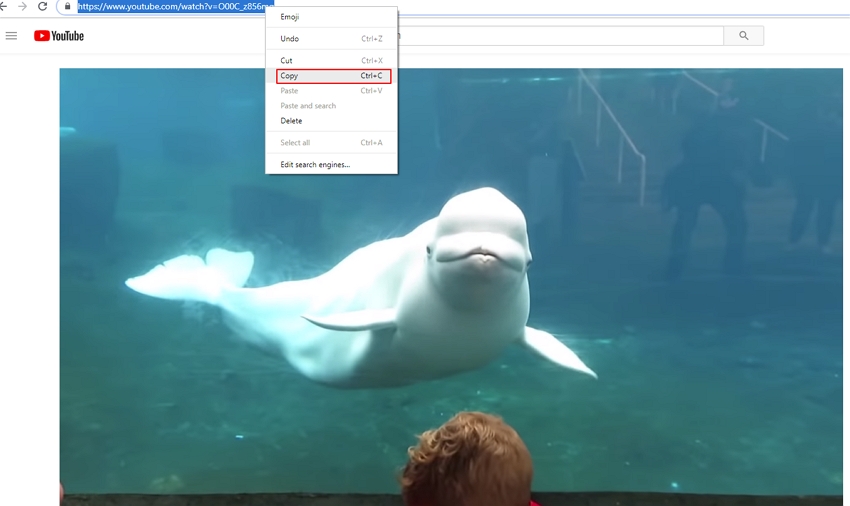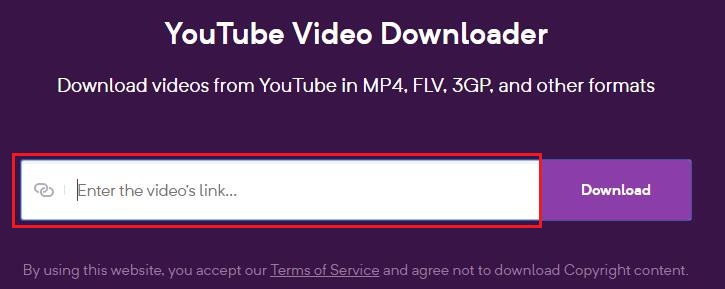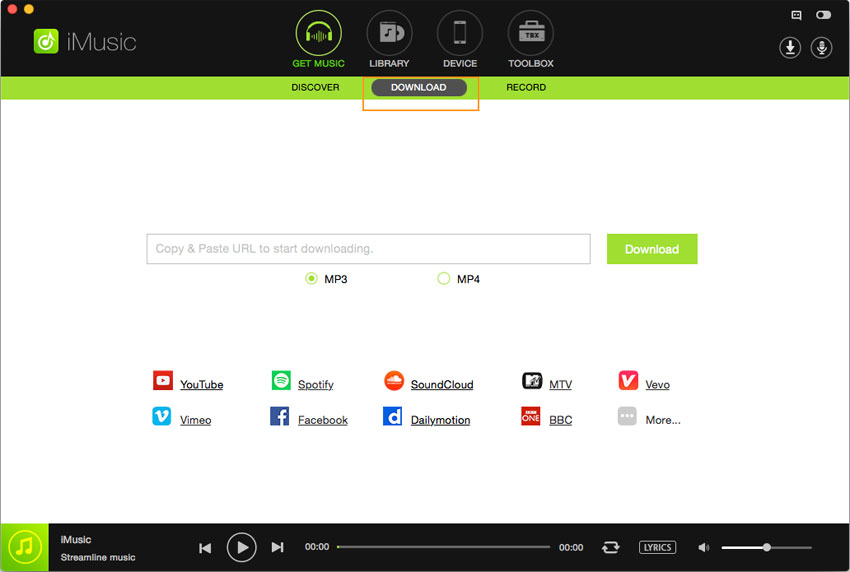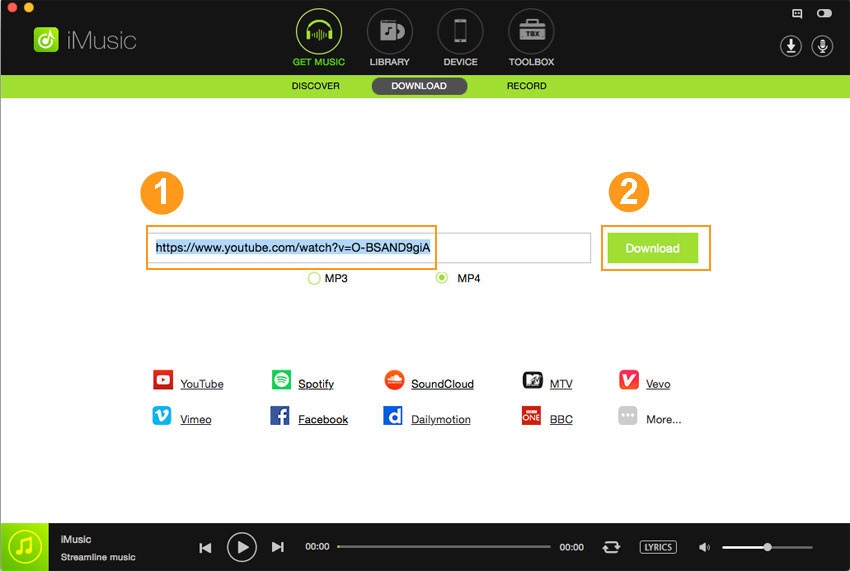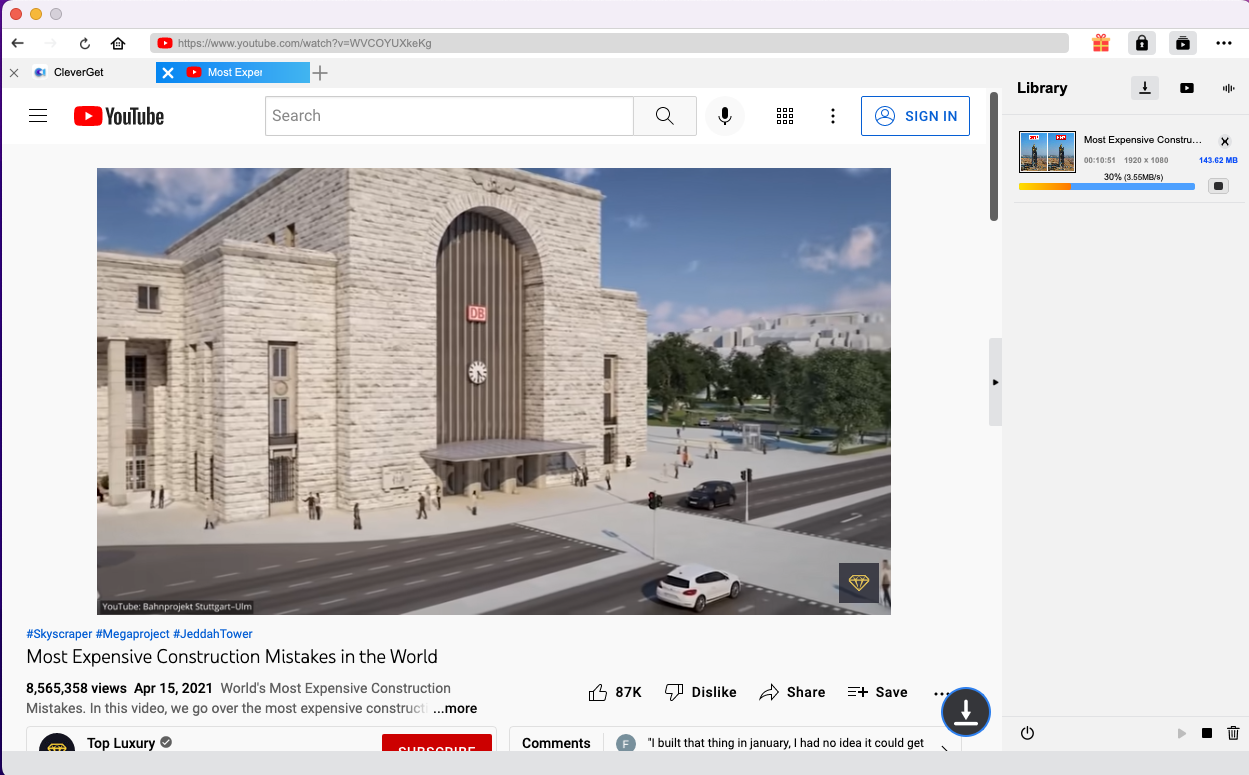Q: "I've been enthusiastic about watching videos on YouTube for a long time. But the bad network really annoyed me. Now I am trying to download YouTube to iTunes on Mac computer for offline enjoyment. The frustrated thing is that I make no progress after couples of trials since iTunes can support the video files in M4V, MP4 and MOV while the almost all YouTube videos are saved in FLV that is incompatible with iTunes. Anyone knows how to download from YouTube to iTunes for Mac? Any useful tips would be helpful?"
It is conspicuous that you have to convert YouTube videos to iTunes on Mac in supported and compatible formats in order to download YouTube video to iTunes Mac. To deal with the incompatibility, you'd better try some powerful solutions such as YouTube to iTunes converter for Mac that is professional for downloading YouTube videos to Mac for playing on iTunes. In this post, you are going to be an expertise to download YouTube videos to Mac iTunes with the verified useful solutions.
- Part 1: How to Download YouTube Videos to iTunes with Free Online Downloader
- Part 2: How to Download YouTube videos with YouTube downloader for Mac
- Part 3: How to Download YouTube videos to iTunes with Video Downloader for Mac
- Part 4: How to upload the converted files to iTunes
- Part 5: Compare the above solutions
Part 1: How to Download YouTube Videos to iTunes with Free Online Downloader
In order to download YouTube video to iTunes Mac successfully without any obstacles, you'd better apply the best YouTube to iTunes converter for Mac which can both download and convert YouTube videos to iTunes on Mac easily. Obviously, the free YouTube converter to iTunes for Mac would be the preferred alternative. YouTube Video Downloader is a powerful service that allows you to find and download your favorite YouTube videos quickly in MP4, FLV, 3GP, and other formats easily and absolutely for free. Besides, it can also download videos from Dailymotion and so many other online video-sharing sites, such as YouTube.com, FaceBook.com, Vimeo.com, Daylimotion.com, Instagram.com, LiveLeak.com and totally more than 800 websites supported. Moreover, there is no need to install different software apps, you can simply follow the guide below to get YouTube videos to iTunes Mac:
Step 1: Search any video on YouTube and then copy the URL of your favorite video
Step 2: Paste the URL you copied to the YouTube Video Downloader, and then click on the "Download" button to start downloading.
This free online video downloader could also be free YouTube converter to iTunes for Mac, which is YouTube to iTunes converter for Mac no download requirements, though it may take some time to finish the downloading YouTube to MP4, you can also have a try if your network is great.
Part 2: How to Download YouTube videos with YouTube downloader for Mac
Except for using YouTube to iTunes converter for Mac free, there are also some peculiar and costly YouTube to iTunes converter for Mac that can help you download and convert YouTube videos to iTunes on Mac. iMusic is a music manager and downloader for users, mainly to manage, record and download music. It can also download YouTube video to MP4 and transfer YouTube to iTunes. It will cost you $39.95 per year to buy it for a single user. You can follow the instruction here to download and convert YouTube videos to iTunes on Mac with this program.
Step 1: Enter the Download Tab
After installing iMusic software on your PC, run iMusic on your PC and click on the "DOWNLOAD" button under the category of "GET MUSIC", where you can see a URL paste box and have access to several popular sites such as YouTube, Vimeo, Vevo and so on.
Step 2: Copy the URL of your favorite video and then Paste it to the program
Open YouTube and find the video you like to download to iTunes, and then copy the URL and paste it in iMusic, check the needed MP4 format and click "Download". Now you can just wait to get the YouTube video downloaded in MP4 formats.
This program can also download music from YouTube to iPad as well as other Apple devices such as iPhone/iPod.
Part 3: How to Download YouTube videos to iTunes with Video Downloader for Mac
CleverGet Video Downloader, a comprehensive online movie downloader that could not only download online videos, but also free movies, paid movies and even live streams, could help you easily complete online free movie download tasks in simple clicks. With it, you could easily download free movies from various free movie or video websites like YouTube, Twitter, Tubi, Facebook live, Vimeo and various other free movie sites.

-
CleverGet Video Downloader
Download Movie Video With 320 Kbps audio.
Easily Download Live Streams Without Quality Loss.
Video Info Extractor.
Supports Playlist Downloading.
Support Multi-tasking & Video Info Extractor Inside.
Ease-of-use UI.
Step 1: Kick off CleverGet Video Downloader
Visit the YouTube website from your browser, then copy and paste the link from your address bar. If you have the link already saved somewhere, proceed to step 2.
Step 2: Choose the desired video
Paste the link into the address bar of CleverGet, which should open the video webpage. From the list presented, select the ideal video with parameters that suite your needs (such as quality and format).
Step 3: Proceed to download YouTube videos
Once you have confirmed everything, click the download button to initiate your download.
Part 5: Compare the above solutions
According to the solutions mentioned above, you must be expertise on how to download from YouTube to iTunes for Mac. The free YouTube converter to iTunes for Mac can directly help you to download YouTube videos online without any cost. The powerful Video Downloader and costly iMusic can easily download and convert YouTube videos to iTunes on Mac as well. Then a problem will arise—which one would be the best for YouTube videos to iTunes Mac? Don't worry, the below content will give the details of the different features of the three solutions and you can choose one you like best after the clear comparison.
|
Features |
YouTube Video Downloader |
iMusic |
CleverGet Video Downloader |
|
Software App Installation |
× |
√ |
√ |
|
Good Network Access |
√ |
√ |
√ |
|
Built-in web Browser |
× |
× |
√ |
|
Video downloading with video link/url supported |
√ |
√ |
√ |
|
Download HD video solutions |
× |
× |
√ |
|
Online videos available |
Available for downloading videos from over 800 websites. |
Downloading music or music videos from more than 3000 sites. |
Downloading videos from over 1000 video-sharing websites. |
|
Output video format supported |
MP4, FLV, 3GP, and other formats |
MP3, MP4 |
MOV, MP4, AVI, WMV, MPEGPS, FLV, 3GP, WebM |
|
Working Speed |
Slow |
Fast |
6X Faster |
|
Cost |
Free |
Free trial |
Free trial |
To sum up, each of the three YouTube to iTunes converter for Mac has its own unique features. While if you want to efficiently and perfectly convert YouTube videos to iTunes on Mac, you'd better choose the one which is in reasonable price and vital features. As YouTube video converter to iTunes for Mac, the three solutions can do very well in downloading YouTube videos to Mac iTunes. The best one would be the most appropriate converter for your actual situation. The online solution cannot download the video that is copyrighted and time-consuming to some extent. The second solution iMusic is more powerful for music files and really costly. CleverGet Video Downloader for Mac is working faster with a few costs. And most of the common video formats would be supported and then you could play videos on iTunes or insert YouTube video into PowerPoint, and so on. You must know the best choice, then.