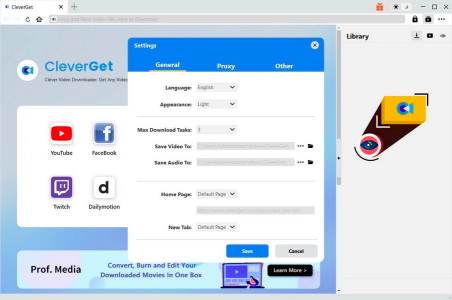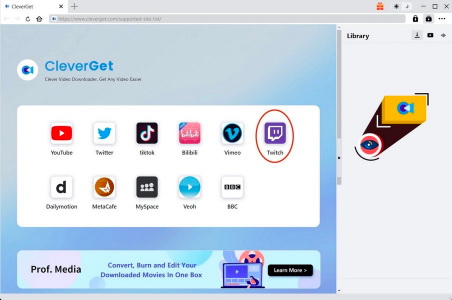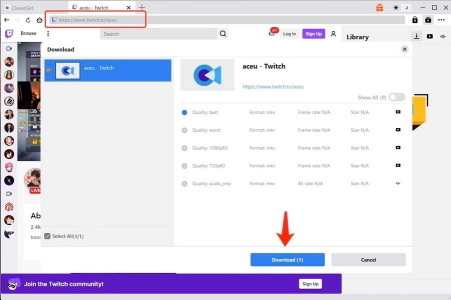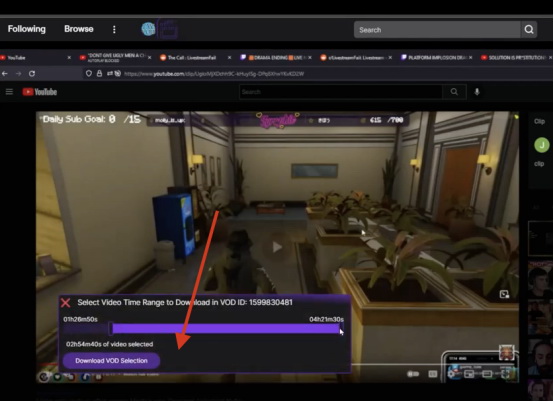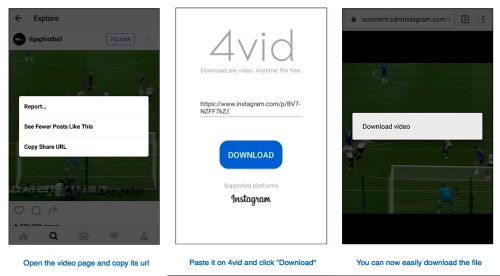Summary:
For a variety of reasons, we have to download Twitch videos to MP4/MP3 with a Twitch VOD downloader. In this tutorial, you will be glad to know five fantastic tools to assist you to download Twitch VOD.
If you are a game enthusiast, you will surely hear and mention Twitch often. Gamers like to watch game videos and learn skills on Twitch, and Twitch VOD allows people to archive the videos, and watch them in their leisure time.
VOD here stands for "Video on Demand". It contains both past broadcasts and highlights. A past broadcast can only be saved up to 14 days at most. For Turbo subscribers and members, the storage time increases to up to 60 days. In the meantime, VODs are saved as FLV format, which is not able to be played in mobile, console devices, etc. For a variety of reasons, we have to download Twitch videos to MP4/MP3 with a Twitch VOD downloader.
If you are lucky to get here to read this tutorial, you will be glad to know five fantastic tools to assist you to download Twitch VOD whenever you need. At the same time, I will compare these five tools and find the best efficient tool for downloading Twitch VOD.
Related
Part 1. Best Twitch VOD Downloader Software
If you want to download Twitch VOD using special video download software, CleverGet Twitch Downloader is the most recommended Twitch VOD downloader. Included in CleverGet, CleverGet Twitch Downloader is designed specifically for downloading Twitch video, including Twitch VOD video, Twitch live stream video, Twitch clip, etc. What's more, with the help of CleverGet Twitch Downloader, users can choose to download 720P, 1080P or even 4K videos from Twitch without any quality loss. In addition, CleverGet Twitch Downloader will directly save downloaded Twitch videos as MP4, which is convenient for users to play them with various players.

-
CleverGet Twitch Downloader
- Download Live Videos And Past Broadcasts from Twitch Conveniently
- Download VODs from Twitch Conveniently, be It Highlights or Clips.
- Up to 1080P HD 60fps Video Downloading with 320kbps Audio Quality
- Smarter Downloading Settings
- Provide Precise Video Info
△Step 1: Change output directory
In Settings, you can select the Language, Appearance, and more importantly the Path to Save.
△Step 2: Find target Twitch VOD video
Find Twitch and enter.
△Step 3: Download Twitch VOD
Paste to search the link of the video, and press "Download" after you select the one you need.
Part 2.Best Twitch VOD Downloader Extension
If you prefer to use built-in Twitch VOD Downloader Extension in your browser, Twitch VOD Downloader from Chrome Web Store is recommended here. This extension allows users to download sections of a Twitch VOD within the browser, and now also supports viewing deleted VODs within the browser.
With this extension in your browser, you no longer have to copy and paste URLs. The download option will show up above every video you open on Twitch. When you download, you can select the time range to download just a specific range of the video, as shown in the picture below.
If interested, you may check the new feature updates and instructions for this Twitch VOD downloader in this short video: https://youtu.be/i3tNqo3SZN8
Part 3.Best Twitch VOD Downloader Apps
If you prefer to have Twitch VOD Downloader as Apps on your mobile devices, here we will recommend two best Apps for Android and iphones respectively.
1. 4Vid Video Downloader (Twitch VOD Downloader App on Android)
4Vid Video Downloader is a free and reliable app to download Twitch videos on Android. In addition, this free app helps you to download YouTube, Twitter, Instagram, Facebook, VK, etc.
From now on, 4vid has limited downloads while 4vid Pro doesn't have, but the Pro version costs $0.99. You can find the Android app in the Google Play Store.
Step 1: Open the Twitch VOD and copy its URL.
Step 2: Paste the link on 4Vid and press the download button. The Twitch video will open in a browser.
Step 3: Now you can easily download Twitch VODs on Android.
2. VLC (Twitch VOD Downloader App available for iPhone)
VLC for iOS is the perfect Twitch videos downloader for iPhone with unlimited features compared with its opponents. As a media player, it can play all videos, movies and shows in most type without conversion. VLC for iPhone has been released back onto the App store and you can get it there.
Step 1: Go to the link you want to download and copy the URL.
Step 2: Open VLC on iPhone. Tap on the top left corner with the logo of VLC. A new menu will show up.
Step 3: Tap on the Downloads option and paste the Twitch link in the upper address bar.
Step 4: Finally, start to download Twitch VODs or clips on the iPhone.
Part 4. Best Twitch VOD Downloader Online
If you don't want to download any Twitch VOD downloaders, and prefer to download them online, the website UnTwitch will be my first recommendation.
UnTwitch follows the same formula that has worked so well for most of the users. You can use UnTwitch's text box to paste the URL link of the video you want to download, select video quality, start and end time parameters, and hit the 'Download' button. You will be able to download Twitch videos for a duration of 1 hour at a time.
The platform also allows you to convert Twitch videos to mp3, but only for videos that do not exceed 30 minutes in duration. Plus, you also don't have the option of setting up start and end parameters when converting videos to mp3 using UnTwitch.
Part 5. Comparison of the Best Twitch VOD Downloaders
| Name | Pros | Cons | Price |
| Cleverget(Software) |
|
|
|
| Twitch VOD Downloader (Extension) |
|
|
Free |
| 4vid Video Downloader(Android) |
|
|
|
| VLC(iPhone) |
|
|
Free |
| Untwitch(Online) |
|
|
Free |
Part 6.What If Twitch VOD Downloader not Working?
Even if we have known all the Twitch VOD Downloader tools of good use, we might still encounter some problems during the process of operation. Here we have prepare some tips for you in advance.
(1) Give it more time & Check your connection
First of all, please be aware that it usually takes a few minutes to start downloading, and it always requires a stable Internet connection and access to a pretty large bandwidth. You may follow this procedure to enhance your network: Restart your modem, install the latest router firmware updates, use a cable connection, if possible, and finally disconnect other devices using the connection.
(2) Update your browser or overwrite the add-on
Check whether your browser has been updated to the latest version in time. In most cases, the failure is caused by outdated browser versions.
(3) Clear your web browser's cache, cookies, and history
The most common fix is to clear the cache and delete your cookies as too many history files on browser will slow down and even block the running.
(4) Restart the browser and your PC
It should be a universal method to deal with unexpected errors like "Not Responding" and "Not working" in most cases.
(5) Find a good alternative according to your specific demands
Final Words
It is indeed a bit troublesome that Twitch doesn't allow its casual viewers to download videos for offline viewing. However, with tools like the above, you are able to to easily download Twitch videos in no time. Ideally, these solutions can more or less fix the problem you are facing.