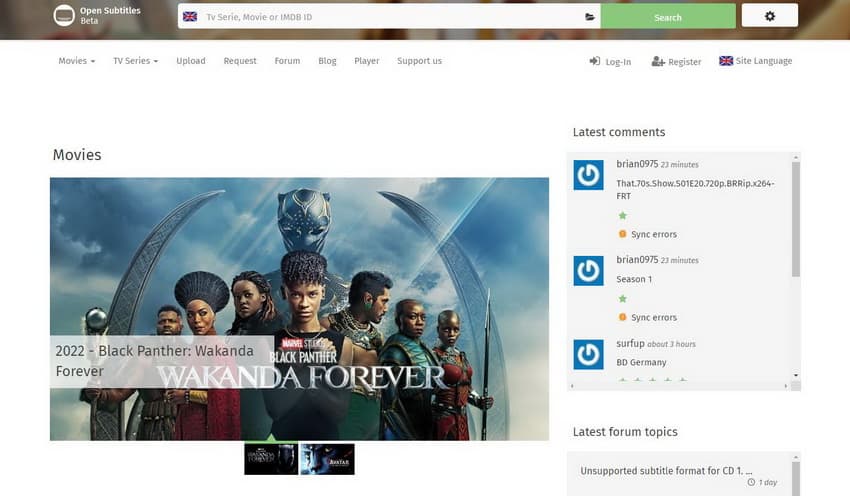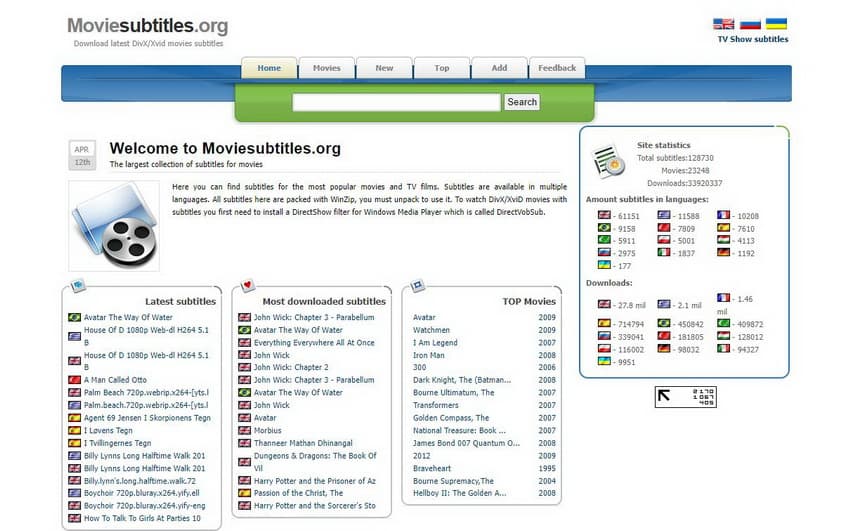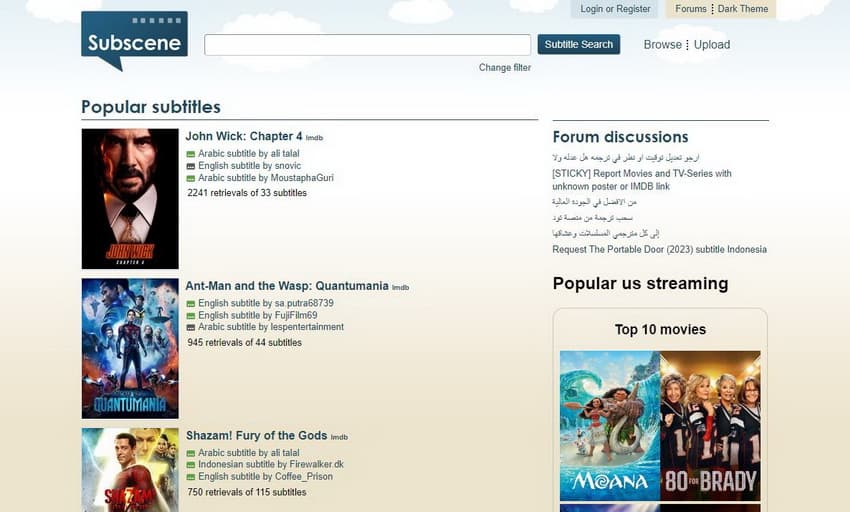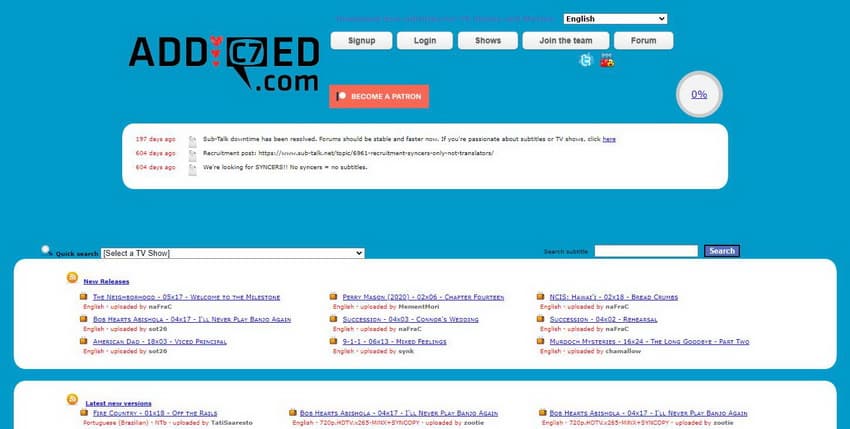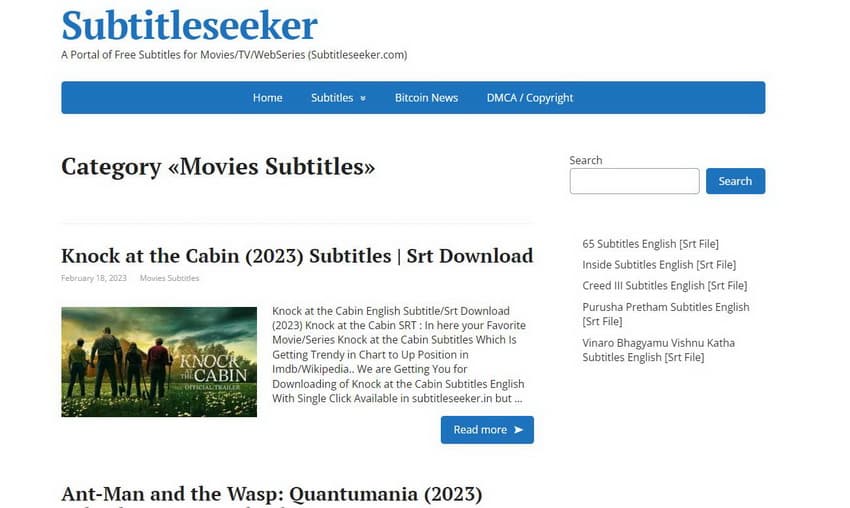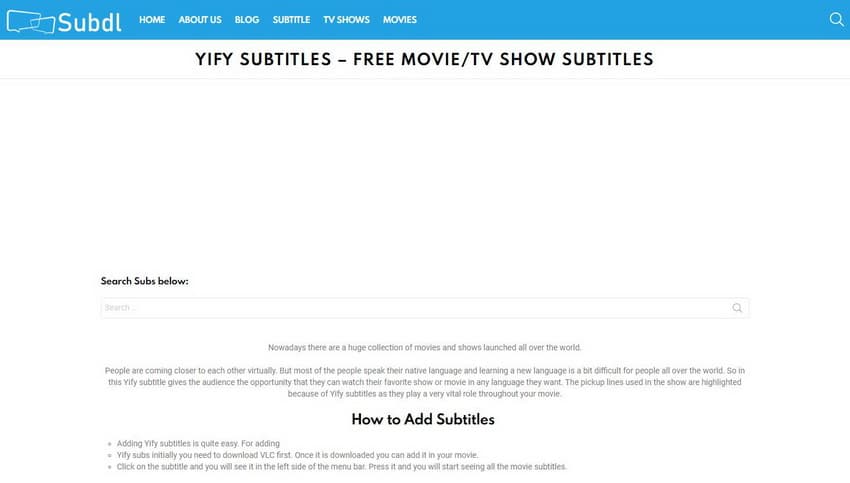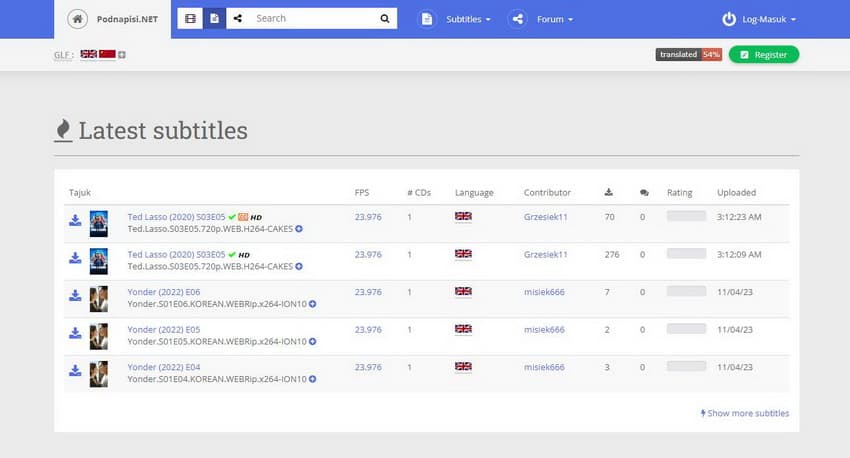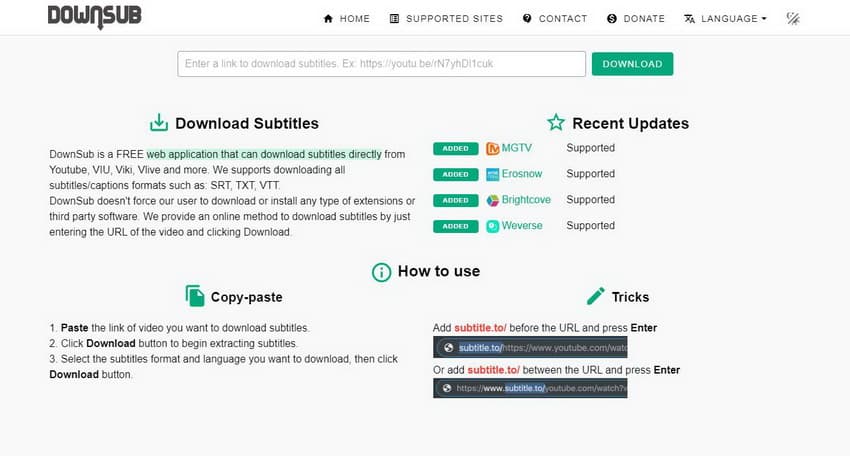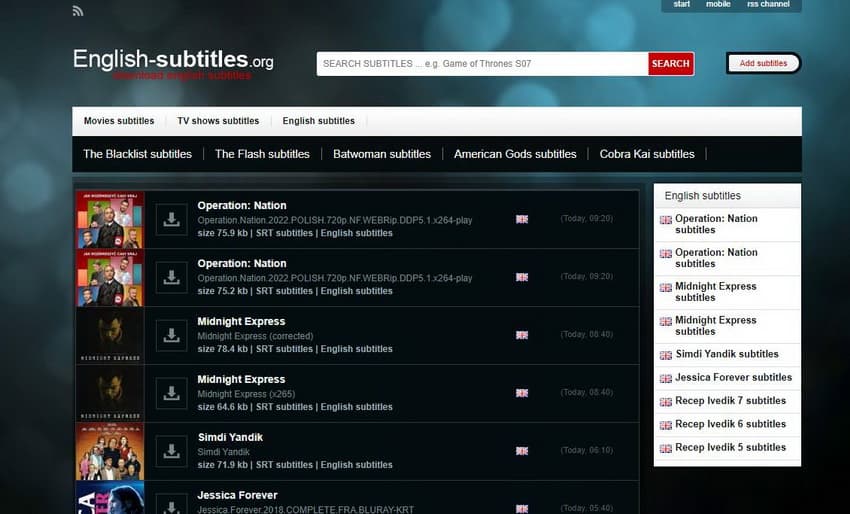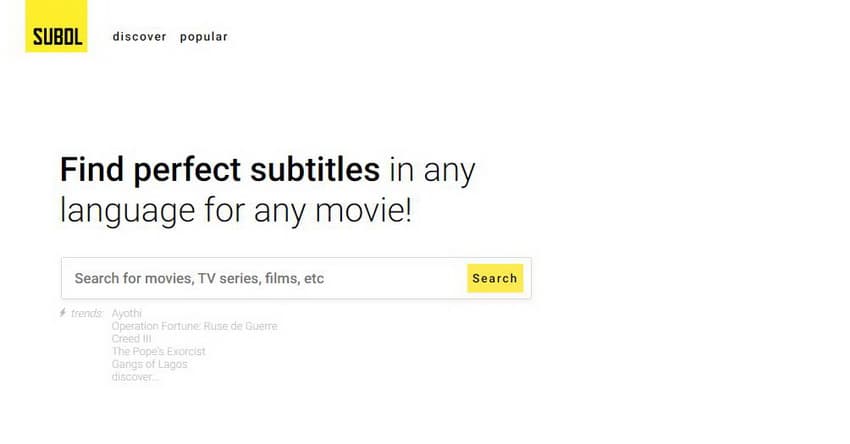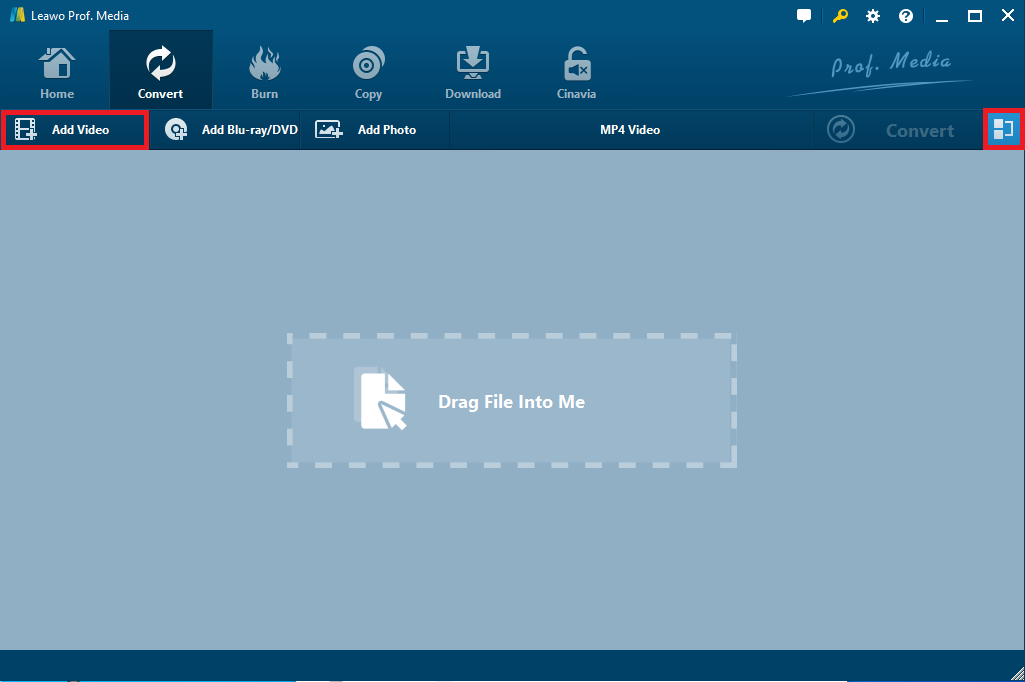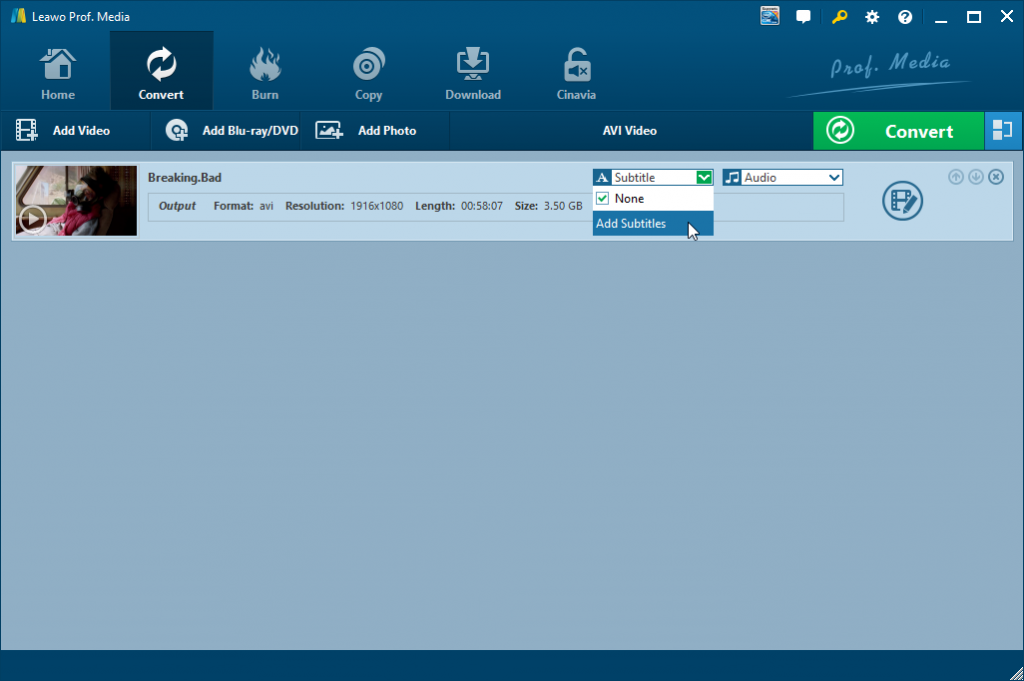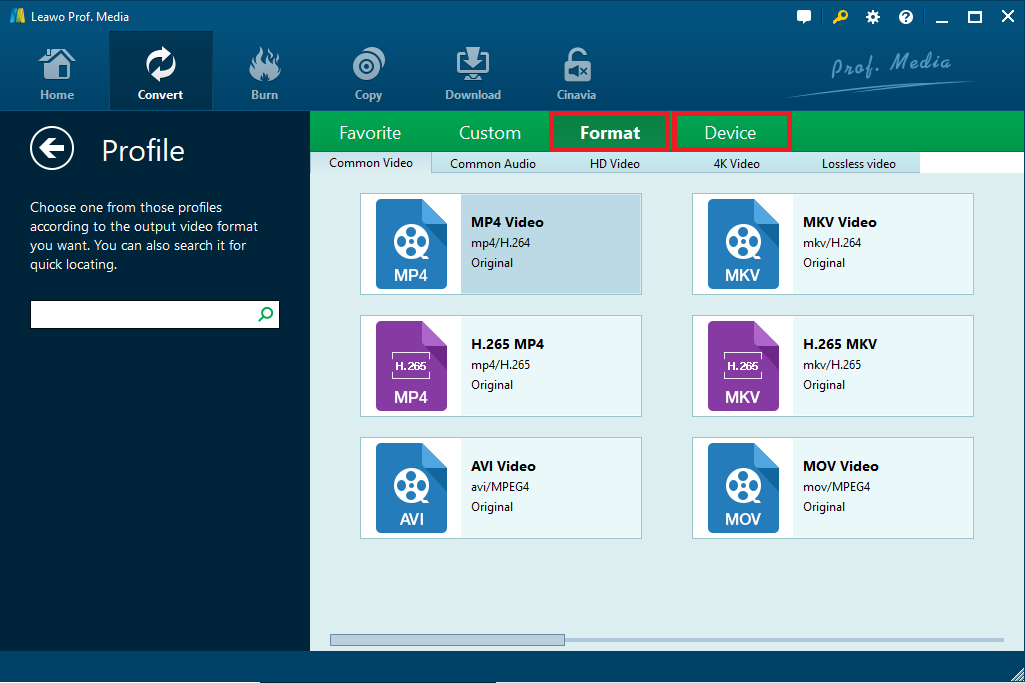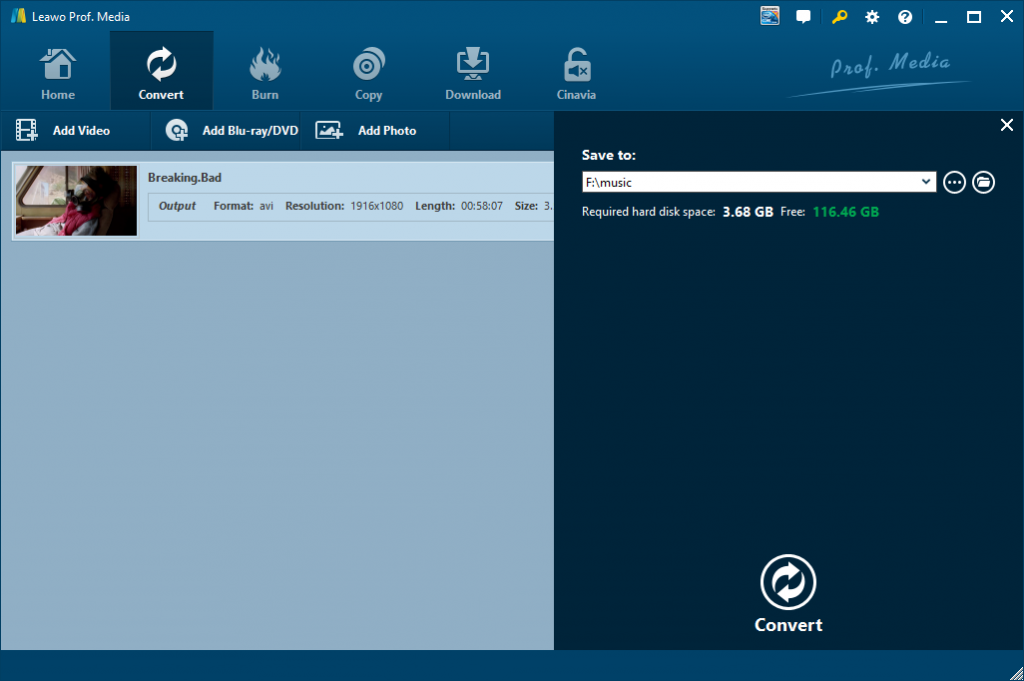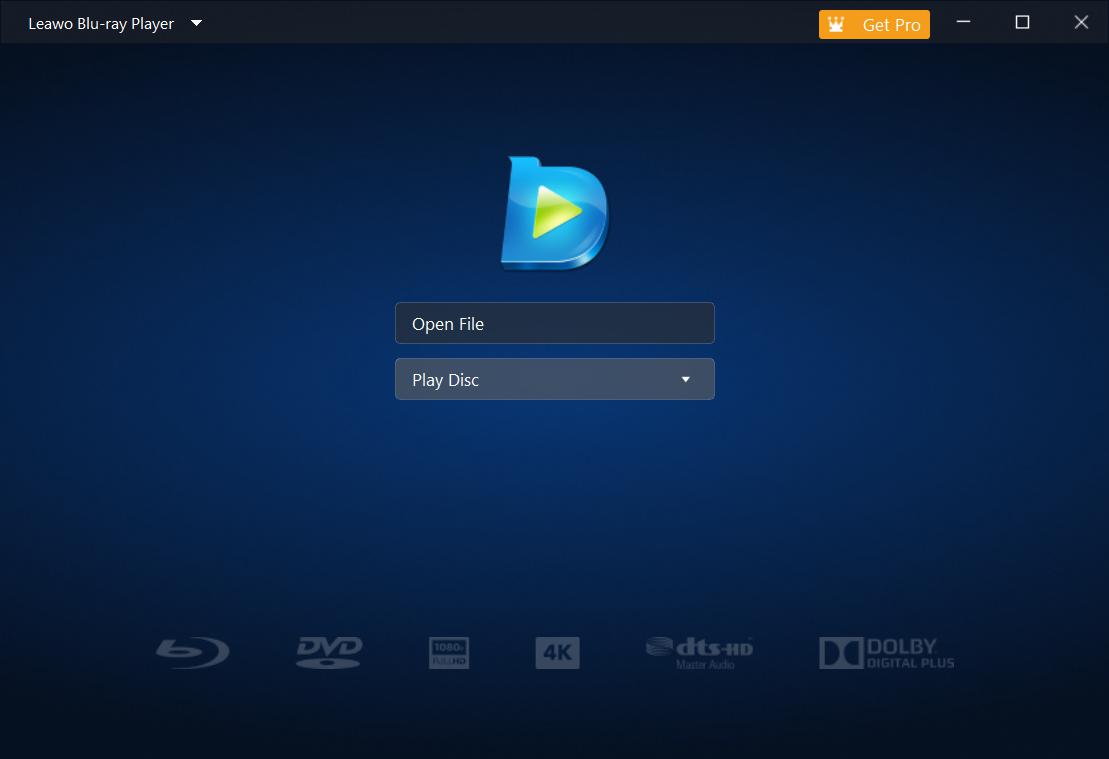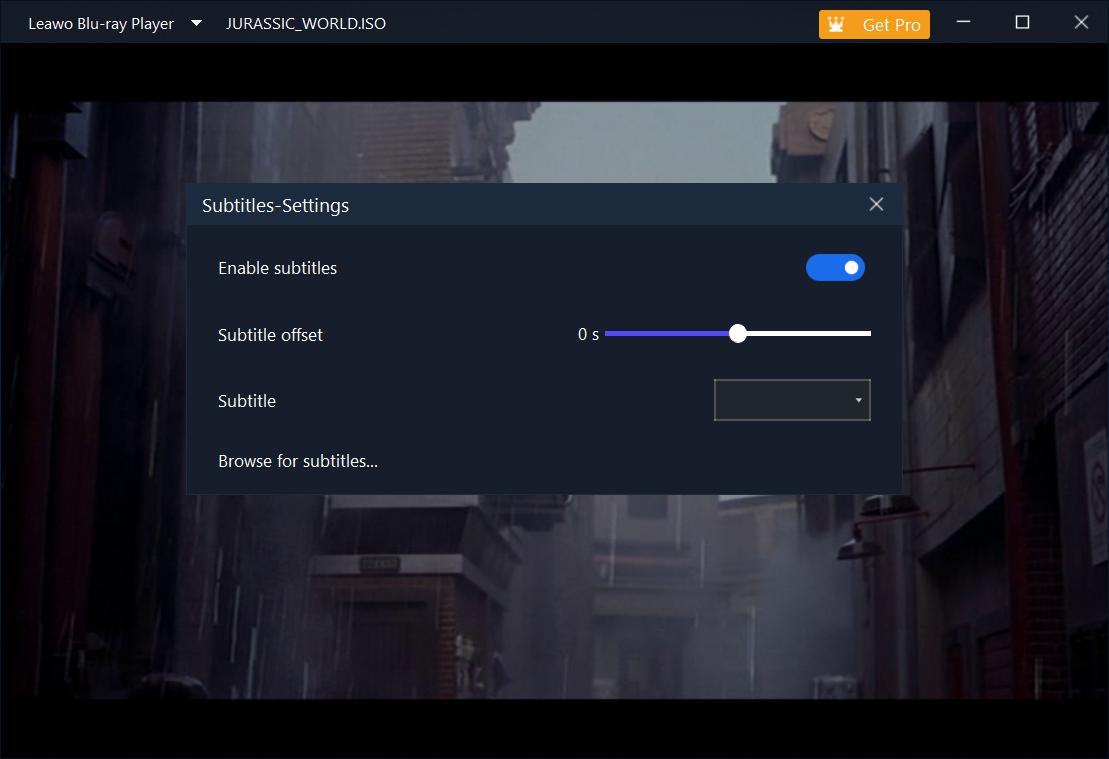Watching movies with preferred subtitles would be a wonderful experience for us to get to the movie plot much better, especially for those movies in foreign language. Subtitles aren’t just for the hearing impaired. You could not only learn the story to better understand what the movie is talking about, but also learn some native expressions, which is especially useful for language learners. However, the problem is that sometimes there is no subtitle in the movie we have downloaded online, or the existing subtitles are not the ones we want. In such case, you might need to download subtitles for your movies. In this guide, we have collected 10 best subtitle download sites that will help you download subtitles for movies for free. Just check them below.
Menu
Part 1: 10 Best Subtitle Download Sites to Free Download Subtitles
In the below content, you will get the top 10 list of the best subtitle download sites we have carefully collected for you. You could nearly download any subtitle for any movie from these 10 best subtitle download sites.
1. OpenSubtitles
OpenSubtitles has one of the largest collections of movie subtitles on the internet (over 5 million, according to the site itself), and if you're looking to download subtitles, OpenSubtitles is probably the first subtitle download site you'll want to try. The site is truly international, available in over 50 different languages, and you can search the site in almost any language.
2. Moviesubtitles.org
When looking for a site to download movie subtitles for free, this site is one of our top picks. The site is equipped with subtitles for the most popular movies and TV shows. However, to use subtitles, we need to download the .zip file and unzip it. Videos can be played in Windows Media Player's DirectShowFilter since all videos are in DivX or XviD format.
3. Subscene
Subscene is the most widely used subtitle download site among the others, this Indonesia based subtitle download site offers the richest resource in Indonesian, and Arabian. No matter you want to watch South Korean soap opera or American Hollywood movies, and it got a great deal of loyal users and contributors.
4. Addic7ed
Addic7ed aims to be the one-stop shop providing subtitles to movie addicts. Like OpenSubtitles, it’s one of the subtitles sites that offer downloads for both movies and TV shows. You’ll need to sign up for Addic7ed to be able to download subtitles. Once you’resigned in, you can search for movies using a search bar, or scroll through a drop-down menu. New releases are prominently displayed in an RSS feed at the top of the page.
5. SubtitleSeeker
Compare to other subtitle download sites, SubtitleSeeker is much neater in the website interface, you don't have to go through a long seeking to find the right subtitles you are looking for. And the provided subtitles are also mainly in English subtitles. Using the prominent search bar at the right, you can look for subtitles that have been uploaded by other users.
6. Yify Subtitles
Yifysubtitles is another famous site to download subtitles for free, offering subtitles for the latest movies. The website is relatively straightforward to use and provides mostly English subtitles for not so popular movies. Each upload comes with a movie name, upload date, comments, and an overall rating for the quality of the subtitles provided.
7. Podnapisi
Podnapisi has over 2 million subtitles submitted by the users for movies and TV series in over 100 languages. The subtitle also runs a community-driven translation project using Weblate, a premium text translation tool. An advanced search bar lets you search by age, rating, format, and more.
8. DownSub
DownSub is one of the best subtitle download websites that has the largest collection in the market. If you are surfing to get subtitles for your favorite movie then it's not a hard task now. With a huge library of subtitles that has over 1.5 lakhs subtitles files and increasing consistently. No doubt you will get your favorite subtitle on this site for sure.
9. English-subtitles
English-subtitles is a website dedicated to providing subtitles download for English movies and TV shows. The site offers a wide range of subtitles in different languages, including English, for users to download and use with their favorite movies and TV shows. The interface is simple and easy to navigate, allowing users to easily search for subtitles by movie or TV show title, language or release date.
10. SubDL
SubDL is another subtitle download site that provides users with a wide range of subtitles in different languages. The site has a user-friendly interface that allows users to search for subtitles by movie or TV show title, language, and release date. SubDL supports multiple languages and offers users the ability to filter results by rating, downloads, and date. Users can also request subtitles for movies or TV shows that are not yet available on the site.
Part 2: How to Add Subtitle from Subtitle Download Sites to Movies?
Through the above-mentioned 10 best subtitle download sites, you could easily download subtitles for your movies while playing back your movies with movie players such as Windows Media Player, Free Blu-ray Player, VLC, etc. You could add subtitles to movies with these media players. However, what can you do if you want to attach downloaded subtitles to movies as a whole? How can you insert subtitles into a movie therefore you can directly play back movies with downloaded subtitles? Leawo Video Converter would help.
As a professional video converter tool, Leawo Video Converter could convert video and audio files between 200+ file formats such as MP4 to MKV, MKV to AVI, WMV to MP4, MP3 to AAC, WMV to AVI, MOV to MP4, etc. You could add subtitles in formats like SRT, ASS, SSA to movies. First download and install Leawo Video Converter on your computer. Then, follow the below guide to learn how to add subtitles to movies in detail.

-
Leawo Video Converter
- Support video and audio conversion between 180+ formats
- Support iPhone, iPad, and all portable devices video and audio conversion
- Convert videos & audios in 6X higher speed without quality loss
- Create photo slideshow on Mac for keeping precious memory
- Personalizing video output with internal video editor and set video and audio parameters freely
- 2D to 3D conversion
Step 1: Add source movies
Launch Leawo Prof. Media and then open the “Convert” module. Then, click the “Add Video” button to browse and load movies.
Step 2: Add downloaded subtitles
After loading source movies, you could then view the loaded movie title. You could play back loaded movie, click the edit icon to edit movies, select subtitles and audio tracks, add external subtitles, etc. To add downloaded subtitles, click the “Subtitle” drop-down box and then choose “Add Subtitles” option to browse and load downloaded subtitles. Make sure your downloaded subtitles are in SRT, ASS or SSA format.
Step 3: Choose output profile
Click the box next to “Add Photo” button and then “Change” to enter the “Profile” panel. You can choose either video/audio format or mobile device as output profile under “Format” or “Device” group. Various video/audio formats and device models are available for selection, like 4K MP4, 4K MKV, HD MP4, HD AVI, MOV, etc. You can also edit detailed parameters of each format.
Step 4: Set output directory and convert movies with subtitles added
After profile settings, you will be returned to the “Convert” interface, on which you need to click the green “Convert” button to set output directory for saving the output files.
Click the “Convert” button at the bottom of sidebar to start conversion process. During the conversion process, you could click “Cancel” button to call off the process.
Part 3: How to Choose Downloaded Subtitles for Movies?
For your entertainment needs, Leawo Blu-ray Player offers a comprehensive media playback solution that includes Blu-ray discs, DVDs, online videos, ISO files, and audio. This multimedia player delivers video images of the highest quality without any quality loss at resolutions of 720P, 1080P, 1080i, and even 4K (2160P) in H.264/H.265, MP4, MKV, MOV, and more. Additionally, it supports various advanced audio decoding technologies, such as Dolby, DTS, AAC, TrueHD, and DTS-HD (including 5.1 and 7.1 channels), allowing for optimum stereo audio enjoyment. Notably, you can also select and set subtitles for downloaded media files. Follow the instructions below to learn how to use it after downloading and installing it on your computer.

-
Leawo Blu-ray Player
- Quality guarantee with 100% original display for videos and even 4K Blu-ray
- Diverse container format supports to reproduce over 180 file types
- Thoroughly region-free decryptions provide unlimited access to Blu-ray and DVD discs
- Breathtaking stereo sound output offer Dolby, DTS, AAC, TrueHD, DTS-HD
- Optimized playback personalization like addable subtitles
Step 1: Load your favorite movie
Initiate Leawo Blu-ray Player, and you will be greeted with a user-friendly interface displaying several options. Click on the appropriate buttons to load the respective media files for playback.
Step 2: Subtitle Settings
Once you have loaded your media files and begun playback, right-click on the player's main interface, and select "Subtitles..." to access the subtitle settings options. Here you can enable or disable subtitles, adjust subtitle offset, select subtitles, and browse for subtitles.
By the way, if you do not wish to download subtitles separately, CleverGet Video Downloader can be used to download movies with embedded subtitles, making it a more convenient option. Using CleverGet Video Downloader, you can download movies and TV shows of up to 8K resolution with subtitles from over 1000 websites like YouTube, Vimeo, Crackle, and FMovies.

-
CleverGet Video Downloader
- Download videos up to 8K resolution
- Support 1000+ sites
- Support live video M3U8 link downloading
- Multi-task and playlist download
- Built-in browser and player
- Advanced hardware acceleration
- Easy-to-use interface