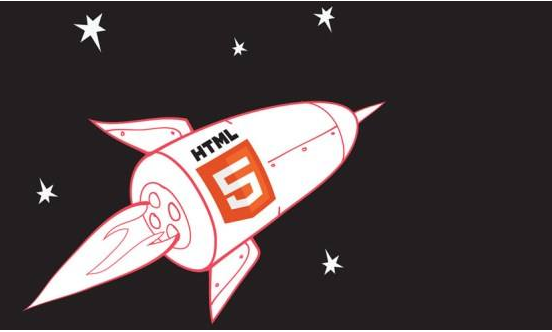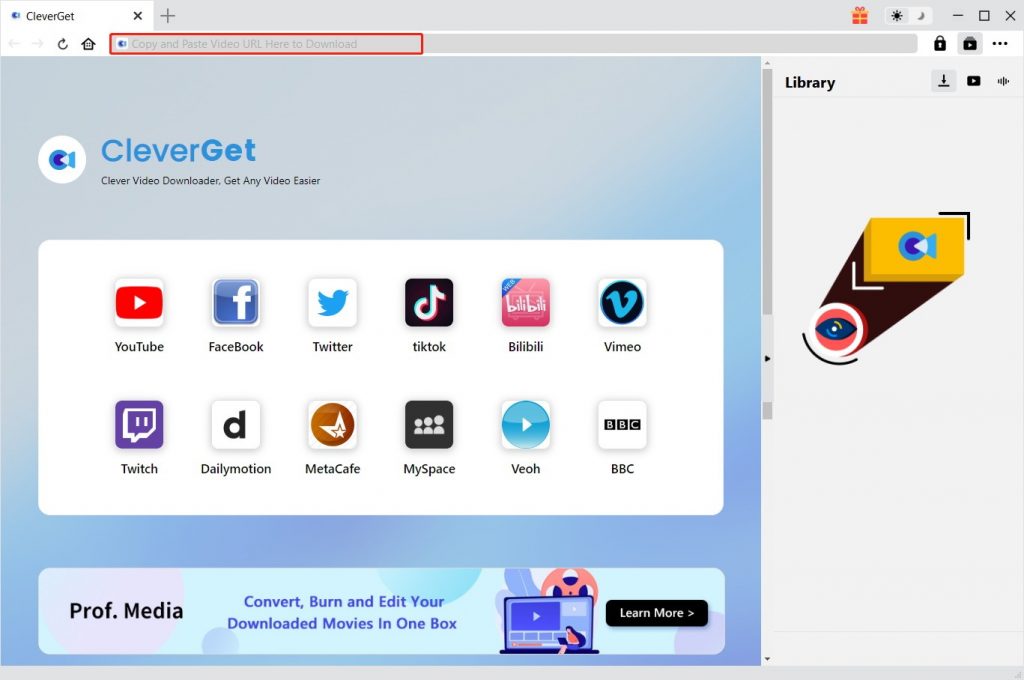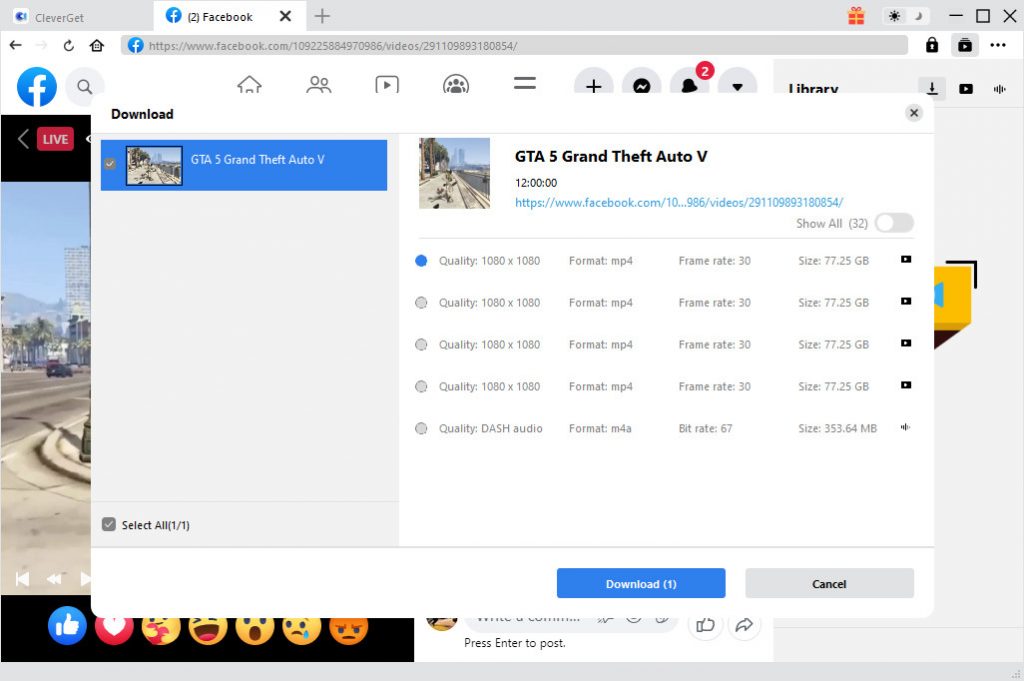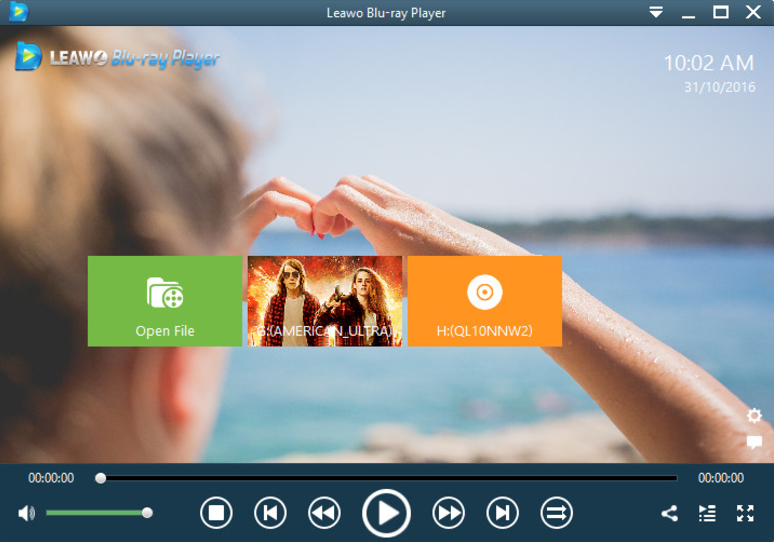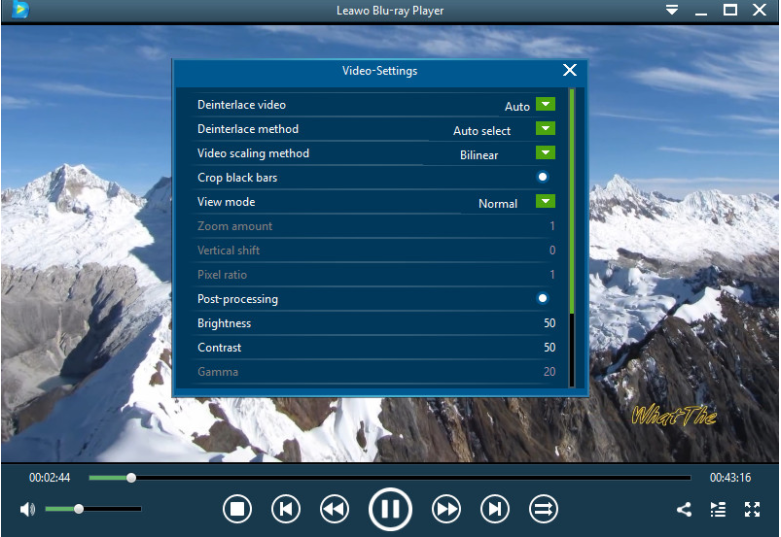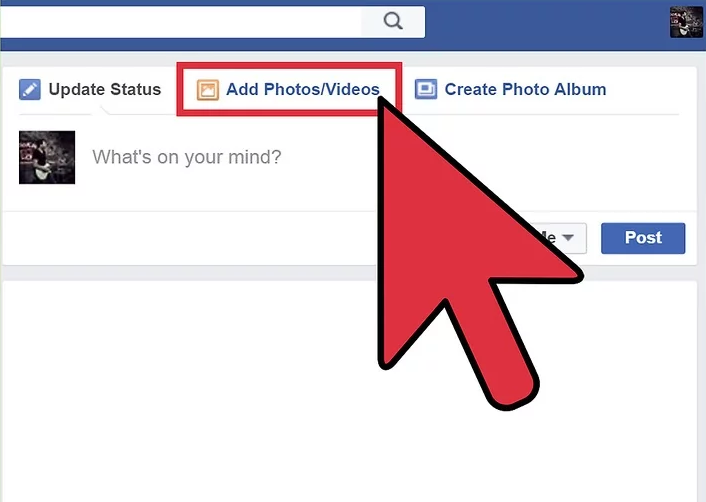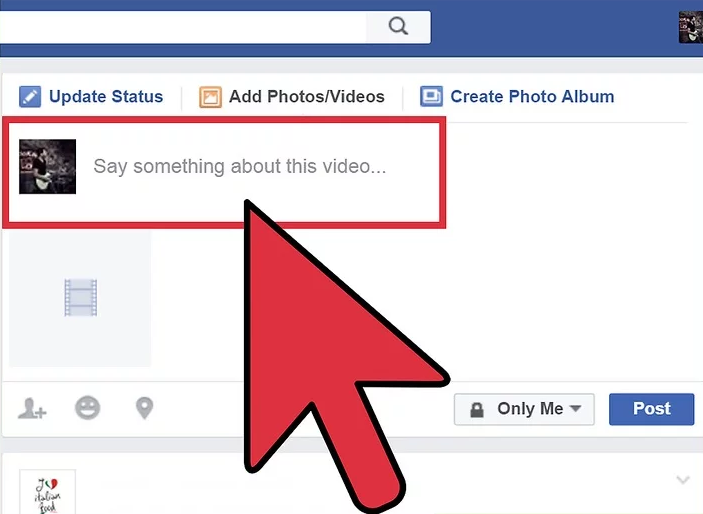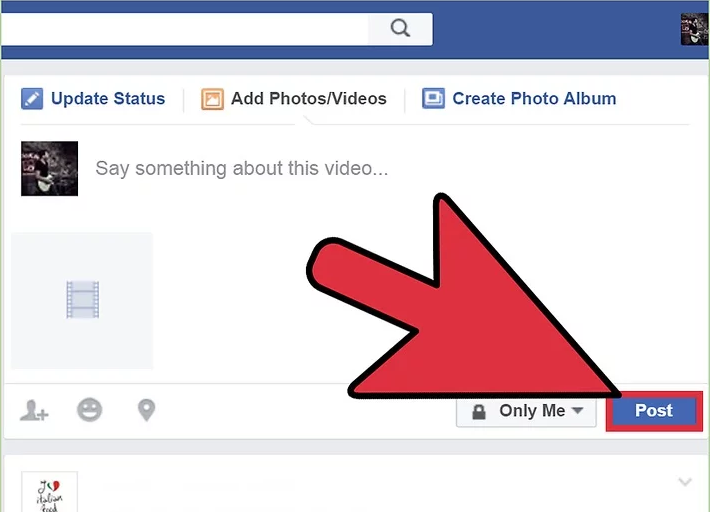According to a survey on March 2012, Facebook had more than 900 million active monthly users. On this platform, you can freely keep in touch with the family, friends and acquaintances by watching and uploading videos. So what video formats does Facebook support? Generally speaking, Facebook supports almost all video formats including MP4, MOV, FLV, AVI, WMV, FLV and so on. Among them, the best video format to upload to Facebook is MP4 or MOV format because it offers the proper size, the best video compression and also it could be playable in possibly all media players and websites.
MenuCLOSE
Why Facebook Switched from Flash to HTML5 Video?
In recent years, in order to innovate at scale quickly, Facebook has decided to switch from Flash to HTML5 video. Compared to flash video, HTML5 is becoming the fastest growing web tread. It has been more popular in online videos, iPad, iPhone, Android, and all social networks. Instead of the previous de facto standard of using the proprietary Adobe Flash plugin, HTML5 has already used a new standard way to show the videos on the web with just a few lines of HTML. So why did Facebook switch from Flash to HTML5 video? According to the public statement on Facebook post, it says, "From development velocity to accessibility features, HTML5 offers a lot of benefits. Moving to HTML5 best enables us to continue to innovate quickly and at scale, given Facebook's large size and complex needs". In the past years, Flash was found to be very vulnerable in many ways which resulted in several hundred gigabytes of data being stolen. While with more multiple standards, HTML5 is more secure and flexible and gives Facebook users better privacy guarantee.
What Are the Benefits and Challenges of HTML5?
According to Baulig's statement, Front-End Engineer at Facebook, the benefits of HTML5 could be divided into three parts. The first one is developmental velocity. Baulig said, freedom from recompiling code and being able to apply changes directly in the browser allow Facebook to move fast. The second is testability. Facebook has an"excellent testing infrastructure". By transferring to HTML5 video, it can take advantage of the infrastructure's web tools, like Jest (Javascript unit testing). The third part is accessibility. Utilizing HTML5 videos, Facebook could be able to build a player fully accessible to screen readers and keyboard input. Also, it can help the people with visual impairments to use Facebook.
However, HTML5 is not so perfect in practice. Facebook's website loading speed is a bit slower than normal while utilizing HTML5 video player."People appear to be spending more time with video because of it," wrote Baulig. Besides, many older browsers performed worse using Facebook HTML5 video player than Flash. Therefore, the biggest challenge for HTML5 is to fasten its loading speed and optimize its using experience. Moreover, if HTML5 could collaborate with Adobe, maybe in the future, the experience, especially gaming experience will be more reliable and secure.
How to Play HTML5 Facebook Videos?
After uploading the video to Facebook for sharing, sometimes you may have the need to watch the video on Facebook. But you may fail to play the video on your computer. Here I will introduce two ways to play Facebook videos for you. One is to play with the embedded Facebook video player, the other is with the help of Leawo Blu-ray Player.
△ Method 1: Play Facebook Video with the Embedded Facebook Video Player
Concerning this method, you can download the Facebook video player plugins on the internet. You can search Flash Video Player for Facebook™, which is a powerful tool that will let you choose Flash video player as default Facebook video player software.
△ Method 2: Play Facebook Video with Leawo Blu-ray Player
Besides, you can also try to download the Facebook videos to your computer and then play it offline later. For this method, you will need two programs - CleverGet Video Downloader and Leawo Blu-ray Player. Before playing it with the help of Leawo Blu-ray player, you need to download the videos from Facebook with CleverGet first. The whole process is quite simple. Just follow the detailed guidance below.
Step 1: Download CleverGet Video Downloader
Download CleverGet Video Downloader by clicking the button below. Apart from Facebook, it can also download videos in up to 8K resolution from 1000+ websites like YouTube, Twitter, Twitch, Netflix, HBO Max, etc.

-
CleverGet Video Downloader
- Download videos up to 8K resolution
- Support 1000+ sites
- Support live video M3U8 link downloading
- Multi-task and playlist download
- Built-in browser and player
- Advanced hardware acceleration
- Easy-to-use interface
Step 2: Find target Facebook video
Directly enter the URL of target Facebook video into the address bar. With a built-in browser, you can view the video as usual. Or, click the Facebook icon on the main interface to visit its official site, and then locate to the target Facebook video.
Step 3: Download Facebook video
With the latest video parsing technology, CleverGet can detect HTML5 Facebook video for you. In the pop-up Download window, you can choose desired Facebook video to download based on the detailed parameters like quality, size, format, etc. listed.
Step 4: Download Leawo Blu-ray Player
Next, it is time to use Leawo Blu-ray player to play the Facebook video smoothly. First download and install this software on your computer, and then follow the steps below.

-
Leawo Blu-ray Player
- Region-free Blu-ray player software to play Blu-ray disc and DVD disc for free, regardless of disc protection and region restriction.
- Play 4K FLV videos, 4K MKV videos, 4K MP4 videos, etc. without quality loss.
- Support the conversion from Blu-ray/DVD discs to MKV in the premium version.
- Deliver super high-quality stereo audio experience with the support of various advanced audio decoding technologies like Dolby, DTS, AAC, TrueHD, DTS-HD (including 5.1, 7.1 channels), etc.
Step 5: Play HTML5 Facebook video
After installation, launch the software. Then, enter the main interface and load downloaded Facebook video by clicking the corresponding buttons.
According to your personal needs, you can also make various settings during video playback for better HTML5 Facebook video enjoyment, such as deinterlace video, video scaling method, view mode, volume amplification, etc.
Compared to the embedded video player, Leawo Blu-ray Player allows users to make personal settings freely. Beyond that, it could also play Blu-ray, DVD, ISO files and all other video formats without quality loss, which will give you the cinema-like experience.
How to Upload Video to Facebook?
Since you have obtained a favored video, then how can you upload the video to Facebook to share with your friends? Actually, this is quite simple. Before uploading the video to Facebook, you must make sure the video format is compatible with Facebook. After that, check out the following steps.
Step 1: Find the uploading button on the main interface of Facebook. Usually there will be an Add Photos/Videos option on the top right corner.
Step 2: Click it to choose the video you would like to upload, then add a title and description to the video.
Step 3: Click Post button to upload the video to Facebook.