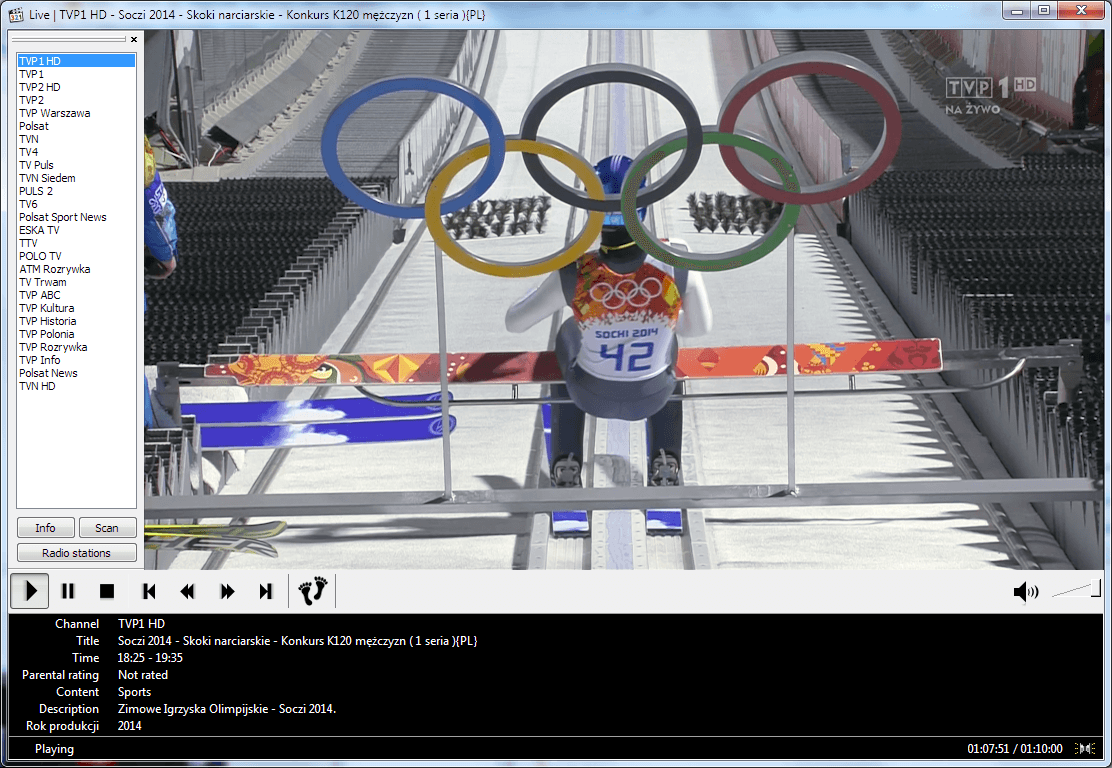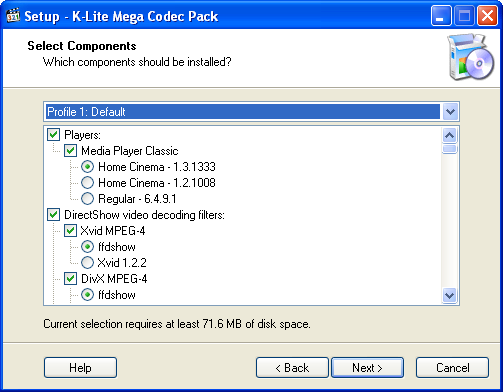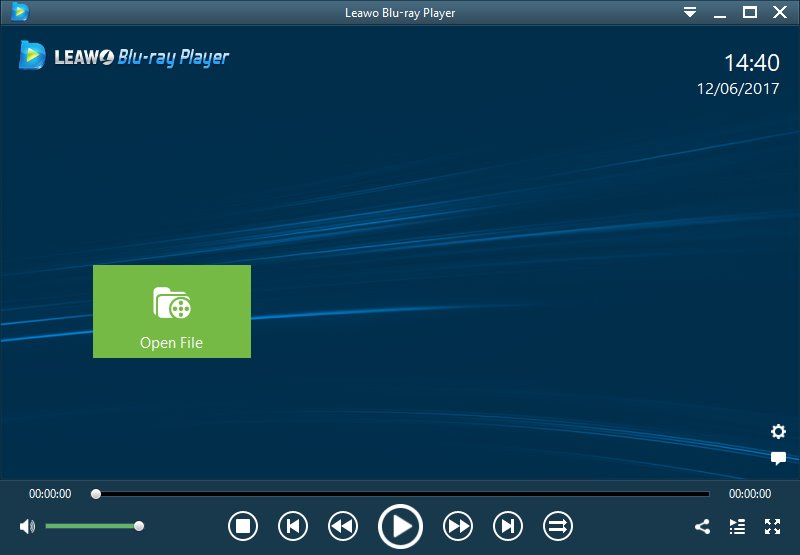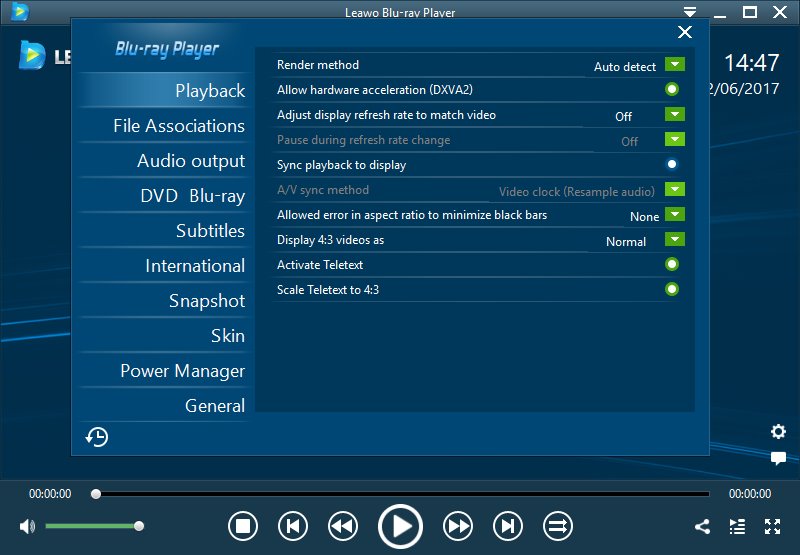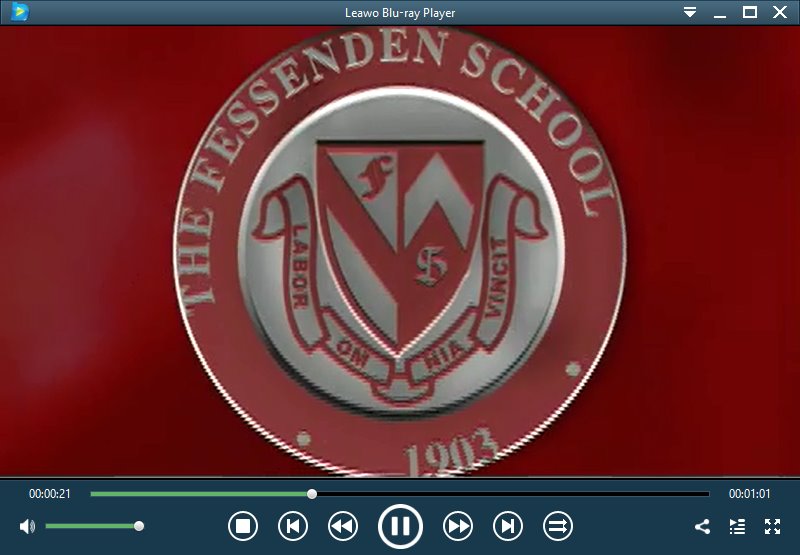Media Player Classic, also called MPC-HC is a free, simple, open-source and light-weighted Windows media player that can play all popular video and audio formats. The first version of MPC-HC was released in 2003, after 14 years of running, MPC-HC just debuted its latest V1.7.11 in Mar 2017.
Three Main Features of MPC-HC All Generations
1.It's small in size, light in weight but powerful in functions - watch movies on any SSE CPU, even on your old computer back from 99's;
2.Fully-control of the video being played via the newly-added custom toolbars - which now can be totally customized by changing the toolbar color, button style and even the whole image;
3.Multi-functional player - it can be used also as a DVB(Digital Video Broadcasting) player. DVB is an industry-led consortium of the world's leading digital TV and technology companies, such as manufacturers, software developers, network operators, broadcasters and regulators, committed to designing open technical standards for the delivery of digital TV.
What's New in the Latest MPC-HC V1.7.11
After a long wait since the last stable build V1.7.10 released in Nov, 2015, the new version V1.7.11 released in Mar, 2017 has the following newly-added features, changed, updated and fixed items.
Newly-added Features
* Ability to control playback repeat mode;
* Add a cache to avoid recompiling pixel shaders when possible;
* Add SVG support for custom toolbars;
* Add Bosnian translation;
* Option to set audio delay values for each display mode;
Changed Items
* Old DirectX 7 renderers have been removed. Settings will be updated automatically to use the corresponding VMR-9 renderers;
* Make Video Renderer statistics scalable to window size and unify graph look for EVR Sync and other renderers;
* "Replace currently loaded subtitles" option no longer removes subtitles provided by splitter;
* Change Pan&Scan logic;
* Hide the infobar in normal view preset. This makes it equal to default view;
* Rewrite subtitle downloading framework;
* Append language code when saving the subtitles file;
* Updated the language translations.
Updated & Fixed Items
* Updated several modules to the newer version;
* Window position and/or size could be wrong when exiting fullscreen mode for the first time and "Launch files in fullscreen" option is enabled;
* Automatically rotate MP4/MOV/FLV files when the rotation info is available;
* Show the correct language name for Serbian subtitles. They used to show as Croatian;
* Track selection menus did not work when using DVB capture;
* Update seekbar position when generating thumbnails;
* Creating thumbnails while the video was stopped left the player in an undefined state. The stopped state is now properly restored after creating the thumbnails.
What is Codec Pack and Does MPC-HC Need It
Literally codecs are small programs that encode digital signals in a file or data and decode. Only in this way, the player can interpret the streams as a music or film and play correctly. To put it into the specific case, codec pack is a collection of audio and video codecs for Microsoft Windows that enables an operating system and its software to play various audio and video formats generally not supported by the operating system itself.
In case MPC-HC lacks some specific codec to play certain format like MOV, a codec pack is definitely needed for the smooth playback. Usually Media Player Classic codec pack can be added using 3rd-party program K-Lite Codec Pack. This is by far the easiest way. K-Lite Codec Pack is a great 3rd-party program with a collection of popular video and audio codecs to play various video and audio that can not be played by the OS itself. It has four editions named Basic, Standard, Full and Mega, all are free of charge. K-Lite Codec Pack also includes several related tools, including Media Player Classic Home Cinema (MPC-HC), Media Info Lite, and Codec Tweak Tool.
The installation of K-Lite Codec Pack is quite easy as well. Download it from its official website and follow the instructions there.
Alternative Player for MPC-HC - Codec Free Type
It's always better to use a codec-free player rather than to install the codec pack in any form cause it will break your default player or even your OS. This could be a valid reason why we have to look for an alternative player.
Leawo Blu-ray Player is such an all-codec built-in player that can play anything without installing codecs and it could be the perfect replacement of MPC-HC in certain ways. It can play Blu-ray(BD-R 1.1/BD-RE 2.1, BD-R 2.0/BD-RE 3.0, BDROM 2.2, etc.), DVD(DVD-Video, DVD-VR, DVD+VR, DVD disc, IFO file, DVD ISO File), network protocol clients (UPnP, NFS, SMB, Zeroconf), video(.M4V, .3G2, .3GP, .NSV, .TP, .TS, .TY, .RMVB, .IFO, .MOV, etc.) and audio(AAC, .AC3, .APE, .DTS, .FLAC, .M4A, .MID, .MKA, etc.).
The tutorial below will show you exactly how to use this codec-free and cost-free multi-media player.
Step 1: Launch Leawo Blu-ray Player and you will see the main interface like this.
Step 2: Import any video or audio file from your computer and adjust the related settings like Playback, Audio Output etc. if necessary.
Step 3: Enjoy the theater-like video playback right inside the player and don't forget to share your user experience on Facebook to get another Leawo product for free.
The final words:
For something free and powerful, and the most important, codec free, also means trouble-free, you should definitely give this player a try!