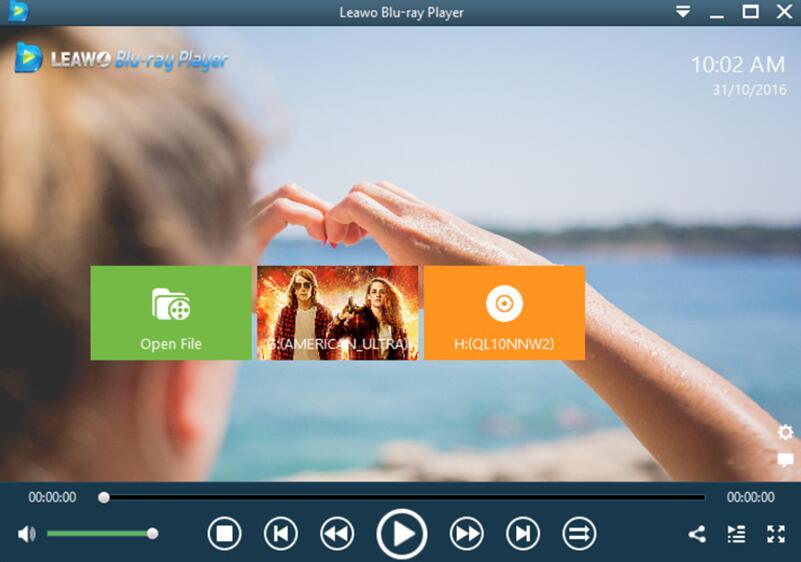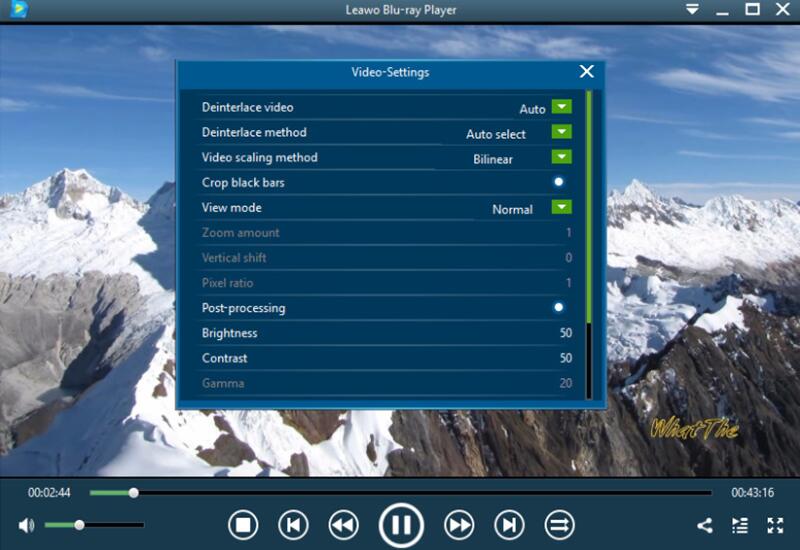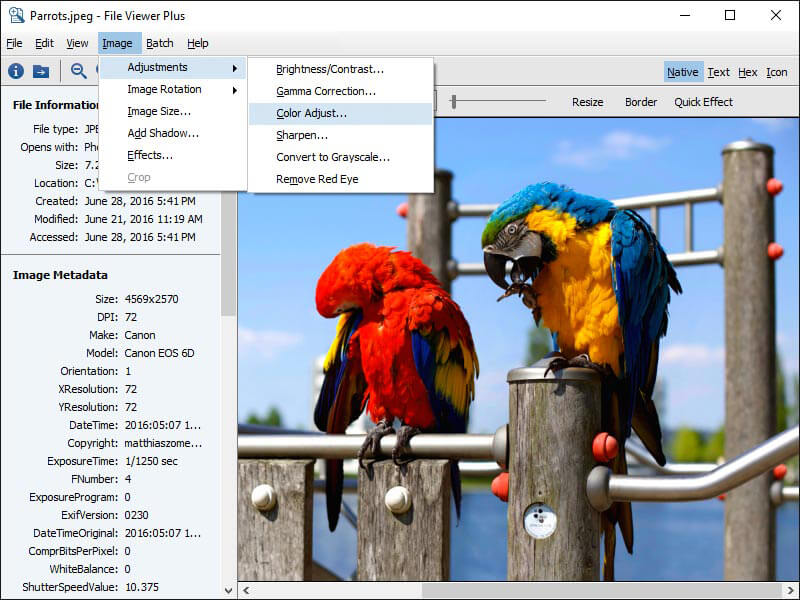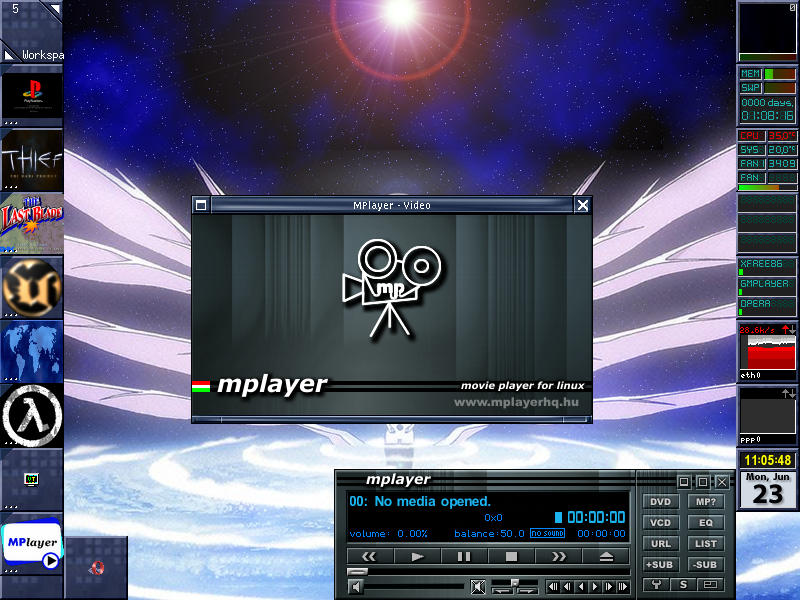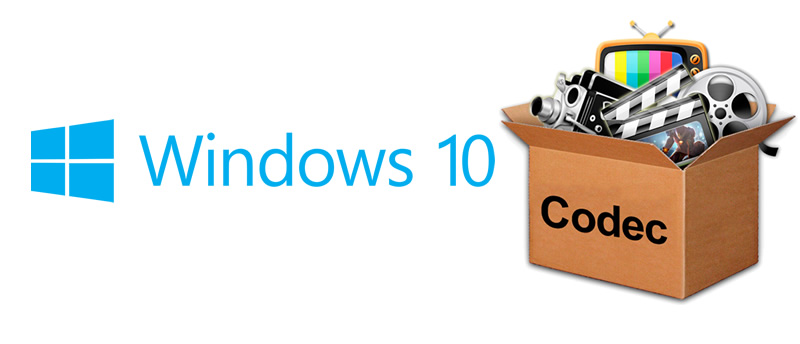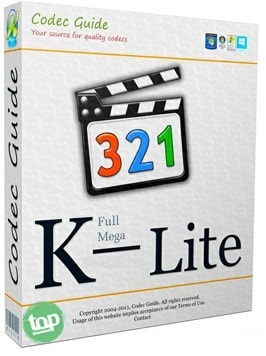In the digital era, numerous of digital files are shared and transmitted over the Internet or by your friends and families. In common situations, the digital files you received are common formats which are all familiarized by you, such as WMV, MP4, FLV, MOV and so on. But sometimes, you may be very strange with some particular file formats, such as OGM. Did you receive any OGM files from others by email? Do you know what OGM file is? Most importantly, do you know how to play OGM files? Well, you might be confused by the above questions for a long time. Now, it is your time to solve these problems. In order to solve these problems, I will take you to the detailed introduction of OGM file extension in the first place, and then I will list several methods to solve the problem on how to play OGM files. Let's go ahead.
Part 1: What is an OGM file?
What is an OGM file? Actually, OGM usually stands for Ogg Media format and file type which is developed by the Xiph.Org Foundation offering unrestricted software patents. Also, OGM is focused on extending codec support of playback of video content that incorporates DirectShow filters. As a container format, OGM contains several differently encoded audio and video tracks in it. And OGM isn't only used to store video, audio streams, but also supports multimedia subtitle tracks of different formats, chapters and Vorbis audio. Nowadays, people are using OGM files which have used Ogg Vorbis compression technology to stream high quality of video over the web. Therefore, in order to open an OGM file, the media player should support OGM format.
Part 2: Play OGM file with professional player software
Leawo Blu-ray Player
Facing a file with OGM file extension, what you need to do is to prepare a powerful OGM player in the first place. Here I will strongly push Leawo Blu-ray Player as your first choice due to its professional features in playing hundreds of audios and videos in various formats, such as OGM, Blu-ray, DVD, CD, HD (4K), ISO file with AVI, MPEG, WMV, ASF, FLV, MKV/MK and so on.

Leawo Free Blu-ray Player
☉ 100% free movie player for Mac users to play Ultra HD 4K, 1080P and 720P video for free.
☉ Free Blu-ray disc player to play 4K Blu-ray disc and 1080P Blu-ray disc, regardless of disc protection and region code.
☉ Support multiple audio decoding systems like Dolby, DTS, AAC, TrueHD, DTS-HD, etc.
☉ Adjust subtitles, video and audio during media playback.
The superior audio and video processing technology will offer you the best audio enjoyment and quality-lossless image. Besides, Leawo Blu-ray Player's practical bonus features including useful power manager, custom skin / language / background, snap screenshots, especially virtual remote controller make it a better choice for all playback choice. Furthermore, within Leawo Blu-ray Player, you could obtain the personalized settings according to your preference and all the settings could be done automatically. For detailed instructions, you can refer to the following.
Step 1. Download Leawo Blu-ray Player from the website and install it on your computer.
Step 2. Load the OGM file into the player. It is easy to insert the OGM file. You only need to click "Open File" on the home interface to load the OGM file on your computer. Or just drag the OGM file to the main panel directly. After loading the OGM file, you can watch it on Leawo Blu-ray Player immediately.
Step 3. Set the audio and video parameters respectively. First of all, you need to move your mouse to the left upper corner of the screen. Then click the second icon and the third icon in the title area to set video parameters and audio parameters respectively. The editing features of Leawo Blu-ray Player could allow you to obtain a customized video and will give you more special watching experience.
File Viewer Plus
File Viewer Plus is a universal file opener for Windows that allows you to view, edit, save, and convert files. According to the introduction of their website, the program natively supports over 300 different file formats and can display the contents of any file, including OGM.
File Viewer Plus is an easy-to-use file viewer, but also includes many advanced features. For example, you can convert documents, images, and media files to dozens of different formats. You can edit and save images using the advanced image editor. For each file you open, File Viewer Plus will display hidden file information and metadata in the Info panel. In the rare case that File Viewer Plus does not natively support a certain file format, you can still view the file contents using Text view or Hex view.
MPlayer
MPlayer is a free media player that supports many media formats. It is a customizable, open source application that supports multiple operating systems.
The MPlayer user interface varies depending on how you install it. The recommended method is to compile the downloadable source code, which does not include a GUI. Therefore, you must choose a front-end to use for your player. Several options are available on the MPlayer projects page. You can also download an unofficial package of MPlayer from the site's projects page that is pre-compiled and includes a graphical user interface.
Part 3: Play OGM file with K-lite Codec Pack
What is a codec pack?
If you are not intented to use any of the recommended player software above and still want to play an OGM file, you can consider downloading a codec pack. We have another tutorial about what a codec pack is that you can refer to for details, but in brief, a codec is a computer program that can encode or decode video. Different codecs work for different types of video. Some codecs ship with your computer (for example, your computer can play DivX-encoded files—which you'll often see with an AVI extension—out of the box), while others may not (for example, your operating system will often have problems playing H.264 video, often with the MKV file extension, without some extra effort on your part. Or in this case, an OGM file). If you download a video your computer can't play, such as an OGM file, it will often ask you to download and install the correct codec, so your default media player can play it.
K-Lite Codec Pack
K-Lite Codec Pack is a collection of codecs which could allow users to decode or encode the OGM video to the supported codec. The steps are quite simple. You can just download this pack and install it on your computer and restart OGM player. Then with this codec converting tool, OGM file can be automatically decoded and can be played successfully. This method is quite useful and you can try it.
Conclusion
By referring to the above solutions, now you must be familiar with OGM file extension and will not be bothered on the question on how to play OGM files. Just make full use of Leawo Blu-ray Player, and you can play OGM files with ease and accuracy.