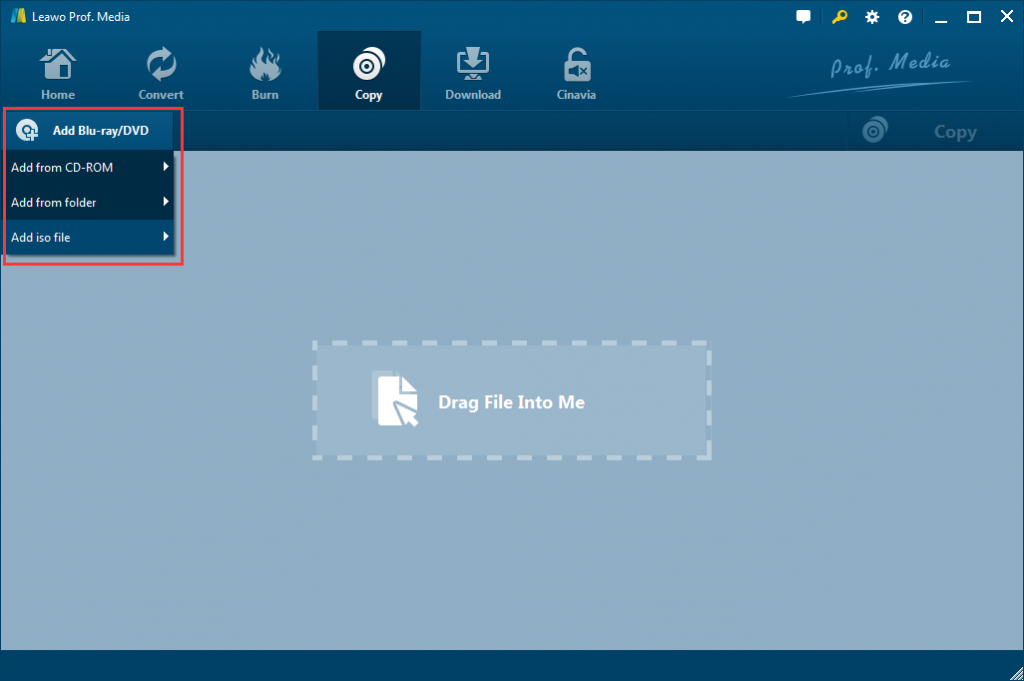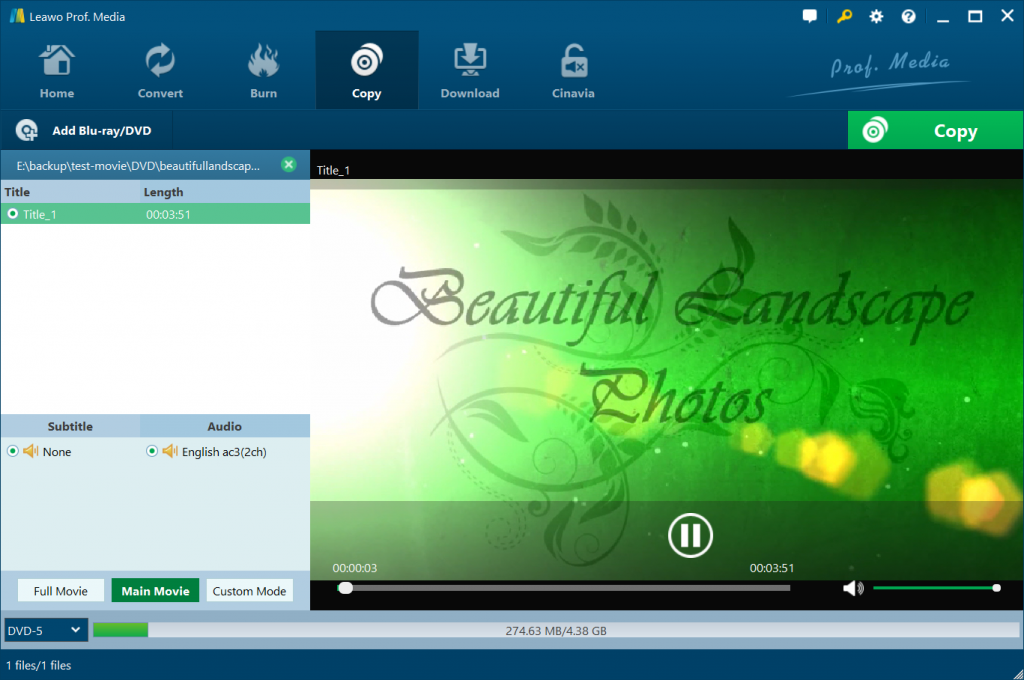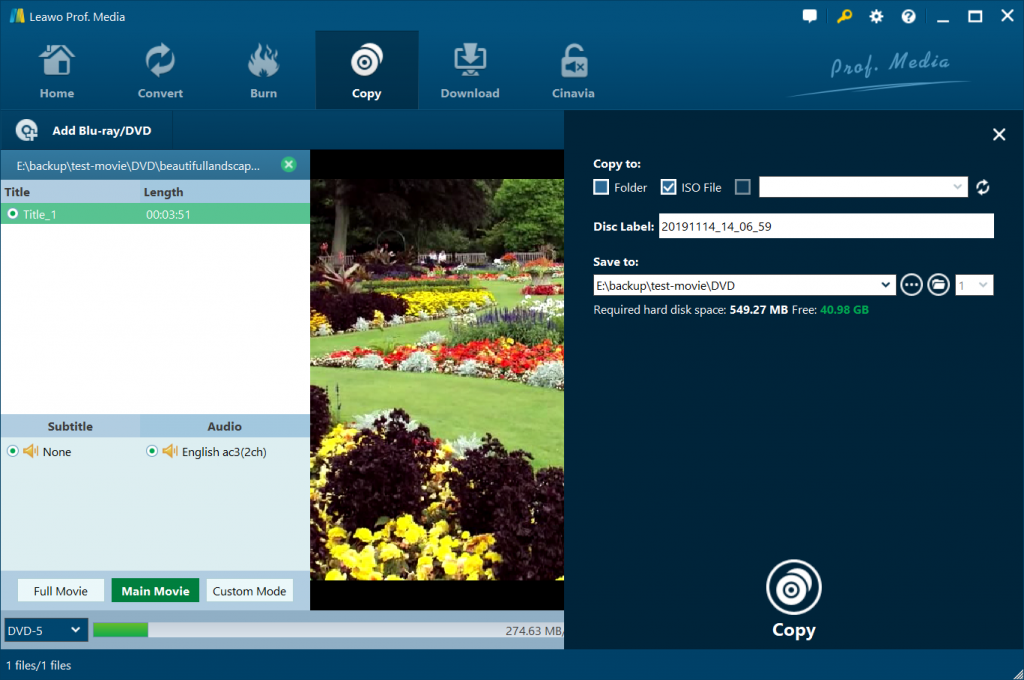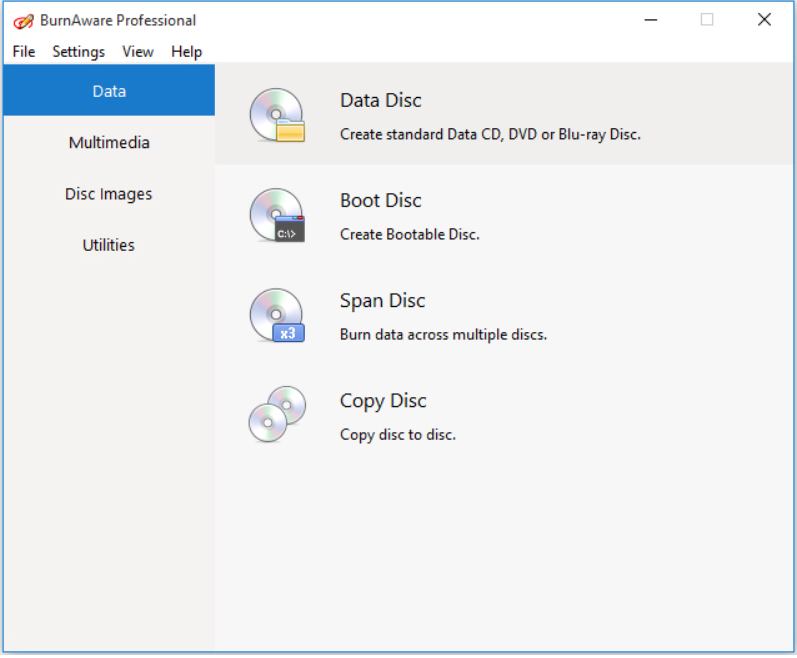“What is Blu-ray movie backup? And why should I back up my Blu-ray movies onto computer from disc? I have a lot of wonderful movie collections in Blu-ray disc, and one of my friends suggest me make a backup of these Blu-ray movies. What is a Blu-ray backup? And how can I back up my Blu-ray movie?”
Crowded, nobody likes crowded. But that’s probably what you think every time you look at your DVD shelf. Days gone by, your DVD collections soon outgrew the seemingly spacious shelf. How can I add one more DVD to it? How can I keep them from being contaminated? And how do I carry them around?
Many reasons call you to backup Blu-ray movies. Back-up means to make a copy of the original one, and here copy we don’t mean a hard copy but a digitalized one. We can digitalize your Blu-ray DVDs and stores them in your computer or a hard drive so you can watch them anywhere in any device you want. This time you don’t have to worry about space, contamination or inconvenience.
In the below content, we would like to share you with several different tools to back up Blu-ray movies.
Part 1: Best way to back up a popular Blu-ray movie - Leawo Blu-ray Copy
To backup Blu-ray movies you need Blu-ray copy software. The best Blu-ray copy software I have used is Leawo Blu-ray Copy.
Leawo Blu-ray Copy is the best tool to decrypt, rip and copy Blu-ray to computer or blank disc with many great features to choose from. It can easily decrypt, copy and backup the latest released Blu-ray/DVD, 3D Blu-ray discs in the market, as well as the homebrew Blu-ray/DVD discs, and keep high quality. Copy Blu-ray/DVD movies disc, folder and ISO files; shrink BD50 to BD25 or DVD9 to DVD5; burn Blu-ray folder, ISO files to blank disc or hard drive in just one click. You cannot not be attracted to this software for that.
Why should you choose Leawo Blu-ray Copy?
- First, it can copy any Blu-ray/DVD movies at 100% quality lossless. Avoid possible data loss caused by physical disc damage. Help Blu-ray/DVD collectors to copy Blu-ray/DVD and preserve valuable data in case of accidents. It can also burn Blu-ray folder/ISO file to disc with no quality loss. Duplicate Blu-ray/DVD content and saves every precious moment.
- Next, it can rip/copy blu-ray to computer at 6x faster speed. It uses NVIDIA CUDA, Intel Quick System and AMD APP graphic card acceleration technologies to lower system resource occupation and lessen hardware burden. Therefore helps Copy and backup Blu-ray/DVD movies at a high speed.
- Third, it has the ability to rip protected blu-ray from all regions. It has multiple ripping modes including:
Full Movie – Copy the whole content as well as all the subtitles and audio tracks.
Main Movie – Select the main part of the movie loaded with main subtitle and audio track for copying.
Custom Mode – Free to choose any part of the movie as well as subtitles and audio tracks at will for copying. - Finally, it has powerful additional functions. It is very easy in operation but powerful in function, this Blu-ray Copy makes Blu-ray/DVD discs copying easy to process. It offers new users an intuitive and simple operating procedure and layout. For experienced users, it provides multiple customized functions to fulfill their need of Blu-ray copy such as 3D effect, retain subtitles and audio tracks.
Here is a step by step tutorial on how to back up Blu-ray movie with Leawo Blu-ray Copy:
Step 1: Download Leawo Blu-ray Copy, install and kick off the program to enter the home page as shown below. Meanwhile, get your source Blu-ray movie discs ready for backup.
Step 2: Introduce source video
You have two options to introduce source videos. Under Home button, you will see a drop down boxes that says “Add Blu-ray/DVD”, click it then you will see three options: you can add from CD-ROM video; add from folder or add from ISO file. The second and the simplest way is to drag file directly into the program. Since you are going to back up Blu-ray movie disc, choose “Add from CD-ROM” option to browse and add Blu-ray disc from your Blu-ray drive.
Step 3: Chose mode
After you introduced your source video, you will see an interface like this. You can choose Full Movie, Main Movie or Common Mode for copy.
Step 4: Backup settings
Click the big green Copy button on the top right, then you can choose folders to save your copy. Under the “Copy to” option, check Folder or/and ISO File options to copy Blu-ray movie to computer hard drive. Then, name the backup in the “Disc Label” option and set output directory in the “Save to” option.
After that, just simply click the bottom “Copy” button to start to copy and back up Blu-ray movies to computer hard drive.
If you want to edit your video afterwards, you can open Leawo Blu-ray Copy again, but this time not on the copy page, click the big Convert module next to it to enter a new page. After you import the copied video, you can see a small film icon on the right side of the movie. Click it to enter the editing interface. There are all many great features for you to DIY such as add a water mark or special effect, clip part of it, turn it into 3D or remove noise. Leawo can do all the magic. Remember to click okay to apply your settings. And then click the bog green convert button to save your homemade Blu-ray movie.
Part 2: Back up a popular Blu-ray movie with Free Blu-ray copy
Free Blu-ray Copy software is professional in copying and cloning Blu-ray movie program which enables Blu-ray fans to copy and clone almost popular Blu-ray disc/folder to Blu-ray disc or ISO files. It also allows users to clone and copy full Blu-ray disc or main part of Blu-ray movie. And it can even copy and clone 3D Blu ray movies to Blu-ray Disc and ISO image files with perfect output Blu-ray video quality.
The below steps would show you how to copy and backup Blu-ray movies to computer with the help of Free Blu-ray Copy.
- Download and install Free Blu-ray Copy software from its official website on your computer. Insert Blu-ray disc into the Blu-ray disc recorder drive.
- On Free Blu-ray Copy main interface, click the “Source” and “Target” buttons to choose either BD50 or BD25.
- Click the “Target” option to select the “Save as BD Folder” option to save the BD folder or the “Save as ISO (*.iso) files” according to your requirement.
- Click the drop-down button, which you can select the “Full Copy” mode or the “Main Movie” mode. The full copy mode enables you to copy the whole Blu-ray to another one. The main movie helps you to extract the Blu-ray movies only.
- After that, you can click the “Settings” button to adjust the different parameters. The “Load” option enables you to load Blu-ray automatically. The “Temp” option helps you choose the destination and choose the language.
- Finally, click the OK button to start copying Blu-ray disc to Blu-ray folder or ISO file.
You then only need to wait for the backup process to complete. It will be fast.
Part 3: Back up a popular Blu-ray movie with BurnAware
BurnAware is a family of full-featured and free burning software to create CD, DVD and Blu-ray discs of all types. Home users can easily burn bootable discs, multi session discs, high-quality audio CDs and video DVDs, make, copy and burn disc images. Power users will benefit from BurnAware’s advanced options, including control of boot settings, UDF partition and versions, ISO levels and restrictions, session selection, CD text for tracks and discs, data recovering, disc spanning and direct copying.
Follow the below steps to learn how to copy Blu-ray disc to disc for backup.
- Click on the Copy to ISO icon in the Main Window. The project layout will be displayed in separate window.
- Select a source drive.
- Specify a destination file. If source is Audio CD, then an extension of destination file will be renamed to BIN and a CUE file will be created.
- Click on the Copy button, to start a copying process.
BurnAware is a quite easy to use tool for you to back up Blu-ray disc to ISO image file on computer. However, you need to know that BurnAware can’t copy and back up encrypted Blu-ray discs.
Part 4: Comparison and Conclusion
Do you want to know the differences between these 3 Blu-ray movie backup tools mentioned above? Check the below table.
|
|
Leawo Blu-ray Copy |
Free Blu-ray Copy |
BurnAware |
|
Copy and back up Blu-ray/DVD disc |
Yes |
Yes |
Yes |
|
Copy encrypted Blu-ray/DVD disc |
Yes |
No |
No |
|
Remove disc region restrictions |
Yes |
No |
No |
|
Copy modes |
3 copy modes available:Full Movie, Main Movie, Custom Mode |
2 copy modes available:Full Movie, Main Movie |
NA |
|
Copy Blu-ray/DVD disc to disc |
Yes |
Yes |
Yes |
|
Copy Blu-ray/DVD folder to disc |
Yes |
Yes |
Yes |
|
Copy Blu-ray/DVD ISO image file to disc |
Yes |
Yes |
Yes |
|
Play back source Blu-ray/DVD |
Yes |
No |
No |
|
Select subtitles and audio tracks |
Yes |
No |
No |
|
Back up 3D Blu-ray movie |
Yes |
No |
No |
Obvious, Leawo Blu-ray Copy is much more professional and powerful. It even enables you to backup 3D Blu ray disc to computer or blank disc without quality loss.