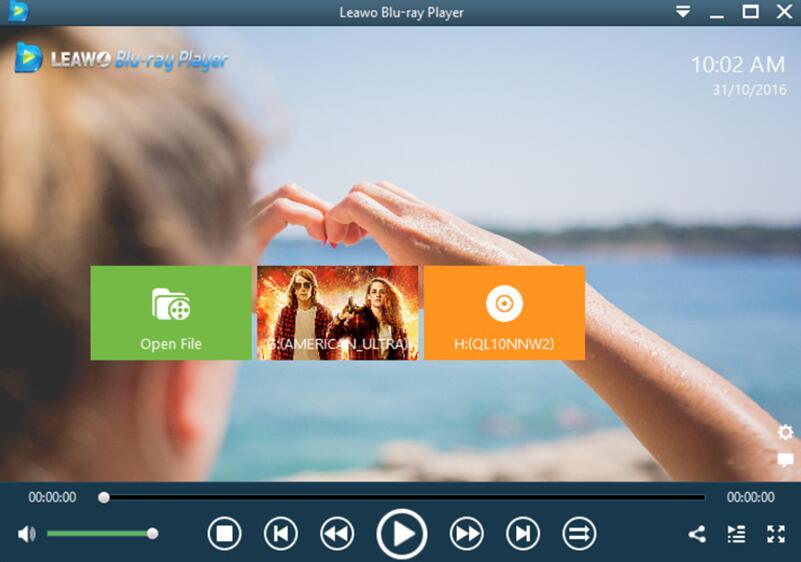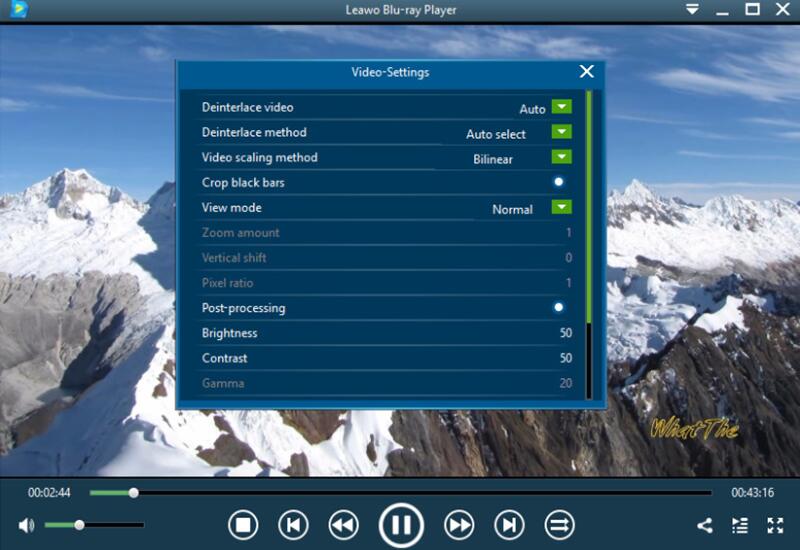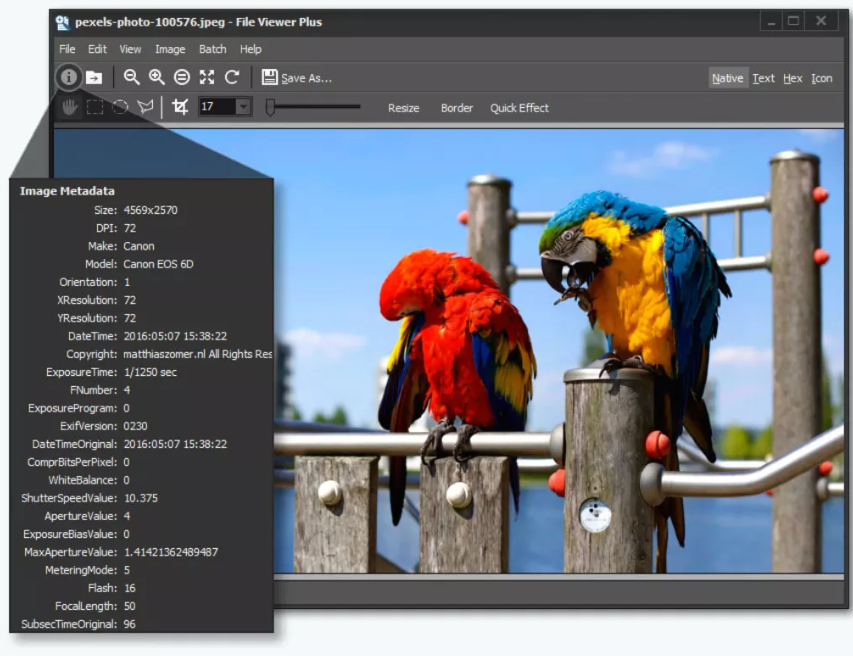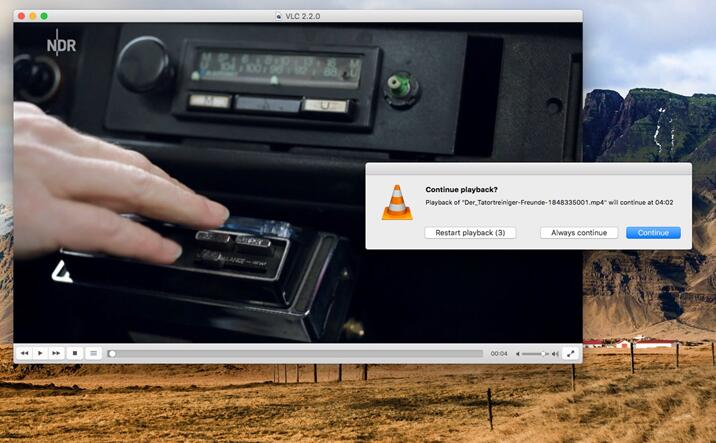Before the appearance of external storage devices, you might be using the mobile phone to store some important digital information, such as message, pictures, especially videos. In some cases, sharing and transmitting the videos is not as convenient as in the current age of smart phones. If you have ever tried to open or transmit the videos in your mobile phone, you might be very familiar with 3G2 format which is commonly used for the videos in the mobile phones. Well, nowadays, you are still accessible to 3G2 videos from now or then. So do you know what 3G2 file really is? How to play 3G2 file on your Windows or Mac? Next, I will elaborate these questions respectively. I hope you will grasp the general idea of them.
Part 1: What is a 3G2 file?
What is a 3G2 file? Just as mentioned above, this kind of file extension is frequently used in videos in mobile phones. Actually, 3G2 file is a 3GPP Multimedia file created by 3rd Generation Partnership Project Group which is short for 3GPP. As a multimedia video contained format, 3G2 file is usually saved in audio and video format to be used to transmit multimedia content over the Internet or commonly used by mobile phones to save video files. 3GP is the required, standard format for media files sent using Multimedia Messaging Service (MMS) and Multimedia Broadcast Multicast Services (MBMS). Always, people may be confused by 3G2 and 3GP. Compared with 3G2 file which is designed for CDMA-based (Code Division Multiple Access) phones, 3GP is the standard video format for GSM-based phones. How to play 3G2 successfully? Obtaining a powerful 3G2 files player is important. Next I will introduce several 3G2 files players for your reference.
Part 2: A universal 3G2 video player
One of the most universal 3G2 files player should be Leawo Blu-ray Player. As a piece of totally free 6-in-1 media player software, Leawo Blu-ray Player contains all media playback solutions you need for your leisure entertainment, of course including 3G2 video format. With advanced image and audio processing technology, Leawo Blu-ray Player provides you extraordinary movie playback and cinema-like experience. Furthermore, within Leawo Blu-ray Player, you could obtain the personalized settings according to your preference and all the settings could be done automatically. In the following, I will list the detailed tutorial.

Leawo Free Blu-ray Player
☉ 100% free movie player for Mac users to play Ultra HD 4K, 1080P and 720P video for free.
☉ Free Blu-ray disc player to play 4K Blu-ray disc and 1080P Blu-ray disc, regardless of disc protection and region code.
☉ Support multiple audio decoding systems like Dolby, DTS, AAC, TrueHD, DTS-HD, etc.
☉ Adjust subtitles, video and audio during media playback.
Step 1. Download Leawo Blu-ray Player and install it.
Step 2. Enter the main interface and load the 3G2 file on the computer by clicking the "Open File" button on the home interface. After importing the 3G2 file, then you can see it on the playlist. You can easily watch the 3G2 files with it.
Step 3. Set the audio and video parameters. If necessary, you can set the audio and video parameters of the 3G2 files according to your own preference. Firstly, move your mouse to the left upper corner of the screen where you can see four icons. You can just click the second and third icon to enter the video and audio parameters respectively.
Part 3: Other ways to play 3g2 files on Windows
Besides Leawo Blu-ray Player, you can use other players as the alternatives.
File Viewer Plus
File Viewer Plus could be used as a 3G2 files player. As a very simple file viewer, it can help you to play and convert files more than 300 kinds of file formats with its advanced features. But it is only compatible with Windows operating system. If you are a Mac user, then you have to seek other players.
Inmatrix Zoom Player 8
Also, you can take a try on Inmatrix Zoom Player 8. According to its own official slogan, inmatrix Zoom Player is regarded as the most flexible and sophisticated media player on Windows. One of the most attractive points is its full screen navigation which would provide you the wonderful movie watching experience. Newbies and professionals can set the different parameters based on their own needs.
Part 4: Other ways to play 3g2 file on Mac
Now if you are a Mac user, do not worry, you can also find the appropriate 3G2 file players. Here I will strongly recommend QuickTime and VLC Media Player to you.
QuickTime Player
Just as you know, QuickTime is the default media player on Mac system even though it has many limits. QuickTime supports most of the video formats, not including WMV and DivX. And MP4 formats are not supported in some cases. Besides, its editing features are not outstanding.
VLC Media Player
Similar to QuickTime Player, VLC Media Player is easy to operate and it can support 3G2, MP3, MKV, MPEG etc. But it still needs some enhancements on the interface and editing functions. Furthermore, the audio and video will be delayed during the playback. And sometimes it fails to play MP4 or MKV files.
Conclusion
In summary, according to the above discussions on 3G2 players, you can easily find that it is not a big deal to play 3G2 files, but the differences lie in the various video editing functions and video profile editing features. Based on these criteria, Leawo Blu-ray Player will be more outstanding for its all-in-on multi-functional features. It can't only act as a 3G2 player, but also can help to DIY your own videos according to your preference. I push Leawo Blu-ray Player for your first choice.