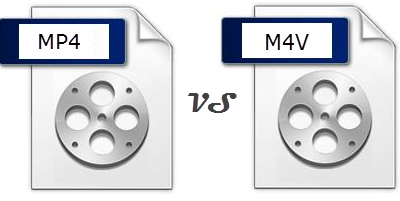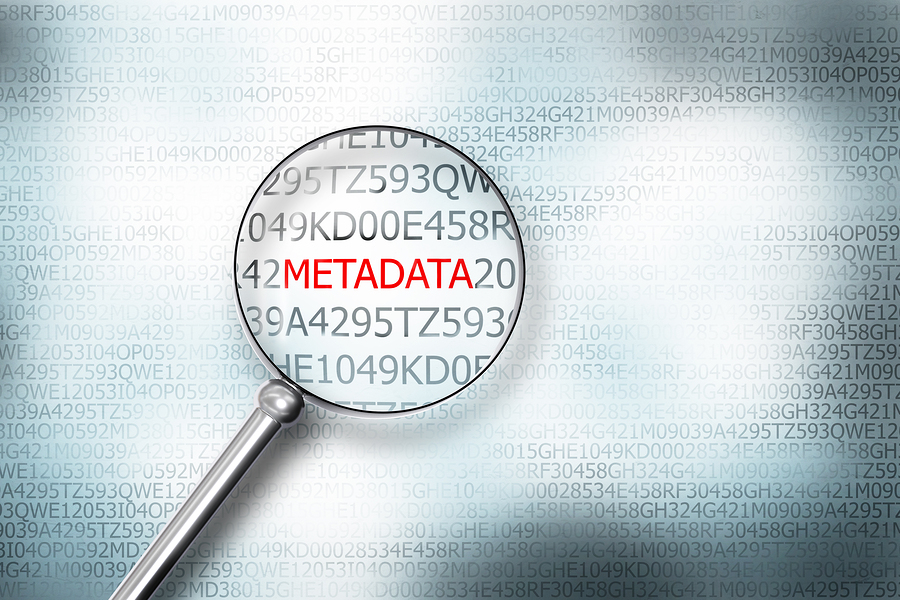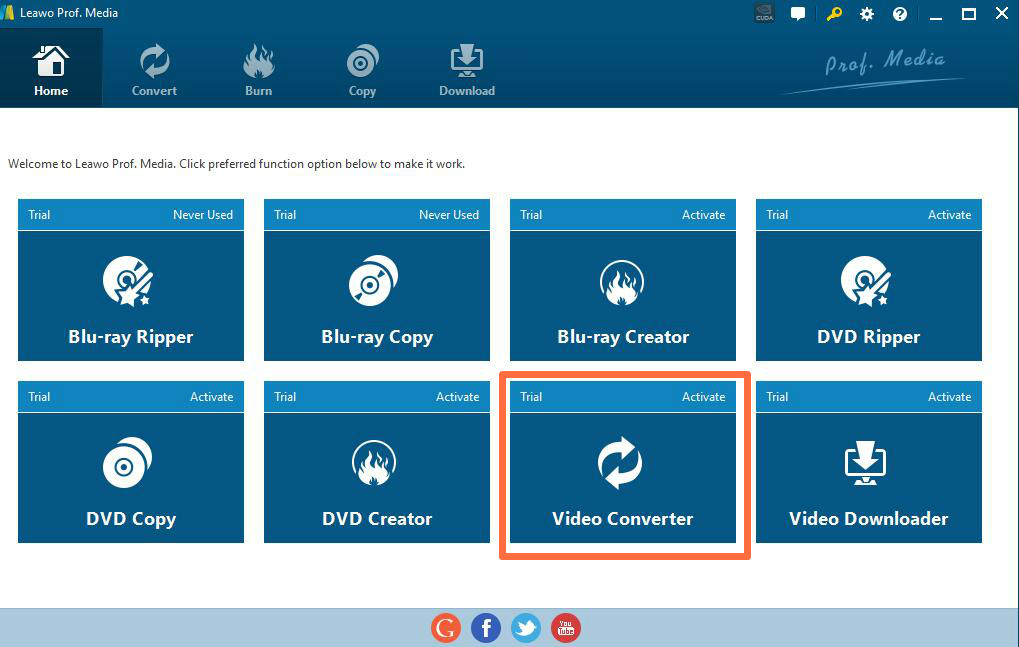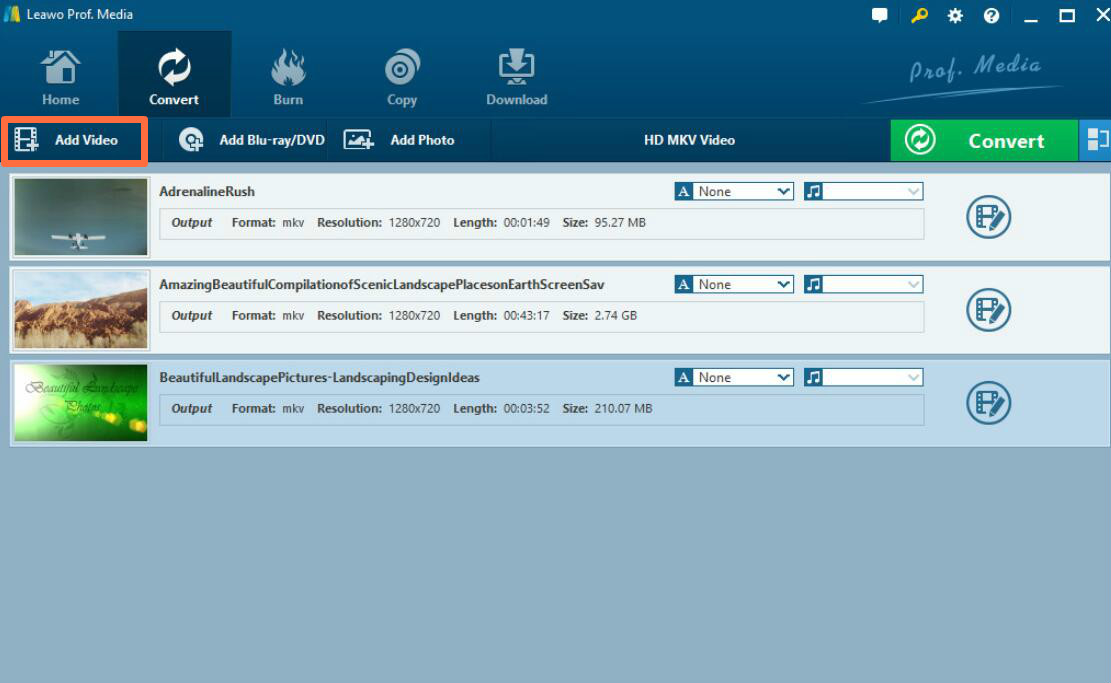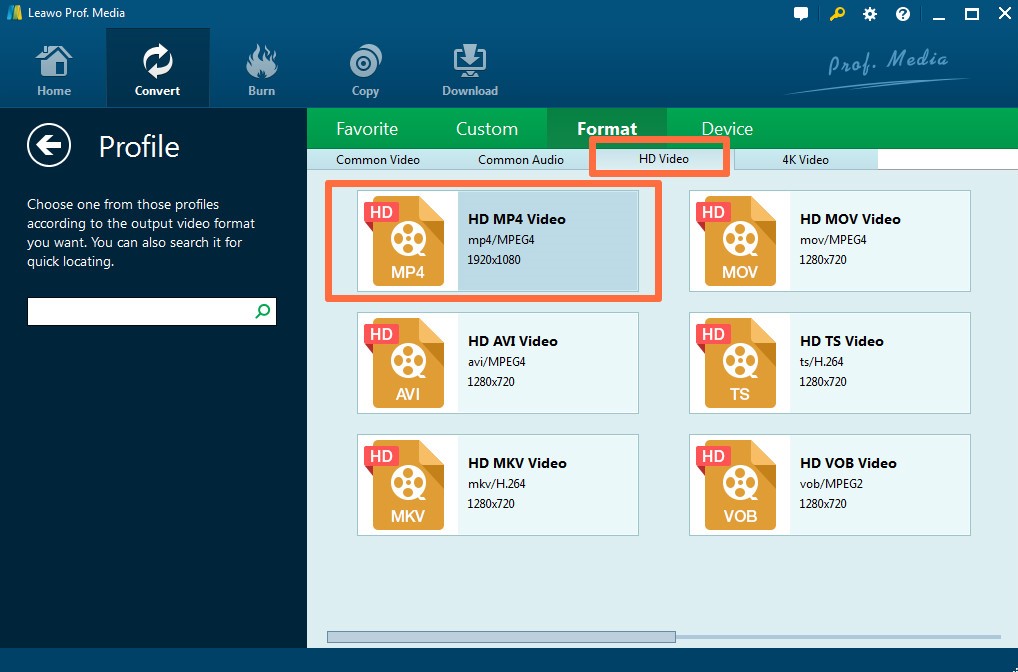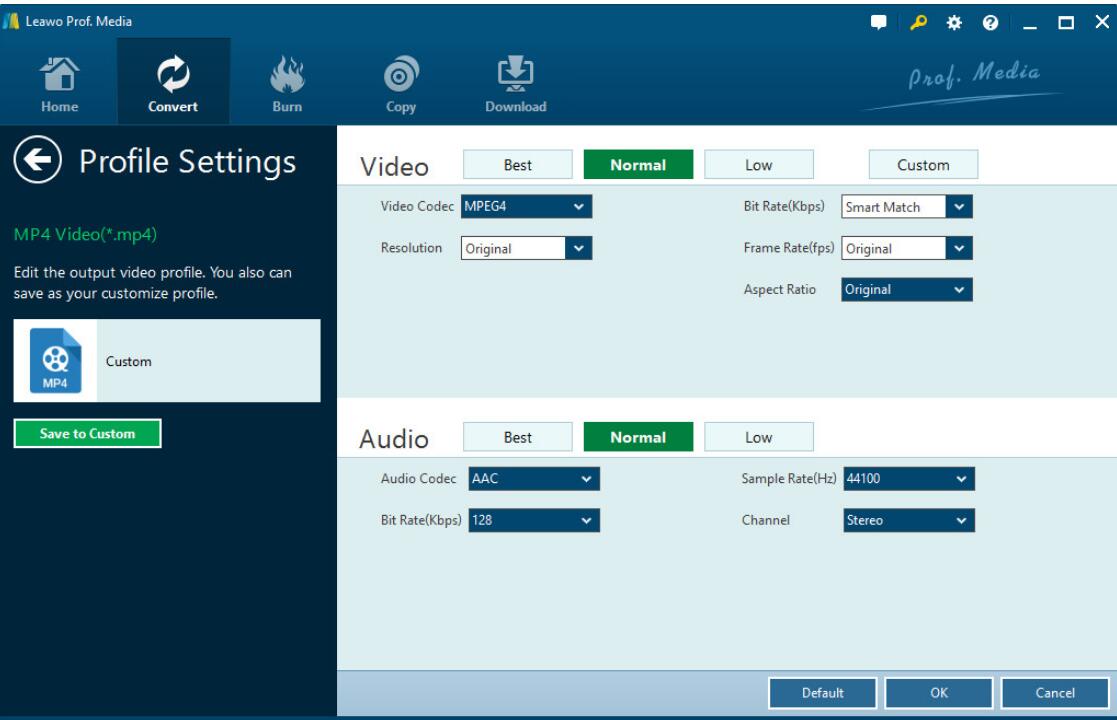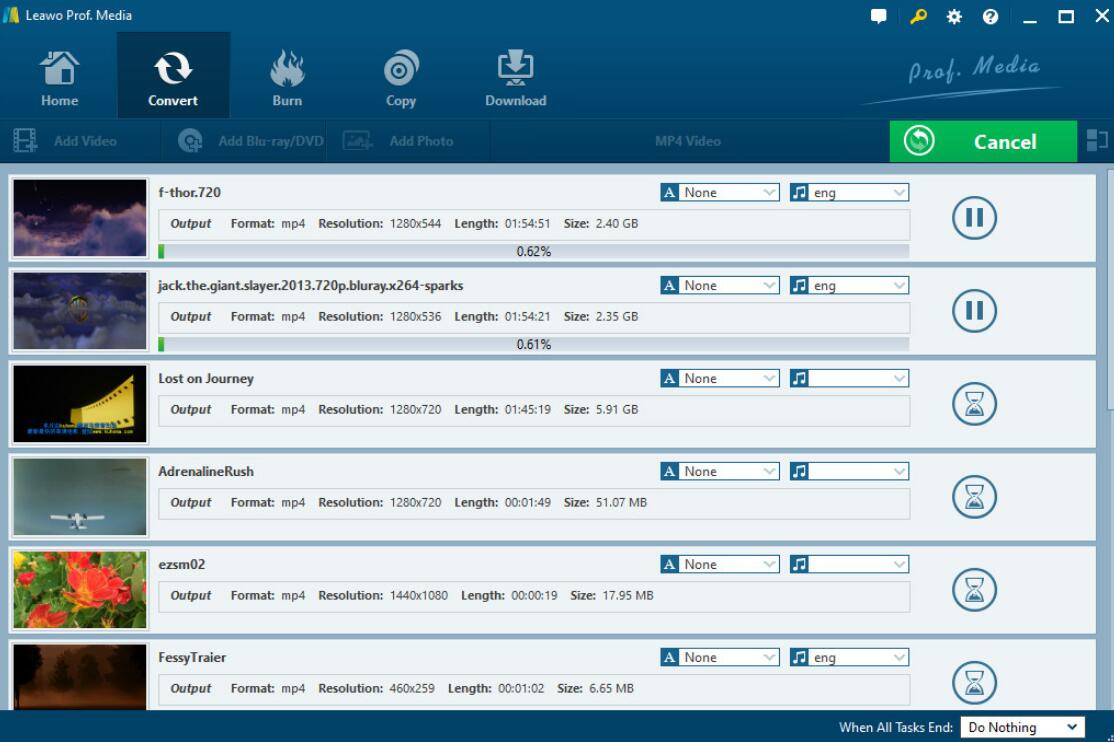In the digital era, people's demands toward multimedia have been increasing. Especially, on the other hand, majority of today's entertainment relies on multimedia to a large extent. Under the circumstances, innovations and further development on multimedia playback quality have been carried out gradually. As a result, people can be accessible to various multimedia resources in many formats. If you have put your eyes on multimedia formats, you must be very familiar with MP4 and M4V. At the first glance, you may regard the two formats as the same. But actually, they have subtitle differences. In order to separate the two kinds of formats, next I will elaborate the main differences between MP4 and M4V.
Part 1. What is MP4 and M4V?
Before settling the question on what is the difference between M4V and MP4 down, you have to know the real meaning of MP4 and M4V. MP4 is short for MPEG-4 part 14 which is used as a universal video container format for storing digital video and audio stream, subtitles and images. As the most widely used multimedia container format, MP4 can be compatible with most media players and devices. Especially, it allows most streaming over the Internet in different operating systems. While, even though M4V has many commons with MP4 in the features of video container format, M4V is a special video container format developed by Apple for encoding videos, movies, videos and so on. In other words, M4V is especially designed for Apple products, like iPhone, iPod, etc which can be opened in iTunes by default. But pay attention, most of M4V files purchased from iTunes are protected by Apple's FairPlay DRM copy protection. Therefore, the protected M4V files can only be watched on Apple devices or other third-party media players with copy right protection.
Part 2. What are the differences between MP4 and M4V?
Since MP4 and M4V are designed for various usages, then it can be different from each other on many aspects. Next I will give the details of the differences between M4V and MP4 on the developer, data streams and metadata and pros and cons.
No. 1 Developer.
MP4 is developed by the International Standardization Organization which is short for ISO to be used by most media players and devices. While M4V is developed by Apple which is protected with DRM copy technology and is used to stream TV episodes, music and movies.
No. 2 Data streams.
For MP4, the streaming information are burned into a separate track whose official available codecs are MPEG-4 Part 10, AACA, and MPEG-4 Timed Text. M4V is used on the iOS devices who have adopted ALAC for playback on iTunes and QuickTime.
No.3 Metadata.
Metadata refers to the structural data which could explain the details of the data itself. Generally, MP4 and M4V have the same container format. MP4 adopts metadata registry for its further data storage while the information of M4V file are kept in the metadata repository.
No. 4 Pros and cons.
Concerning the advantages, MP4 files are easier to be saved and more user friendly in copying and uploading while M4V are safer since it has been protected by DRM technology and can be recognized by consoles. In terms of disadvantages, MP4 audio channel is only available on 48 KHZ channel and it uses a lower complexity codec while M4V files are hard to be converted which require additional APPs and they are only available for Apple devices.
Part 3: Convert M4V to MP4 with Leawo Video Converter
Since MP4 and M4V have so many aspects in commons and differences, sometimes you can easily convert the two digital formats to each other so as to be compatible with more devices with some third-party converting programs. Here Leawo Video Converter will be your good choice. Leawo Video Converter is able to rip MP4 and M4V to various video formats with 100% original quality and 6X faster speed. It could support 180+ video and audio formats conversion with accuracy and no quality loss. With Leawo Video Converter, you can personalize the MP4 and M4V videos including file merging, media editing, 3D movie creating, parameter adjusting, etc with the best output quality.
Step 1. Download Leawo Video Converter and install it on your computer.
Step 2. Load the M4V file (Assuming we now convert M4V file to MP4). You can click on the "Add Video" icon to import the file or just drag the M4V file directly to the main menu.
Step 3. Select the output format. You can open drop-down box beside the green icon "Convert" to choose "Change" to enter the "Profile" panel where you can set the output video format. Here, you can choose "HD MP4 Video".
Step 4. Set the HD Video parameters. You can just open the drop-down box to click "Edit" instead of "Change" in the main menu. It includes "Video Codec", "Bite Rates", "Resolution", "Frame Rate" and "Aspect Ratio".
Step 5. Start converting. Click the big green icon "Convert" on the main interface to start converting the M4V file to HD MP4. Before it starts, you need to confirm the "Save to" route. Then just click "Convert" to start. Finally, you just need to wait and the conversion process will be completed in several minutes.
Part 4: Play MP4 or M4V with Leawo Blu-ray Player
Since you have obtained a piece of MP4 or M4V file, then you need to prepare a powerful media player to play them successfully. Here I will put Leawo Blu-ray Player in the first place for your reference.

Leawo Free Blu-ray Player
☉ 100% free movie player for Mac users to play Ultra HD 4K, 1080P and 720P video for free.
☉ Free Blu-ray disc player to play 4K Blu-ray disc and 1080P Blu-ray disc, regardless of disc protection and region code.
☉ Support multiple audio decoding systems like Dolby, DTS, AAC, TrueHD, DTS-HD, etc.
☉ Adjust subtitles, video and audio during media playback.
As a 100% free and 6-in-1 media player software, Leawo Blu-ray Player contains all media playback solutions you need for your leisure entertainment, including MP4, M4V, Blu-ray, DVD, CD, HD (4K), MPEG, WMV and so on. With advanced image and audio processing technology, Leawo Blu-ray Player provides you extraordinary movie playback and cinema-like experience. Furthermore, within Leawo Blu-ray Player, you could obtain the personalized settings according to your preference and all the settings could be done automatically.
Conclusion
OK, so this is everything you should know about MP4 and m4v. In general, even though the differences between MP4 and M4V lie in various aspects, you can easily separate them from each other by referring to the above information. Just relax, if you have the need to convert the MP4 or M4V formats, then you can use Leawo Video Converter to transfer the files with ease and accuracy.