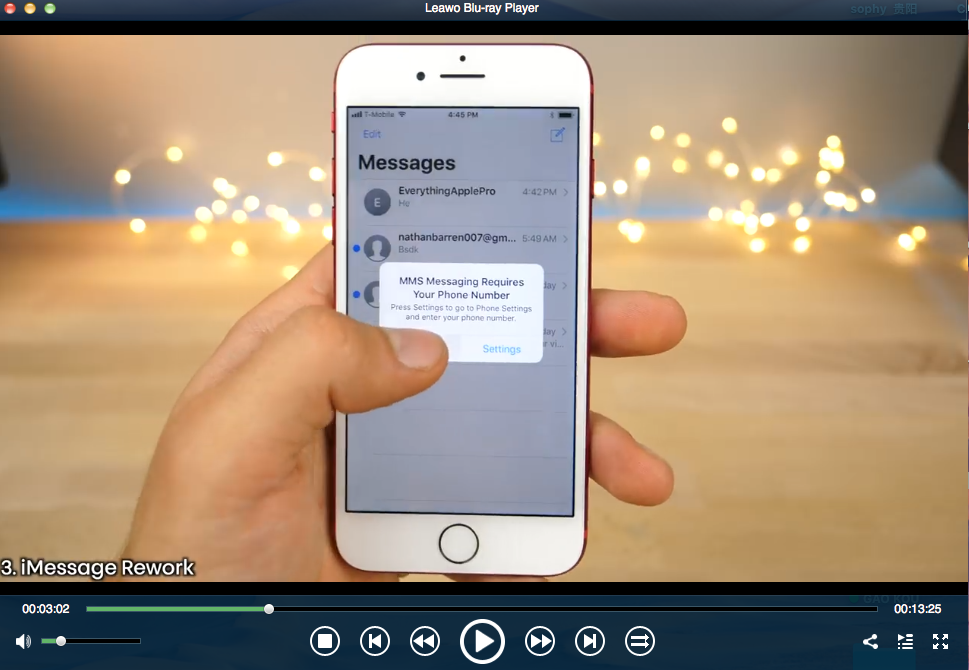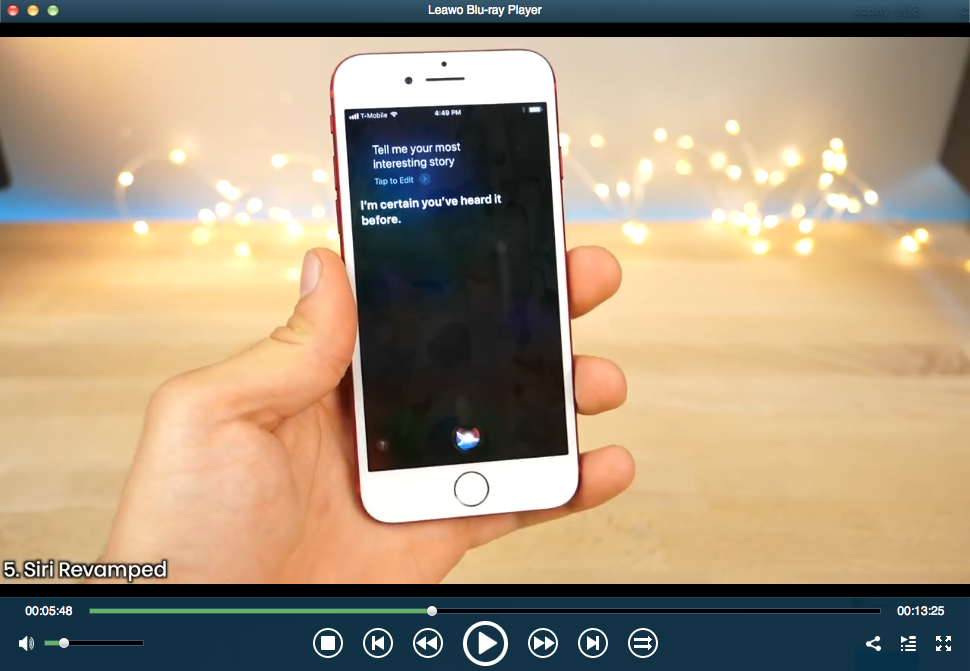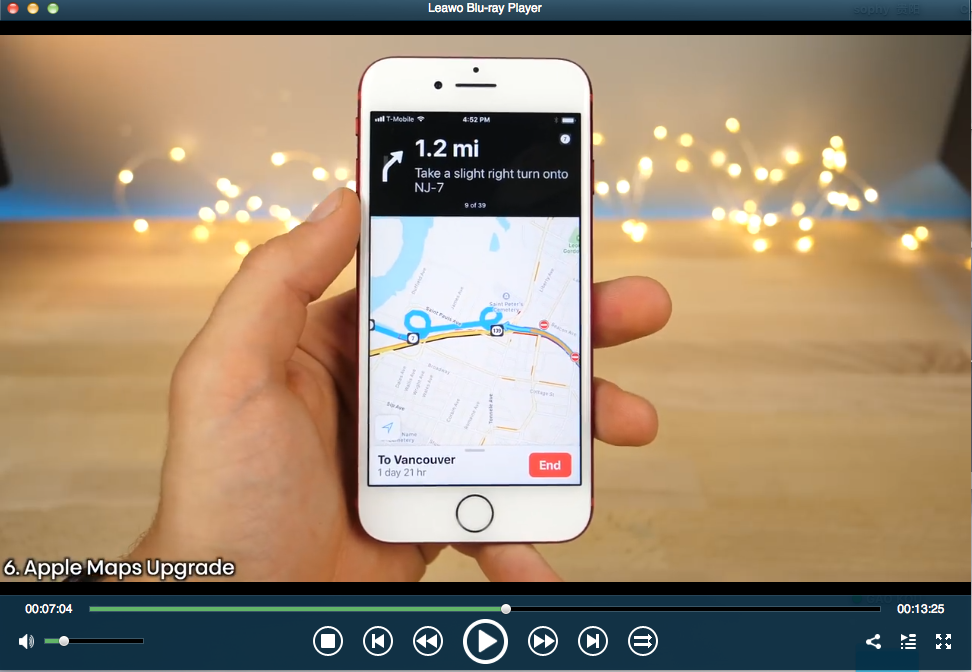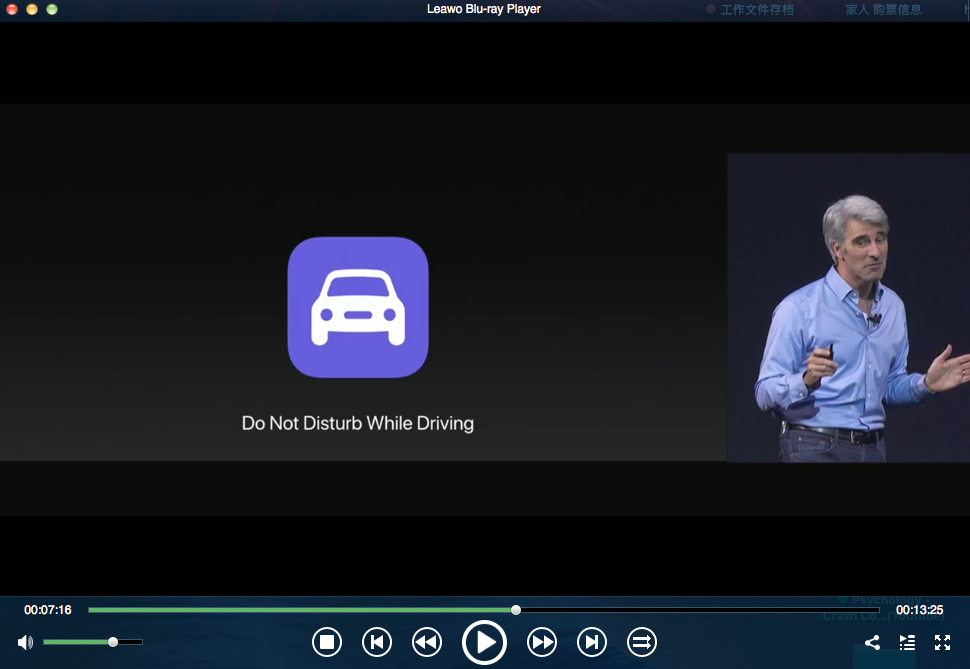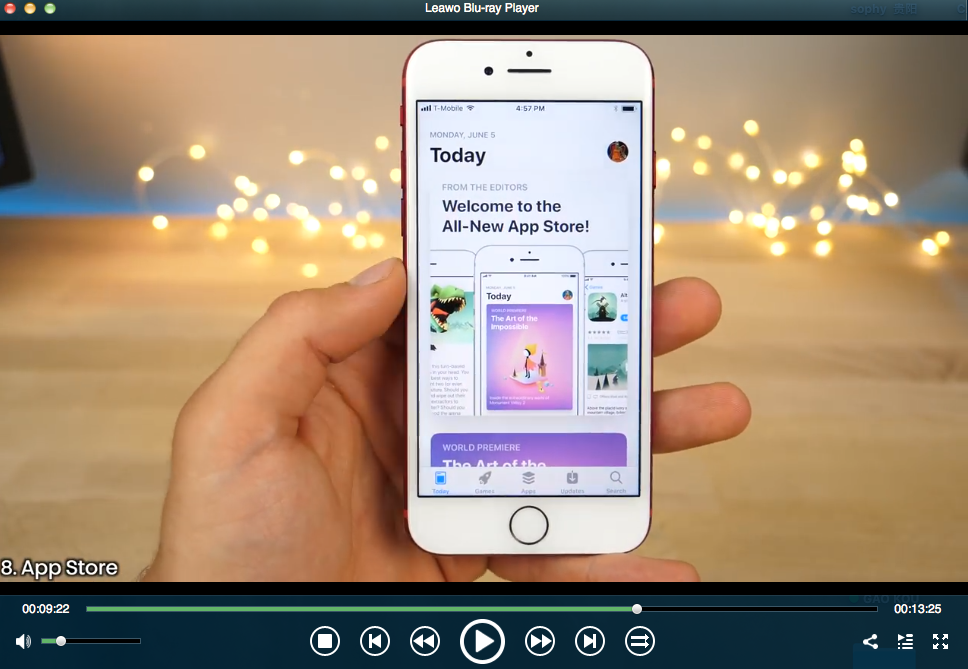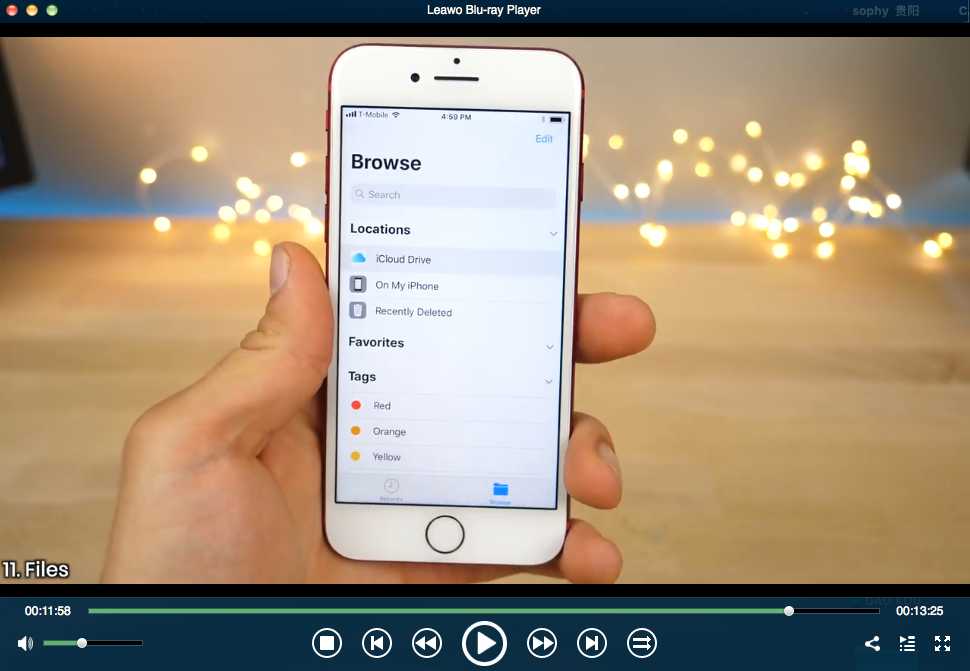You're likely more than a little curious about what's new in Apple's latest mobile operating system, iOS 11. We plan on walking you through the new features in iOS 11 starting now, adding more as we get closer to its official release later this year.
Lock screen and notification center
One big visual change is that Apple is now unifying the lock screen and notification center. Scrolling down from the top of the screen will bring up your lock screen, but you can then swipe up to access your full list of notifications. it's no longer called Notification Center. It's now called Cover Sheet. It looks similar to the lock screen, but still works much in the same way Notification Center did.
Imessage
Here's the new "Echo" option, which bombards the receiver with multiple message bubbles containing your message. It's the perfect screen effect option to use for those times where you have to send a text over to an absentminded friend that you've always had to repeat yourself over and over to. In iOS 11, the redesigned app drawer helps make things more fluid and gives it a more integrated look and feel. When you hit the "A" icon now, there's a huge prompt to check out the App Store for iMessage.
Control centre
Then there's the new Control Center, AKA the quick settings panel when you swipe up from the bottom of your screen. All your settings now live in a single pane.
Siri revamped
Siri is getting a few updates. For one, the voice has improved using machine learning to sound a bit more human (we recognize the irony of that sentence). One other tweak is that Siri will now learn from your usage patterns in apps like Safari, News, Mail, Messages and others to deliver more personalized search results.
Apple maps upgrade
In order to make Apple Maps a solid alternative to the competition, Apple is adding a few features users have been requesting for some time. Meanwhile, navigation is finally adding lane guidance to help you be prepared for your next turn. And there's now an on-screen speed limit indicator to keep you safe (though you will probably ignore it anyway).
One feature that can help you stay safer is a new 'Do Not Disturb While Driving' tool. It's pretty much what it sounds like: It blocks incoming notifications and actually turns off your screen. You can tap on your display to turn it back on, and configure automated responses to let friends know you're driving.
Photo and camera features
Live photos now allow you to choose the best frame to use as the featured still. Apple can now create seamless live photo loops using machine learning. You can also use new machine learning tools to create long exposures without the need for a complicated tripod setup. The camera app now comes with a built-in QR code reader. Just point the camera at a QR code and you'll see a pop-up toast with the information or link contained in the code.
App store
Apple is completely redesigning the App Store for the first time since it launched. The new UI starts you off in a 'Today' tab that makes it easier to discover new apps (there are also dedicated tabs for games, apps and updates) . Meanwhile product pages for individual apps have been refined to highlight the most important details, and can now localize videos and screenshots to different regions.
Homekit updates
Apple is expanding what HomeKit can do in ways that consumers will notice. It's adding two new categories of supported products, sprinklers and faucets, and it's adding a bunch of new ways to trigger actions at home. Apple is adding temperature triggers, too, so that events can be kicked off when the temperature goes above or below a certain point. And it's getting better at tracking when people are in the house. It'll now track specific people, instead of individual devices, and use that to better tell you when someone leaves or arrives home. In iOS 11, that'll allow HomeKit users to set things to happen when the last person leaves the house or when someone's arriving home to empty house.
iPad reinvisioning
iPad users are getting a few nifty extras. Most notably, Apple's Dock at the bottom of your screen is finally becoming useful – and a lot more like macOS. You can now include as many apps as you'd like in the Dock, and access it within any app by swiping from the bottom of your screen. It even uses AI to predict which apps you want to open next.
Moreover, you can finally drag and drop in iOS. You can drag an app from the Dock to the side of your screen to open it in slide-over mode. You can then drag and drop text and content in between apps.
People who try to get real work done on an iPad will also appreciate that the recent apps view now conserves your various split-screen workspaces. That means you can switch between apps and still maintain your multi-tasking setups.
Files
One of the biggest pieces of news arrived shortly before the event: iOS finally has an honest-to-goodness Files app. Previously, you would need to jailbreak your iPhone if you wanted any sort of proper file management. The app works as you'd expect , allowing you to access nested folders, recent files, search, and your choice of grid or list views. It's also integrated with cloud services like iCloud, Google Drive, Box, and DropBox.
If history repeats itself, Apple will announce iOS 11's release date during the annual iPhone event in September. According to reports, the event is expected to happen on September 12. In that case, we'll likely see the iOS 11 update arrive on iPhones the following week.