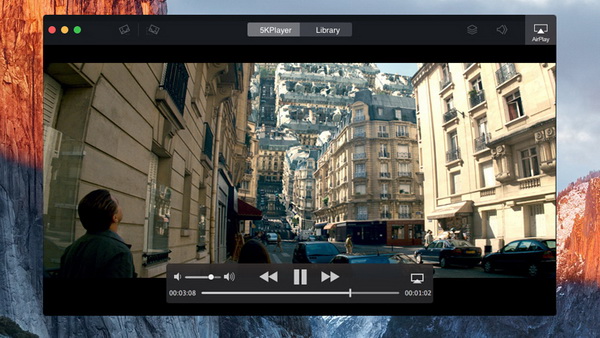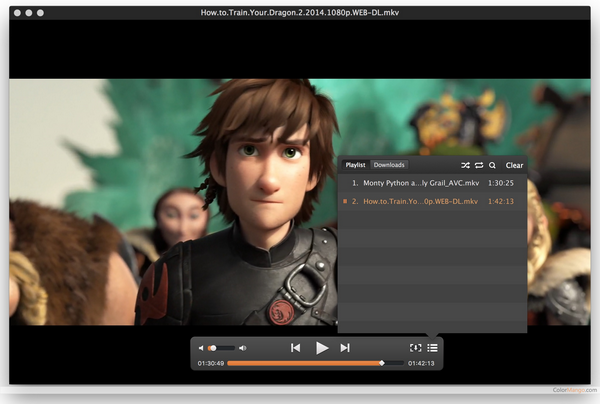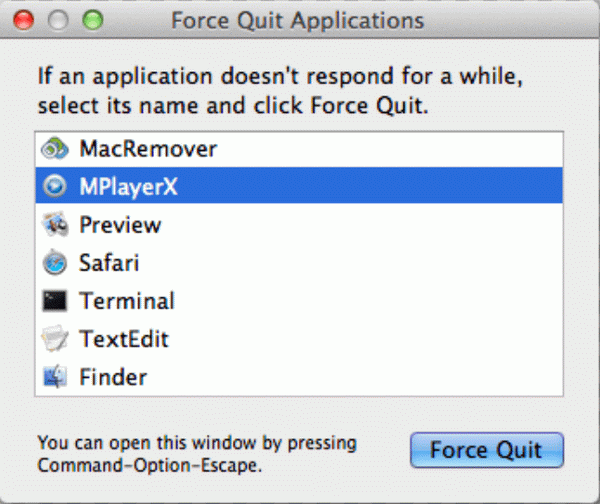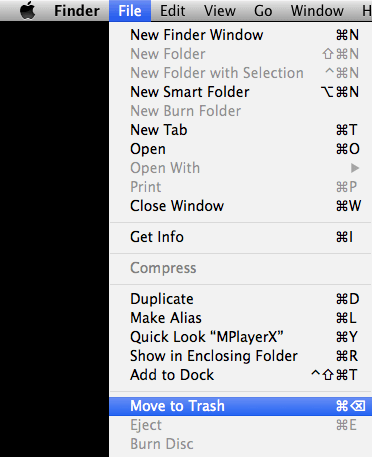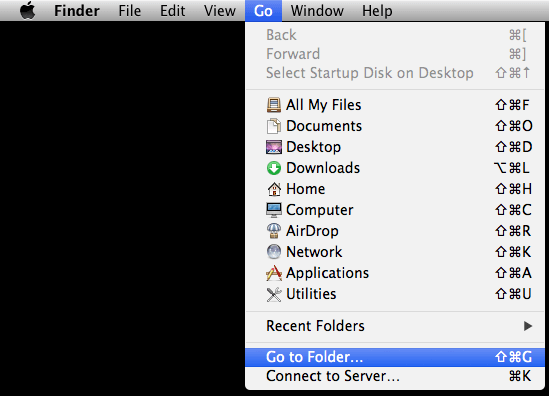MPlayerX is one of the most well-known media players for Mac. It can playback pretty much anything that you throw at it without hiccup, can automatically play next episodes. However, if you are someone who cares about consistency and stability, you may not be so happy with MPlayerX because it crashes more often and can lag. After all, no one likes their movies or TV shows getting shut off in the middle of the way.
Part 1: What MPlayerX Can & Can't Provide
Before we move forward, you can refer to the following pros and cos of MPlayerX.
What MPlayerX can provide? MPlayerX is a video player for Mac operating system. Although MPlayerX's interface is simple and unobtrusive, it is very powerful and has fast decoding speed and running speed. MPlayerX supports 99% of video formats and is a mainstream playback tool under the MAC system. It supports MPEG, AVI, ASF and WMV, QuickTime and OGG / OGM, SDP, PVA, GIF etc. MPlayer can work under X11, Xv, DGA, OpenGL, SVGAlib, fbdev, AAlib, DirectFB, and you can also use GGI, SDL (so you can use the various drive modes they support) and some low-level hardware-related drivers’ mode.
However, MPlayerX is not perfect to some extent. One of the most frequently mentioned issues of MPlayerX is that it may crashes that is more often than in other common media players. Moreover, until now, the crashes problem has not been tackled properly. Secondly, while running MPlayerX, it occupies high CPU and it requires more CPU when OS X updates file reproduction. Then, it does not contain the proper playlist feature in spite of simple interface and comfy features. Last of all, MPlayerX doesn’t support Retina display on OS X.
Part 2: Main Features You Should't Miss for MPlayerX
1. MPlayerX supports 99% video and audio formats
MPlayerX supports quite a lot of media formats. Whether it is in audio playback or video playback, it can be said that the format it supports is quite comprehensive.Video format includes MPEG, AVI, ASF and WMV, QuickTime and OGG / OGM, SDP, PVA, GIF. Audio format includes MP3, WAV, OGG / OGM files (Vorbis), WMA and ASF, MP4, CD audio, XMMS.
2. MPlayerX supports various output devices
Another big feature of MPlayerX is that it supports a wide range of output devices. MPlayerX can work under X11, Xv, DGA, OpenGL, SVGAlib, fbdev, AAlib, DirectFB, and you can also use GGI, SDL (thus you can use the various drive modes they support) and some low-level hardware-related drivers’ mode.
3.MPlayer can play damaged MPEG files smoothly
If you have a scratched DVD disc, which cannot be played on other players, using MPlayerX player can solve the problem stably. It can not only play broken MPEG files, but also play damaged AVI files that cannot be opened by Windows Media Player.
Part 3: 5 Free MPlayerX Alternatives for Mac
No.1 Leawo Blu-ray Player for Mac
Leawo Blu-ray Player for Mac is the world’s first Mac Blu-ray media player software that combines all media player features.
Pros: It offers totally free service to let Mac users play DVD, videos, with support up to 4K resolution and audios on Mac without any quality loss. It’s also a region-free player, meaning it allows playback of discs from all around the world. Of course, as a Blu-ray player, it can play all latest Blu-ray discs on the market and true HD videos in lossless quality, no compromising on HD format for output effect.
Cons: some users may reflect that it can be a bit slow while loading the higher resolution video with large size.
No. 2 VLC
VLC has long been the main competitor to MPlayerX.
Pros: It can support a wide range of formats, provides good hotkey support, and is easy to use, flexible and lightweight. You can hardly find a video codec or format that VLC can’t handle. It can be a toolbox and help you convert, stream media, play DVDs, Audio CDs, VCDs.
Cons: It could be a little delayed when you are playing full HD 1080p videos. Quite limited in the editing features and other comprehensive functions, including play the encrypted discs.
No. 3 5KPlayer
5KPlayer is a very powerful media player that has a major focus on online content, other than supporting a variety of video formats.
Pros: The biggest strength of 5KPlayer is rendering Ultra HD 4K and 5K video content. Other unique features include the ability to play and download videos directly from online video sites, including YouTube, Vevo, Dailymotion, etc. There is support for a variety of online radio stations, including BBC, Heart, Planet Rock etc. Audio downloads from Soundcloud are also included.
Cons: its interface and detailed instructions are quite difficult for beginner users. If it is the first-time beginners, they may feel a bit confused.
No. 4 QuickTime Player
QuickTime Player is native to OS X, so there’s no doubt that this MPlayerX alternative can be fully compatible with Mac OS.
Pros: QuickTime is the most battery optimized video player that you’ll find for OS X. Despite of its lack of format support, QuickTime is a very capable video player on OS X for the common formats that it supports, and it works the best for MOV files, which is Apple’s native recording format for its line of iDevices. QuickTime can also serve as a movie, audio and screen recorder, and gives one of the best results in this area.
Cons: QuickTime Player is quite limited in the supported media formats and it is not able to be compatible with some other common media formats either.
No. 5 Elmedia Player
Elmedia Player is sold through the Mac App Store, and comes in two versions: the standard free version another PRO version that is obtainable through in-app purchase.
Pros: The free version is a pretty capable video player that can handle almost all formats that you will throw at it, including MKV, and supports HD playback with ease. Some of the unique features of Elmedia include the ability to play online videos from pretty much any location, floating playback window, and ability to edit subtitles within the player, which can be a godsend if you come across subtitles that are just barely out of sync.
Cons: 4K video streaming is available only for Pro users.
Part 4: How to Uninstall MPlayerX and Download Its Alternative
If you are not satisfied with MPlayerX, then you can follow the steps below to uninstall it from your Mac.
Step 1. Close MPlayerX. If this program is frozen, then you can terminate the player via Activity Monitor. You can simply press the hot keys Cmd +Opt + Esc and select MPlayerX to choose Quit.
Step 2. Uninstall MPlayerX. Once you have quit the media player, then using the Trash to delete MPlayerX. Open the Applications folder in the Finder and locate MPlayerX. Then, simply drag MPlayerX to the Trash to begin the uninstall process. Instead, you can press Cmd + Del and select Move to Trash commands.
Step 3. Remove all components related to MPlayerX. Once the program has been deleted to Trash, you can manually detect MPlayerX components using Spotlight. Then locate the exact locations and select Move to Trash commands. Alternatively, open the Finder, go to the Menu Bar, open the “Go” menu, select the entry:|Go to Folder... and then enter the path of the Application Support folder:~/Library.
Download the alternatives are quite easy. What you need to do is to enter the App Store and search for the alternative name and then click download. After a while, this alternative media player can be downloaded to your Mac for further use.
Part 5: Conclusion
MPlayerX can be a perfect option you can trust for MAC in order to provide more multimedia solutions. But if it fails to meet your requirements and you would like to find MPlayerX alternatives, the above recommended media players can be your excellent references. Among the top MPlayerX for Mac alternatives, you can refer to each media players’ pros and cons to select your favorite one.
Actually, it is hard to tell which one is the best MplayerX for Mac alternatives, but here I will push Leawo Blu-ray Player as your firm choice which is undoubtedly able to play all kind of multimedia files with ease and accuracy on Mac. So, these are the top five media players we picked for you as alternatives to MPlayerX for Mac. Each has its unique features and we hope that at least one of them can fulfill your needs.