Here is the problem that you may come across: can android record audio, and the answer is affirming for the built-in audio recorders in some Android phones and tablets. Unluckily, those audio recorders could only have the basic function like recording and saving audios. Therefore, you're desired to use an alternative voice recording software for Android device.Here we would like to share you with 5 best android audio recorder software which could make your real life more digital.
Part 1: 5 Best Android Audio Recorder Apps
With so many audio recording apps for Android devices available, we are hard to tell which one is the best Android audio recorder app. But in common, we could gather some top-rated Android audio recorder apps to help us record audio Android. The below 5 Android audio recorder apps would be your wonderful choices for Android audio recording.
1. Hi-Q MP3 Voice Recorder
Hi-Q MP3 Voice Recorder could help you to record high quality audio with its straightforward and easy to use interface. And you could choose the output profile as WMA, WAV, OGG and MP3 files. However, the disadvantage of using the audio recorder for android is that recording phone conversations is not allowed.
2. Smart Voice Recorder
Smart Voice Recorder is one good android audio recorder for you to share and record audio android easily and freely, which could ultimately create a better user experience. Of course, the totally free software has some shortcomings like self-advertisement and the output profile only in WAV format, but we should not let these shortcomings to conceal the fact that they were useful in the main.
3. Easy Voice Recorder
Reality corresponds to its name. Easy Voice Recorder could be considerably easier to use if you want to start your recording with only a single tap. The audio recorder android has many merits, such as simple operation, adjusting settings and many more. It also has shortcomings but not serious ones, for instance, recording phone conversations is not allowed for this voice recorder for Android.
4. Voice PRO
Voice PRO could be one professional and audio recording app android for advanced users to record and save your recorded voice files in more than 100 formats. Voice PRO is chiefly characterized by inserting background music while recording your phone voice. While it's a little more than you want to pay though it's loaded with several useful functions.
5. Tape-a-Talk Voice Recorder
Tape-a-Talk Voice Recorder could offer the flexible option for you to record high and low quality voice. You could feel free to change the specified settings. And the audio recorder for android could only support WAV and OGG formats for the output profile. There's only one glitch:there would pop up advertisements if you're using the program.
Part 2: The Best Audio Recording App for Android on Computer - Leawo Music Recorder
All these applications above could be your references. If you're looking for one uncomplicated yet powerful software that comes with better customized features than the others, then Leawo Music Recorder could be your ideal option. Leawo Music Recorder as the best android audio recorder on the computer is such one kind helper for you to record and edit the recordings with the high quality and transfer recorded audios to android device with very simple steps. Just download Leawo Music Recorder for free and open android audio recording app on your desktop.

Leawo Music Recorder
☉ Record any sound from computer stream audio and built-in input audio.
☉ Record music from 1000+ music sites like YouTube, Facebook, Veoh, VEVO, etc.
☉ Schedule music recording via the internal recording task scheduler.
☉ Automatically/manually add and complete music tags like artist, album, cover, genre, etc.
How to use Leawo Music Recorder to record audio for android devices? Download and install Leawo Music Recorder on your computer. The below guide offers a step-by-step tutorial on how to record audio files with Leawo Music Recorder on computer for your Android devices.
Step 1: Set audio source
The great audio recording app android could be very simple to use. Leawo Music Recorder with the simple and straightforward interface could enable you to activate the pop-up window by clicking the "Audio Source" button. Here you may need to choose the "Record Computer Audio" if you want to transfer the recorded audios to android devices.
Step 2: Select output profile and adjust settings
At the same window you could view some other menus. Just draw your attention to the "Format" menu where you could select the output profile as MP3 or WAV file as you like. As for the audio settings, the best audio recording app android provides the settings like bit rate, sample rate and audio codec that could make your recordings better.
Step 3: Choose the output folder
You may also need to shift your focus to the "General" menu. Here it's time to select the output folder as you like. Here you could choose the output directory on your desktop if you want to transfer the recorded voices to android device.
Step 4: Start to record audio for Android devices
The concern of the recordings voice could be started by clicking on the big "Record" button. And the recording process is very simple and easy. After that you could find the recorded voices on your output folder.
Step 5: Transfer recorded audio to Android device
Here you may need to connect your android device with your computer with one USB cable and transfer the recorded audio to android device. You could copy and paste the recordings on your desktop to android devices directly.
In fact, if you're recording a song with Leawo Music Recorder, you will find that all the song tags have been automatically downloaded and added to the recorded file by Leawo Music Recorder. Meanwhile, if you're not satisfied with the automatically added tags, Leawo Music Recorder allows you to right click the recorded file on the main interface and then click "Edit Music Tags" option to edit these music tags like title, artist, album, cover, etc.
If you're using a Mac computer and need to record audio on Mac, Leawo Music Recorder for Mac would be available for Mac OS 10.6 and later.
From the preceding article it is clear that Leawo Music Recorder as one audio recording app for android could enjoy the best price versus performance ratio and therefore, become popular in the audio recorder for Android software market.


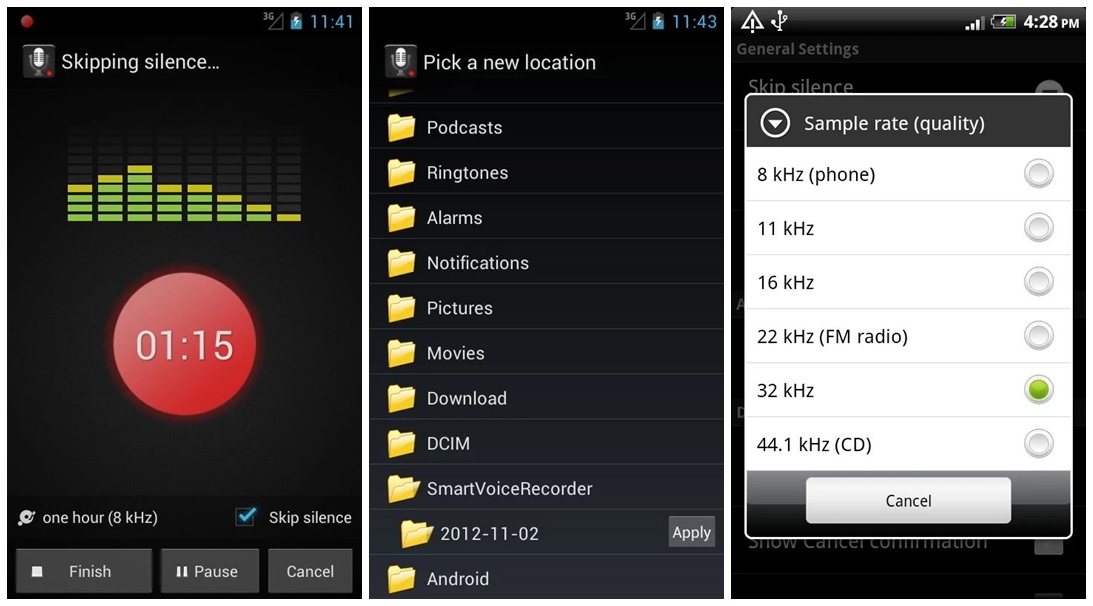
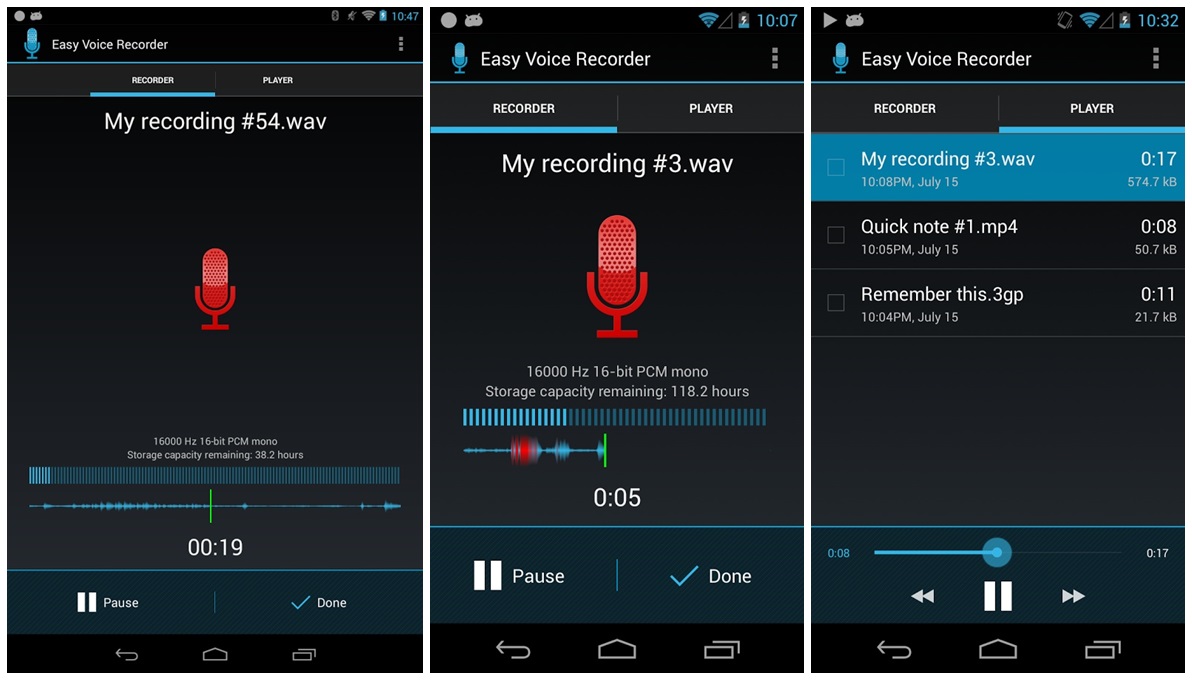

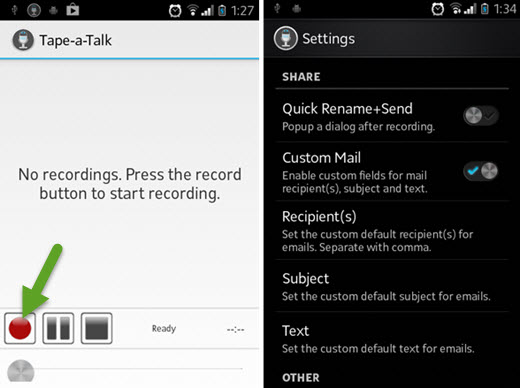
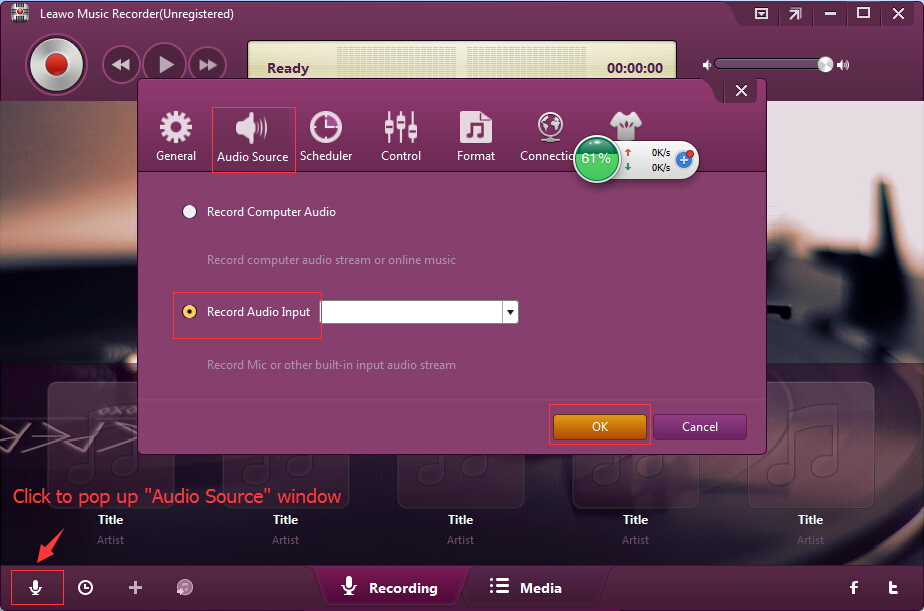
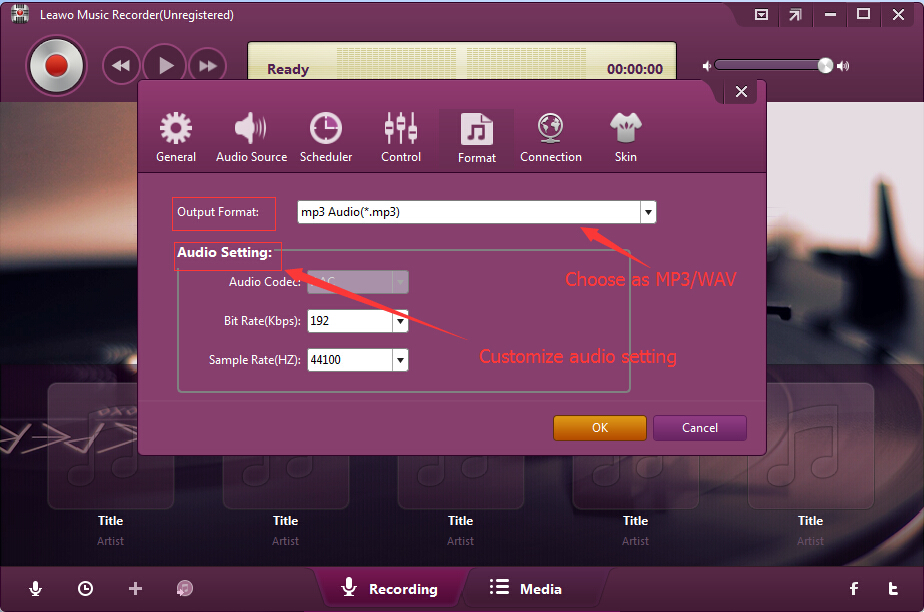
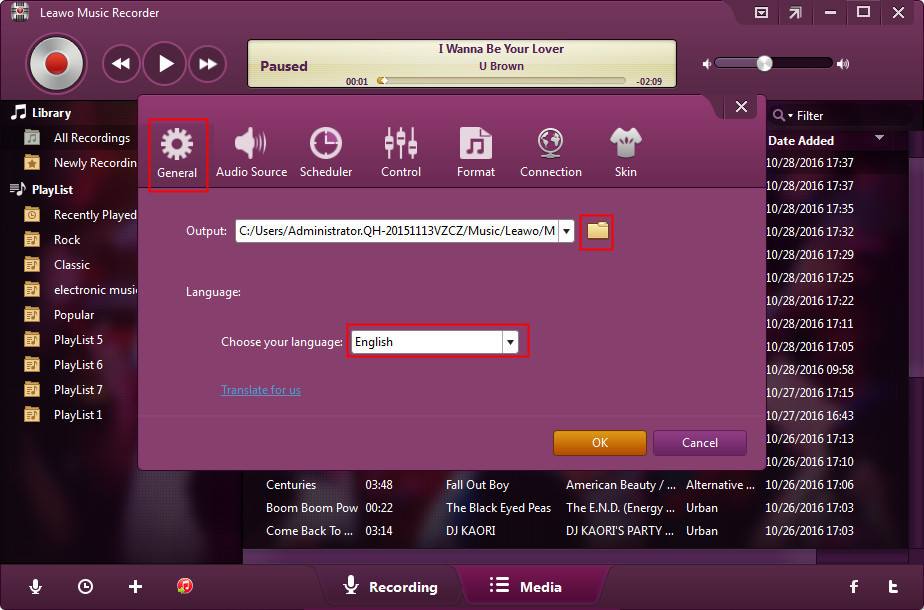


 May. 26, 2017 by
May. 26, 2017 by 







