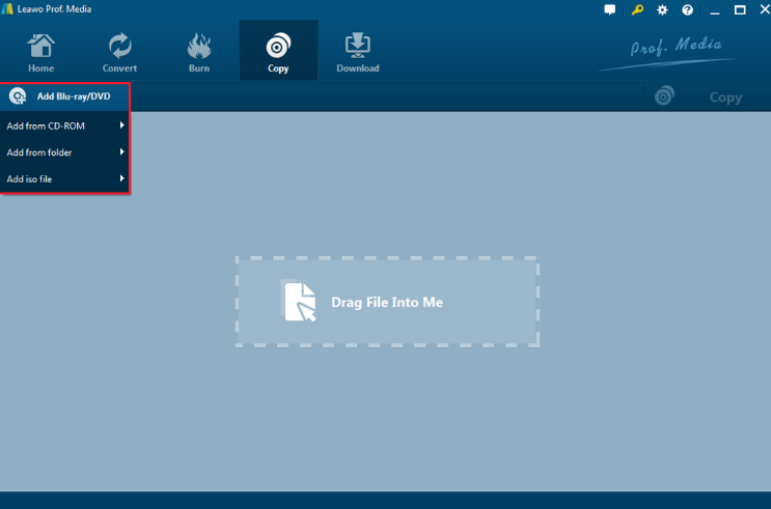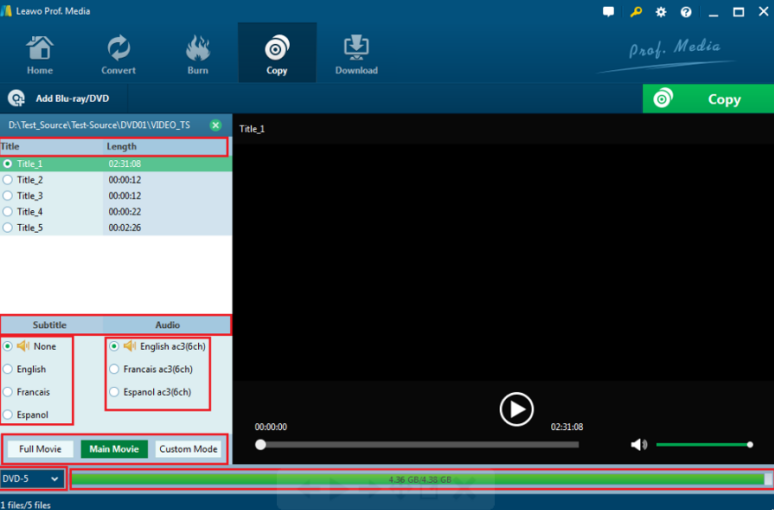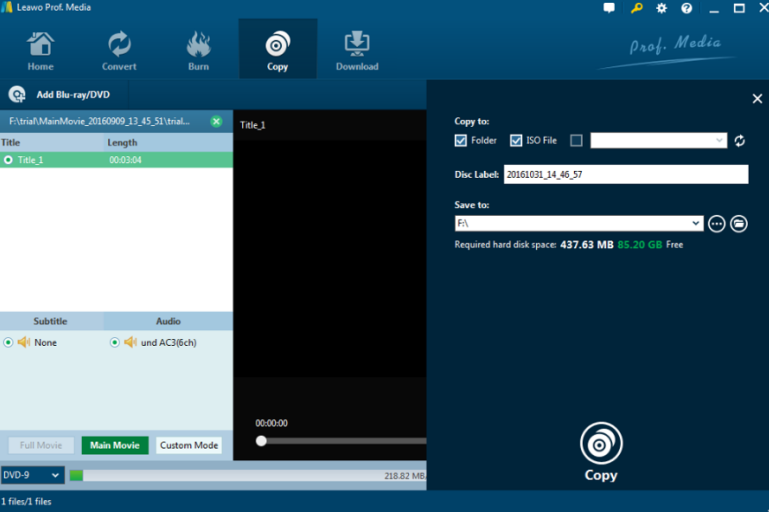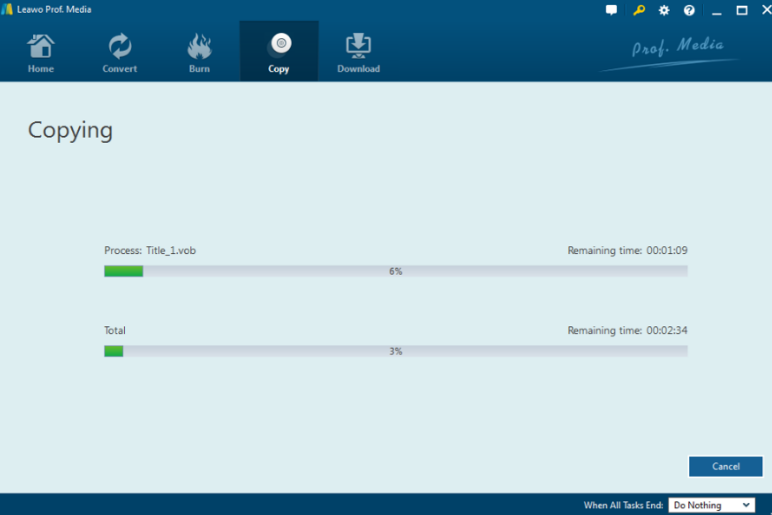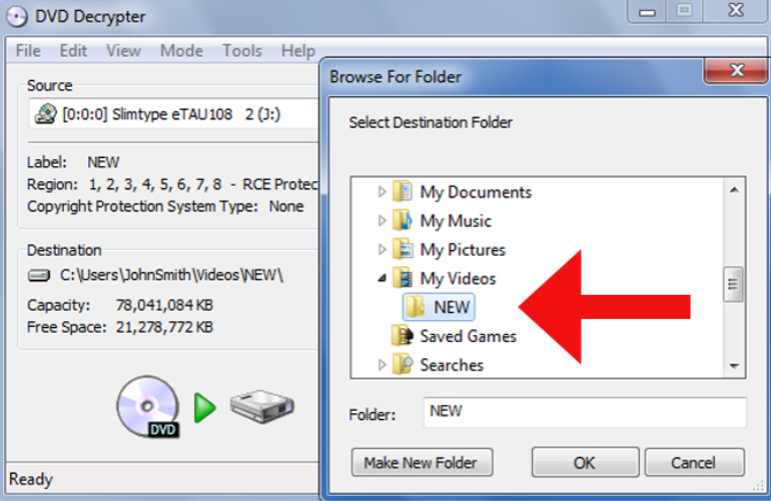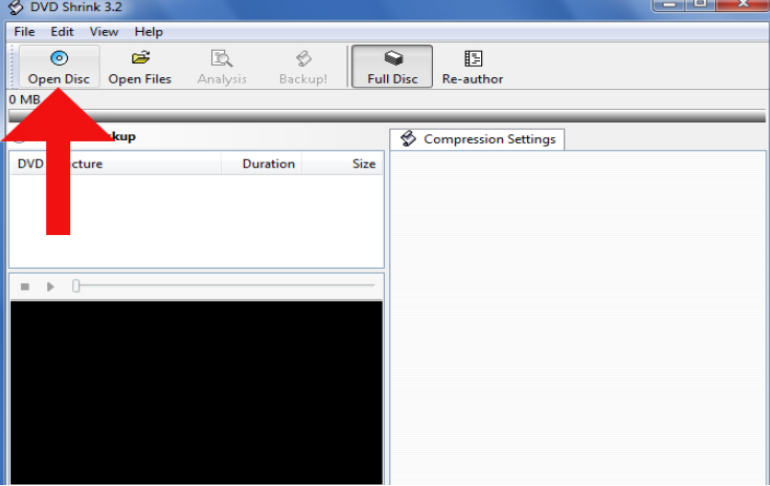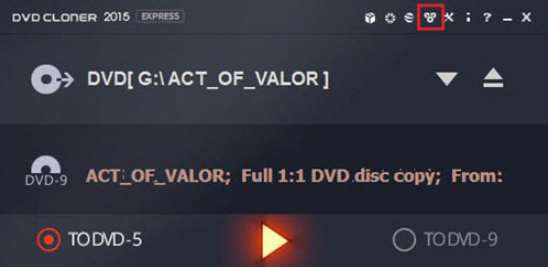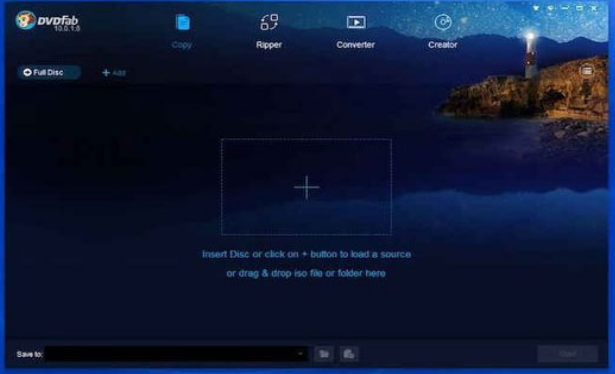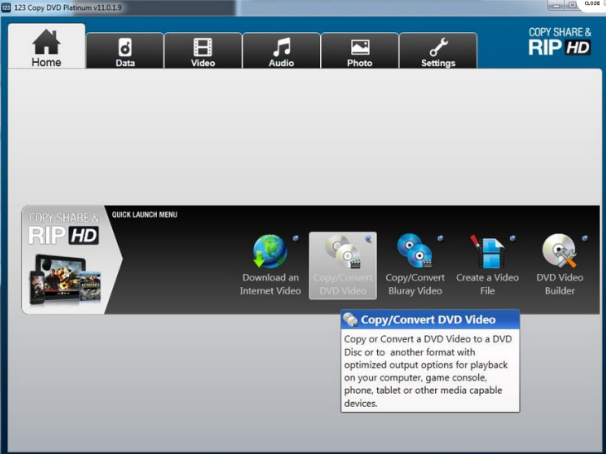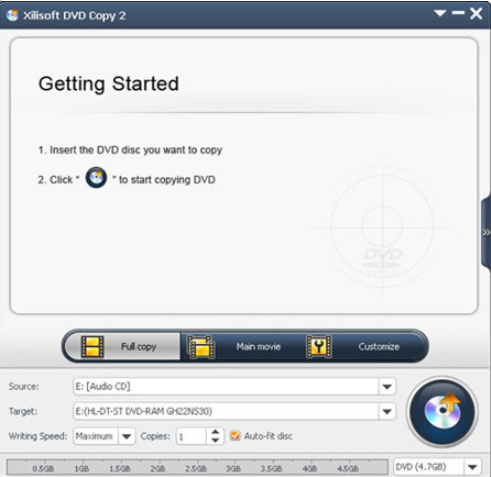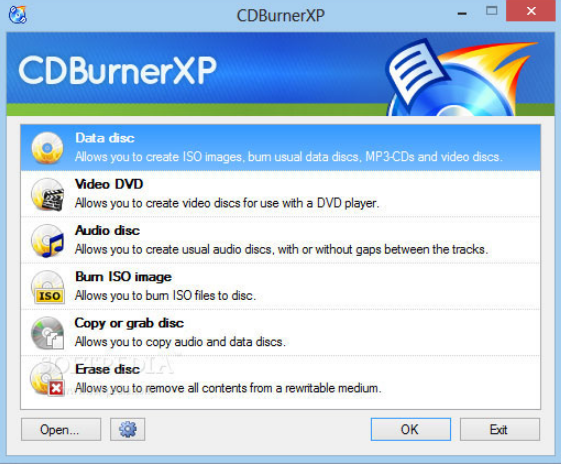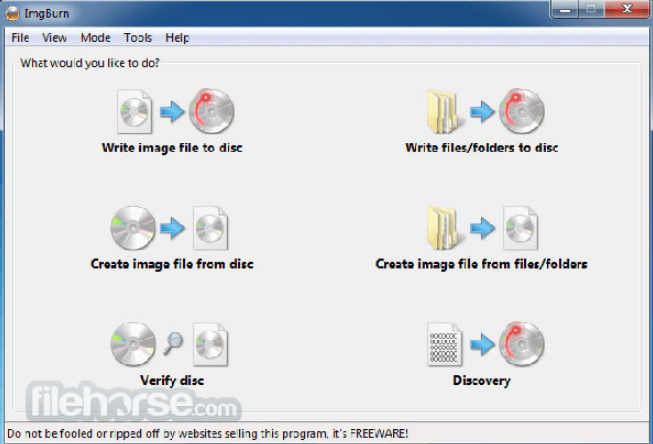This article is mainly discussing the following topics:
Introduction of DVD Cloner
As one of the most popular media in our life, DVD is playing an important role for leisure. Just as you know, DVD can be duplicated by copying and burning with the help of some burning program. But why is it necessary to copy a DVD? First of all, DVD disc is a fragile object and easy to be damaged. Secondly, sometimes you borrow a DVD from your friend and you enjoy the DVD movie so much and desire to have a backup for it. Under the circumstance, if you can clone DVD movie, then you can still enjoy the movie even if you return the DVD to them. Therefore, DVD cloner is quite necessary in our life. So how to choose an appropriate DVD cloner? Next I will introduce the top 10 DVD cloner in 2017. According to the following guide, you can have a clear outline of the best DVD copy software in 2017.
Top DVD Cloner and Other 9 Cloner Software
No.1 Leawo DVD Copy
The first program I strongly recommend is Leawo DVD Copy due to its powerful functions in a more fast and easy way. It is regarded as the best DVD copy software with 6X faster speed and 1:1 output quality. Leawo DVD Copy has 3 different copy modes which provides 3 different ways to copy the DVD: Full Mode, Main Movie and Custom Mode. Without any restriction, Leawo DVD Copy can remove CSS protection and region codes applied to the DVD disc thus allowing you to copy any protected DVD. You can also use Leawo DVD Copy to back up ISO image to DVD, instead of only DVD to DVD Copy. Moreover, the subtitles and audio tracks feature, DVD-9 to DVD-5 compression function and multi-language support make Leawo DVD Copy the most comprehensive DVD movie clone program. Please refer to the following detailed copy instructions.
Step 1. Download Leawo DVD Copy and install it on your computer and then open it.
Step 2. Add source DVD/ISO file to the program. You can click Add Blu-ray/DVD button to load the DVD file. You have three options: Add from CD-ROM, Add from folder and Add ISO file. Or you can just directly drag the DVD file to the main interface.
Step 3. Set DVD disc parameters. After importing the source DVD/ISO files, click DVD-5 to choose Disc type for the backup between DVD-9 and DVD-5. You can also choose the copy mode (Full Mode, Main Movie and Custom Mode) and subtitle and audio track.
Step 4. Start cloning DVD movie. When all the parameters have been set, you can just click the big green Convert button to start the copy process. Before it starts, you will be required to confirm Save to and Copy to options. Finally, just click the copy button to start backing up the DVD movie.
By following the above steps, it is so easy to clone DVD with Leawo DVD Copy, isn't it?
No.2. FreeDVD
You can also clone DVD movie with FreeDVD which is less comprehensive and professional than Leawo DVD Copy. This program can meet your basic DVD clone requirements.
No.3 DVD Shrink
DVD Shrink is also one of the best DVD copy software in 2017. Similar to FreeDVD software, DVD Shrink is a basic DVD copying program which could allow you to copy the content in DVD out with easy steps. But it lacks the editing features and the output movie quality is inferior to Leawo DVD Copy.
No.4 DVD-Cloner
This DVD cloner is quite good at copying Blu-ray to blank DVD disc, DVD folder or ISO files with high quality retained. It is compatible with Window 7, 8 and XP. But its price is a little high.
No.5 DVDFab 10
DVDFab is compatible with most Windows systems and it can help users to create 1:1 quality copy of disc. It could also simply the process of DVD backup. Users could use it to convert and rip DVD as well.
No.6 123 Copy DVD
123 Copy DVD is one of the all-in-one top 10 DVD cloner in 2017. It supports to copy DVD to other disc format or ISO files in 1:1 quality. It also has a built-in internet video downloader. With it, you can remove ads.
No.7 Xilisoft DVD Copy 2
Xillisoft DVD Copy 2 has a high compression quality function and its copying process is rather simple. Its built-in CSS decryter is useful and could help you to copy any commercial DVDs.
No.8 AnyBurn 2.9
AnyBurn 2.9 could enable you to copy any DVD to a blank disc. It has a straightforward interface and easy copying process. It also provide various configuration parameters for your reference.
No.9 CDBurnerXP 4.5.6
The reason why CDBurnerXP 4.5.6 is regarded one of the best DVD copy software in 2017 mainly due to its ability in supporting CD, DVD as input sources, creating ISO files and presenting an intuitive interface.
No.10 ImgBurn 2.5.8.0
ImgBurn is totally free to use and its interface is rather straightforward. It coule help users to create bootable discs. This versatile DVD copy program also supports Blu-ray Discs.
Conclusion
Obviously, according to the comparison among the top 10 DVD cloner in 2017, it is easy to find that Leawo DVD Copy outweighs in its intuitive interface of guide, the capability to make perfect 1:1 copy, CSS decryption, customized copy, compression rate efficiency, multiple disc formats support, and its high value for money. These standards are existing to evaluate what is a favorable DVD cloner. Without any doubts, Leawo DVD Copy should be called the best DVD cloner in 2017. Just try it!
Sounds a little confusing but you may also want to know how to copy DVD to DVD disc with details. Please just click the link to know more!