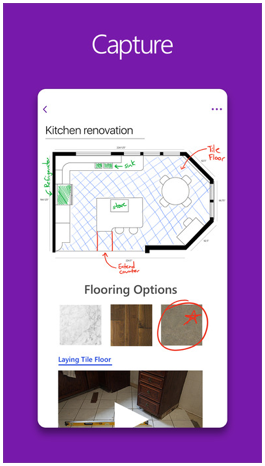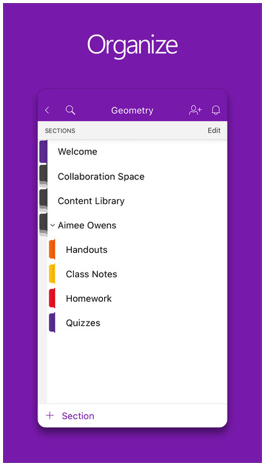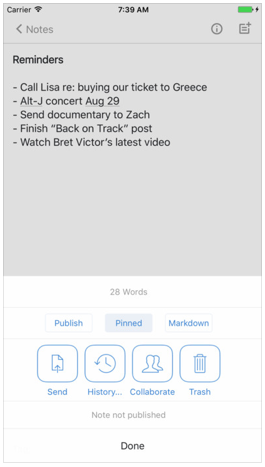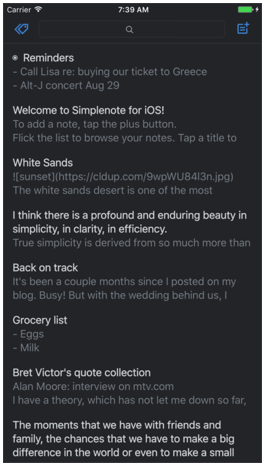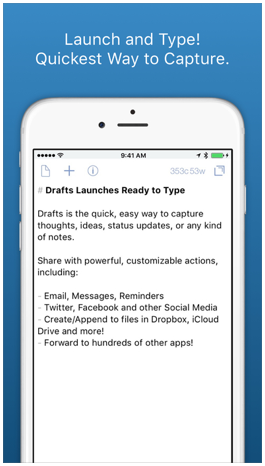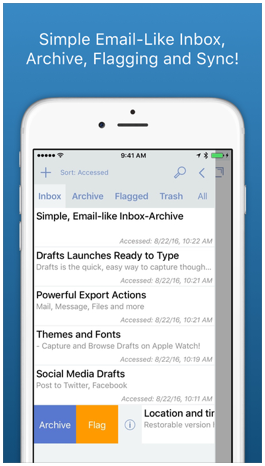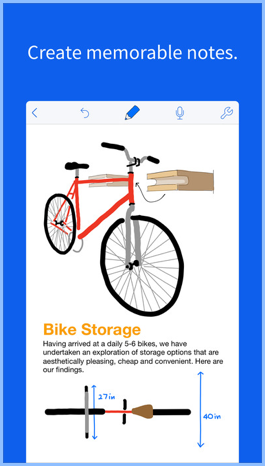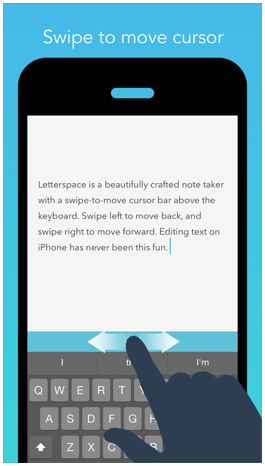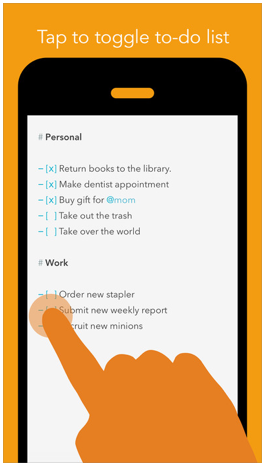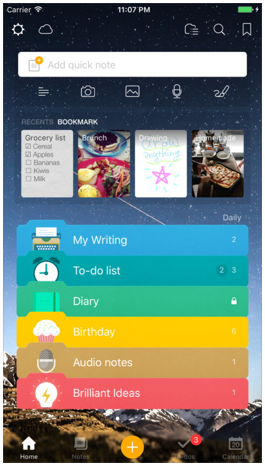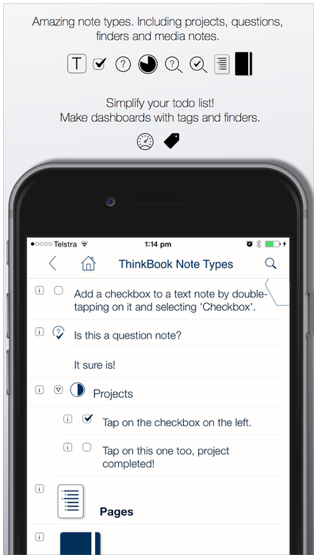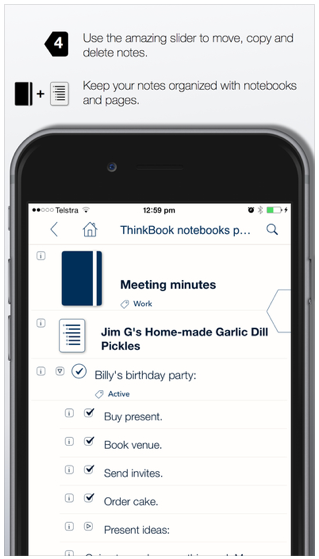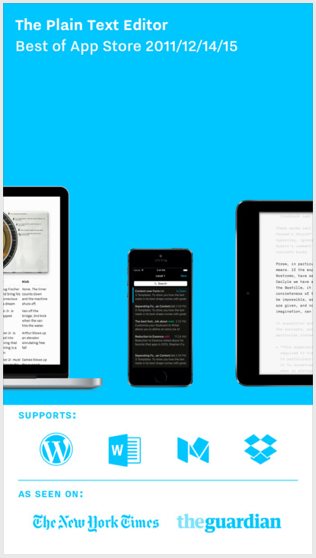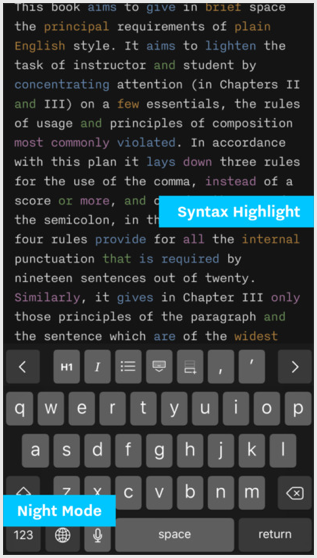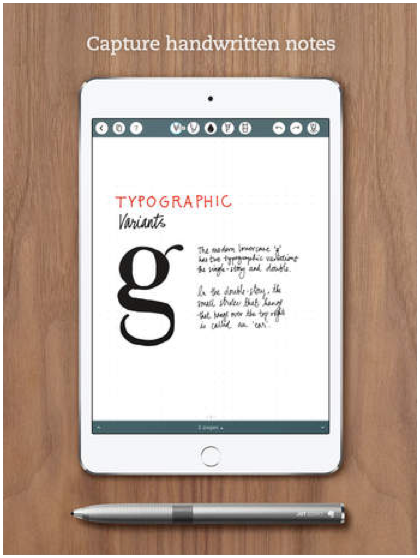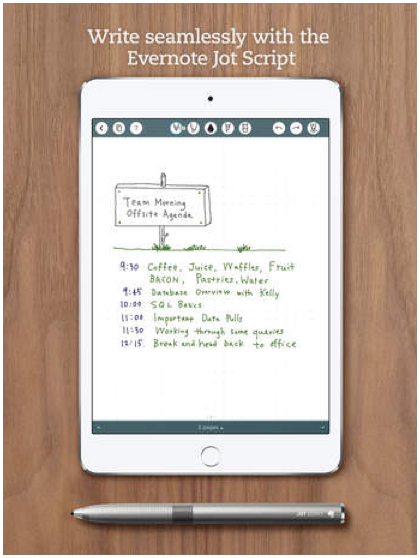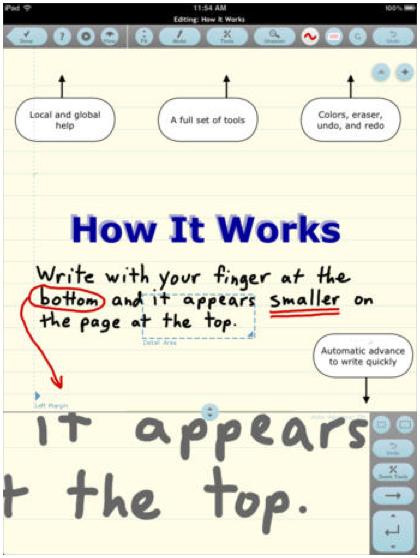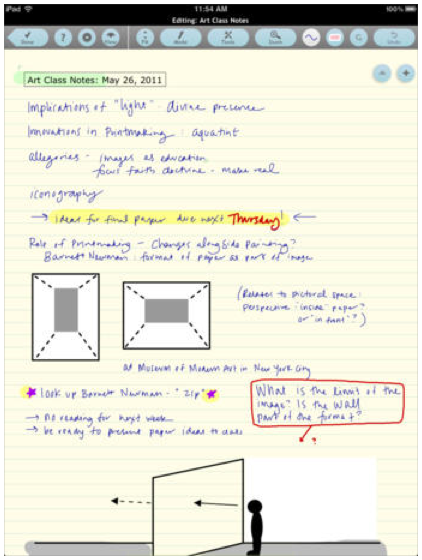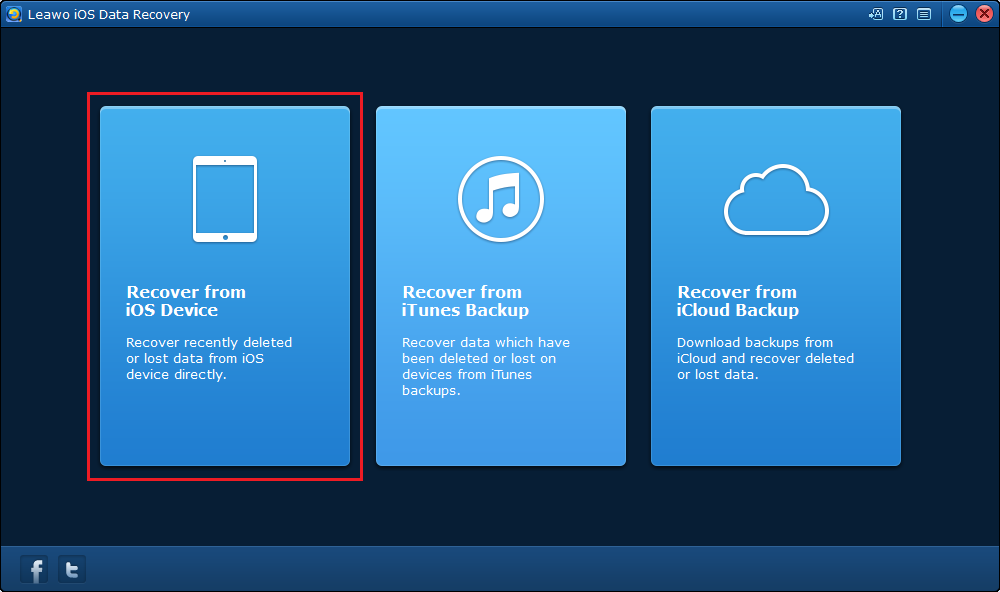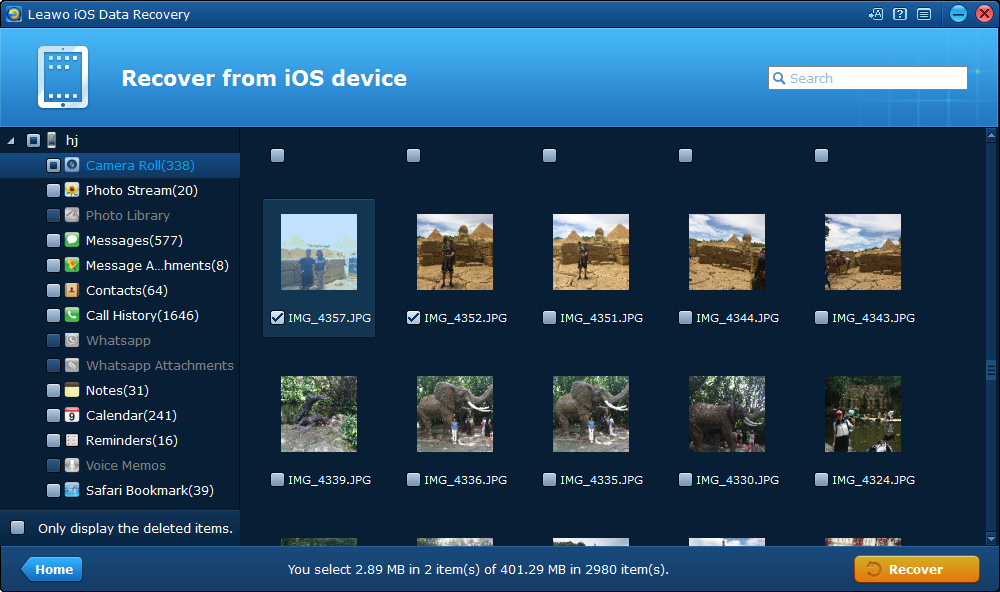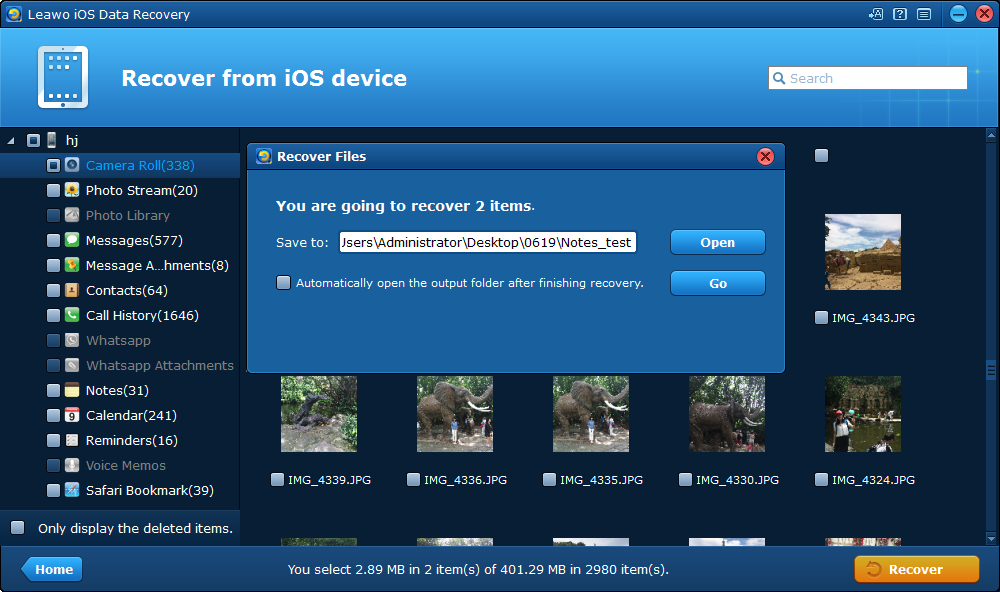Most of us like using iOS device, for iOS looks elegant and it's got a lot of powerful and practical features. One of its most popular features is Notes. Taking notes can help you capture a quick thought, create checklists, sketch ideas, and more. As we all know, there are lots of ways to take notes. The simplest way is perhaps carrying a notebook and a pen. But on iOS, it's also easy for users to take notes because iOS offers users with a lot of awesome third-party note-taking apps? In the text, I will show you 10 of the best iOS note taking apps.
Top 10 iOS Notes Apps
Microsoft One Note
Microsoft One Note, one of the best iOS note taking app has got you covered whatever way you shape your thoughts. Type, write or draw with the free form feel of pen to paper. A stylus or fingertip is the only tool you need. Take handwritten notes and convert them to typed text later. Moreover, best iOS note taking app is easy to pull up your content from anywhere, even if you're offline.
Simple Note
Simple Note is an easy way to keep notes, lists, ideas and more and the interface of Simple Note is simple to use. Type what you’re looking for, and your list updates instantly. You’ll never misplace an important thought again. All you need to do is to open it, write some thoughts, and you’re done.
Drafts
Drafts is one of the most actively developed iOS note taking apps on the App Store and drafts is the quick, easy way to capture and share text. Last but not least, its extensive output options let you send text to Twitter, Facebook, Mail, Message, a Calendar event, quickly save the text to Dropbox, Google Drive or Evernote and much more.
Notability
You want to have the experiment with different tools to create beautiful, hand-crafted notes or sketches? Try Notability! Notability is one of the best note taking app iOS users like to add and annotate PDFs. Combines handwriting, photos and typing in a single note, I am sure the iOS note taking app will bring your projects to life.
Letterspace
Letterspace is a simple system that's elegant and just plain works. The iOS note taking app is easy to use, you can swipe on a bar above the keyboard to move cursor. What is more, you can sync notes across your iPhone, iPod Touch, iPad, and Mac using iCloud Drive.
Awesome Note 2
The name of the app sounds funny, right? But its function is really awesome! Awesome Note 2 is integrated with note and schedule management. It can be used not only for simple notes, but also rich and wonderful writing tool. You can even make notes to add photos, voice recording and drawings.
ThinkBook
As far as I am concern, ThinkBook's interface is very fast and efficient. ThinkBook uses gestures to indent and move notes. The left and right sides of the screen accept different gestures. It lets you make up dashboards, import documents and images, put all this stuff into pages, and the pages into notebooks.
iA Writer
iA Writer optimizes plain text writing while offering stellar formatted export—with world class typography. Its unique tools improve your writing style by honing your concentration: One sentence at a time, or by highlighting different parts of speech.
Penultimate
Penultimate combines distraction-free, natural handwriting and sketching with the power of Evernote’s sync and search. With Penultimate, you can take class or meeting notes, journal your thoughts, or outline your next big idea. From the first stroke, Penultimate makes the experience of pen and paper more productive.
Note Taker HD
Note Taker HD has long been known as a powerful and stable iOS note taking app for writing and organizing handwritten notes and diagrams. What is more, it can shrink your writing so you can easily fit a lot of text on a page. It gives you solid functionality and control to produce the pages you need.
How to back up notes in iPhone's Notes app to computer using Leawo iOS Data Recovery?
To keep all the useful notes in our computer, we can do it with the help of the software, Leawo iOS Data Recovery. It is an all-inclusive data recovery software app for iPhone. It could act as iPhone data recovery software to recover deleted or lost data for all models of iPhone, iPad and iPod, so as to help you avoid data loss due to mistaken deleting or other occasions. Up to 14 types of data could be recovered easily. Leawo iOS Data Recovery is an iPhone/iPad/iPod Touch recovery software combo as well as an iPhone/iPad/iPod Touch data backup tool.
Here's how to back up notes on your iPhone to computer.
1. Run the software and connect the iPhone to computer. Select the first option ”Recover from iOS Device”.
2. On the following device list, select your device and connect your device to your computer. And then click Start button to start scanning your device.
3. After scanning, you can see all the data shown on the screen. All the recoverable data types would be shown on the left sidebar, and all the data of that specific type are listed on the right. Please select the notes that you want to back up and click Recover.
4. On the following popup, set the directory for the notes by clicking Open and then click Go to start backing up.
There are plenty of iOS notes apps in the App Store. From simple plain-text based note-taking apps to full featured apps that can recognize handwriting and record audio. How about downloading the one of the best iOS note taking app and have a try by yourself?