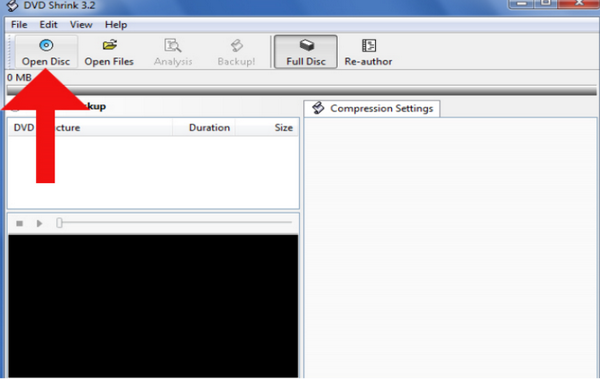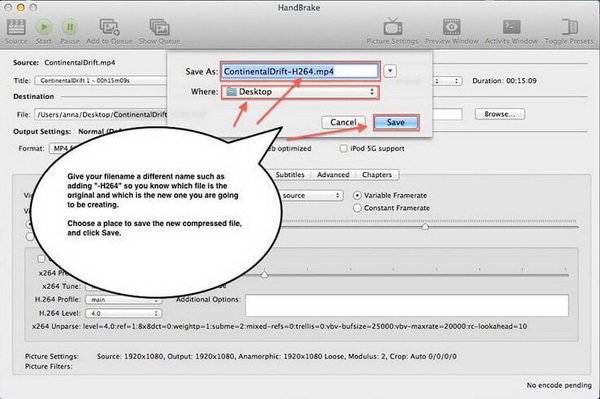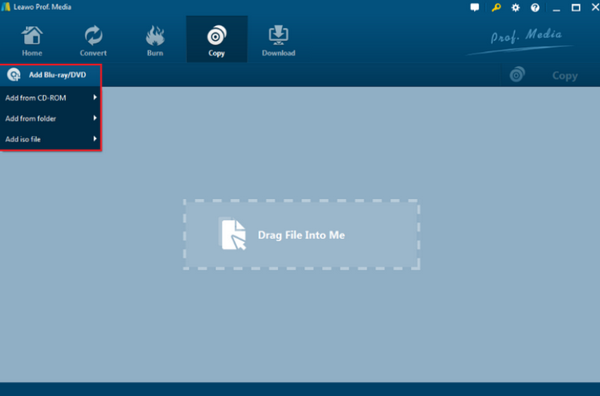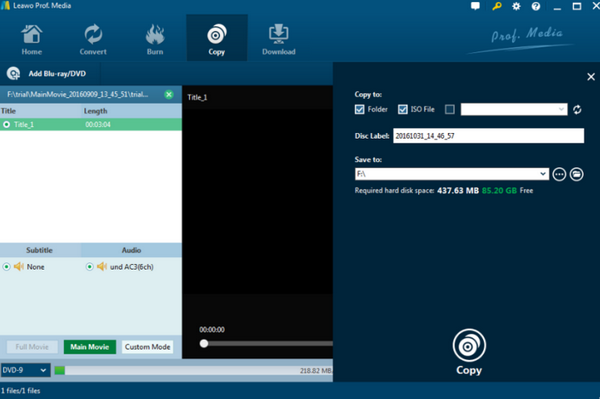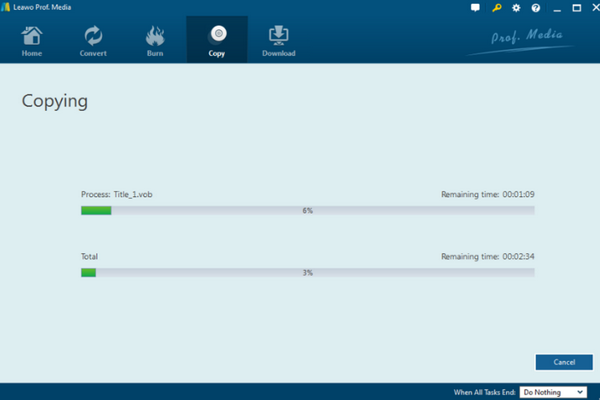Which is the best DVD compression software to compress the videos to occupy less storage? How to determine which is the best software for us? There are literally hundreds of DVD compression software in the market while different merits on different software. Owing to different needs for software, it may up to personal preferences. The following post will make a detailed introduction of each three of the best software on Windows and Mac respectively in order to help distinguish which is the best software for you.
Part 1: What is DVD Compression and Why to Compress DVD
Nowadays, DVD has become the main source of video collections. You may be a favored DVD enthusiast for many years due to its abundance in various video sources. However, that does not mean you are quite familiar with further information about DVD, such as DVD compression. Actually, DVD compression technology is one of the basic functions for DVD which could compress the videos to occupy less storage so that one piece of DVD could contain more video sources. Usually, some high-resolution videos are quite large in storage. Therefore, in order to put those videos into the DVD, they have to be compressed. DVD compression requires fast data reading technology and efficient data transferring functions.
Generally speaking, in order to obtain a good compressed DVD, people usually use a strong DVD copy program to achieve which could allow users to copy a piece of DVD with faster speed and 1:1 output quality. With this kind of copy software, DVDs can be transferred between different DVD rates, such as between DVD-5 and DVD-9. By changing the DVD rate, you can achieve DVD compression in an easy way. By the way, DVD-5 is a single-layer DVD that could store 4.7 GB of data. While DVD-9 is a dual-layer DVD that can fit up to 8.7 GB. Most commercial video DVDs are using DVD-9. Video DVD, DVD-R/W, and DVD+R/W support DVD-5. But for DVD-9, only Video DVD supports it and DVD+R/W do not support this format. Next, I will introduce some powerful DVD copy programs for you to obtain the successful DVD compression.
Part 2: 3 Best DVD Compression Programs for Windows
Top 1. Leawo DVD Copy
The first program I strongly recommend is Leawo DVD Copy due to its powerful functions in a more fast and easy way. It is regarded as the best DVD copy software with 6X faster speed and 1:1 output quality. Leawo DVD Copy has 3 different copy modes which provide 3 different ways to copy the DVD: Full Movie, Main Movie and Custom Mode. Without any restriction, Leawo DVD Copy can remove DVD copy protection and region codes applied to the DVD disc thus allowing you to copy any protected DVD. You can also use Leawo DVD Copy to back up ISO image to DVD, instead of the only DVD to DVD Copy. Moreover, the subtitles and audio tracks feature, DVD-9 to DVD-5 compression function and multi-language support make Leawo DVD Copy the most comprehensive DVD movie clone program. Please refer to the following detailed copy instructions.
Top 2. DVD Decrypter
You can also compress DVD with DVD Decrypter which is much more comprehensive with an outdated interface. Built as a DVD compression program that only works for Windows platforms, this application was deprecated, unfortunately, a few years ago. In spite of that drama, this program is still functioning properly and able to meet your basic DVD compressing requirements from many aspects. The capability of the old DVD compression software even allows users to break down the DVD with Content Scrambling System. But the unsupported versions could bring inconvenience for many beginners.
Top 3. DVD Shrink
DVD Shrink is also one of the top DVD copy software to backup DVD in 2017. Similar to DVD Decrypter software, DVD Shrink is a basic DVD copying program that could allow you to copy the content in DVD out with easy steps. It is lightweight and easy to use on Windows multiple editions. If you just wonder how I compress a DVD movie while available to run other programs, you could take this small-size DVD compression program. But it lacks the editing features and the output movie quality is inferior to Leawo DVD Copy.
Part 3: 3 Best DVD Compression Programs for Mac
Top 1. Leawo DVD Copy for Mac
Leawo DVD Copy for Mac performs outstanding features seamlessly on Mac OS X 10.10/10.11
/10.12/10.13/10.14. Being the Cadillac of DVD compression program, this DVD backup application offers the strongest support for DVD9, DVD5, DVD file folder, and ISO image files. The copying process can be decided by 3 kinds of copy modes of Full Movie, Main Movie and Custom Mode. If you like to DIY, this DVD compression software will be the best fit for you with various settable parameters. Facing difficulties in DVD protections and region codes? No worries as it is capable of decrypting any CSS protection and coded DVDs with specialized techniques. Furthermore, it can copy DVD to PC reversely. No matter where and when you get the DVD, lay it over to this robust backup tool. On top of it, what makes it favorable is the ability to retain all the original content with no detail loss. When you expect all the beautiful frames to be recorded, you will never let go of this magic app. Programmed with designated acceleration measures, users are ensured the 6 times quicker-speed than others.
Top 2. Handbrake
In fact, this Handbrake is one of the most popular DVD compression programs around if you search for how do I compress a DVD movie online. In general, this application enables users to execute a series of backup tasks like DVD compressing, DVD copying, and image files creating. Offered on cross-platform devices including Mac, Windows, and Linux working environments, it is written in open-source methods. All the features facilitate progress through embodied presets and changeable configurations.
Top 3. Mac Finder
Think about what native tool you can benefit from Mac systems, and you may realize the Mac Finder actually can be operating as a DVD compression program. Even though the folder system is not likely to be very clearly showing off its skills because it is designed simply, this preinstalled function could be the most straightforward way to compress DVD content. However, the input format only opens to MOV files.
Part 4: How to Compress DVD Easily
If you ask me how I compress a DVD movie on my computer, the guide is depicted below.
Step 1. Download Leawo DVD Copy from the official site and install it completely on the computer.
This instruction will be in the usage of the Leawo DVD Copy Windows version.
Step 2. Add source DVD/ISO file to the program.
You can click the “Add Blu-ray/DVD” button to load the DVD file. The drop menu will let you have three options: “Add from CD-ROM”, “Add from folder”, and “Add ISO file”. Or you can just directly drag the DVD ISO file to the main interface.
Step 3. Set DVD disc parameters.
After importing the source DVD/ISO files, look for the DVD disc type option at the bottom, which shows the default value is DVD-5. Click this “Disc type” for the backup between DVD-9 and DVD-5. In addition, you can freely choose the copy mode (Full Mode, Main Movie and Custom Mode), subtitle, and audio track.
Step 4. Start cloning DVD movie.
When all the parameters have been set, you can just click the big green “Convert” button above the preview window to start the copy process. Before it starts, you will be required to confirm both “Save to” and “Copy to” options. Insert a black writable DVD disc that you prepared and tick the third box under the “Copy to”. Make sure the DVD disc is targeted as the output destination. Finally, just click the copy button to start backing up the DVD movie.
Step 5: Finish the process
The copy process will be shown on the interface and you can click the “Finish” button once all the process finished. By following the above steps, it is so easy to achieve DVD compression in an efficient way.
Part 5: Conclusion
The increasing demands for DVD compression programs imply a fact that people are having bigger media files than used to be. Maybe some of you still have blur concepts about DVD compression software. This article goes through the first part to explain the definition as well as the necessity to compress the DVD. At the moment of our digital market is full of miscellaneous DVD compression programs, we selected 3 best DVD compression programs for Windows users and another 3 top DVD compression program for Mac users. All of them are building up very decent models for what is an optimal DVD compression program and how do I compress a DVD movie efficiently.
Nonetheless, if you compare those DVD compression programs from each other, it is easy to find that Leawo DVD Copy outweighs all others. Due to the intuitive interface of the guide, the capability to make perfect 1:1 copy, CSS decryption, customized copy, compression rate efficiency, multiple disc formats support, and cost-effectivity, Leawo DVD Copy is firmly recommended for solving how do I compress a DVD movie. Without any doubt, Leawo DVD Copy should be called the best DVD compression software. Just try it!