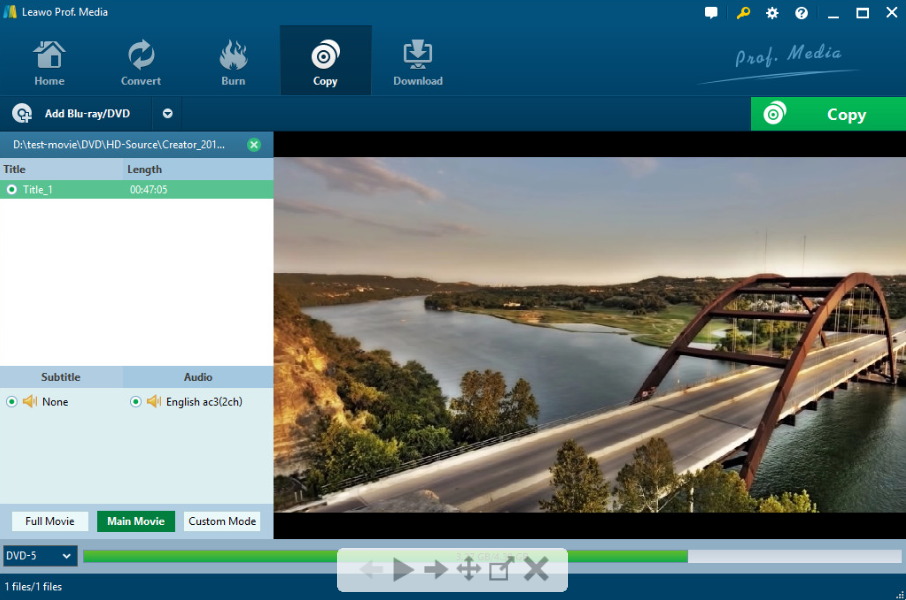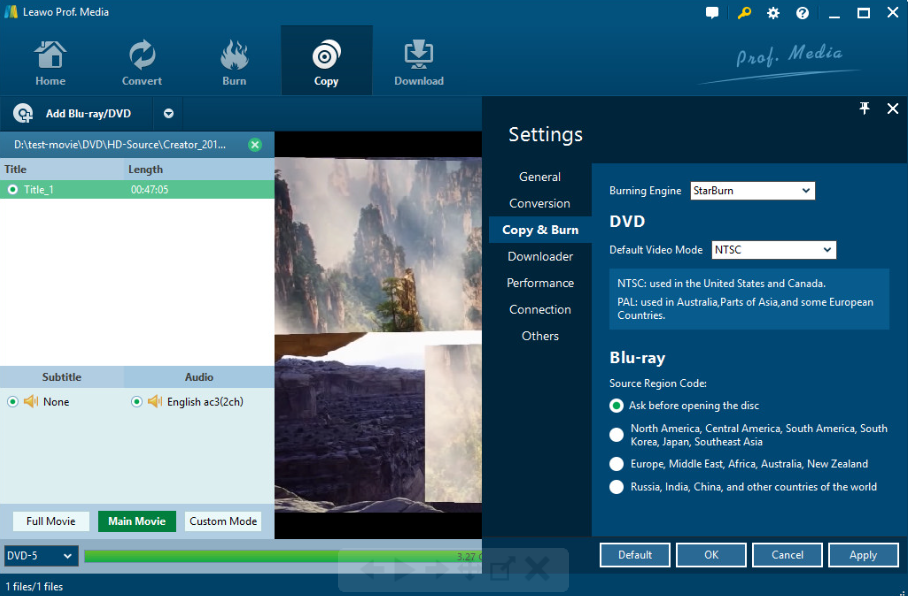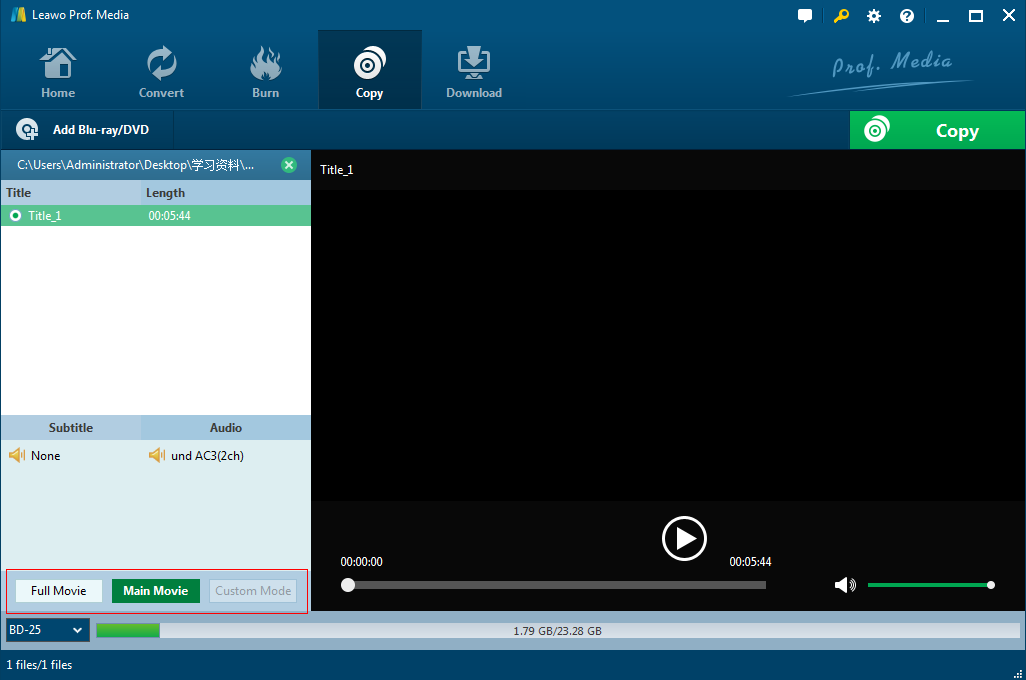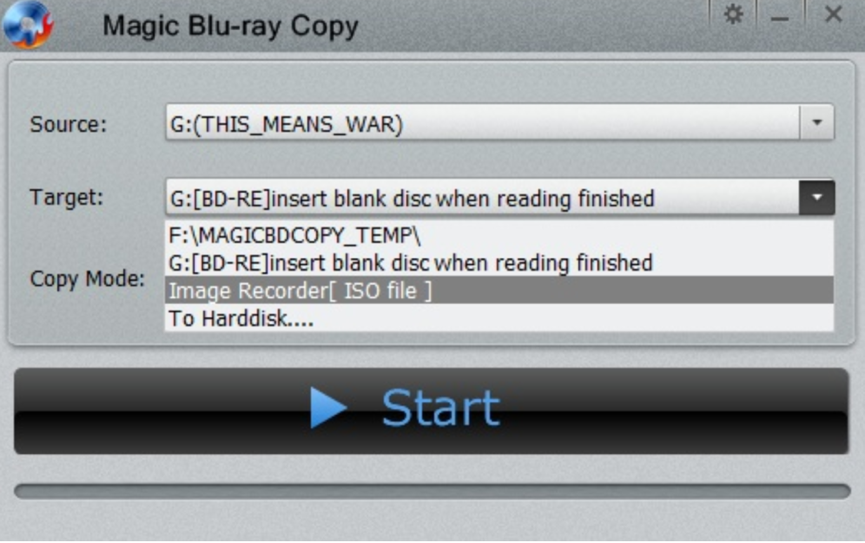If you are a video enthusiast, you must be very fond of Blu-ray discs due to its high resolution and best video quality. While in some cases, you may not be able to play Blu-ray disc anytime in any place because you need a piece of Blu-ray player. Under the circumstance, you will have the need to convert the Blu-ray to some other digital format so that you can watch the Blu-ray content in other devices more conveniently with the help of a piece of Blu-ray converting software.
Part 1: What Is ISO Image File?
As one of the best copy options, ISO acts as a complete copy of a CD, DVD and Blu-ray, ISO image file could be used in various ways. You can also regard ISO image file as a disc image which has a file extension of ISO. The main function of ISO image file is used as a backup of a disc which could help you to find the original disc information when you lose or damage the original disc. In an ISO image file, you can find all the information about the original disc including the audio, video and other data information. Specifically speaking, if you lose your original disc and you have already copied the ISO image file from the original disc, then you can still install software from ISO image file without the presence of the physical disc drive. Therefore, as a Blu-ray disc lover, you must learn the steps about Blu-ray ISO copy. If you are searching for the best Blu-ray ISO copy program, then you can stop here because I will introduce the best ISO copy software for your reference with details.
Part 2: Introduction of three Blu-ray Copy software
Looking for the best Blu ray ISO Copy Options? Confused by hundreds of Blu-ray Copy software? The following post will show you three of the best software and help you to select the best ISO copy software for you.
No.1 Leawo Blu-ray Copy
The best Blu-ray ISO copy program in my list is Leawo Blu-ray Copy.
Leawo Blu-ray Copy offers you the best solution to copy Blu-ray movie and copy DVD movie without quality loss. It could also allow you to 1:1 copy Blu-ray movies in forms of disc, folder and ISO in 6X faster speed. It can also copy Blu-ray disc in 1:1 disc to disc duplication with subtitles and audio tracks retained. With Leawo Blu-ray Copy, you will be able to make perfect 1:1 Blu-ray clone from the Blu-ray Disc to backup of DVD-9 and DVD-5 discs. For more detailed instructions, please go ahead to refer to the following.
Step 1. Download Leawo Blu-ray Copy and install it.
Step 2. Insert a blank Blu-ray disc to your computer's disc drive.
Step 3. Import the Blu-ray to the main interface of Leawo Blu-ray Copy. You can click Add Blu-ray/DVD button or just simply drag the Blu-ray file to the interface.
Step 4. Set the Blu-ray settings. After loading, you will need to select video mode (Full Movie, Main Movie and Custom Mode), Subtitle and Audio Tracks at the bottom. You could select subtitles and audio tracks if you choose "Main Movie" and "Custom Mode".
Step 5. Start copying Blu-ray file to the blank disc. Before copying, you will need to set the "Copy to", "Disc Label", "Save to" parameters. Then click Copy button below to start. Leawo Blu-ray Copy would start to back up Blu-ray file and finally you will get a new Blu-ray disc. But here, if you would like to copy ISO image file, then on the popup sidebar, you need tick "ISO File" under "Copy to" option and set a directory in "Save to" to save the final ISO file. You could also reset the "Disc Label" as you like. After these, click the bottom "Copy" button to start creating ISO file out of Blu-ray files.
Just follow the above steps, then you will be easy to copy an ISO file from Blu-ray disc in an efficient way.
No.2 Magic Blu-ray Copy
For more options, you can choose Magic Blu-ray Copy. This piece of Blu-ray converting software could help you to convert Blu-ray to different digital formats with perfect quality, of course including ISO image file. It has ten years' experience in DVD and Blu-ray video technology and it could convert protected Blu-ray discs. However, it lacks editing functions. So if you want more options, you can choose Leawo Blu-ray Copy.
No.3 Blu-ray Master
Blu-ray Master is a free Blu-ray Copy program which allows you to copy Blu-ray disc and Blu-ray folder to Blu-ray disc in 1:1. It also support you to copy Blu ray to ISO image files. But this software is not able to support you to edit the subtitles and audio tracks.
Part 3: Comparison of the above software
Above all, compared to the other Blu-ray copy programs, I believe Leawo Blu-ray copy, without doubt, could be regarded as the best Blu-ray ISO copy software due to its comprehensive ISO copy features. If you are looking for the best Blu-ray ISO copy program, then you must try it.