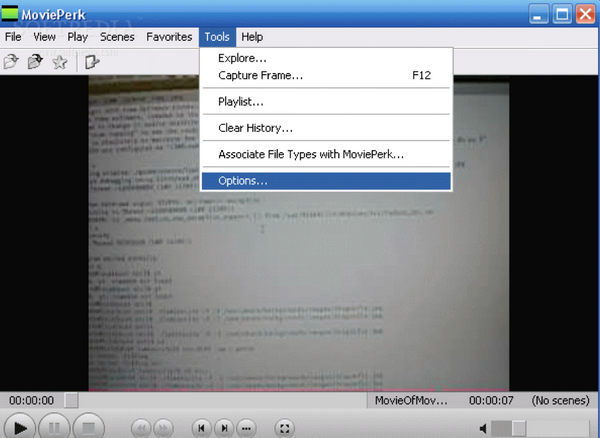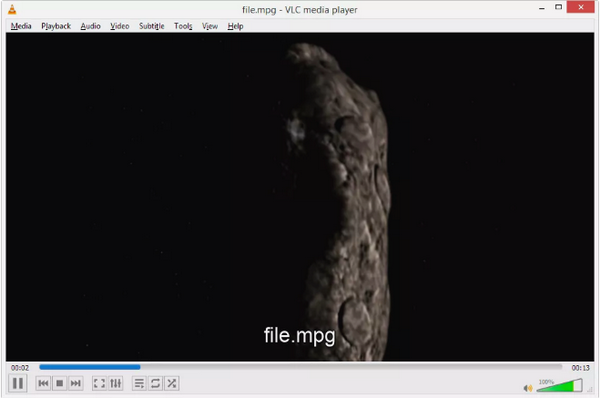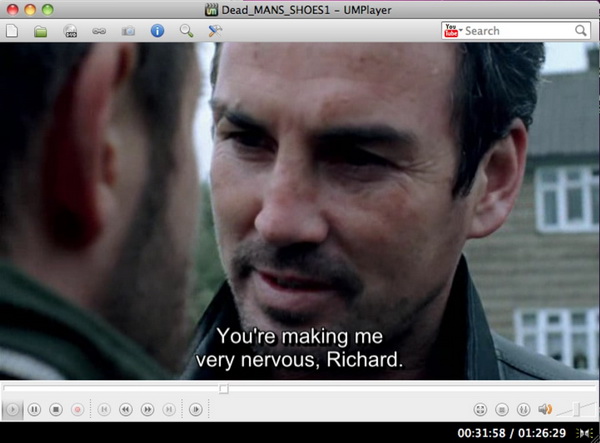If you like to watch videos from multiple platforms such as DVD or internet, you can find the file format with the extension of MPEG everywhere. While you may still wonder around how to play a MPEG video file, here we are going to introduce some of the best MPEG players for you to play MPEG media contents.
Part 1: What is MPEG
The MPEG is developed by the Moving Picture Experts Group and that is why they take the acronym as a short name for convenience. Thanks to the same group that also provided us other popular formats such as MP3 and MP4, this working group of authorities brings lots of beneficial changes to the media world.
This group is aiming to fix standards for audio and video compression and transmission. Some people will view the MPEG as just a file extension for one certain kind of format, which is not right because it also represents the compression process of this type of media file.
When you look online, most video formats that are able to be fast streamed and downloaded are compressed by the process of either MPEG-1 or MPEG-2. One good feature of this compression is how it works to keep its high rate of compression. This compression is not like any of the other processes that store every single frame of the target video. It only holds the contents of the difference between each frame.
If you are compressing the MPEG-2 video file, for example, when the audio data from the video is compressed by the same codec, then it commonly turns out to be formed by the MP2 file and saved as a whole with the MPG2 file extension instead of MPEG-2 one. And the same thing happens to other MPEG format files like MPEG-4. Sometimes a free MP4 player for windows is needed because most of the files with MP4 file extension are usually suggesting the compression of MPEG-4 video files. You will find neither of which will directly utilize the MPEG file extension.
Part 2: Best Free MPEG Player on Windows & Mac
If you are not fully sure about different types of the format yet do not want to miss any of the MPEG files, we strongly recommend this best free MPEG player - Leawo Blu-ray Player that works for both Windows and Mac OS.
Leawo Blu-ray Player has the full capacity to play MPEGs on Mac and Windows computers. Since most of the MPEG videos are obtaining high quality, the Leawo Blu-ray Player will let you achieve a higher level of visual experience due to its advanced decoding technology. Likewise, audio data from MPEG files such as Dolby, DTS, AAC, TrueHD, DTS-HD will be ensured with the lossless delivery. In the meantime, it supports a wide range of formats and physical discs playback and can be seen as a region-free DVD/Blu-ray application.
Many practical functions allow customers to remote the virtual controller, take screenshots, detect the power situation, and design the user’s own backgrounds, skins, and themes. There is a lot more you will be capable of digging out from the universal personalized and preference settings such as video upscaling, volume amplification, merging external subtitles, etc.
You can also consider the Leawo Blu-ray Player as a free 4K Blu-ray video player when you have MPEG files on a Blu-ray disc. Furthermore, needless to download another converter, it contains a native convenient converting program. As long as it is upgraded to the premium version, Blu-ray to MKV transmissions can be finished directly.

Leawo Free Blu-ray Player
☉ 100% free movie player for Windows & Mac users to play Ultra HD 4K, 1080P and 720P videos.
☉ Free Blu-ray/DVD player to play 4K disc, folder and ISO file, regardless of disc protection and region code.
☉ Support multiple audio decoding systems like Dolby, DTS, AAC, TrueHD, DTS-HD, etc.
☉ Adjust subtitles, video and audio during media playback.
☉ Serves as a powerful Blu-ray/DVD to MKV converter to convert Blu-ray/DVD disc, folder and ISO image to MKV with lossless quality and high speed.
Part 3: Other MPEG Player Programs Windows
1. MPEG Player
Well illustrated by its name, this application is revolving around the function of how to play MPEG video movies and turns out to be a very professional player. Using the MPEG player will make every of your MPEG files open effortlessly and look great on the Windows system. At the same time, creating a playlist is provided as you are enabled to manipulate a number of MPEG video files. Sad thing is that the MPEG Player has no such changeable settings for you.
2. MoviePerk
As a very straightforward media video player, it is what plays MPEG files without issues on Windows. Common video files can also be seen through this cool app. If you like to change the screen size of MPEG file videos, then feel free to do so while the MoviePerk offers such a feature for your convenience. You can also make any screenshot with the built-in tool and save them with the jpg file extension on your computer.
Part 4: Other MPEG Player Programs Mac
1. VLC Media Player
Although it does not have a fancy theme nor customized skin for you, this MPEG player deals perfectly with multiple format files in this digital era. The interface is casual and simply guided, quite easy to get started no matter whether you are a novice. Playlist editor, various screen modes, visualization options, and a couple of parameter settings can have you access everything without difficulty.
2. UMPlayer for Mac
Playing MPEG files will never be a problem with the help of this free software. There are many different customized packages for users to choose and make their own style. Besides the MPEG video files, other popular video formats are smoothly supported. Adjustment of playback can be selected in multiple ways. The playback speed could also be one of its features included in the playback control.
Part 5: Conclusion
To sum up, all of the above best free MPEG players can resolve the problem that how to play MPEG video files smoothly and directly. Nevertheless, the comparison among each other is indicating the common sense that Leawo Blu-ray Player is the best of all. With its unique features of providing extraordinary cinema-like experience and multiple editing choices for video and audio control, it displays the most promising potential of handling the task of how to play a MPEG video file.
Meanwhile, other MPEG player programs are able to offer very limited setting options during playback as well. They are very likely to be easy and undemanding free MPEG player tools but you are not allowed to make so many changes due to fundamental functions. Think about it, how wonderful the user experience would be with everything customizable and reachable.