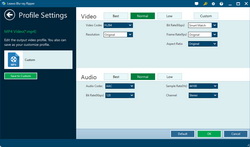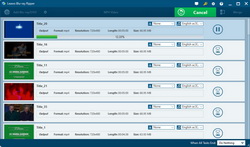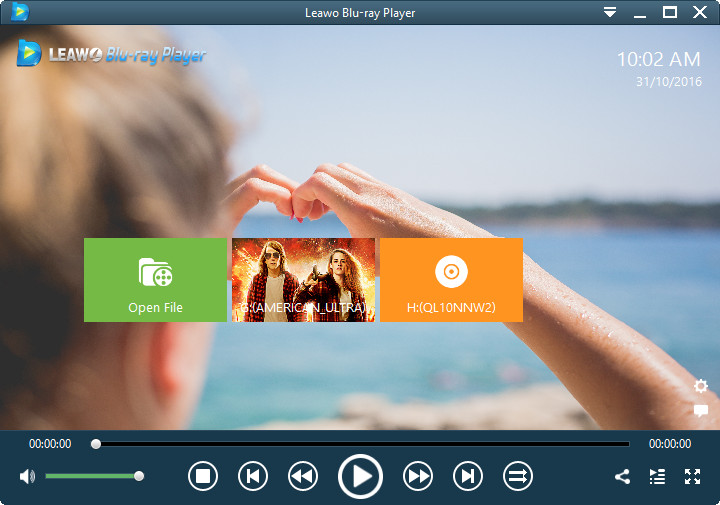"Last Week, I went to the United States for a business trip and brought several DVDs back to England. However, those DVDs cannot be played with my DVD player because they are NTSC DVDs. Anyone can tell me how to play NTSC DVD?"
I believe many people are involved in the problem, and they are eager to find out the solution. Lucky for those people, they can learn to free rip NTSC DVD with the help of the post.
Part 1: What Is NTSC DVD?
No matter what to deal with NTSC DVD (to free rip NTSC DVD, to back up NTSC DVD, or to free copy NTSC DVD ), we need to figure out what NTSC DVD is beforehand.NTSC DVD is a DVD disc adopting NTSC standard (one kind of analog television system) used in countries of United States, Canada, South Korea, Japan etc. A NTSC DVD consists of the following parameters.
Video: format of MPEG2 or VOB, frame rate of 29.97 (29.97 frames of video per second), resolution of 720 x 480 pixels, color depth of 24 bit, aspect ratio of 3:4 or 16:9.
Audio: format of MP2, AC3 or DTS, bit rate of 192K per second, sample rate of 44.8K.
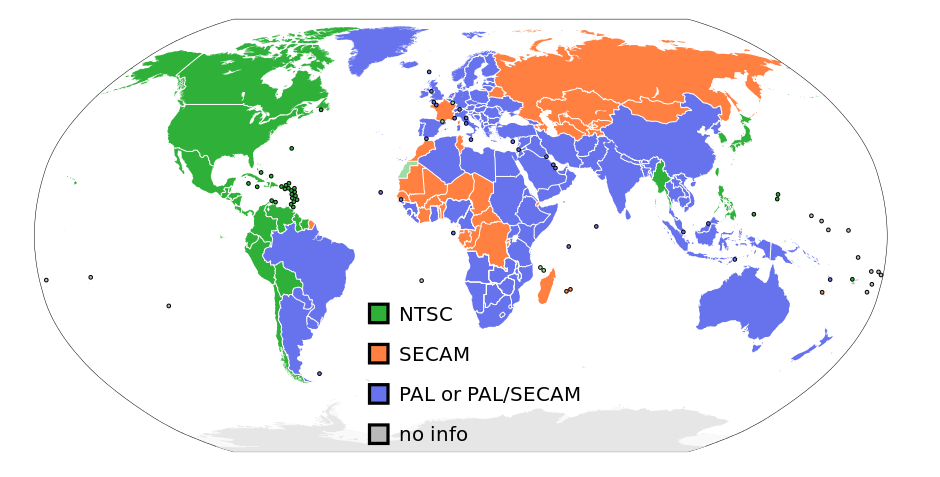
NTSC DVD is one of the two popular DVD formats, in opposite to PAL DVD. Like the situation mentioned above, DVDs in America are in NTSC DVD format while they are in PAL DVD format in Europe, so it makes sense to us that European DVD player cannot play American DVD. During the format incompatibility occurs, we need to free rip NTSC DVD, for example we can rip NTSC DVD to MP4, the most widely acceptable video format, or free rip NTSC DVD to AVI/MOV video file.
Part 2: Why Do People Rip NTSC DVD?
Because of format incompatibility, some DVD players from one region fail to play back DVDs from the other region. If you have some NTSC DVD discs in hand which cannot be played on your DVD player, you could consider ripping or converting NTSC DVD to other video file that is supported by your DVD player or even your portable mobile devices.
For many DVD collectors, they would like to well protect their previous NTSC DVD discs from being scratched, and therefore they find ripping NTSC DVD to other popular video formats such as MP4, AVI, MOV,etc. a better solution for them not only to watch the DVD file item with 100% original quality, but also to well preserve the NTSC DVD discs.
Nowadays, electronic gadgets of small size are getting more and more popular, such as iPhone 6s Plus, the latest product from Apple Inc, iPad Air, tablet computer, Android Smartphone, BlackBerry Devices, Windows Phone and so on. It is very common for us to see many teenagers or even adults playing portable mobile devices when taking the subway or a bus. For those people, ripping NTSC DVD to various video formats is a good way for them to enjoy NTSC DVD video on the go while commuting from one place to another.
Part 3: How to Free Rip NTSC DVD?
To free rip NTSC DVD, you need to install an NTSC DVD ripper or an NTSC DVD converter. Leawo DVD Ripper is an amazing NTSC DVD ripper. I bet you will not regret your choice as Leawo DVD Ripper possesses the following advantages.

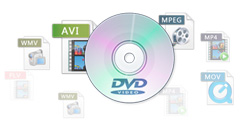


There are two versions of Leawo DVD Ripper, Windows and Mac. Free Download and install the right version according to your own computer's operating system.
After the completion of installation, launch the program to kick off the journey on how to free rip NTSC DVD.
Note:
- During Step 2, you can directly choose the name of output device instead. For example, if you want to play NTSC DVD on iPad, you can single out "iPad" in the "Device" column. Leawo DVD Ripper supports nearly every portable mobile devices on the market.
- During Step 4, before you click the green "Convert" button, as you can see on the main interface, you can choose the right subtitles and audio tracks at your will.
Extension: An Alternative to NTSC DVD Ripping Process
In addition to ripping NTSC DVD, there is an alternative to achieving the goal of playing NTSC DVD directly. Thanks to Leawo Software's advanced technology, Leawo Blu-ray player is a powerful Blu-ray/DVD/Video player that can lift region and encryption limitation of a DVD disc, which enables it to play any DVD movie from any region. Additionally, the region-free DVD player can act the role of NTSC DVD player as well. The main interface is user-friendly and it is easy to operate. Launch the program and click “Open File” button to browse the file that you want to play. What's even amazing is that Leawo Blu-ray player is totally free of any charge. In other words, it is a free NTSC DVD player.