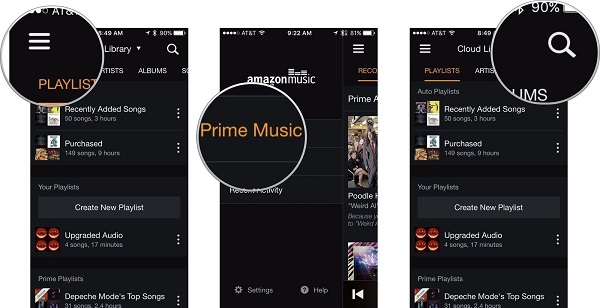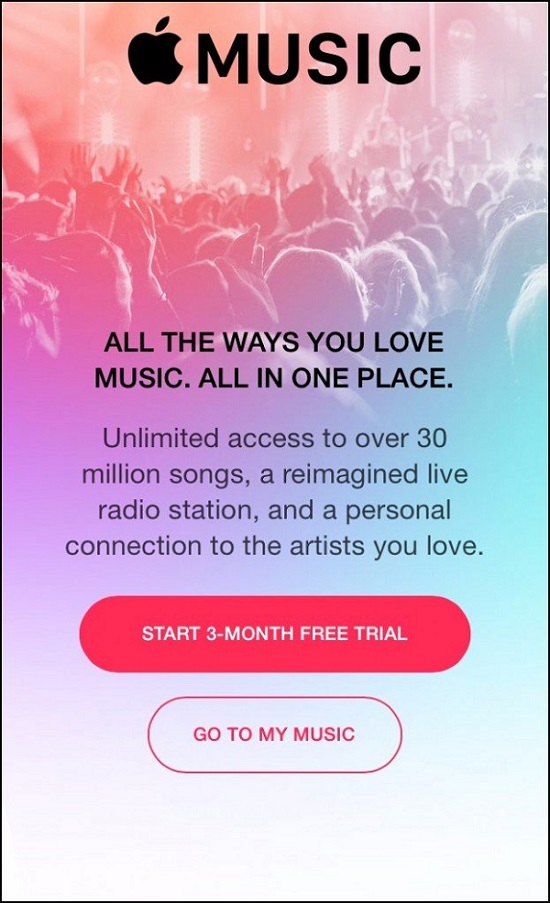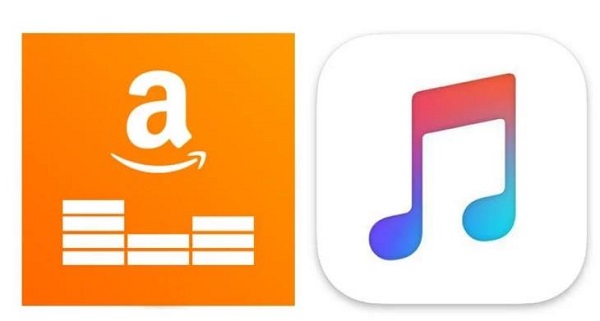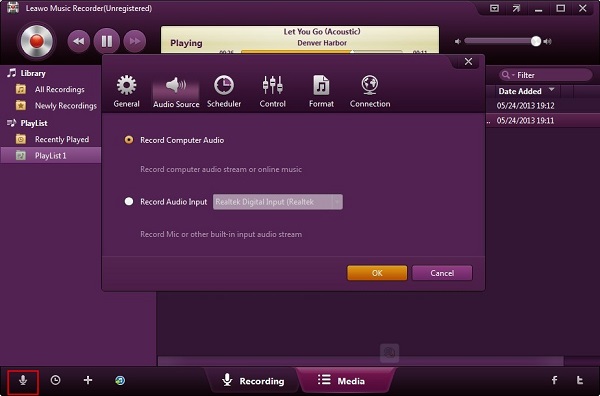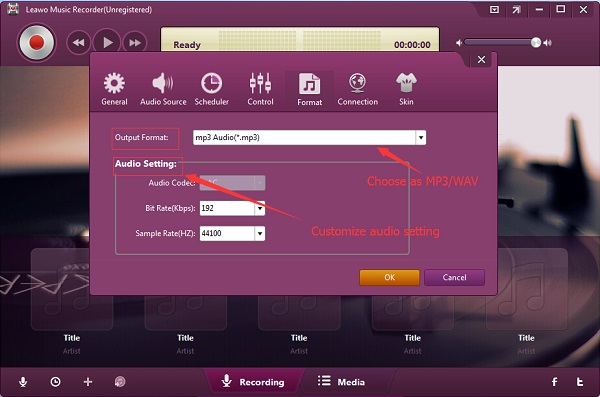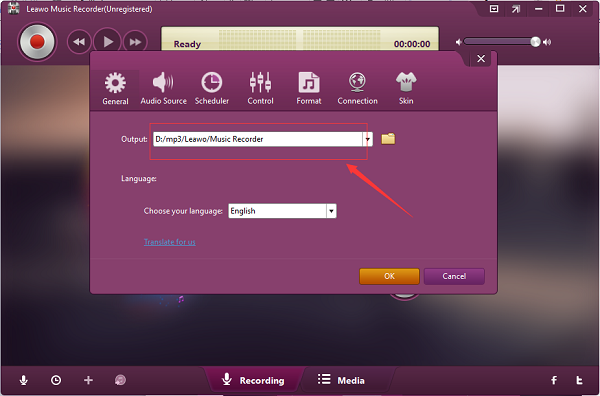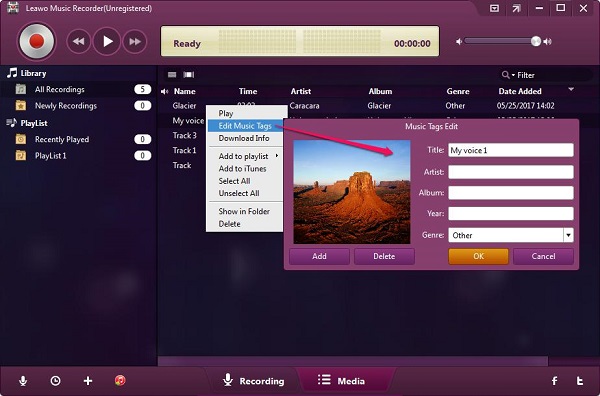For music lovers, they are always vexed at finding a good music platform to download awesome music and listen to them. Some of them prefer Amazon Prime, but some like Apple Music more, which ignites a fierce discussion. Which one is better? Amazon Prime music VS Apple Music, who will be the winner? Today, we make a detailed comparison on Amazon Prime and Apple Music. Let's read through the article.
Part 1: Introduction to Apple Music and Amazon Prime Music
We often compare Apple Music and Amazon Prime Music, but do you really know what Apple Music and Amazon Prime Music are? Here is some simple introduction to Apple Music and Amazon Prime Music.
1. What is Amazon Music
To understand Amazon Prime Music, we first need to get know Amazon Prime. Amazon Prime, developed by Amazon, is a kind of subscription service that offers customers with different benefits like free two-day delivery, streaming videos and music and the like. It announced that it won 100 million subscribers in April of this year. It includes Amazon Prime Music, Amazon Prime Video, Amazon Prime Reading, etc. What is Amazon Prime Music? Amazon Prime Music gives Prime members access to millions of songs and ad-free on-demand Amazon music online listening. Meanwhile, you can enjoy playing back music offline. The prerequisite for the above privileges is that you pay for it yearly or monthly, so that Amazon music free for Prime members is available. Amazon Prime Music is available on Amazon Echo, computers and connected speakers.
Somebody asks how to use Amazon Music or how to sign up for Amazon Music. In fact, it is quite easy. For Roku, go to install Apple Music from the Channel Store, then navigate to "Register" option where you can see five-character code and a link. Open the link on web browser and follow the instructions to sign up for Amazon Music. After you sign up for Amazon Music, Amazon music free for Prime members is easy to get.
2. What is Apple Music
Apple Music is a service provided by Apple Inc. It can stream music on your devices without advertisements. You can download music videos, tracks, albums and other things to your music library and enjoy playing back them offline. It offers 3-month trail period for new users to experience its powerful service. Apple Music is superior in 45 million songs and videos streaming. Its abundance in media resources will dangle and surprise you. You could also make your personal playlists by including your favorite songs and music videos via Apple Music. Besides, Apple Music allows you to mix your favorite songs to create your own style. It is also compatible with USB, Bluetooth, CarPlay so that you can enjoy music even when you are driving a car.
For iOS devices with iOS 8.4, Apple Music will automatically appear under the local music icon you used before. Open it, then you can see the registration page. Usually, the account is the same as iTunes account and it is tied to your iPhone by default.
Part 2: Amazon Prime Music VS Apple Music
What is the difference between Amazon Prime Music and Apple Music? The differences mainly reply on these four aspects:
1. Price
If you are looking for Amazon's Netflix rival Prime Instant Video, Kindle bookstore bonuses and next day delivery service, Amazon Prime Music will be a good option for you. It costs $79/year, which is $7.99/month. It also has trial version for one month so that you can check if you need to pay $79/year for Amazon Prime Music.
Apple Music offers 3-month trial period for you and it has three versions: student, individual and family, which are respectively priced at $4.99/month, $9.99/month and $14.99/month. Among these three options, family version is available for 6 people. Apple Music price is average among music streaming services and it is a good choice for you to save a lot of money on streaming music.
2. Compatibility
Both Amazon Prime Music and Apple Music are workable on computers and mobile phones. However, when using iTunes, you don't need any other assistant tool to find Apple Music in iTunes but you have to take advantage of web player to find Amazon.
3. Selection of music
Everyone knows that one of the important factors deciding the popularity of music streaming service is the selection of music. Apple Music offers a large music library of 45 million songs, while Amazon enjoys 40 million songs.
4. Music recommendation
Both Amazon Prime Music and Apple Music recommend music for you based on your listening habits. Apple Music has a category called "For You", which recommends artist, songs and tracks based on your listening records, but it needs some time to get to know you. Amazon Music recommends music for you based on your purchases and music you marked as "I own it".
5. Design
The interface of Amazon Music is dark and depressed, while Apple Music looks better and relaxed, which presents users a better feeling when using Apple Music.
Part 3: How to Download Songs from Amazon Music and Apple Music with Leawo Music Recorder
As we all know, many awesome songs on Amazon Music and Apple Music is not free. Is there any free way to download songs from Amazon Music and Apple Music? Leawo Music Recorder is right the tool we need. It supports to record music from computer disk, microphone and online websites into WAV or MP3 audio. It is capable of automatically identify music tags as album, artist, etc. If you want to modify, you can also edit those tags on your own. Now let's see how to download songs from Amazon Music and Apple Music with Leawo Music Recorder.

Leawo Music Recorder
☉ Record any sound from computer stream audio and built-in input audio.
☉ Record music from 1000+ music sites like YouTube, Facebook, Veoh, VEVO, etc.
☉ Schedule music recording via the internal recording task scheduler.
☉ Automatically/manually add and complete music tags like artist, album, cover, genre, etc.
☉ Save recorded musicfiles into either WAV or MP3 format for wide uses.
1. Choose audio source
Click on the little microphone icon at the bottom left corner to choose audio source. Choose either "Record Computer Audio" or "Record Audio Input" to download music from Amazon Music or Apple Music. If it is online music on computer, you can choose "Record Computer Audio"; If it is from your microphone or mobile phone, you can choose "Record Audio Input". Here you can choose "Record Audio Input".
2. Change output format and set parameters
On the same panel, go to "Format" at the top to set "MP3" as the output format. If you want higher sound quality, you can increase sample rate and bit rate here.
3. Select an output directory
Click on "General" on "Settings" panel and choose an output directory on computer. You can click on the folder icon to browse folders on your computer.
4. Download songs
Back to the main interface by clicking "OK" and then click the red recording button to start to record music. After that, play music on Amazon Music and Apple Music. When you finish recording, press the red recording button again to stop.
5. Edit music tags
As we mentioned before, Leawo Music Recorder can automatically identify and download music tags. If you want to modify it, you can go to the Media interface and right click the recording to choose "Edit Music Tags" to modify title, year, artist, etc.
Music Recorder could not only help you to record Amazon Prime and Apple music, but all the online audio. You could learn how to record Groove music to computer for free here.