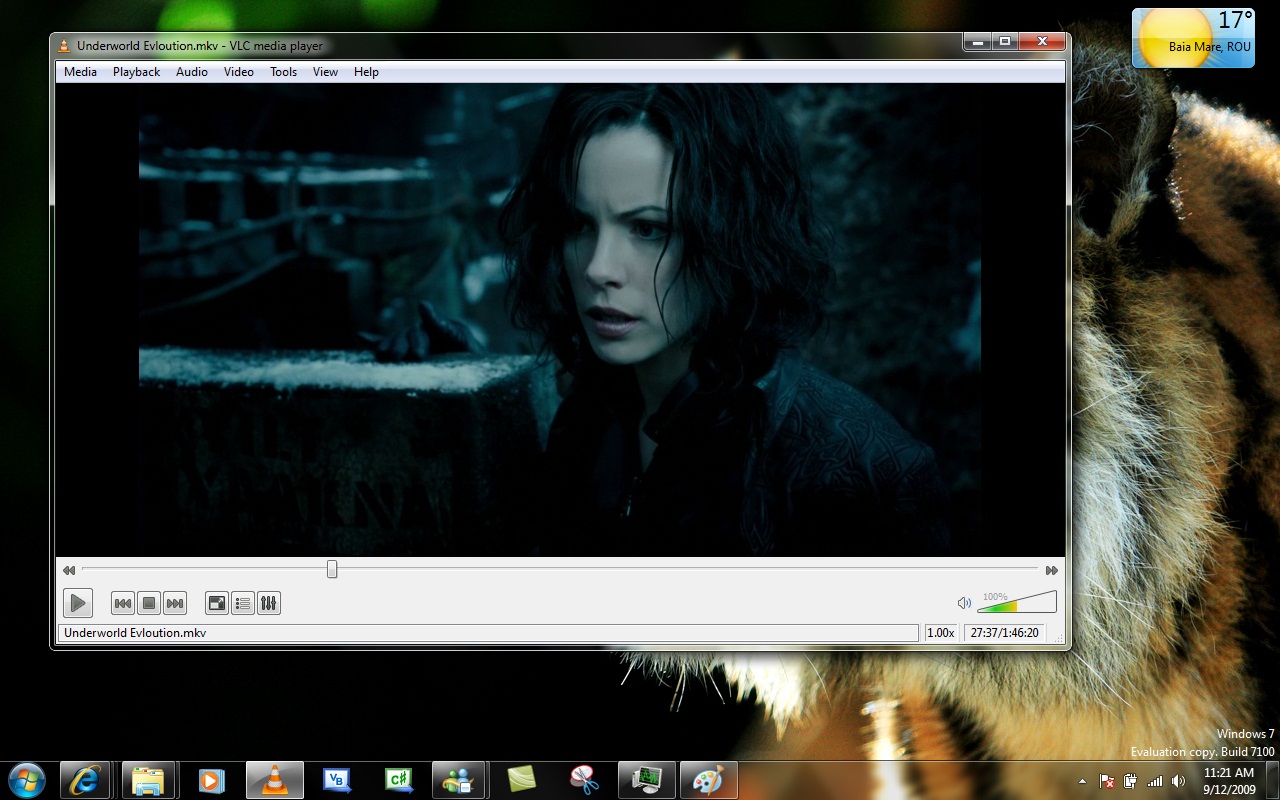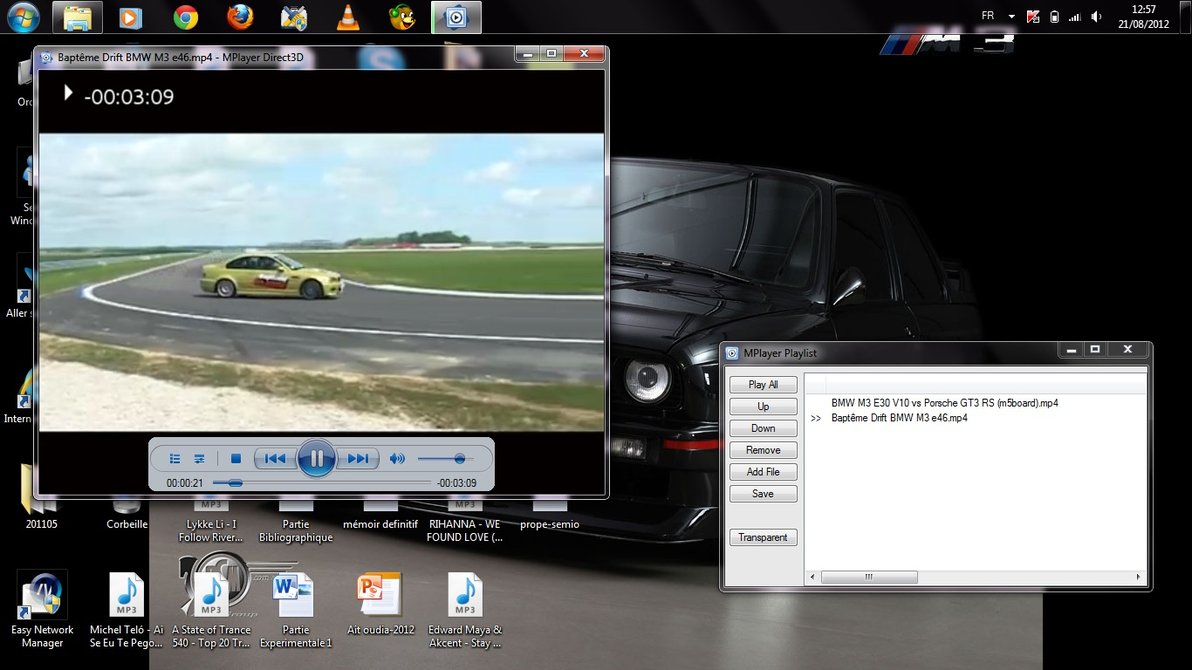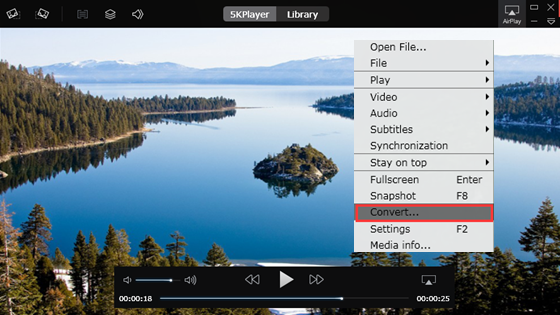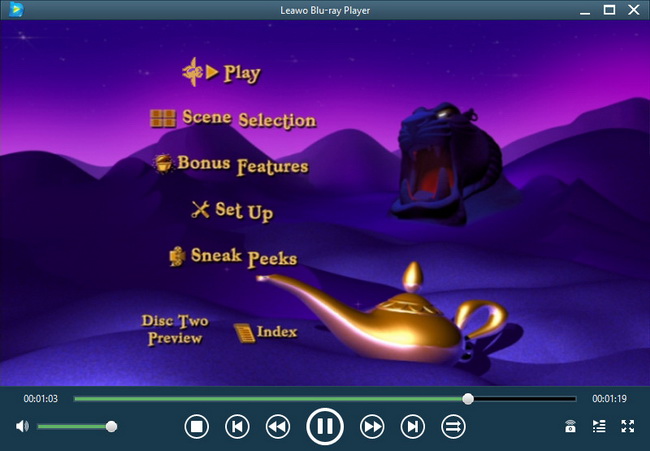Digital camcorders record video in a number of different file formats. Understanding these various formats is important because they impact how easy the video is to work with on a computer, how large the files will be and the quality of the video they record.
AVCHD
This high-definition format is often the output of most Sony, Canon, and Panasonic HD video cameras, though other renowned manufacturers also support this format. Generally, camcorders that use this file format often capture high-quality videos and can burn HD video to a DVD disc, which can then be played on a Blu-ray disc player. Mts (on camcorder) and m2ts (after import to computer) are file extensions used for high definition video on Blu-ray Disc and AVCHD.
DAV
A DAV file is a video created by a DVR365 digital video recorder, such as the DSD304, DSD308, or DSD316 DVR. It incorporates modified MPEG compression and is saved in an encrypted format. DAV files are used for recording video captured by CCTV cameras.
DVR
DVR-MS (Microsoft Digital Video Recording) is a proprietary video and audio file container format, developed by Microsoft used for storing TV content recorded by Windows XP Media Center Edition, Windows Vista and Windows 7.
MPEG-2
MPEG-2 is more commonly found in traditional camcorders that are pricier and higher quality than pocket camcorder models. It's also used in high definition camcorders, although not as often. It's a very high-quality digital format, the same used in the DVD movies produced by Hollywood studios. That gives MPEG-2 based camcorders a nice advantage over other formats: the video is easily burned to a DVD and most computer media players (like Apple QuickTime and Windows Media Player) support MPEG-2 playback.
MPEG-4/H.264
Found on most pocket camcorders like the Flip and in many higher-end HD camcorders, MPEG-4/H.264 is actually a very broad family of different formats supporting both standard and high definition video recording. There are several virtues to H.264: it can record very high-quality video yet compress it in such a way so as not to consume too much memory. Camcorder makers use the H.264 if they want to offer a "Web-friendly" video product.
MOD
An MOD is a recording format widely used on digital camcorders, such as the JVC, Panasonic and Canon. This format is very inconvenient to use, for it fails to work on most popular media players and applications. If you have troubles playing back MOD files on your existing media player like Windows Media Player, there are some other top cross-platform MOD players as alternatives.
1. VLC
VLC Media Player (short for VLC) is a free and open source media player. It's popular for its ability to play the video content of incomplete, unfinished, or damaged video downloads before the files have been fully downloaded. It ignores DVD region coding on RPC-1 firmware drives, making it a region-free player. VLC media player's main function is playing video and audio files. It can read a large number of popular video and audio formats, such as MPEG, MP4, MOD, MOV, WMV, H.263, H.264, WAV, FLV, and AVI, as well as a large number of formats you may not see often, such as .BIK, .GXF, .MKS, .OGG, .OGV, etc.
2. MPlayer
MPlayer is also a free and open source media player. Although MPlayer is not as popular as VLC, it has similar functions as VLC media player. It is available for all major operating systems including Linux and other Unix-like systems and Windows as well as Mac OS X. On top of that, it also supports a wide variety of media formats such as the MOD, MPEG, VOB, ASF, WMA, WMV, VIVO, QT, MOV, MP4, AVI, OGG, OGM, RealMedia, Matroska, NUT, NuppelVideo and much more.
3. 5KPlayer
5KPlayer is a very powerful media player that has a major focus on online content, other than supporting a variety of video formats, including M4V, MOD, MP4, H.264, MKV, M2TS, AVCHD, FLV, AAC, AC3, etc. As the name suggests, the biggest strength of 5KPlayer is rendering Ultra HD 4K and 5K video content. Other unique features include the ability to play and download videos directly from online video sites, including YouTube, Vevo, Dailymotion, etc.
At this point, we'd also like to recommend another media player — Leawo Blu-ray Player, which doesn't support MOD yet, but is working on it. It does support all other formats mentioned above. Leawo Blu-ray Player for Windows is a free, all-inclusive media player to play back Blu-ray/DVD disc, common videos, up to 1080P HD videos and audios in almost all formats with lossless quality smoothly on Windows 10/8.1/8/7/Vista/XP. Specifically, it can play back common videos in .AVI, .H264, .MPEG, .WMV, .M4V, .MP4, .OGV, .FLV, .RMVB, .MOV, .XVID, .3GP, etc. and up to 1080P HD videos in HD MP4, HD AVI, HD MOV, HD TS, HD TRP, HD VOB, HD MPG, HD WMV, HD ASF, etc.
These players are all great media player options. However, if you are someone that cares the most about image quality and acoustic fidelity, Leawo Blu-ray Player is probably the way to go. It is entirely free, playbacks videos and audios in a variety of formats with lossless quality, supports a variety of formats, and runs smoothly and steadily with a user-friendly interface. It would figure out a MOD solution very soon.