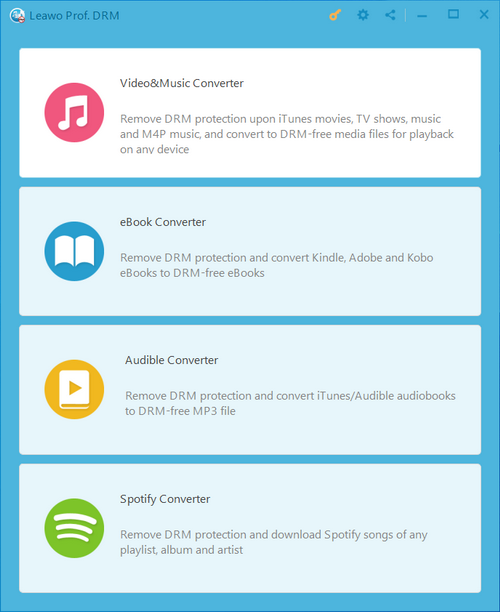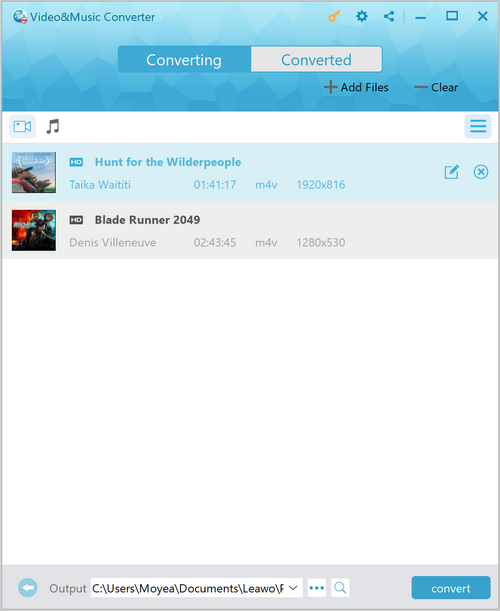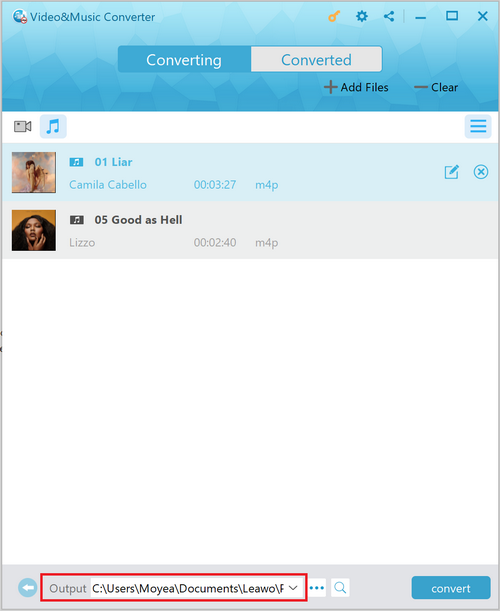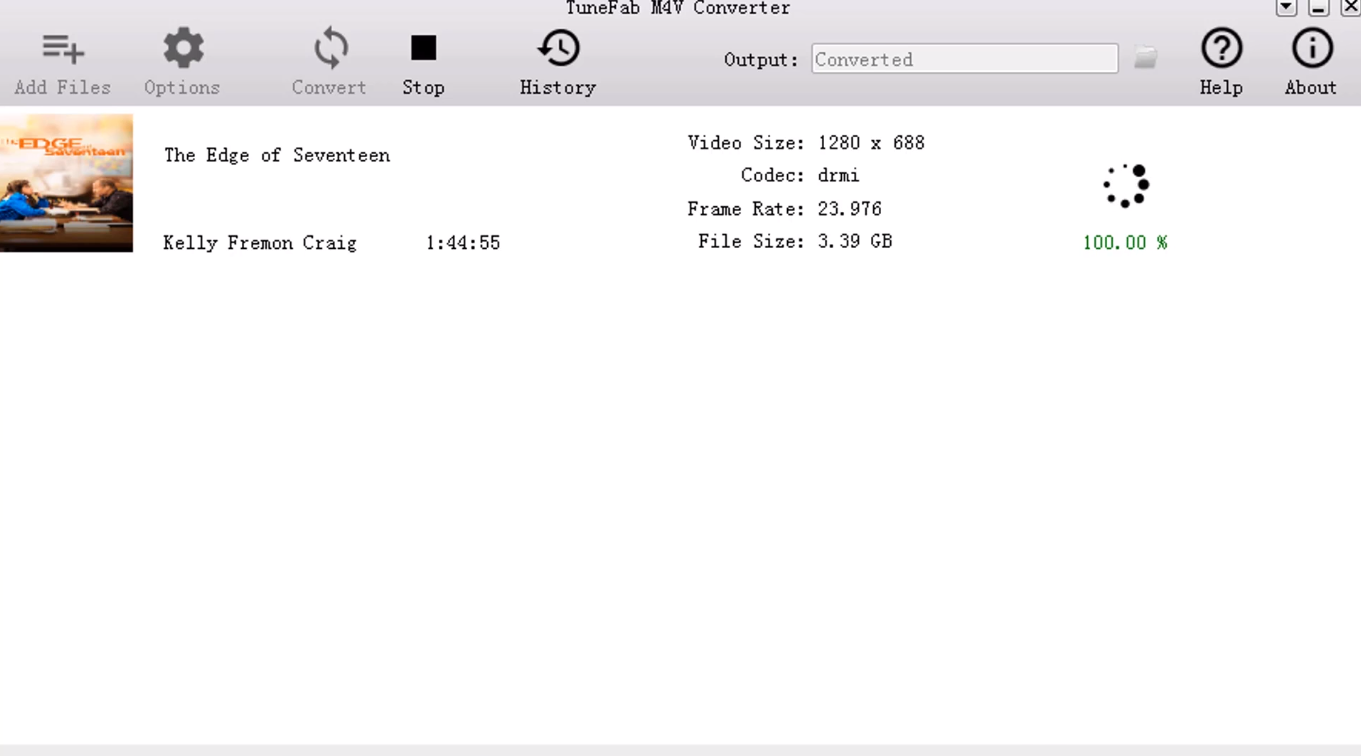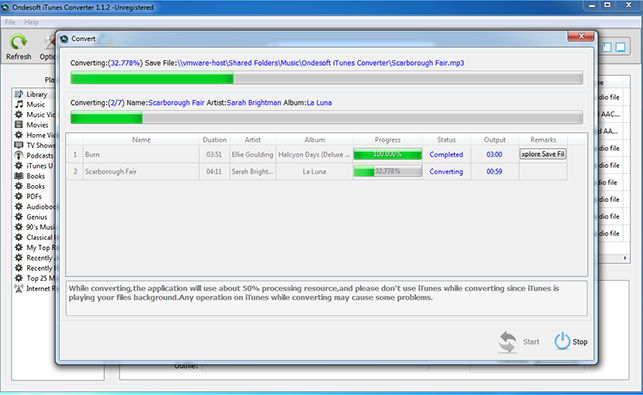The BlackBerry PlayBook is a tablet developed by BlackBerry announced in 2011. It’s the first tablet that runs the BlackBerry Tablet OS and it runs apps that are developed using Adobe AIR. And it can also run apps developed for Android devices, but they are only available in BlackBerry’s own App World store. The 1024*600 WSVGA screen with an aspect ratio of 16:9 makes it perfect for view HD videos. And it supports up to 1080P video playback. However, if there is one drawback of BlackBerry PlayBook, then it has to be the incompatibility for iTunes. The playback of iTunes movies can only be within iTunes or an Apple device. There are no other video players or mobile handsets you can use to play the movies you download from iTunes because of the DRM protections applied on the movie. Which means, it’s almost impossible to play iTunes movies on BlackBerry PlayBook. However, if you have the right tool, you can still make iTunes movies playable on your BlackBerry PlayBook. And in today’s article, we will introduce some of the best tools that you can use to play iTunes movies on your BlackBerry PlayBook.
- Part 1: Play iTunes Movies on BlackBerry PlayBook with Leawo Prof. DRM
- Part 2: Play iTunes Movies on BlackBerry PlayBook with TuneFab M4V Converter
- Part 3: Play iTunes Movies on BlackBerry PlayBook with Ondesoft iTunes Converter
- Part 4: Play iTunes Movies on BlackBerry PlayBook with Tunebite Premium
Part 1: Play iTunes Movies on BlackBerry PlayBook with Leawo Prof. DRM
As mentioned in the beginning of the article, iTunes protects all its movie resources with its unique DRM, and the DRM is also the reason why you cannot play iTunes movies on other platforms or devices like BlackBerry PlayBook. In that case, if you can find a way to remove the DRM protection from iTunes movies, you will be able to play iTunes movies on BlackBerry PlayBook freely without any limitation. But is it possible to remove DRM from an iTunes movie? Well, in fact, if you have a professional DRM removal program like Leawo Prof. DRM, removing DRM from an iTunes movie is actually much easier that you thought it would be.
To apply the first solution, you are going to need a professional PPT converting program. And in my opinion, there is no other program that is as suitable for the job as Leawo PPT to Video Pro. As one of the most popular PPT converting programs, Leawo PPT to Video Pro is capable of converting your PPT presentation file to a variety kind of media files. With a powerful PPT converting engine, Leawo PPT to Video Pro supports more than 180 media formats output, and can retain all of the PPT elements in the output media file. That means with Leawo PPT to Video Pro, you can not only convert PPT to video, but also convert PPT to MP3 file that is completely identical to the original PPT audio. Although Leawo PPT to Video Pro is known for a powerful video creation function and all of its excellent PPT to video converting features, it is also a perfect tool if you want to convert your PPT to an MP3 audio file. With the intuitive software design and great PPT processing ability, Leawo PPT to Video Pro can make it possible for anyone to convert a PPT presentation file to MP3 audio within a very short amount of time. If you are wondering how to convert PPT to MP3, just take a look at the following guide.
Leawo Prof. DRM is one of the most professional and the most multifunctional DRM removal programs you can ever find. It is also one of my personal favorite DRM processing tools that are compatible with both Windows and Mac operating system. With Leawo Prof. DRM, you can not only remove the DRM protection on your iTunes movies or music, but also save Spotify music without limitation, convert audiobooks to MP3 or transfer eBooks from DRM-protected platforms to anywhere else you want. With a 50 times higher converting speed than the average level, Leawo Prof. DRM can get your DRM protected files converted to normal files almost instantly, and retain the best original quality at the same time. As long as you have Leawo Prof. DRM installed on your computer, removing the DRM on your iTunes movies and play them on BlackBerry PlayBook should be a piece of cake for you.
Other practical features of Leawo Prof. DRM include multitasking, quick target file searching, detailed information organizing and so many more. The user interface of Leawo Prof, DRM is also nice and clean. With a proper guide, anyone can convert DRM protected iTunes movie files to a normal movie file in Leawo Prof. DRM within minutes before play them on BlackBerry PlayBook. Just follow the guide below and you should be able to do the conversion quite easily.
Step 1: Enter the program
Launch Leawo Prof. DRM. On the main interface of the program, you should be able to see all the functions provided by the program. in order to convert your iTunes movie files, you need to select the “Video& Music Converter” function.
Step 2: Import iTunes movie
Entering the “Video& Music Converter” function module, you will see an “Add files” button on the top banner. Click it to add one or more DRM protected iTunes movie files into the program. Be noted that you have to make sure your current device is authorized by your iTunes account, or you will receive a warning note and won’t be able to import your iTunes files. Leawo Prof. DRM provides subtitle and audio track options. After importing iTunes movies into the program, you can click the “Edit” button on the imported video to select audio tracks and subtitles for the output video file.
Step 3: Set output directory and start converting
Click the “…” button at the bottom of program interface to browse and designate an output directory for your output movie files. You can also click the dropdown button to choose a directory from history settings. Once the output directory is set, click the blue “Convert” button to start removing DRM from the iTunes movie files. After removing the DRM on your iTunes movie, you should be able to transfer the movie to your BlackBerry PlayBook and play it directly.
Part 2: Play iTunes Movies on BlackBerry PlayBook with TuneFab M4V Converter
When it comes to DRM removal programs, although Leawo Prof. DRM is the most efficient choice, it’s not the only choice. If you want to have more options for the DRM removal program, you can also take a look at TuneFab M4V Converter. TuneFab M4V Converter is also a nicely designed DRM removal tool for the iTunes to BlackBerry PlayBook conversion task. With TuneFab M4V Converter, you can Quickly remove DRM from iTunes videos and music with almost zero quality loss. The program supports multiple languages, and allows you to select video parameters before the conversion. One thing that may cause a little trouble for some people is that this program only supports MP4 as output, so you need another video converter program if you want your output video to be in other formats. If you want to use TuneFab M4V Converter to convert your iTunes movies for BlackBerry PlayBook, just take a look at the following guide.
Step 1: Download, install and launch TuneFab M4V Converter on your computer.
Step 2: On the main interface of the program, click the “Add Files” button in the toolbar to import the source M4V video.
Step 3: When the video is imported, you should be able to see the basic specs of the video file on the main interface. At this moment, you just have to click the “Convert” button in the toolbar and the DRM removal process will immediately begin. After the conversion finishes, you can find the output file in the designated folder, or see the task in the “History” page.
Part 3: Play iTunes Movies on BlackBerry PlayBook with Ondesoft iTunes Converter
Besides the iTunes DRM removal program introduced above, you can also use Ondesoft iTunes Converter to convert your DRM protected iTunes movie to regular movies that can be played on your BlackBerry PlayBook. Ondesoft iTunes Converter is a DRM removal program available on both Windows and Mac, and it is capable of helping you easily remove DRM from iTunes DRM protected M4V movies as well as TV shows and music videos. Ondesoft iTunes Converter has a quite intuitive software design, making it easy for anyone to do the DRM removal work with this program with the least efforts. If you are thinking about removing the DRM protection from your iTunes movies and play iTunes movies on BlackBerry PlayBook with Ondesoft iTunes Converter, just take a look at our guide for the program, I’m sure it’ll help.
Step 1: Download Ondesoft iTunes DRM Video Converter and install it on your computer.
Step 2: Launch the program and click “File”, then “import” to import your source DRM protected iTunes video into the program for converting.
Step 3: Ondesoft iTunes Converter allows you to see all properties in your iTunes library. Select the iTunes movie file and you can start removing DRM from it by clicking the “Start” button. During converting, you can see a progress bar showing you the current progress of your tasks. Once the conversion is done, your iTunes movie file should be a regular video that can be played on BlackBerry PlayBook.
Part 4: Play iTunes Movies on BlackBerry PlayBook with Tunebite Premium
Tunebite Premium is the premium version of Audials Tunebite. Unlike other DRM removal programs, Audials Tunebite provides a unique way to remove the DRM. Instead of directly breaking the DRM encryption, Audials Tunebite converts the DRM protected files to MP4 by “re-recoding” the files, therefore it’s considered completely legal in a technical matter. So if you want to remove DRM from your HD iTunes movies, but at the same time you are afraid to break the local copyright law, Tunebite Premium should be your best bet. Also, as the premium version, Tunebite Premium provides a smoother user experience and has zero limitation in function. To convert iTunes movies to BlackBerry PlayBook with Tunebite Premium, here is what you need to do.
Step 1: Install launch Tunebite Premium on your computer and then launch it.
Step 2: When the program is launched, and click "Add” and then choose “Add files" to import your DRM protected iTunes video.
Step 3: After the files are imported. You can click the "Option" button to customize your video and change the output format. After that, just click the “Start” button to start the DRM removal process.