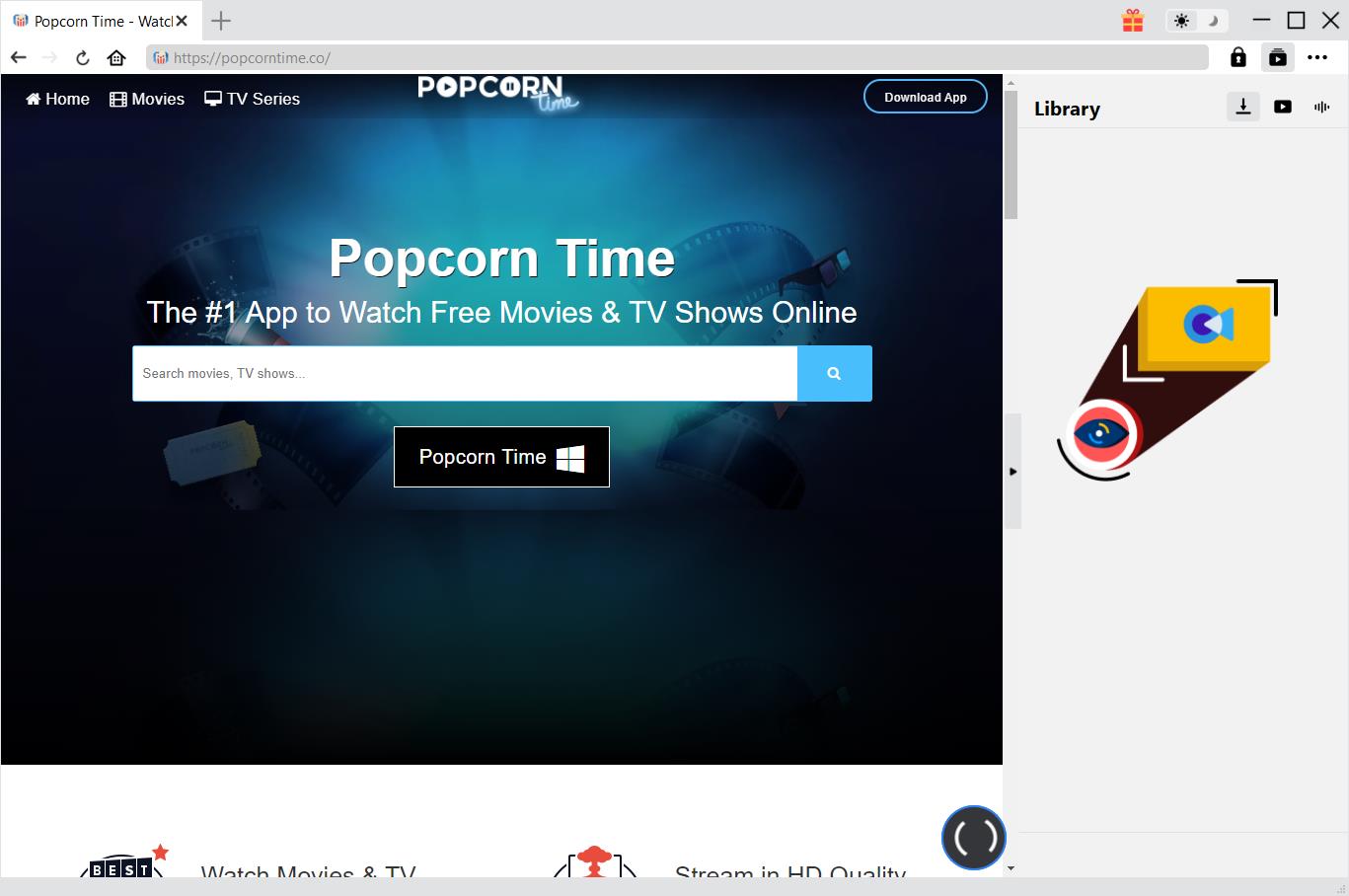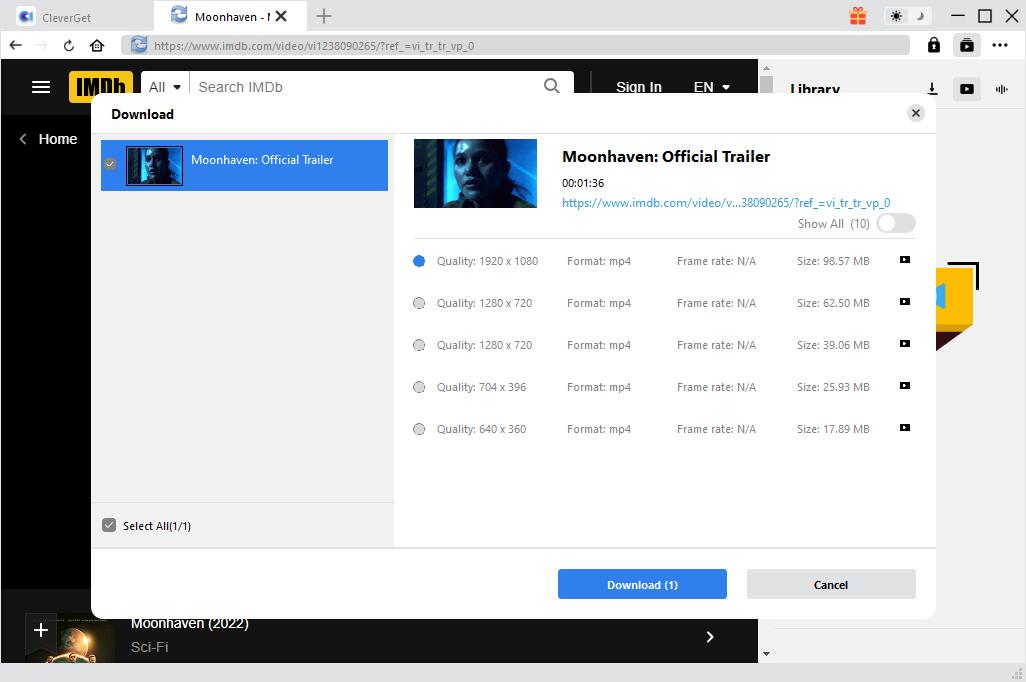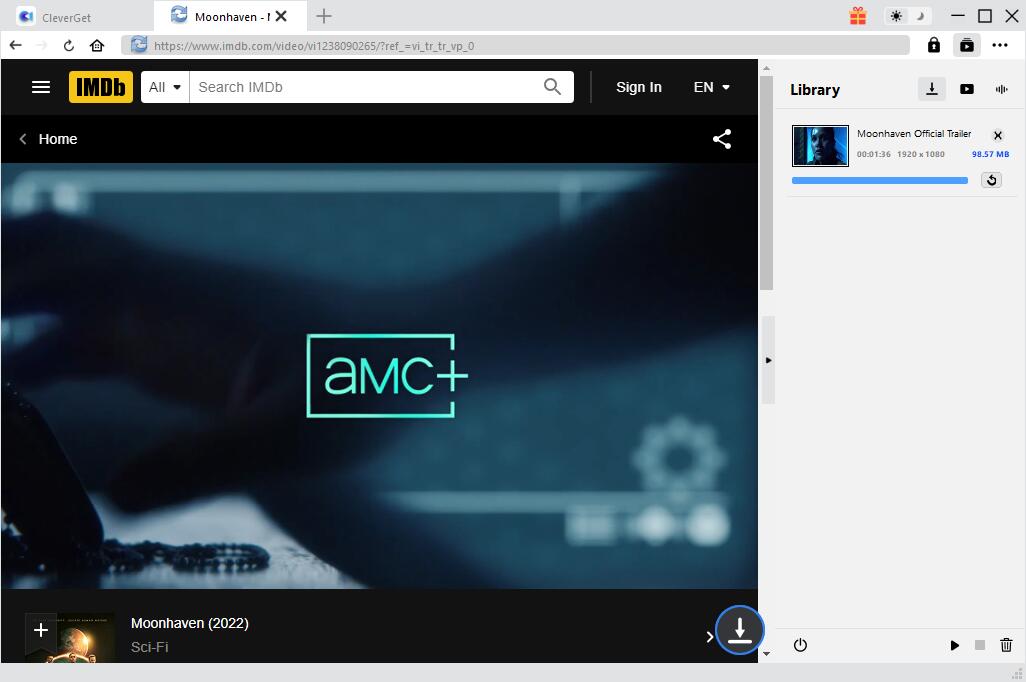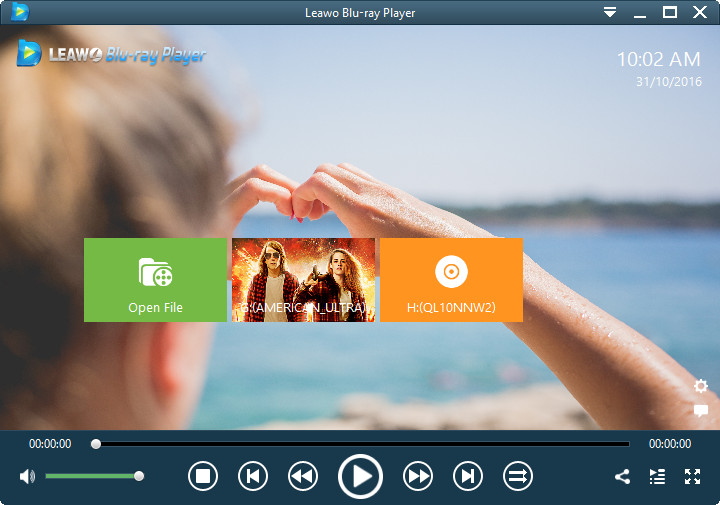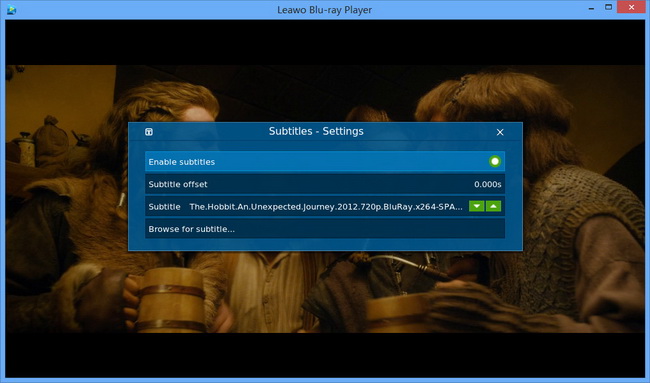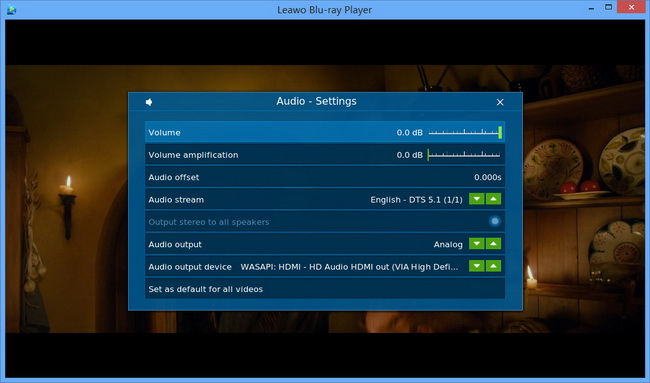Watching movies with your family or friends is a great way to unwind after a hard day at work or at school, so you should do on a regular basis. While there are many applications that can help you improve the quality of the time you spend together, Popcorn Time is a special one since it provides you with the movies you can play for your buddies.
Related Readings:
Top 10 Sites for Free HD Movies Direct Download
10 Best Web Series Download Websites Free
12 Best Sites Like BestGore for Shocking Videos
MenuCLOSE
Part 1: How to Use Popcorn Time to Watch Movies?
Popcorn Time, a relatively new online movie streaming service, is one of the most interesting stories in the tech sector. To be frank, it is a free Bit Torrent application for watching movies and TV-shows with a huge selection. In contrast to torrent downloading of the past, the user experience of is much like that of paid for streaming services such at Netflix or HBO; pick something from the menu, hit play and wait a few moments for the selected movie or episode to start. At the core of Popcorn Time you find the BitTorrent protocol which makes it possible and easy for users to share files with each other over the internet. This is also known as P2P file sharing which is short for peer-to-peer.
Popcorn Time also has many Key features:
- well organized, silk interface
- Available for most devices and platforms such as Windows, Mac OS X, Linux, iOS (iPad and iPhone), Android and Android TV; beam/stream/cast video using Chromecast, Apple TV with AirPlay and DLNA.
- The design is elegant, with grids showing thumbnails of the latest episodes or most popular movies, star ratings, synopses, and trailers.
- The interface is easy to use and non-spammy, with no cheap advertising
- It sports various types of subtitles for the movies it supports, so you can easily select the language you prefer.
Part 2: How to Download Movies from Popcorn Time?
Although Popcorn Time provides you with a convenient and free way to watch movies online, it does not provide any video download function. So, if you want to download movies from Popcorn Time to watch offline, you'll have to look elsewhere. Fortunately, with support from over 1000 websites, CleverGet Video Downloader is able to download movies from Popcorn Time. Apart from that, it can also download videos from YouTube, Twitter, TikTok and other sites. Thanks to the advanced online video download engine, the program can download videos up to 8K at super high speed while maintaining the original quality of the videos. Now, let's see how to download movies from Popcorn Time.
Step 1: Download CleverGet Video Downloader on your computer
Download CleverGet Video Downloader on your computer and launch it.

-
CleverGet Video Downloader
- Download videos up to 8K resolution
- Support 1000+ sites
- Support live video M3U8 link downloading
- Multi-task and playlist download
- Built-in browser and player
- Advanced hardware acceleration
- Easy-to-use interface
Step 2: Visit Popcorn Time web page
Input the URL of the target Popcorn Time video in the address bar and hit “Enter” on your keyboard. Once the video is played, the program will start to analyze automatically.
Step 3: Start to download movies from Popcorn Time
Soon all downloadable options will be listed in different formats, sizes and resolutions on the download panel that pops up. You can select one or more options you want and click "Download" to start downloading movies from Popcorn Time.
Step 4: Check downloads
On the "Library" sidebar, you can check and manage the downloading tasks and downloaded videos.
Part 3: Best Popcorn Time Alternative to Watch Movies
Although it sounds attractive to watch movies on Popcorn Time, it might be an extremely easy way to watch pirated movies and TV shows for free. Therefore, it's not necessarily safe at all. You need to be aware that Popcorn Time and similar applications might be illegal to use depending on the laws that apply to your situation. Much of the content is copyright protected material that is being shared without the rightful owners permission. Thus, downloading as well as sharing it is most likely a violation of said copyright.
If you still decide to make use of Popcorn Time, you do so at your own risk. But If you're looking for a safer Popcorn Time alternative, Leawo Blu-ray Player can be an excellent candidate. It is a special kind of media player. As the name says, it is mainly designed to play Blu-ray movies, but it also offers support for commonly found video formats, such as AVI, MPEG or MP4. It is wrapped in a highly intuitive and attractive interface and it is free to use. Here are 6 reasons to give Leawo Blu-ray Player a spin.
- Extensive file type support. Setting up Leawo Blu-ray Player is a fast and easy job that shouldn't require special attention. At startup you can make file associations with Windows, Real, MPEG1/2/4, 3GPP, Apple, Flash and DVD media, along with audio files, playlists and other formats.
- Media player controls. It is possible to enter full screen mode, adjust the volume level, create a playlist, make the frame stay on top of other windows, and seek a position in the playback. Advanced users may tinker with video settings related to deinterlacing, cropping, view mode, zoom, post-processing, brightness, contrast, gamma and others.
- Customize audio, video and subtitle settings. Several configurable audio options are available as well, and they concern the volume level, amplification, offset, and output device. Meanwhile, subtitles can be enabled and you can adjust their offset or look them up online.
- Program preferences. Leawo Blu-ray Player can be set to automatically play DVD/BD content when detecting the disc. it is possible to customize the font size, style, color and character set when it comes to the subtitles, change the UI skin, language and region, set a custom background, manage power settings, and so on.

-
Leawo Blu-ray Player
- Quality guarantee with 100% original display for videos and even 4K Blu-ray
- Diverse container format supports to reproduce over 180 file types
- Thoroughly region-free decryptions provide unlimited access to Blu-ray and DVD discs
- Breathtaking stereo sound output offer Dolby, DTS, AAC, TrueHD, DTS-HD
- Optimized playback personalization like addable subtitles
After downloading and installing this software on your computer from the link above, now you can start to enjoy yourself with easy user guide below.
Step 1: Load source media files
Launch Leawo Blu-ray Player then click respective buttons to load corresponding media files for playback.
Step 2: subtitle setting
After loading source media files, this media player would start to play. On the upper-left corner of this program, you could see a subtitle setting icon. Click to set subtitles during playback
Step 3: Video settings
Click the "Videos" icon on the top-let corner and then choose "Videos" option to enter the Video Settings panel, where you could do multiple video settings during playback.
Leawo Blu-ray Player lets you easily watch Blu-ray movies on your computer or in your home theater without reducing audio or video quality, which is what you may experience with a standard media player. Depending on the software, you can even upscale your video's definition quality, have access to a power manager and connect to the internet for access to extra features or social media sharing. Overall, the software takes the place of a physical Blu-ray player, usually at a lower cost with more features and settings. Though Leawo Blu-ray Player only available for Windows and Mac now, it is updating itself with more capabilities as Popcorn Time.