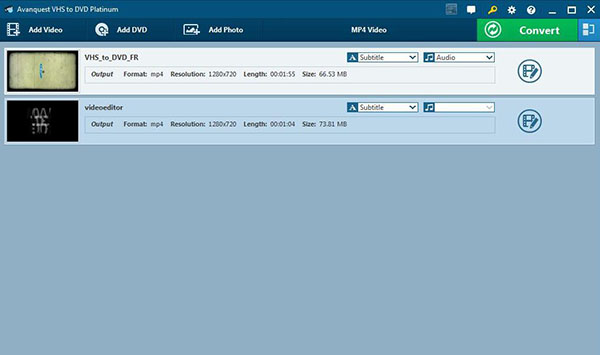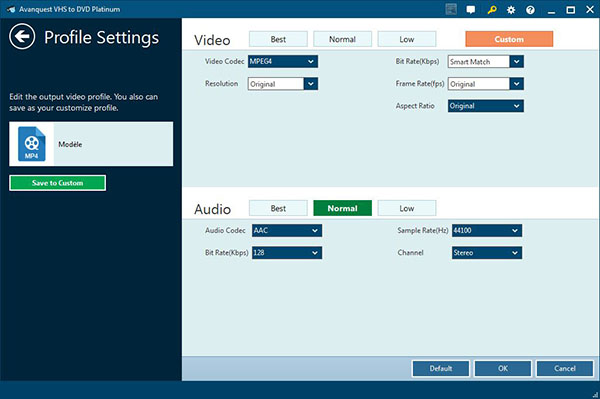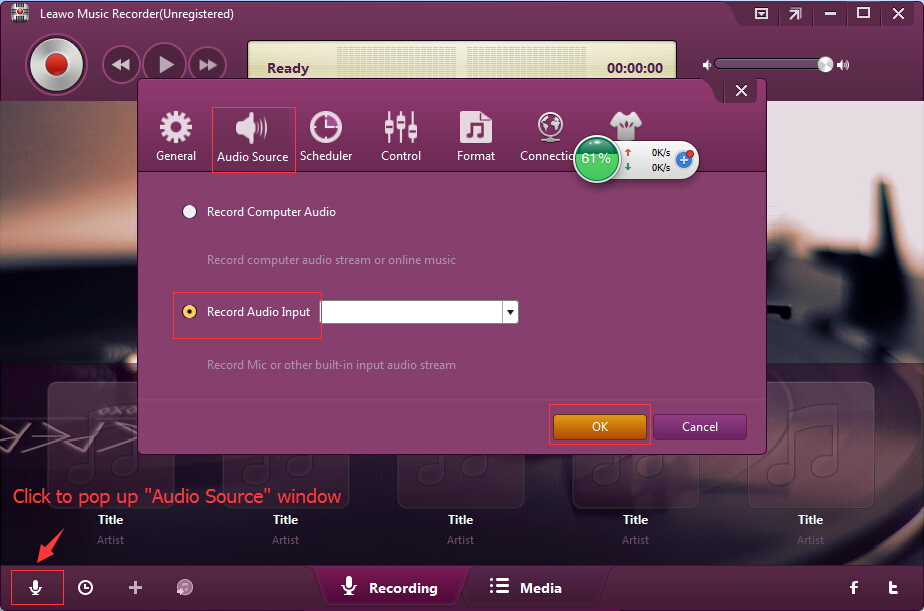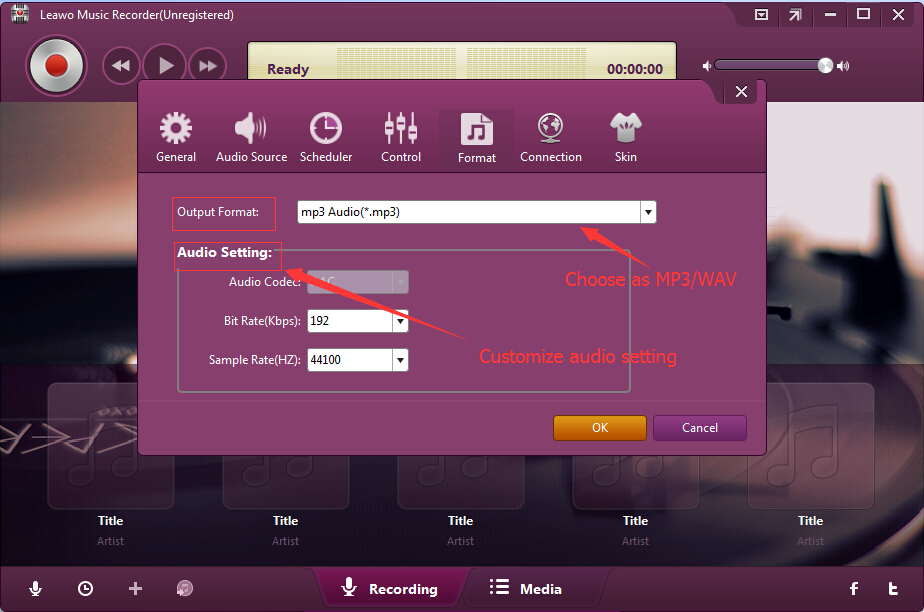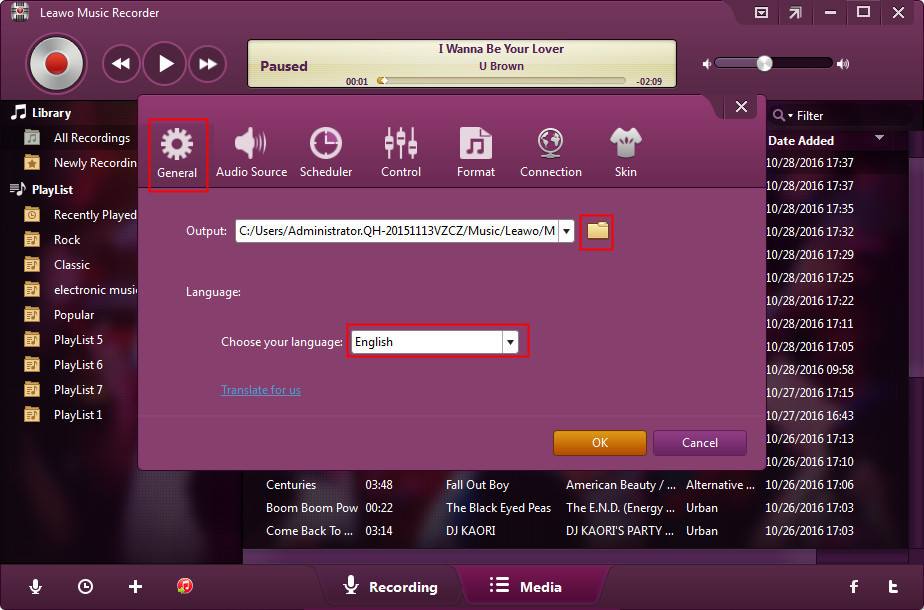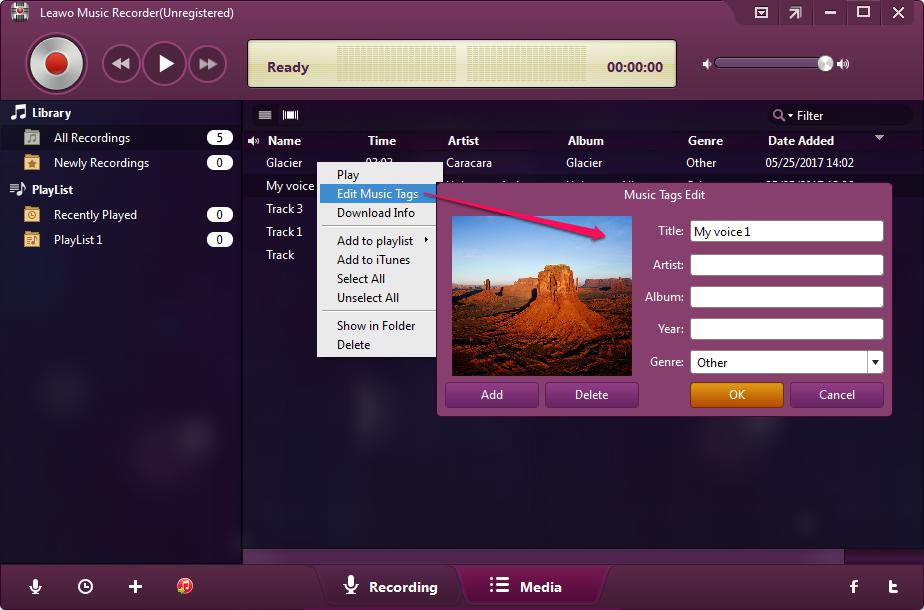With the advance of technology, many media formats have been gradually replaced by modern media formats. People can easily enjoy music on computer, MP3 player, etc. In this case, cassette seems to be knocked out by the age. However, there are still a great amount of people who prefer to the old cassette audio. For them, those cassettes symbolize pieces of precious memory. How to transfer cassette to computer? Today, I will guide you two solutions to fix how to transfer cassette to computer.
Solution 1: Transfer Cassette to Computer with VHS to DVD Platinum
"Preserve precious memories in just 3 simple steps", VHS to DVD Platinum has long emphasized its super easy operation to digitalize old formats like VCR, VHS, Betamx, etc. It supports a wide range of popular output formats and can be able to convert video, audio to DVD. In this tool, you can crop video length, adjust audio bit rate and sample rate to enhance sound quality. In addition, you can add subtitles and audio channels. One more thing you have to pay attention is that the software is paid and it costs £90. As for how to transfer cassette to computer, VHS to DVD Platinum is no wonder the best solution.
1. Connect your cassette player and computer by a 3.5mm audio cable, insert one end into the cassette player and the other end into the computer. Then insert your cassette into the player.
2. Launch VHS to DVD Platinum. Choose "Add video" to upload cassette audio or you can drag the audio to the marked place.
3. Click the button next to "Add Photo", then you will see a drag-down box. You can click "Change" to select the output format and "Edit" to set the parameters of the audio.
4. After you finish setting the output format and other parameters, you can back to the main interface and click the green "Convert" to start to transfer cassette. At this time, a box will pop up to ask you to choose target directory. When you confirm the target directory, the converting process is going on. After the software converts the old cassette tape, you complete transferring cassette tape to computer.
Solution 2: Transfer Cassette to Computer via Leawo Music Recorder
Same as VHS to DVD Platinum, Leawo Music Recorder is also one of the best choices. The software supports to record audio in over 300 formats including older formats like VHS and modern formats like MP4. In addition, you can record any audio from any audio source like computer audio, online audio, cassette audio and microphone. After you record audio, you can also customize the recording by setting the output format and bit rate, sample rate. The price of the software is $19.99. Now, the following steps will guide you how to transfer cassette tapes to computer.

Leawo Music Recorder
☉ Record any sound from computer stream audio and input audio.
☉ Record from 1000+ music sites like YouTube, Facebook, etc.
☉ Schedule music recording via internal recording task scheduler.
☉ Automatically/manually add tags: artist, album, cover, genre, etc.
☉ Save recordings into either WAV or MP3 format for wide uses.
Download and install this music recorder software on your computer. The below steps would show you detailed guide on how to transfer cassette tapes to computer via recording.
Step 1: Choose audio source
Click the drag-down icon at top right or click the microphone icon at bottom left corner to go to "Settings", "Record Computer Audio" and "Record Audio Input" are available. Choose "Record Computer Audio" to record cassette to computer.
Step 2: Set audio source
Go to Setting > Format to customize cassette recording by setting either MP3 or WAV as the output format of the cassette recording. If you want to high sound quality, you can adjust bit rate and sample rate.
Step 3: Select the target output directory
Then go to "General" to select the target output directory in the "Output" box.
Step 4: Start to record cassette to computer
Before you record cassette to computer, remember to connect your cassette player to computer and insert the cassette you need to transfer. Now you can click the recording button in the main interface, then press the play button on cassette player to play cassette.
Step 5: Manually edit music tags if needed
Generally speaking, music tags will be automatically downloaded. If some music tags are not available, you can right click the recording and choose "Edit Music Tags" to add or edit music tags like title, year, genre, etc.
If you're using a Mac computer, you could turn to Leawo Music Recorder for Mac, which could do exactly the same thing as that of the Windows version, and be compatible with Mac OS 10.6 and later.
Video Demo of How to Use Leawo Music Recorder
Comparison
Both of these two solutions perform well in how to transfer cassette to computer. However, they still have their respective features and advantages.
1. Cost
Leawo Music Recorder is relatively cheaper than VHS to DVD Platinum. Leawo Music Recorder costs $19.99, while VHS to DVD Platinum costs £90.
2. Ease of use
Compared with VHS to DVD Platinum, Leawo Music Recorder is much easier to use, for its interface is so simple that you don't need to work hard at finding some hiding settings. For VHS to DVD Platinum, if you don't read its instructions carefully, you might find it difficulty in finding where you can set the output format.
3. Quality
Both VHS to DVD Platinum and Leawo Music Recorder guarantee the sound quality, for they both can adjust the bit rate and sample rate to enhance sound quality. Besides, Leawo Music Recorder has built-in Auto-filter to filter ads in the recording.