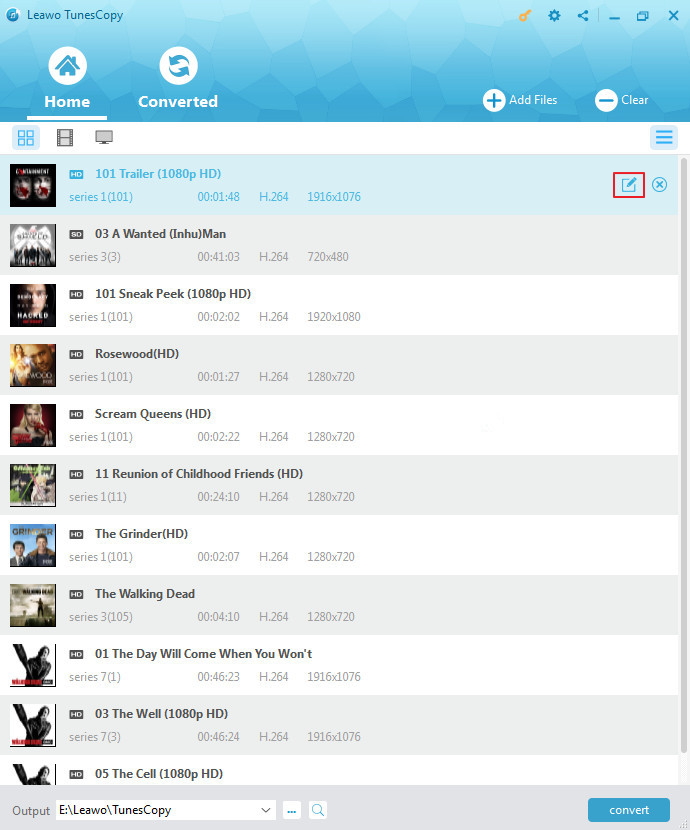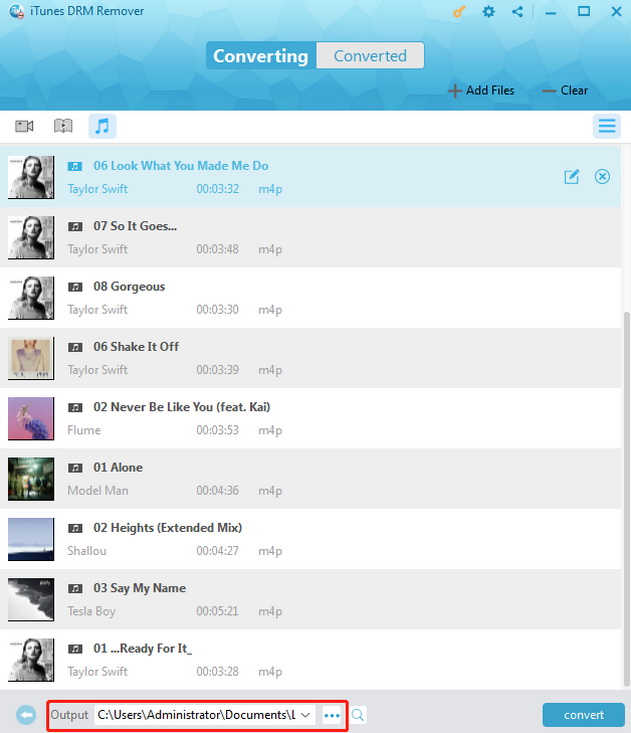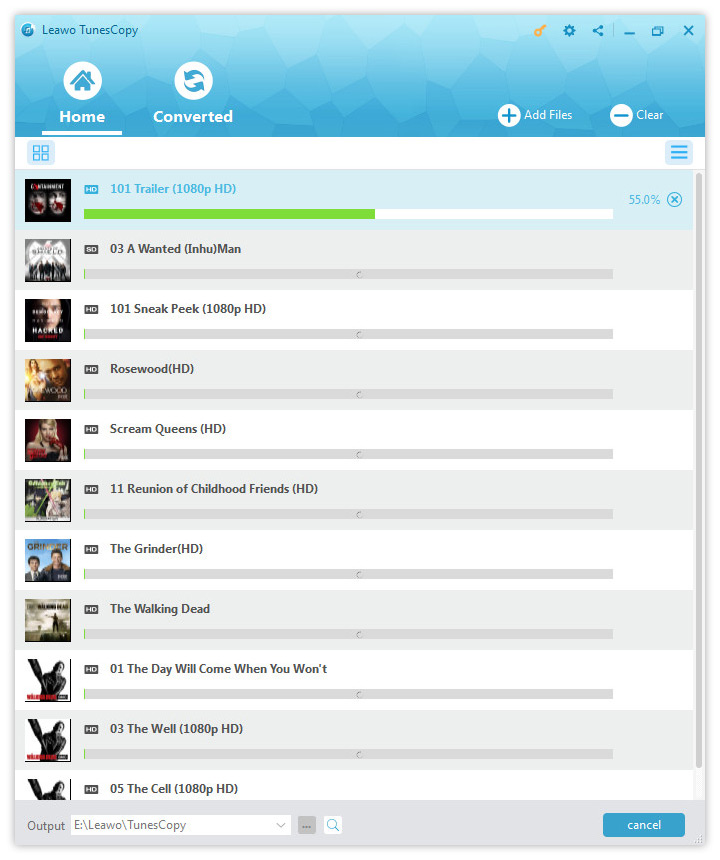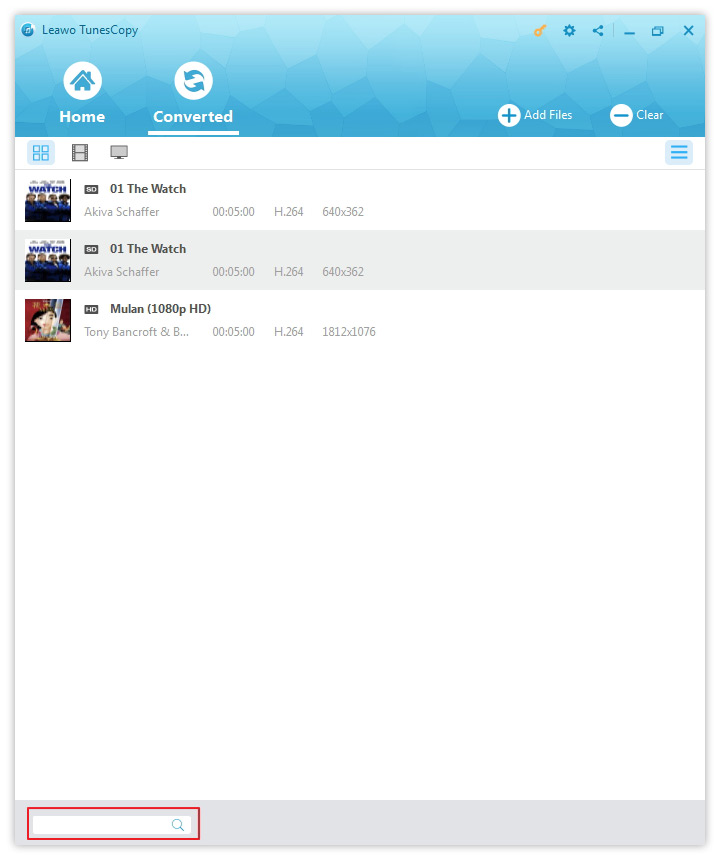The Nexus Player is now conquering the living room of users since it is the first set-top box running Android TV and many users have entertained and enjoyed themselves with this great Nexus Player. However, there are still some problems when encountered the iTunes Movies to Google Nexus Player problems. And it is important for users to find the way to stream iTunes Movies to Google Nexus Player.
Part 1: What is Google Nexus Player?
The Google Nexus Player is co-developed by Google and Asus to stream digital media and games from phones and tablets. Actually, it is originally running the Android 5.0 operating system, which is the first set-top box running Android TV. And with Google Cast supported, it can select and control media playback on a television that was first introduced by Chromecast. What's more, it supports the video formats like RM, FLV, MOV, VOB, AVI, MKV, TS, WMV and MP4 as well as the audio formats like MP3, WMA, APE, Flac, Dolby Digital Plus and DTS.
However, Google Nexus Player cannot stream iTunes movies to Google Nexus Player directly, because typically speaking, the iTunes Movies and TV shows purchased or rented from iTunes Store can be copy protected under Apple's Digital Rights Management (DRM) technology and only be played in Apple ecosystem. If you would like to play iTunes Movies on Google Nexus Player, you'd better make use of the iTunes to Google Nexus Player Converter to remove the iTunes DRM and convert to the formats supported by Google Nexus Player.
Part 2: Recommendation of iTunes to Google Nexus Player Converter
Here is a strong recommendation of iTunes to Google Nexus Player Converter - Leawo TunesCopy, which is a popular and professional iTunes DRM removal program that can be used for removing DRM from iTunes videos, movies and TV shows. In addition, Leawo TunesCopy is also an iTunes to Google Nexus Player Converter which can convert iTunes M4V movies to DRM-free MP4 video so that users can play iTunes Movies on Google Nexus Player. How to convert iTunes Movies to Google Nexus Player with Leawo TunesCopy, then? Don't worry. Here comes the guide.
Part 3: How to convert iTunes Movies to Google Nexus Player with Leawo TunesCopy
With the help of Leawo TunesCopy, you can easily remove DRM from iTunes movies and then convert iTunes movies in M4V to a much more universally recognized video format MP4 which can be played on Google Nexus Player. You'd better download Leawo TunesCopy and install it, then follow the detailed steps that may help you.
Note: Before you convert iTunes Movies to Google Nexus Player, you should sign in with your Apple ID to authorize the computer to play the M4V movies, because you are not allowed to operate iTunes during the iTunes DRM removal process.
STEP 1: Add Movies in M4V from iTunes
After launching TunesCopy and entering the main interface, you can click "Add Files" button to browse and choose rental or purchased movies, and then click "Add" to import movies from iTunes into TunesCopy.
STEP 2: Choose Audio Tracks and Subtitles
After importing iTunes Movies into TunesCopy, you can view the file list under "Movie". Before removing DRM from iTunes M4V, you can choose a movie file and click "Edit" button to select audio tracks and subtitles for the output MP4 video file.
STEP 3: Output Directory Setting
At the bottom of "Home" list, you can set an output directory to save the output MP4 file.
STEP 4: Remove DRM from iTunes Movies and Convert them to Movies in MP4
By clicking the blue "Convert" button at the bottom, the converter will remove DRM from iTunes movies and converting the format M4V to MP4. And the iTunes DRM removal and conversion process can be completed at the same time immediately.
Note:
Before the converter begins its converting, you are required to authorize the computer for playing the iTunes video if you have not authorized the computer yet.
STEP 5: Locate Converted iTunes Movies
After the conversion completes, you will find the converted iTunes video file in MP4 video format under "Converted" section. Then you can open the output MP4 file.
Now, you have got the DRM-free iTunes Movies in MP4 and they can be freely played on your beloved Google Nexus Player. You can stream iTunes movies to Google Nexus Player to enjoy yourself or share with your family and friends as you like. Obviously, with this iTunes to Google Nexus Player Converter, you can follow your inclination to play iTunes Movies on Google Nexus Player and will never be trapped by the problem of iTunes Movies to Google Nexus Player any more. Just enjoy yourself freely with Google Nexus Player.