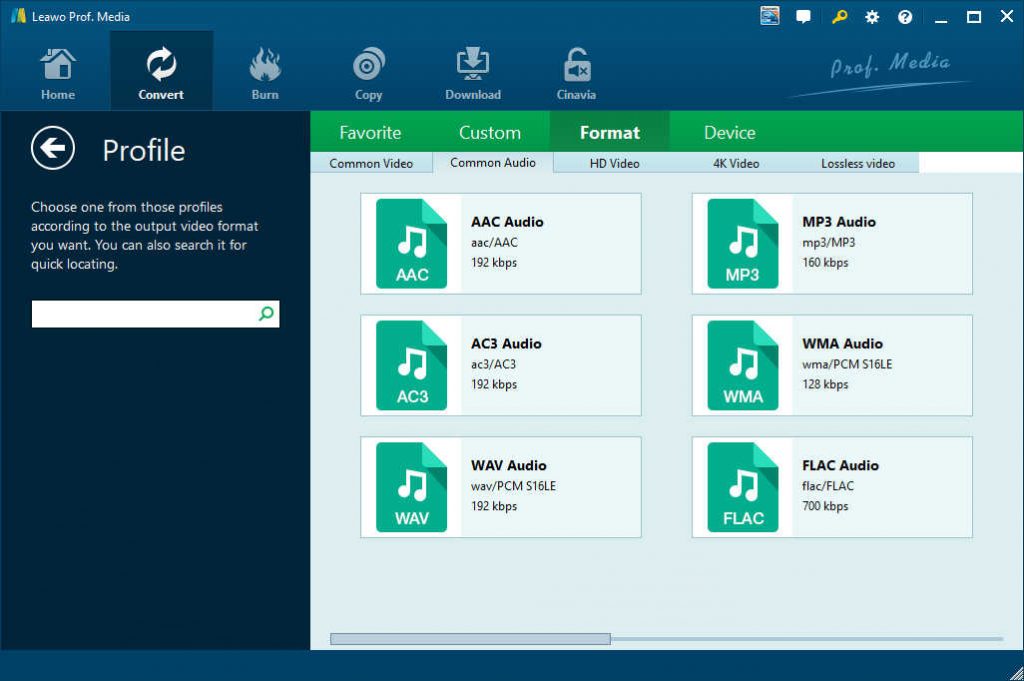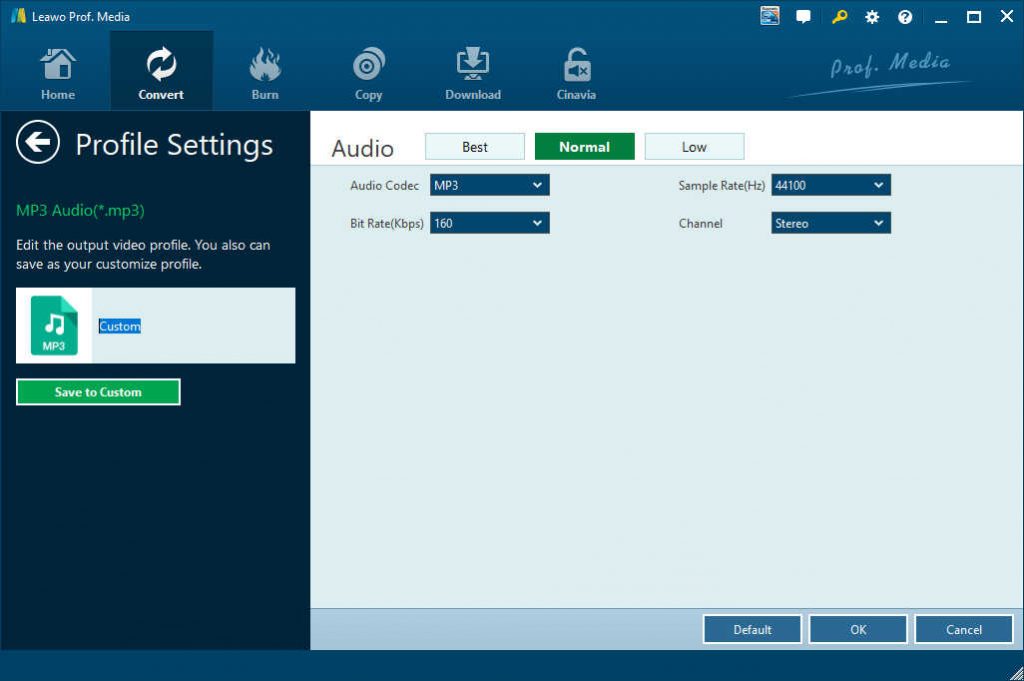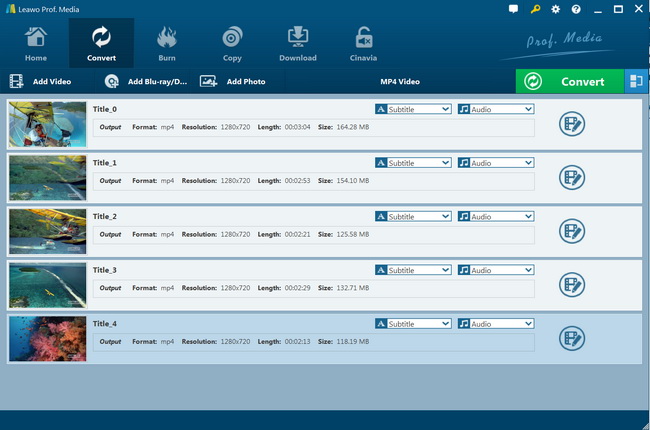"Can you rip and convert DVD movies for Walkman for pure music enjoying? I have quite a few DVD music disc collections and would like to get the songs off these DVD discs to listen to on my Walkman. The problem is that I have no idea what to use and how to get songs off DVD discs for Walkman. Thanks for any advice."
If you happen to searching for a solution to listen to songs from DVD disc on Walkman, this guide would be perfect for you. Here we would like to recommend you 2 different DVD to Walkman audio converter tools to help you get songs off DVD discs for pure music enjoyment.
Part 1: A Brief Introduction and History of the Sony Walkman
Walkman is a Sony brand trade name, originally used for portable audio cassette players from the late 1970s onwards. In later years, it has been used by Sony to market digital portable audio/video players, as well as a line of mobile phones introduced in 2005.
The original Walkman cassette player, released in 1979, changed music listening habits by allowing people to listen to their music whilst on the move. The Walkman went on to become one of Sony's most successful brands of all time, transitioning formats over the years into CD, Mini-Disc, MP3 and finally, streaming music.
The below content lists some typical Walkman players:
- Cassette-based: SONY WALKMAN TPS-L2 Released in 1979
- CD Walkman (Discman): SONY DISCMAN D-50 Released in 1984
- MiniDisc Walkman: SONY WALKMAN MZ-1 Released in 1992
- Network Walkman: SONY WALKMAN NW-MS70D Released in 1999
- MP3 Walkman: SONY WALKMAN NW-HD1 Released in 2004
- Mobile phones: SONY ERICSSON WALKMAN W200 Released in 2007
- High-Resolution Audio Walkman: SONY WALKMAN NW-F880 Released in 2013
- Walkman Today: SONY WALKMAN NW-ZX300
Walkman today adopts some class-leading sound technologies and according to its advertising words, you can "enjoy music exactly as the artist intended". It's likely that when you run into fantastic background music on DVD Movies, you'd want to put the background music on your Walkman so you can enjoy it wherever and whenever you want.
Walkman now supports a variety of audio formats, many of which you probably see all the time: MP3 ( .MP3), WMA ( .WMA), FLAC ( .flac), AAC ( .mp4, .m4a, .3gp), HE-AAC ( .mp4, .m4a, .3gp), Apple Lossless ( .mp4, .m4a), DSD ( .dsf, .dff), APE ( .ape).
So, if you want to listen to music from DVD movies on Walkman, you need to rip and convert DVD to audio files in the format compatible with Walkman. Therefore, you need a great DVD ripper/converter to do that, one that allows you to extract audios from homemade and commercial DVD files for Walkman.
Part 2: How to Rip DVD to Sony Walkman with Leawo DVD Ripper
As mentioned above, to enjoy music from DVD on Walkman, you need to extract music files off DVD content and save in Walkman compatible file formats. What you need now is actually a DVD to audio converter. Leawo DVD Ripper is the top-rated DVD to video converter software to help people easily convert DVD to video and audio and save in diverse popular formats.
It could convert DVD to video and extract audio off DVD movies to save in 180+ formats like MP4, MPEG, WMV, MOV, MKV, FLV, RMVB, AAC, AC3, AMR, M4A, MP3, etc. for multiple media players and portable devices like Apple iOS devices (iPhone, iPad, iPod, Apple TV, etc.), Android mobile phones and tablets, Windows phones, Sony Walkman, PS4, Blackberry devices, etc. It's easy to use. You could easily rip and convert DVD movie files, and extract audio files off DVD content for Walkman.
In order to extract audios from your DVD files for enjoying on Walkman, you need to firstly download and install Leawo DVD Ripper on your computer. Then, follow the following instruction:
Note: Leawo DVD Ripper is a module of Leawo Prof. Media.
Step 1: Add source DVD movie
Launch Leawo Prof. Media and then open the "Convert" module to enter the "Convert" module. Then, click "Add Blu-ray/DVD" button to add DVD disc, folder or ISO image file as you like.
Notes:
- 3 loading modes are selectable for you to load DVD content: Full Movie, Main Movie and Custom Mode. In Full Movie mode, Leawo DVD Ripper would load all source DVD content. In Main Movie, Leawo DVD Ripper would automatically load the longest chapter of DVD content, which usually is the main movie. While in Custom Mode, Leawo DVD Ripper allows users to select chapters for loading.
- You could import multiple DVD sources as you like. After importing, you could play back source DVD movie, select subtitles and audio tracks, view details of source DVD files, edit source DVD movie, etc.
Step 2: Choose output format
Click the drop-down box (named "MP4 Video" by default) right before the big green "Convert" button on the sub-menu bar, and choose "Change" to choose output format. Under "Format > Common Audio" group, you will be able to find all the supported audio output formats by Walkman, like MP3 Audio. By making use of the Profile Search bar on the left side, you could quickly search out desired format.
Step 3: Adjust output video parameters
You could adjust the output audio parameters to make the output files meet Walkman exactly. Open the drop-down button right before the big green "Convert" again and then choose "Edit" option to enter the "Profile Settings" panel, where you could adjust audio parameters of output format, including: audio codec, sample rate, bit rate, and channel.
Step 4: Set output directory
After setting output format and adjusting the parameters, click the big green "Convert" button on the sub-menu bar and then set output directory in the "Save to" box.
Step 5: Start converting DVD to Walkman audio files
Hit the bottom "Convert" button on the pop-up sidebar. Leawo DVD Ripper would then start converting DVD movies to MP4 audio files for Walkman immediately.
You will see the entire converting process on the converting panel. When the conversion completes, you will get songs off DVD discs for pure music enjoyment on Walkman. Actually, with Leawo DVD Ripper, you could not only get songs off DVD movie files, but convert DVD movies to regular video files, edit DVD movies, create 3D movies off 2D DVD file, select subtitles and audio tracks, merge DVD titles into one, etc.
Part 3: Rip DVD to Sony Walkman with 4Easysoft DVD to Walkman Converter
4Easysoft DVD to Walkman Converter is specially designed for Sony Walkman users. For it can easily convert DVD to Sony Walkman MPEG4, MP4 AVC. This DVD Sony Walkman Converter can also convert DVD to H.264, MPEG-4, 3GP, AVI video for Sony XPERIA, Sony Ericsson, PSP, PS3.
4Easysoft DVD to Walkman Converter can also extract audio from DVD and convert to MP3, M4A, WAV, WMA. In order to get the fittest video for your player, this DVD Sony Walkman Converter can help you to recreate your video with more editing functions: get any clips from DVD, adjust video effect, crop the video size, embed watermark, customize the output settings.
Follow the below steps to learn how to rip and convert DVD movies to Walkman video or audio files:
- Download and install 4Easysoft DVD to Walkman Converter on your computer.
- Get source DVD movie files ready.
- Launch 4Easysoft DVD to Walkman Converter and click the "Load DVD" button to browse and load source DVD movie files from your computer.
- After loading source DVD files, you could select subtitles and audio tracks.
- If you like, you could click the "Trim", "Crop", "Effect" buttons to edit source DVD movies.
- Set output format in the "Profile" box to set output format for Walkman, say MP4 for output video or MP3 for output audio according to your needs.
- Set output directory in the "Destination" box.
- Click the "Start" button to start converting DVD movies to Walkman video or audio files.
You then only need to wait for the conversion to complete. It would be quick. One thing you need to know is that 4Easysoft DVD to Walkman Converter can't handle encrypted DVD movies.
Part 4. Comparison and Conclusion
Both Leawo DVD Ripper and 4Easysoft DVD to Walkman Converter could help you rip and convert DVD movies for Walkman, so as to let you enjoy music on Walkman on the go. What are their differences? Which one is better? Check the below comparison table.
| Features |
Leawo DVD Ripper |
4Easysoft DVD to Walkman Converter |
|
Convert DVD to video |
Yes |
Yes |
|
Convert DVD to audio |
Yes |
yes |
|
Convert encrypted DVD |
Yes |
No |
|
Play back DVD movies |
Yes |
Yes |
|
Get rid of disc region |
Yes |
No |
|
DVD movie loading modes |
Full Movie, Main Movie, Custom Mode |
Custom Mode |
|
Select subtitles and audio tracks |
Yes |
Yes |
|
Trim DVD movie length |
Yes |
Yes |
|
Crop DVD video size |
Yes |
Yes |
|
Add image or text watermark |
Yes |
Yes |
|
Adjust video effect |
Yes |
Yes |
|
2D DVD to 3D video |
Yes |
No |
|
Rotate DVD video |
Yes |
No |
|
Merge DVD movies into one |
Yes |
No |
|
GPU acceleration |
Yes |
No |
|
Availability |
Windows and Mac |
Windows and Mac |
You could see that the biggest difference lies in the disc decryption and region removal feature. Leawo DVD Ripper could decrypt, rip and convert both homemade and commercial DVD discs, while 4Easysoft DVD to Walkman Converter handles only homemade DVD movies. Leawo DVD Ripper would be more popular since nowadays most DVD movies are copy protected, not even to mention other bonus features.