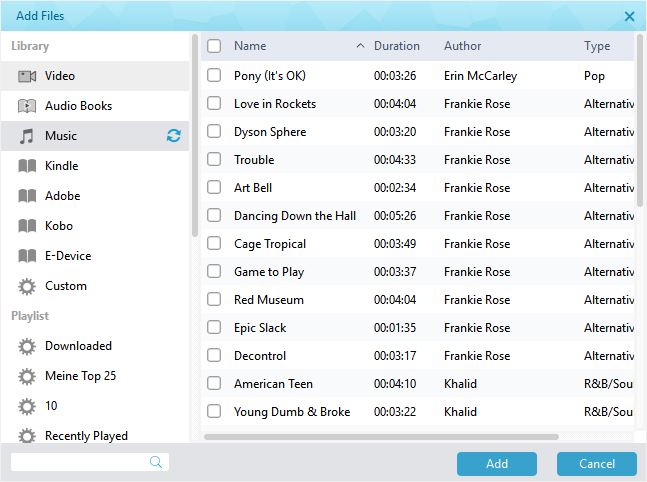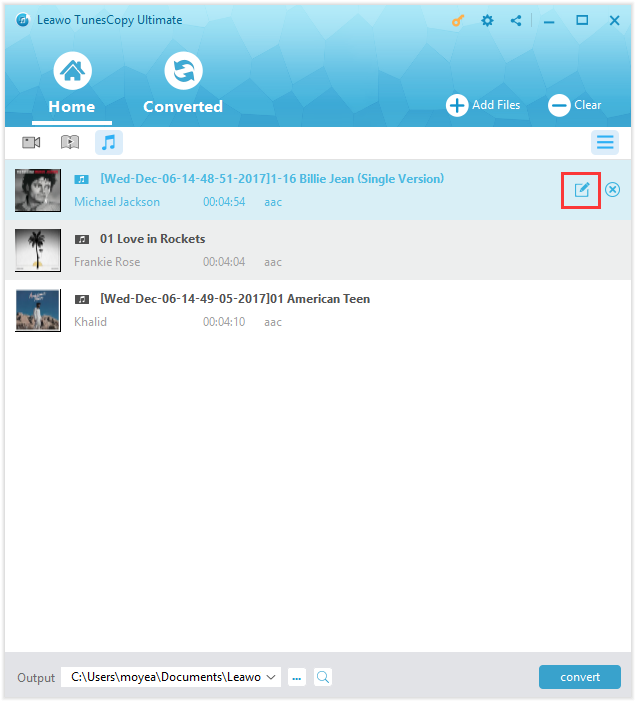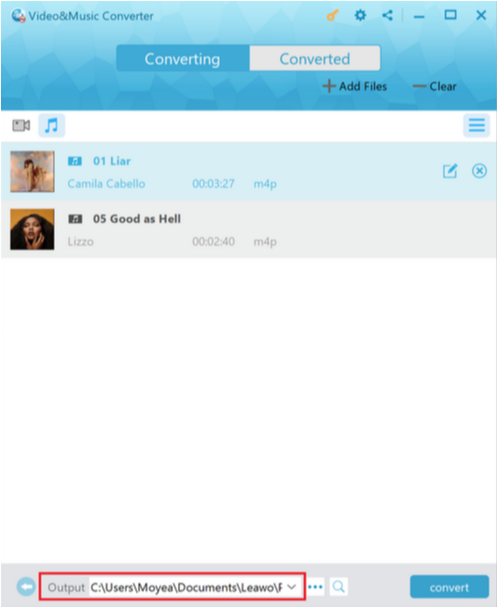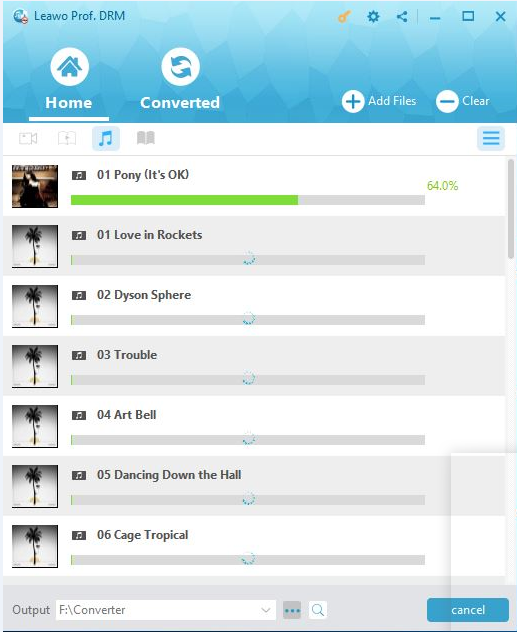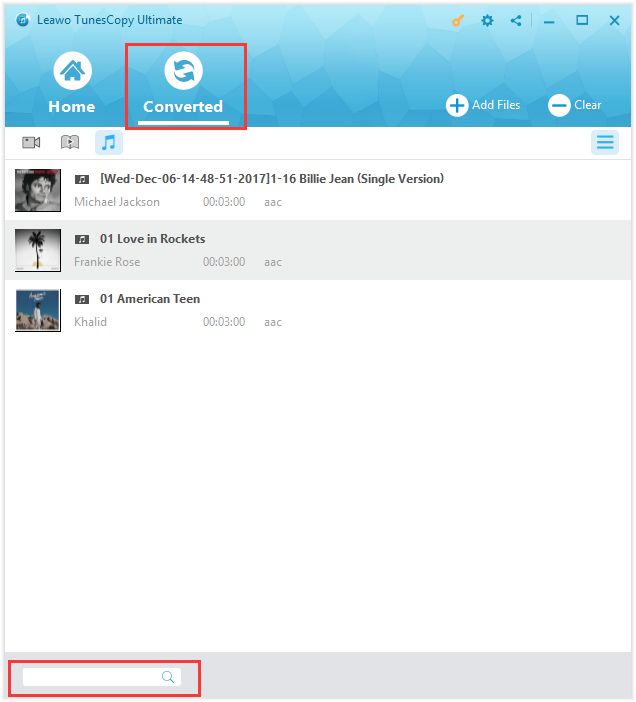Q: "Hi guys, can Winamp play M4P music? I prefer Winamp over iTunes, and would like to play the iTunes M4P songs with Winamp. But it seems that Winamp doesn't support M4P. So are there any solution so that I can get my iTunes songs in .m4p format on Winamp? Anyone can help? Thanks a lot. "
This is not the only one who has encountered such problem. Frankly speaking, although there are so much fantastic music on iTunes, which is so popular and stunning for us, it doesn't mean you can simply enjoy it with any other players such as another excellent and popular player Winamp. If you want to play iTunes M4P Songs with Winamp, you should know something about Winamp and there will come the solution as well.
Part 1. Can Winamp Play iTunes M4P Music?
Due to the question mentioned above, it is obvious that there must be some trouble in playing back iTunes m4p Music files in Winamp. Actually, Winamp often supports the formats like MP3, MPEG-1, MOD, WAV, MIDI, M4A, etc. If you want to directly import iTunes M4P songs to Winamp, it cannot work at all. Moreover, because of the DRM restriction of iTunes music, iTunes songs can only be played by Apple supported players. Then, can Winamp play iTunes M4P music? The answer is yes of course since iTunes M4P music converter - Leawo Prof. DRM, a professional media converter program, can remove DRM from iTunes m4p music, and make the M4P converted to MP3.
Part 2. Recommendation of iTunes m4p music converter - Leawo Prof. DRM
What you may know about Leawo Prof. DRM is that it is a professional iTunes DRM removal program to remove DRM from iTunes videos, music and audiobooks. Undoubtedly, it is not only powerful in removing the DRM but also in converting almost all the common formats to each other as an all-in-one iTunes DRM media converter which is designed to convert iTunes M4V to DRM-free MP4 as well as iTunes M4P music/M4B audiobook to MP3. You want to listen iTunes M4P Songs with Winamp? Follow the simple guide to make it as soon as you like.
Part 3. How to Play iTunes M4P Songs with Winamp with Leawo Prof. DRM?
Leawo Prof. DRM can work 50X faster to remove iTunes DRM protection and 100% reserve original audio tracks and subtitles as well. You can download it first, then install it in your PC, you can launch it to convert iTunes m4p music to play on Winamp soon with the help of the simple guide here.
Note: Make sure that you have authorized the computer by signing in with your Apple ID so as to play the M4P music file purchased or rented. And you should know that iTunes cannot be opened during the DRM removing process.
STEP 1: Import iTunes M4P Music files to the converter
Entering the main interface, you click "Add Files" button to import the target iTunes DRM M4P music files from the pop-up "Add File" panel or you can directly drag and drop the target iTunes music files to the middle of program interface.
STEP 2: Select Channel, Sampling Rate and Bit Rate
When the iTunes M4P music files are imported, it is available to view these files under the category "music". And then you can choose an M4P file and click the "edit" button to choose Channels, Sampling Rates and Bit Rates you prefer for the output MP3 audio file.
STEP 3: Set Output Directory for the Output MP3 Files
Back to the "Home" panel, where you can click "…" button at the bottom to choose an output path for containing the output MP3 file.
STEP 4: Remove DRM from the M4P Music File and Convert M4P to MP3
Click the blue "Convert" button at the bottom, and it will start removing DRM from M4P and converting M4P to MP3, which then will be immediately completed.
STEP 5: Check the converted MP3 files
When the removing and converting process is done, you can check the converted MP3 files displayed under "Converted" panel.
Now you can import iTunes M4P Songs to Winamp and listen iTunes M4P Songs with Winamp as you like because the M4P music songs are DRM free in the common MP3 format. For further instruction, you may need to know Winamp more.
Part 4. Extension: What is Winamp?
Winamp is a media player for Windows, macOS and Android, which is originally developed by Nullsoft. It is improved a lot and supported by a large online community so that it features great music visualization, playlist and a media library. For most of music formats, it can support, including MP3, MIDI, MOD, MPEG-1 audio layers 1 and 2, AAC, M4A, FLAC, WAV, and WMA. It is widely used as a music player on Windows and you can play iTunes M4P Songs with Winamp after removing the DRM of iTunes music converting M4P to MP3.
To be frank, the solution with Leawo Prof. DRM recommended here would be the best way to remove DRM from iTunes m4p music and convert iTunes m4p music to play on Winamp in MP3. Only if you follow the guide above, you can easily get started to listen iTunes M4P Songs with Winamp as soon as possible, even if you are a total green hand.