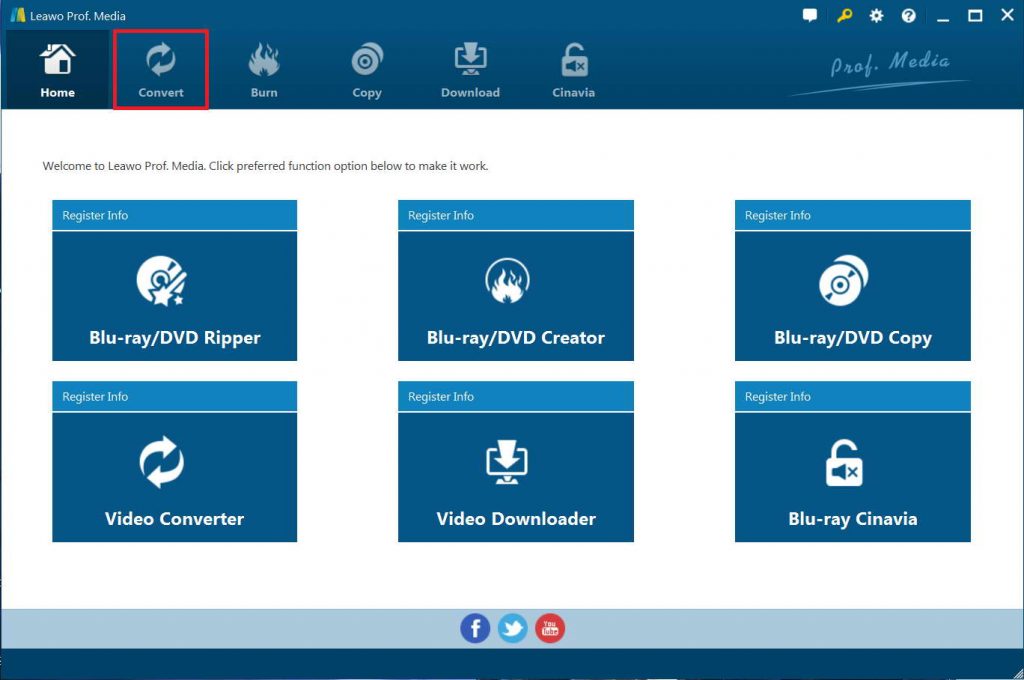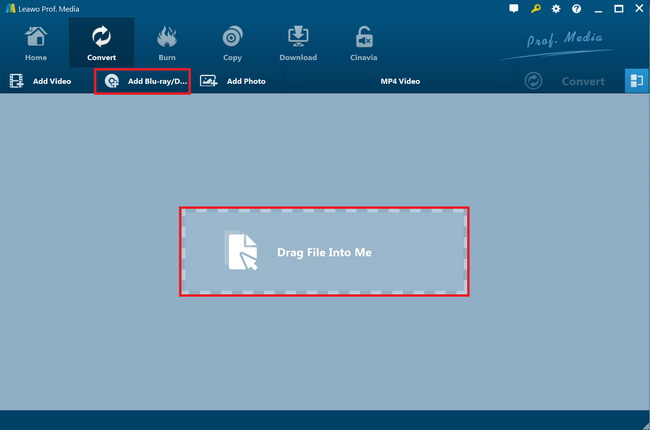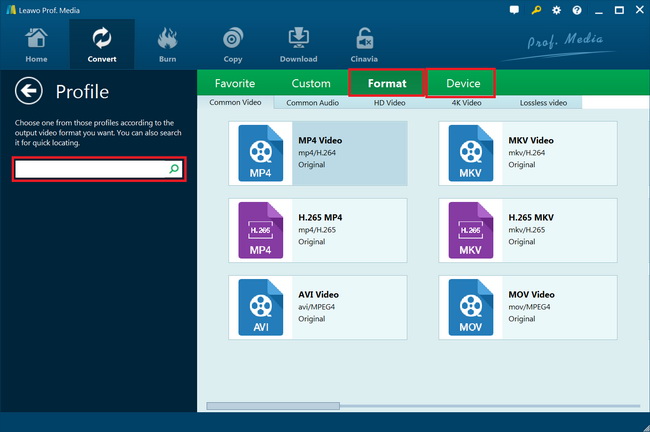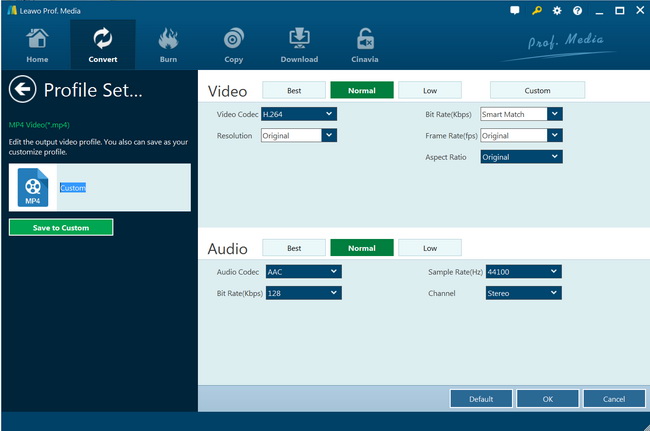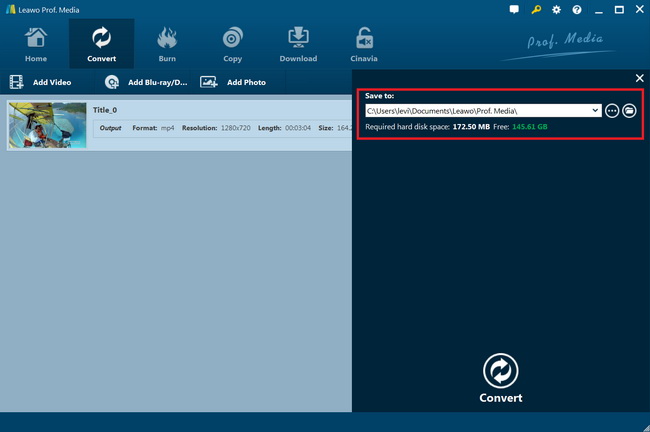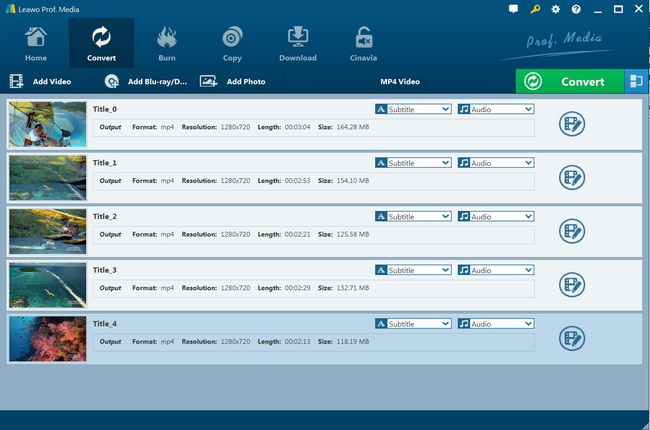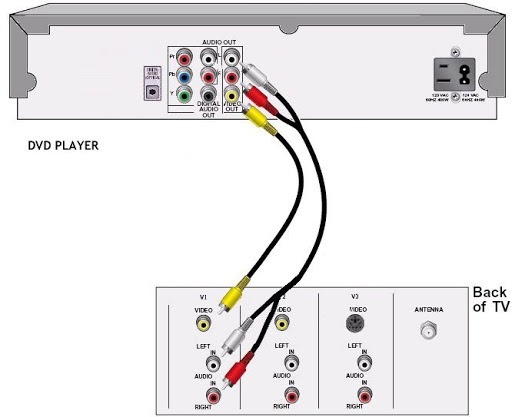With people having access to the streaming media players, the DVD is not in its heyday. Streaming media is killing its predecessors. But physical media still has a number of supporters. And for DVD collection fans, movie buffs and TV fans, it’s always a better way of entertainment to watch DVD on flat screen TV while sitting on couch at home at ease. How to watch DVD on flat screen TV? The one is use flat screen TV with built in DVD player, the other is rip DVD and transfer ripped DVD movies to flat screen TV via USB.
Menu
Part 1: Convert DVD to Flat Screen TV Supported Video - Leawo DVD Ripper
To play and watch DVD movies on flat screen TV, you can choose to rip the DVD movie and convert to video files compatible with your TV. As most flat TVs nowadays have USB port, as long as you have ripped and converted the DVD movies to video files in the right formats compatible with flat screen TV, you'll be able to play it on your flat TV.
Before we start ripping DVD, we should probably clear the air first. There are two major DVD types, namely PAL DVD and NTSC DVD. PAL DVD is commonly used in Europe and parts of Asia and NTSC is widely used in the U.S. and Canada. The two DVD types differ in frame rate and resolution. DVD players sold in PAL countries supports two formats discs while most NTSC players do not support PAL format, which means you can not play PAL DVD with NTSC players.
Leawo DVD ripper is a DVD converting program that can remove region and encryption limitation of a PAL DVD and NTSC DVD when converting DVD to common video formats for portable media player. This DVD ripper has both Windows and Mac versions. You could use Leawo DVD Ripper to decrypt, rip and convert DVD movies to MP4, AVI, FLV, WMV, MOV, MKV, and other video files that your flat screen TV are compatible with. You could adjust the video and audio parameters of output video files so as to meet your TV or other media players exactly. What’s more, Leawo DVD Ripper enables you to edit DVD movies, create 3D movies, etc.
The following is the step by step instructions for ripping DVD movie using Leawo DVD Ripper. Download and install Leawo DVD Ripper on your computer first. Get source DVD movie files ready for converting.

-
Leawo DVD Ripper
☉ Convert DVD to video/audio files like MKV, MP4, AVI, FLV, RMVB, etc
☉ Convert DVD to iPad, iPhone, Android devices
☉ Edit DVD video files with built-in video editor
☉ Add 3D effect with built-in 3D movie creator
☉ Selectable subtitles and audio tracks from source DVD movies for output videos
Note: Leawo DVD Ripper is a module built in Leawo Prof. Media.
Step 1. Enter DVD Ripper
Kick off Leawo Prof. Media and then open the “Convert” module or click the “Blu-ray/DVD Ripper” option on the Home interface to enter the DVD Ripper module.
Step 2. Add source DVD movie
On the “Convert” module, click “Add Blu-ray/DVD” button to import DVD disc, folder or ISO image files. You can also just drag the DVD file to the main interface. To convert DVD disc, you need to insert source DVD disc into the DVD recorder drive first, and then select it as source DVD movie.
Note
- Leawo DVD Ripper offers 3 different content loading modes. The Full Movie mode loads all source DVD content, Main Movie mode by default loads the longest title (generally the main movie) but allows you to switch another title for loading, while Custom Mode enables you to select desired DVD title(s) for loading. Choose one according to your needs.
Step 3. Set output format
Click the drop-down box before the big green “Convert” button. On the drop-down menu, click the “Change” option to enter the Profile panel, where you need to select a format as output format. Since you need to convert DVD movies for flat screen TV, you could choose MP4 Video as output format from “Format > Common Video” group.
Also, if you want to set the parameters of the video, you can select “Edit” to enter the editing panel including “Video Codec”, “Bite Rate”, “Resolution”, “Frame Rate”, “Aspect Ratio”, “Audio Codec”, “Audio Sample Rate”, “Audio Bit Rate”, etc.
Step 4. Set directory
After adjusting the video parameter settings, click the big green “Convert” button. Select a target path to save the output file in the “Save to” box on the popup sidebar.
Step 5: Convert DVD for flat screen TV
And finally, click the “Covert” button at the bottom of the popup sidebar to start ripping and converting DVD movie file for flat screen TV. You then only need to wait for the conversion to complete.
When the conversion completes, you can transfer the converted video to a flash drive for connecting to flat screen TV for playback. Basically all TVs have USB port and are able to play the videos and audios on other devices that are connected to the TV through USB. So all you need to do is plug the flash drive in your TV and you'll be able to enjoy the movie on your flag TV.
Part 2: Connect a Flat Panel TV to a DVD Player
Flat-screen TVs are sophisticated pieces of equipment, and the sheer number of outlet jacks on their back panels can be extremely intimidating. Not to fear, however. The actual process of connecting a flat panel TV to a DVD player is extremely simple. The trick is to identify which cable outlet is right for your equipment and to know which input jack will get a signal from your DVD player. Once you know that, it's as simple as connecting a single cable or group of cables to the TV and the DVD.
The below steps would show you how to connect flat TV to DVD player for playing DVD movies on flat screen TV:
- Check the back of your DVD player. It will have up to three different types of outlet connections enabling it to be linked to the TV. The most ideal is an HDMI connection, which is a thin rectangular outlet marked "HDMI." It provides the highest quality signal to your flat panel TV. If your DVD player doesn't have an HDMI outlet, you can also use a standard RCA outlet. This consists of three round cable jacks labeled with a color coding. The yellow jack is for the video signal while the red and white jacks are for audio signals. Some DVD players may have an S-video outlet as well. It will be a circular jack with a number of holes. While not as effective as the HDMI jack, it provides a clearer picture than the RCA cables.
- Look at the back of your flat panel TV for a series of "In" jacks corresponding to your DVD player. There may be a number of them under different labels (Input 1, Input 2, HDMI 1, HDMI 2 and Component Video are common). All of them work, however, and all can carry the DVD signal into your TV. Simply select an "In" jack that matches the DVD outlet you have selected and note the precise label.
- Connect the "In" jack from the TV to the corresponding outlet on the DVD player, using the proper cable (RCA, HDMI or S-Video).
- Turn on the TV and press the input button to select the jack connected to the DVD player. (The exact label for the input button will vary by model. Some will say "Input," while others will say "TV/Video" or "Signal.") A menu should pop up onscreen giving you a list of jacks in the rear of the set. Select the jack connected to the DVD player. The name of the player brand should appear on your screen.
- Place a DVD in the player and watch it as normal.
In this way, you could freely play back DVD discs on flat screen TV.
Part 3: Best Flat Screen TV/DVD Player Combos
Meanwhile, you could also get some flat screen TV/DVD player combo to play back DVD discs on flat screen TV. There are a lot of TV top brands on the market now delivers great flat screen TV/DVD combos like RCA, Sceptre, GPX and ProScan, other brands like Supersonic, Emerson, DPI, JVC, Axess, GE/RCA, Artica, Naxa, Seiki, Furrion, Pyle, Majestic Global Usa, Naxa Electronics, Curtis, Qfx and GhillieSuitShop Home are also doing a great job for designing, selling and promoting their own flat screen TV/DVD combos.
RCA RLDEDV3289 32" 1080P FHD TELEVISION WITH BUILT IN DVD PLAYER(Cost $179.99)
The RCA 32" LED 60Hz HDTV, features energy-efficient LED technology for a bright, clear picture. Full HD resolution provides an amazing entertainment experience. With the built in slot loading DVD player, you can pop in any DVD and watch it right on your 32-Inch wide screen TV. You can even use this TV as a computer monitor! Enjoy more with the RCA 32" Class 1080p LED TV that invites you to enjoy a viewing experience that redefines reality on a large full HD 1080p 32" LED screen. It supports a wide range of input technologies such as 3 HDMI, VGA, YPBPR, AV Audio/Video, PC Audio, Headphone, RF. The spectacular contrast ratio ensures vibrant and perfectly bright imagery. Screen refresh rate of 60Hz ; ensures blur-free and distortion-free images even in fast screen transitions. 32" LED panel; With a 1920x1080 Full HD resolution Built in DVD Player has a true 16:9 aspect ratio; view your movies as the director intended See a clear picture from anywhere in the room The 32" LED HDTV has a built-in digital tuner Watch digital broadcasts, including HDTV programs where available HDMI Inputs: 3 60Hz Refresh Rate Enjoy a superior HD experience with HDMI, the one cable audio/video solution Wall-mountable.
Sceptre E405BD-F 40" 1080p 60Hz LED HDTV with Built-in DVD Player(Cost $229.99)
Enjoy the superior display quality of Sceptre's E405BD-F 40-inch (39.5-inch diagonal) LED HDTV. This Full HD picture emits brighter and more robust colors than the standard HD. The built-in DVD-player helps you save valuable room in your entertainment center. With its sleek and slim design, it looks gorgeous sitting on a table or wall-mounted. This HDTV uses 200mm x 200mm VESA standard wall mounts with screw sizes M4 x 10mm.
GPX 32" Class - Full HD, DLED TV with DVD Player - 1080p, 60Hz(Cost $216.67)
Enjoy sharp, colorful pictures on this HDTV. The slim design hides a host of extras, including a built-in DVD player and USB port for playing a variety of media.
Proscan PLDEDV4018 40" 1080p 60Hz LED HDTV/DVD Combo(Cost $219.99)
Don't miss one single detail wih Proscan's 1080p LED TV. Backlighting delivers outstanding contrast for darker, richer blacks and vivid color reproduction ensures image accuracy across the screen. With the built in slot loading DVD player, you can pop in any DVD and watch it right on your 32-Inch wide screen TV. You can even use this TV as a computer monitor! An ultra-slim bezel on this Proscan 1080p LED TV means that distractions are kept to a minimum when you're enjoying the game or your favorite movie. The versatile design lets you mount this TV on your wall or place it on your entertainment stand, and the large screen size offers easy viewing. Boasting 1080p resolution and rich color contrasts, this LED TV brings movies to life.
Part 4: Conclusion
To play DVD movies on flat screen TV, you could try any of the above-mentioned 3 ways. Comparatively speaking, using DVD to flat screen TV converter is the best choice for you since it could help you play not only DVD discs, but also DVD folder and DVD ISO image files. It ensures that you could play back all DVD movies on flat screen TV. Connecting flat panel TV to DVD player seems to be a wonderful choice but currently have very little options for you. Using TV/DVD player combo seems to be the easiest way but it costs you more.