Sometimes you may come across such one problem, your friend just asked you about some online music studio to create his own favorite music, you just don't know how to solve the problem. Here you've come to the right place, we would introduce the step on how to make music with free music studio online, and first we would like to share you with 5 online music studio sites.
Part 1: How to Make Music Online with Soundation
Soundation could be such one kind of browser-based online mixer editing tool, which could mix sections of musical pieces into the rhythmical and perfect music. Soundation is specially designed for those users who are most keenly aware of the rhythm of musical compositions to carry out the notions of online music creation easily. Without a doubt, Soundation is a useful and free online music recording studio with some advanced features like recording, effects, virtual instruments and many more. Here you may learn the steps on how to make music with Soundation easily.
Step 1: Enter the page
Here you could enter the link: https://soundation.com/ so as to access the website. And you could go to learn the text in details below.
Step 2: Launch the studio
You could click the "LAUNCH THE STUDIO" button to open the music studios online. Then you could view the studio in the new page. Then you may need to sign up if you don't have one account, and then just log in.
Step 3: Add audio files
Here you may need to load your wanted audio files by clicking the "File" menu > Import Audio File, or you could also click the "Premium Sounds" menu to choose your desired audio file by clicking one of the file titles.
Step 4: Start to record
You could click the "Record" button to start the recording process, and you may view the recording in the main interface of free online music studio clearly. Surely, you could also choose to pause the process by clicking the "Pause" button next to the "Record" button.
Step 5: Save recording
Here you could click the "File" menu > Export .wav File, and then there's the pop-up window where you could choose your desired output directory and then click the "Save" button to close the window.
Part 2: 4 Other Online Music Studios to Make Music
You could benefit a lot from the steps above. Here we also would like to share you with 4 other music studios online. Below is the introduction in detail.
Windows Sound Recorder could be a worthy assistant to you that allows to record music from the microphone and some other online sources. Here you may use Windows Sound Recorder to download tunein radio free easily. You could listen to your favorite radio stations for free with TuneIn Radio. Below is the article that you could learn how to download Tunein Radio free with it.
No. 1: Soundtrap
Soundtrap is one powerful online music recording studio that enables you to record songs and podcasts together with your friends and family members.
No. 2: Audiotool
Audiotool is one flash-based online music creating platform. It's the revolutionary cloud-based music creating studio. The powerful and free music studio online enables users to create the instant and professional music.
No. 3: Ujam studio
Ujam studio is such one music studio online free that allows to make your own music freely even if you're without any musical or technical knowledge. That's to say, even those new-users could get into the swing of it easily.
No. 4: RecordingStudioBZ
RecordingStudioBZ offers the useful functions of recording a song with its easy-to-use interface. Other feature which make it unique is its radio player that you can use to listen to nearly all the instrumentals freely.
Part 3: The Best Online Music Studio Alternative - Leawo Music Recorder
Here we also would like to share you with the software alternative to online music studio that is Leawo Music Recorder. It's such one good helper that is specially designed for users to record music from online websites or any other sources with the friendly and directly perceived customer interface. Another strong feature of Leawo Music Recorder is its functional diversity which allows to customize your own specified recordings easily. The steps on how to record music online will be described in detail below. First you may need to free download Leawo Music Recorder and launch it freely.

Leawo Music Recorder
☉ Record any sound from computer stream audio and built-in input audio.
☉ Record music from 1000+ music sites like YouTube, Facebook, Veoh, VEVO, etc.
☉ Schedule music recording via the internal recording task scheduler.
☉ Automatically/manually add and complete music tags like artist, album, cover, genre, etc.
☉ Save recorded musicfiles into either WAV or MP3 format for wide uses.
The below steps would show you how to record music on computer. You need to firstly download and install Leawo Music Recorder on your computer.
Step 1: Choose the audio source
The first step in the procedure for recording music online is to choose your desired audio source. You may need to click the "Audio Source" button to open the audio settings window, and then you could choose "Record Computer Audio" if you want to record online music freely. And if you want to make music, then you may need to choose "Record Audio Input." The purpose of this first step is to help identify the audio origin.
Step 2: Output format settings
Choosing the output profile is the second and, perhaps, the important step toward recording online music. Here you could choose the output profile as WAV or MP3 file as you like by clicking the "Format" menu. Above and beyond performing basic functions, the considerate software has the goals and editing needs of its users as a concern. You could use the program to do some editing job like bit rate, sample rate and audio codec according to your own requirements.
Step 3: Set the output directory
Generally speaking, you may need to choose the output folder that you could finally find the exported files easily. Here you could do the step by clicking the "General" menu. The step is vitally important in order to continue the next step.
Step 4: Start to record music
Clicking the "Record" button could be of key importance for recording music online. In this course, you will be able to stop the process at any time, and it can be switched between the "Record" and "Stop" button arbitrarily.
Step 5: Add music tags if needed
The powerful program supports the manual editing music tags like album and title, and it's very important for making music. You may just choose "Edit Music Tags" option to add the music tags by clicking your wanted music file.
If you're using a Mac computer, you could turn to Leawo Music Recorder for Mac, which could do exactly the same thing as that of the Windows version, and be compatible with Mac OS 10.6 and later.
Video Demo of How to Use Leawo Music Recorder
Comparison:
Finally we compare Soundation online music studio with Leawo Music Recorder. Generally, there are several aspects like these: Leawo Music Recorder could be used without an internet connection required, and you could edit your recordings for better quality with its built-in functions like bit rate and sample rate settings and WAV output supported. Meanwhile, the software also supports for automatic song tag adding and manual tag editing. Its applications are too varied to enumerate. Leawo Music Recorder could be second to none for you.

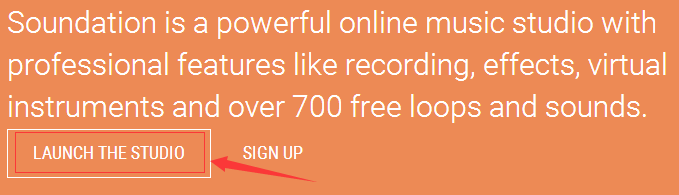
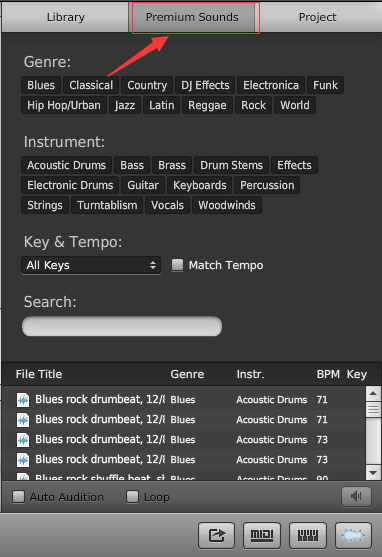

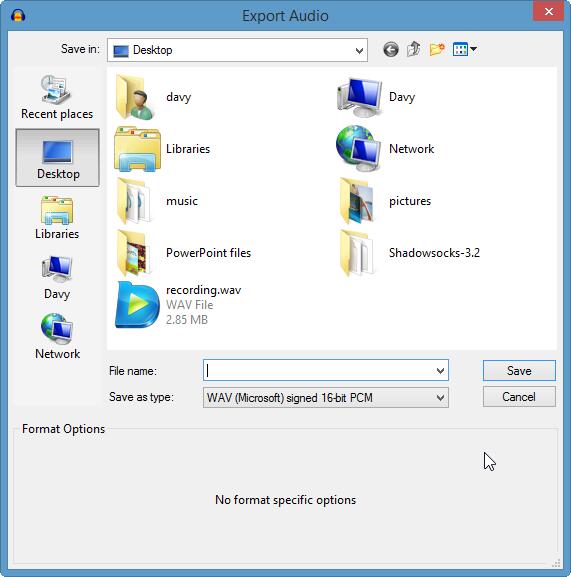
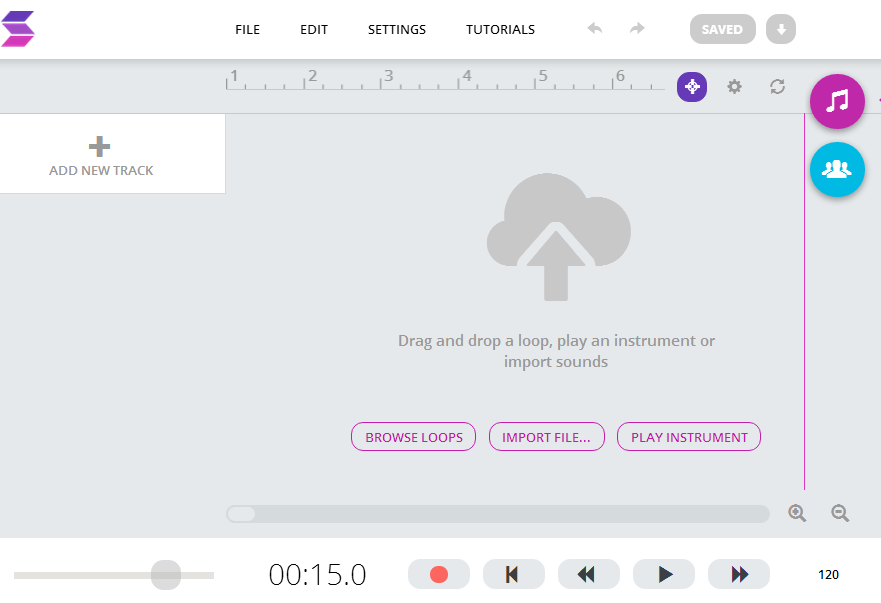

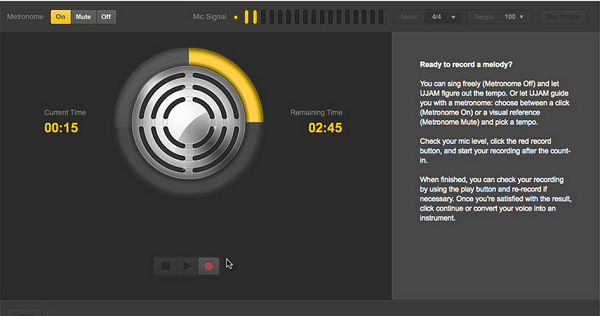

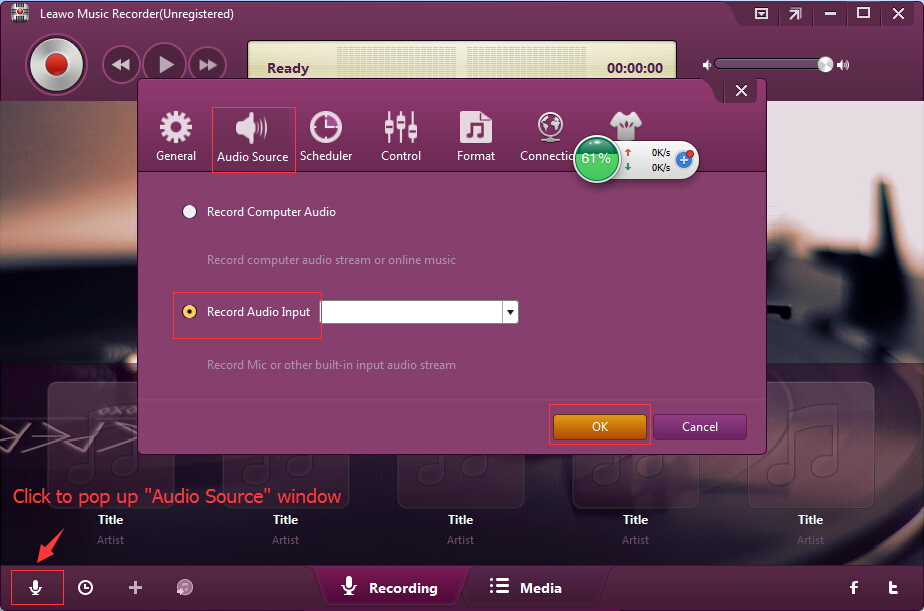
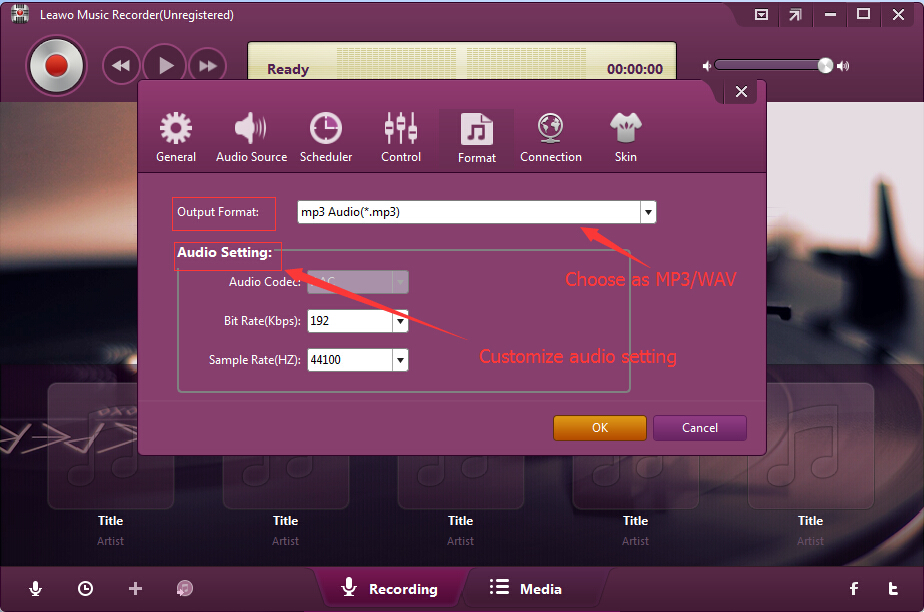
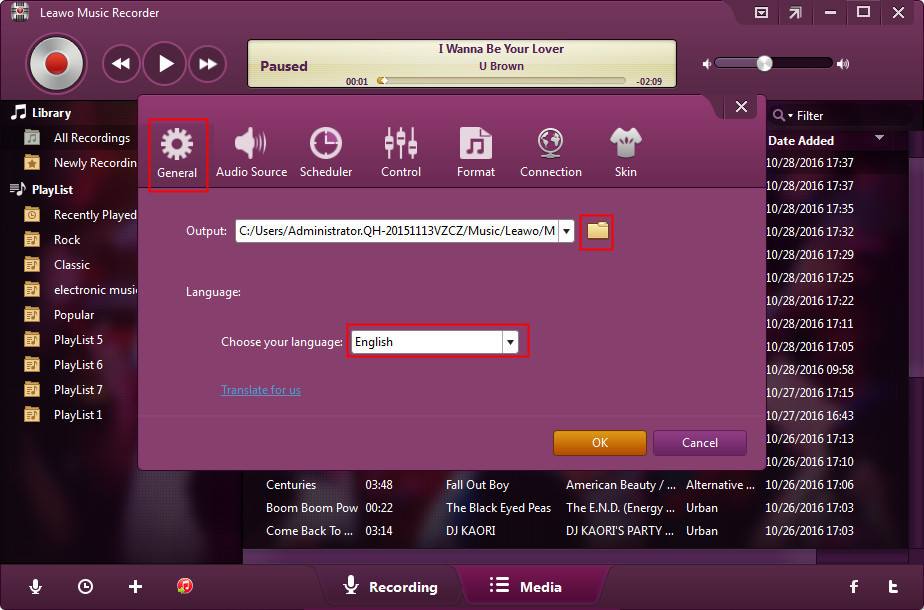

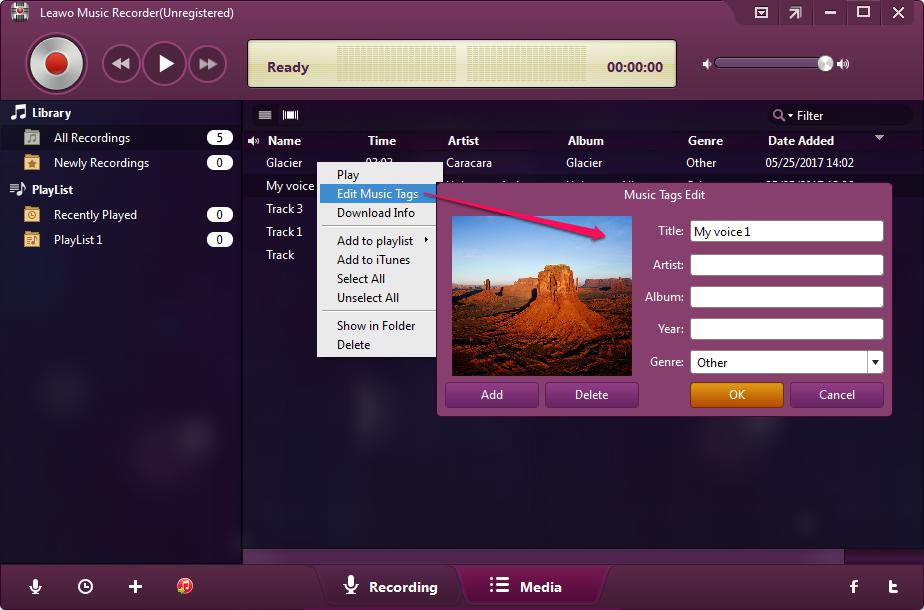
 Jun. 09, 2017 by
Jun. 09, 2017 by 







