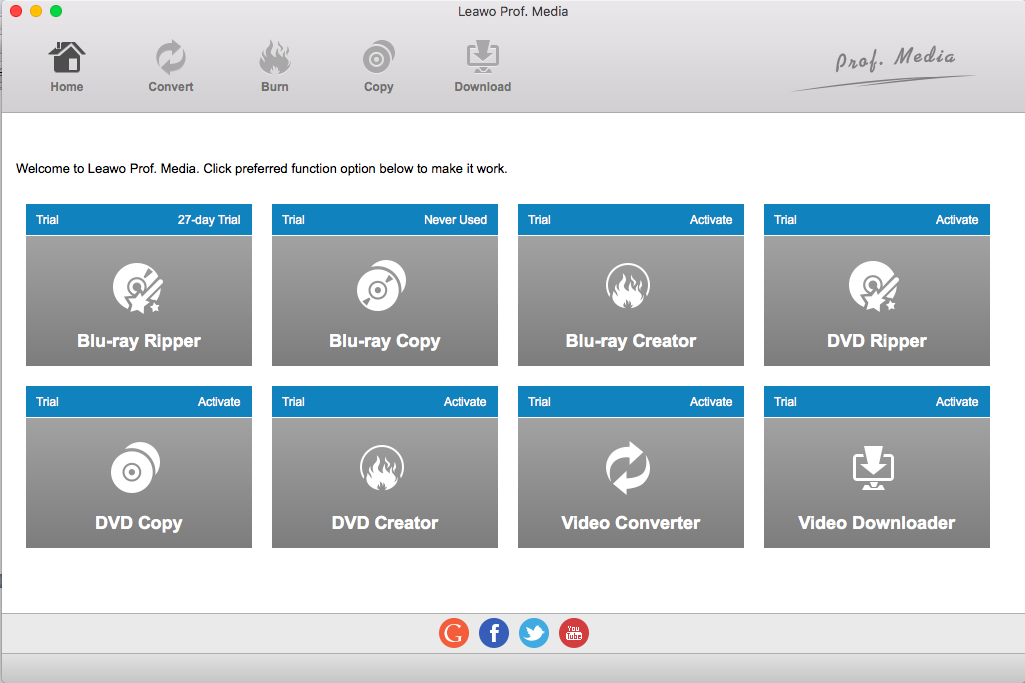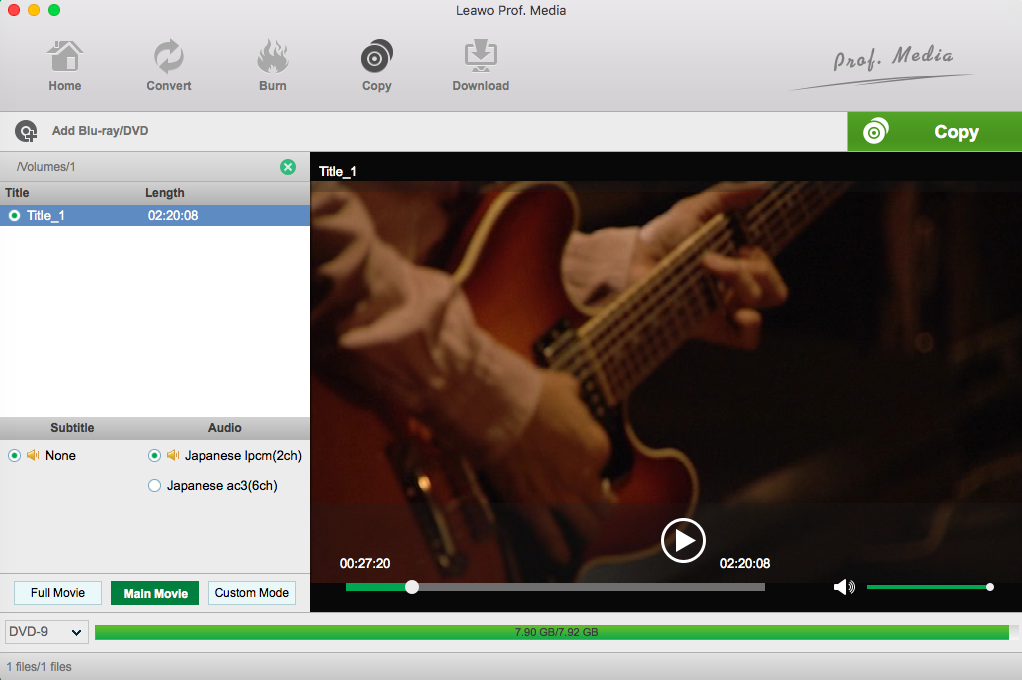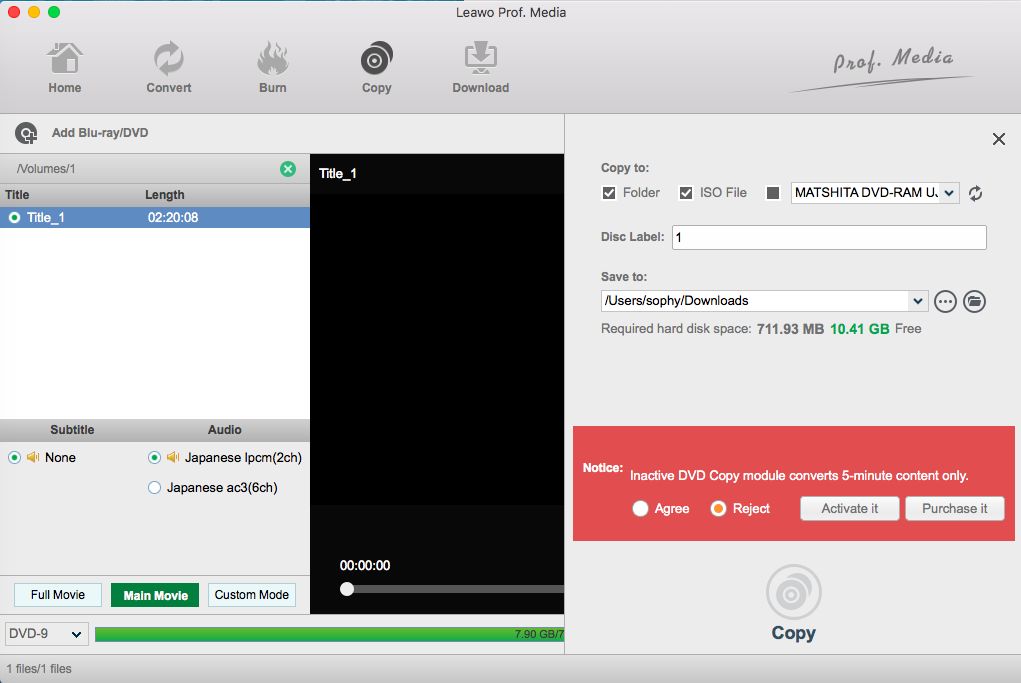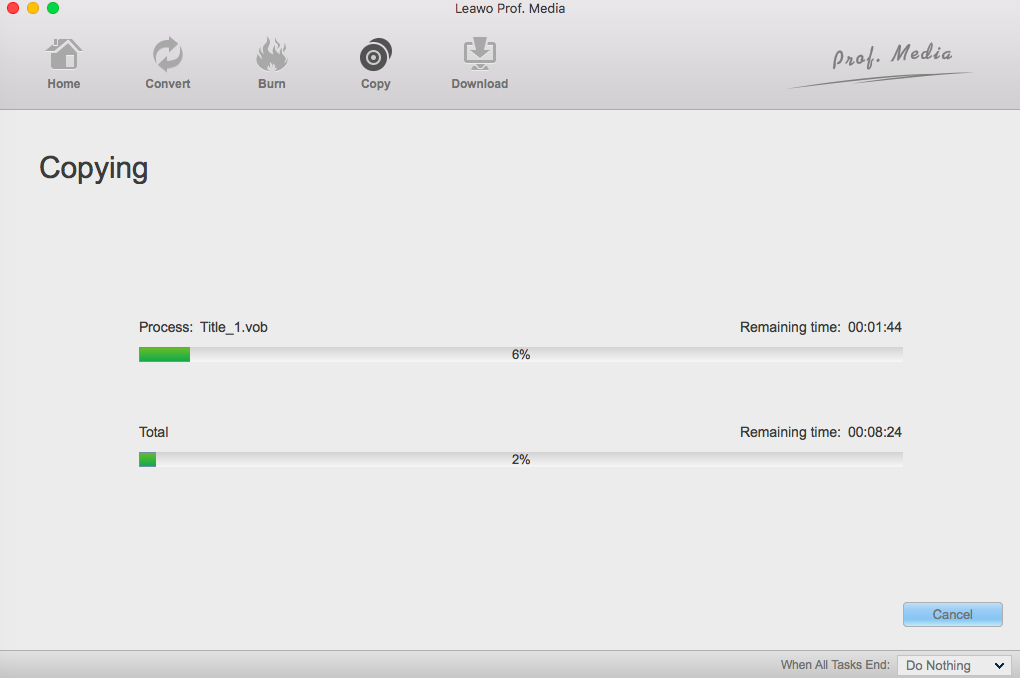Blue-ray discs are fragile. If you love your Blu-ray disc, making a copy to back up the collection is definetly a smart move. Here we introduce you some ways to make a ISO copy of your Bliu-ray disc on Mac Mini. Stay tuned.
Part 1: What is Mac Mini?
Mac Mini is a small form factor desktop computer manufactured by Apple Inc. that weighs 2.7 pounds (1 kg). Before the mid-2011 revision, all models, except the late 2009 and 2010 server models, came with an internal optical disc drive. The Mac Mini was the first consumer level Macintosh desktop to ship without a display, keyboard, or mouse since Apple's success following the release of the iMac, with Apple marketing it as BYODKM (Bring Your Own Display, Keyboard, and Mouse) to reinforce this fact.
Although it's sold without a keyboard, mouse or screen, everything else you need is in the box. It's internet-ready, through Ethernet or wireless N, and comes with an operating system and all its bundled apps pre-installed. If you want to use the same computer at home and at work, for example, you can set up a keyboard, mouse and monitor at each, and then when you're ready to leave, unplug the Mac mini and slip it in your bag. Since the mid-2010 refresh, the Mac mini's transformer has been built into the body, so the power supply is a cheap figure-of-eight lead.
Part 2: How to make a Blu-ray ISO backup on Mac mini
Not only do Macs not ship with Blu-ray playback software built in, but Apple still doesn't make a drive capable of reading Blu-ray discs. The Mac mini is no exception. What if you wanna make enjoying high definition Blu-rays on Mac mini?
You can copy the Blu-rays onto your Mac mini local hard disk drive as ISO image file, so that you can watch it at any given time, or hook up an external Blu-ray drive to your Mac mini and then watch any Blu-ray movies from a hard Blu-ray disc. But it seems no one wants to carry a hard drive around to play Blu-ray on Mac mini.
Let's get down to details of first solution.
It's actually easy to backup Blu-ray disc to hard drive as ISO image file on Mac Mini, as long as you get a right Blu-ray to ISO ripping tool.
A Blu-ray ripping tool to create ISO file. Leawo Blu-ray Copy Mac is our favorite. It's an efficient program that enables you to copy the encrypted Blu-ray disc to an .iso image file, offering one-click option for dumping the contents of a Blu-ray to ISO or disc (DVD or BD) folder on your hard drive. You can even use it to clone your Blu-ray or DVD to new blank BD/DVD disc with 1:1 bit-to-bit ratio without quality loss.
The program itself is quite simple to use. All you have to do to start the copying process is load the original disc into the interface. Once it's completed, the program gives you three copy options: Full Movie, Main Movie and Custom Mode. Full movie will copy the entire DVD onto a new disc. Main Movie strips away everything except the feature presentation, and Custom Mode lets you pick and choose what content you want to burn onto a blank DVD. Anyone with even basic computer skills should be able to figure out how to use these options with very few problems.
Enough free space. Blu-ray can hold 25GB - 50GB or more GB of data, the ISO files are exact replications of the Blu-ray disc, so the ISO file will be the same size as the original Blu-ray. You will have to prepare enough amount of free space on your computer or use a terabyte external hard drive.
A Blu-ray/DVD drive. Obviously, you need it to read BD file before you can back up the Blu-ray content.
Part 3: Easy guideline to make a Blu-ray ISO backup on Mac Mini
The following guide we will take the process of ripping Blu-ray to ISO in Mac mini as example.
Step 1: preparation
Download Mac Mini Blu-ray Copy- Leawo Blu-ray Copy Mac
Install Leawo Blu-ray Copy Mac and run it. Connect your external USB Blu-ray drive to your Mac mini and insert the disc you want to backup for ISO images.
Step 2: Load Blu-ray source
Open the Blu-ray Copy and click Add Blu-ray/DVD , it pops up a dialog asking you to select the source file you wish to import into the program.
Step 3: Set necessary options.
After your Blu-ray or DVD content loaded, choose a copy mode, to select Blu-ray content you need to rip to ISO.
Tip: the program will automatically analyze the output files and display an estimated size on a green bar on the bottom of the screen.
Step 4: Backup setting
Now, click the big green Copy button on the upper right-side of the screen, it will bring up a backup setting panel, where you need to check the "ISO File" option, and define the location to save the resulting ISO image file.
Step 5: Start copying DVD/Blu-ray to ISO image in Mac mini
Again, click the Copy button, the process of creating the ISO image of Blu-ray (or DVD) on Mac mini begins.
The process of creating ISO doesn't take a long time, because the program just copy data, without doing any format encoding & compressing task. But that is exactly why the resulting ISO file can be very large. A few minutes later you'll have your Blu-ray copied to ISO image in your Mac mini hard drive (the location you selected earlier) for further processing. You can then play it with leawo blue ray player, or convert it to a common video for viewing on handheld devices, or re-burn to a disc. It is your choice!
Part 4: Other options
You may be interested in reviews of other two recommended programs.
AnyDVD HD Slysoft AnyDVD HD is software that makes the contents of any DVD or Blue-ray disc available to the programs with which you want to use it. It is widely used tool and usually work together with its CloneDVD to computer. However, if you are working on mac, you need a PC emulator program as it has no mac version. Besides, it doesn't copy DVD.
ImEifin Blu-Ray Copy for Mac is a brilliant Blu-Ray Copy for Mac, which is powerful enough to burn Blu-Ray to any blank DVD/AVCHD disc, copy any Blu-Ray to your Mac, or any blank Blu-Ray disc with very fast speed. But this program has no built-in video editor and can't feal with DVD discs.
To sum up, Leawo Blu-ray Copy Mac is the best program to copy Blu-Ray on Mac/Mac mini for its comprehensive features, fast speed and quality service.