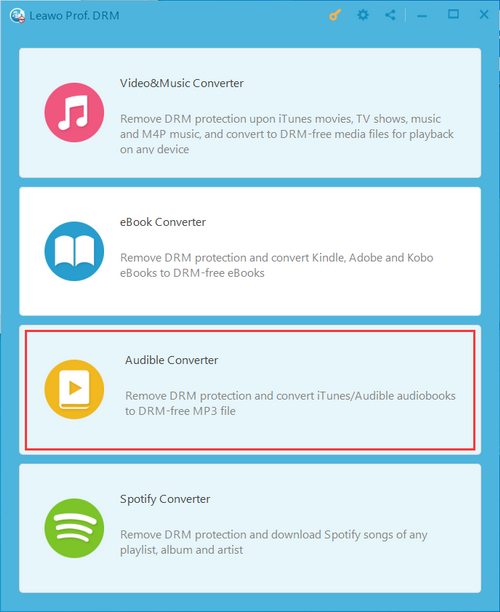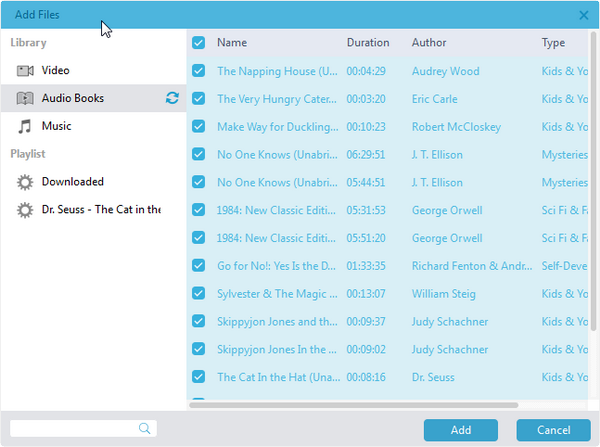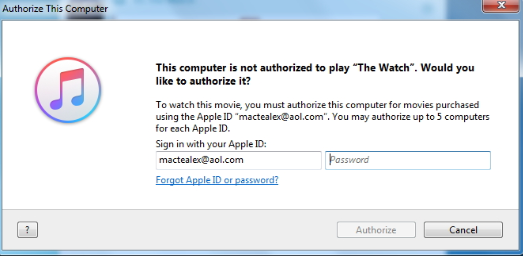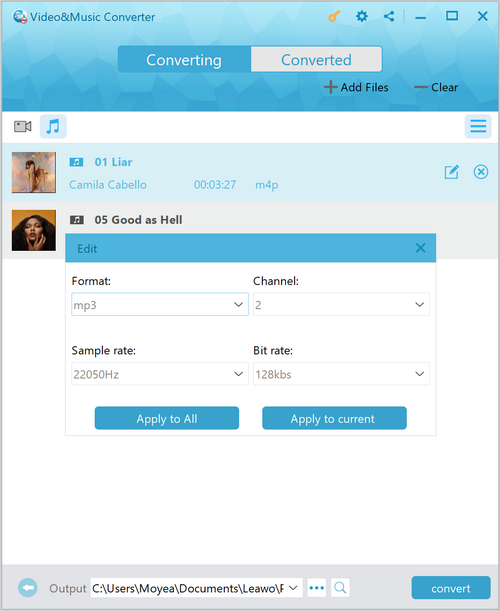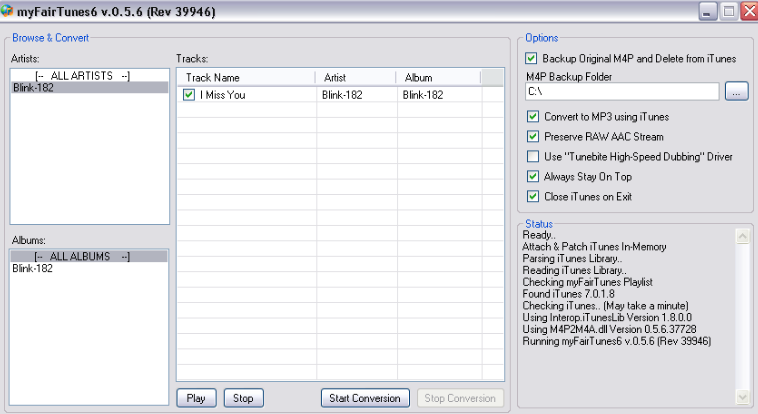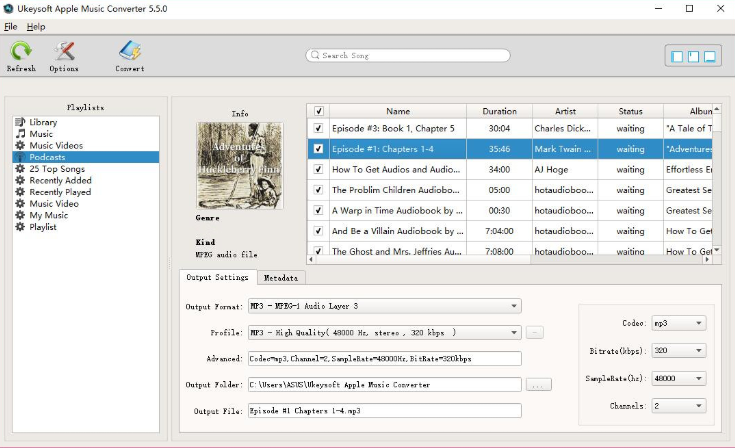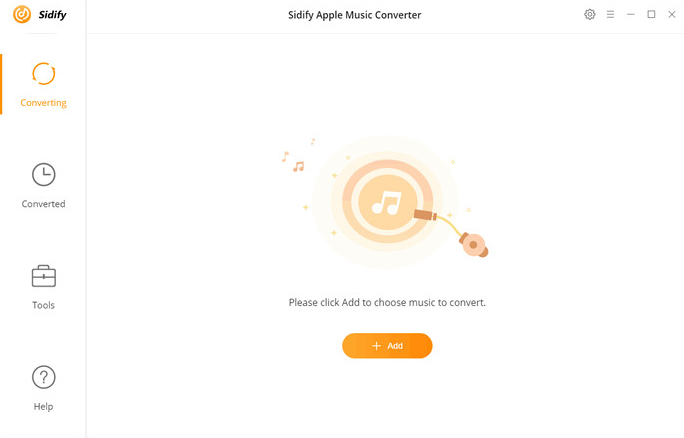It is known to all that iTunes protects all of its digital products with its unique iTunes DRM protection. The iTunes DRM protection makes it almost impossible for users to enjoy any content they buy or rent on any device or platform without the iTunes support, so theoretically there is no way you can directly play an iTunes M4B audiobook file on Amazon Kindle Fire. However, with the development of media processing technology, there are a lot of tools and programs released nowadays, which can remove the DRM protection from iTunes videos, music, as well as M4B audiobooks, and make them fully available for any other media player by converting them to regular media formats. If you want to listen to iTunes DRM protected M4B audiobooks on a device like Amazon Kindle Fire without the iTunes restriction, then keep on reading because today we are going to introduce some of the best solutions for you to listen to iTunes M4B audiobooks on your Amazon Kindle Fire.
- Part 1. Know about Kindle fire and its compatible formats
- Part 2. Stream iTunes audiobook to Kindle fire with the help of Leawo Prof. DRM
- Part 3: Stream iTunes audiobook to Kindle fire with the help of myFairTunes
- Part 4: Stream iTunes audiobook to Kindle fire with the help of UkeySoft Apple Music Converter
- Part 5: Stream iTunes audiobook to Kindle fire with the help of Sidify Apple Music Converter
Part 1. Know about Kindle fire and its compatible formats
Before we start talking about how to listen to iTunes M4B audiobooks on Amazon Kindle Fire, let's take a closer look at the Amazon Kindle Fire first. Amazon Kindle Fire is a great tablet developed by Amazon, with which you can have access to the Amazon Appstore, streaming movies and TV shows, and the Kindle Store for e-book. It runs an android platform that is working for most non-Apple and non-Windows smartphones, supporting videos in MP4, 3GP, MKV, OGG, etc., and audio codecs like MP3, AAC LC, and FLAC etc. However, it is not possible to transfer iTunes M4B audiobook DRM to Kindle Fire directly. Not only because of the DRM protection limitation, but also the incompatibility of the M4B audiobook format. In order to play iTunes Audiobooks on Amazon Kindle Fire, you are supposed to find some powerful iTunes audiobooks to Kindle fire converter and convert the M4B file first. So, in the following parts, let's see how to remove the iTunes DRM protection, convert the M4B audiobook to an Amazon Kindle Fire compatible format and play it on Amazon Kindle Fire.
Part 2. Stream iTunes audiobook to Kindle fire with the help of Leawo Prof. DRM
As mentioned above, to remove DRM from iTunes M4B audiobook files and convert them to Amazon Kindle Fire compatible formats, you need a reliable DRM removal program installed on your computer. There is a lot of DRM removal program that you can choose from, but among all of the DRM removal programs, Leawo Prof. DRM is definitely one of the most recommendable choices.
As a professional DRM removal program available on both Windows and Mac operating system, Leawo Prof. DRM has the ability to remove the DRM protection from all kinds of DRM encrypted media files with the original quality retained. That means with Leawo Prof. DRM, you can not only remove DRM from your iTunes M4B audiobook files, but also remove DRM from iTunes videos, music and convert Spotify music to MP3. In the DRM removing and format converting process, Leawo Prof. DRM can provide a 1: 1 converting result, and also offer 50 times higher speed as well. With an intuitive user interface, anyone can easily remove the DRM from the iTunes M4B audiobook files easily and effortlessly. If you want to use Leawo Prof. DRM to remove iTunes DRM protection and convert iTunes M4B audiobooks to an Amazon Kindle Fire compatible format, just read the following guide and do as it says.
Step 1: Download, install Leawo Prof. DRM and Launch the program. Once you are on the main interface of the program, click the "Audible Converter" entrance to enter the audiobook converting function module.
Step 2: After entering the "Audible Converter" module, click on the "Add files" button on the top banner to callout the file importer window. On the window, click the "Audio Books" tab, and select the audiobooks you want to convert. After all of the audiobooks that you want to convert are selected, click "Add" to add them to the converting sequence.
Note: If you are trying to access the iTunes media files with the current device for the first time, you will see a warning window telling you to authorize this computer. you have to make sure your current device is authorized for the access to your media files, or you will not be able to import these files.
Step 3: Once the files are imported, you can click the "Edit" button on the imported audiobook files to adjust parameters like format, channel, sample rate and bit rate. Once done, set an output path in the "Output" box at the bottom of the main interface and click "Convert" to start converting your iTunes M4B audiobook to an Amazon Kindle File compatible format.
Part 3: Stream iTunes audiobook to Kindle fire with the help of myFairTunes
Besides Leawo Prof. DRM, there are actually some other practical tools that you can use to convert your iTunes M4B audiobook files to Amazon Kindle Fire compatible formats. Among them all, myFairTunes is one that's worth mentioning. As a traditional DRM removal program, myFairTunes has been many people's favorite DRM removal program form many years now. The program is free, fast and capable of dealing with not only iTunes audiobooks, but also iTunes videos and iTunes music. Because the program has been released for many years, the interface of it could look outdated. But once you get used to it, myFairTunes could be really helpful for your DRM protected media files. However, as iTunes updates frequently, this free DRM removal program is reported to be unstable with newer version of iTunes, meaning it could fail to decrypt files when you are using the latest iTunes. If you want to try using myFairTunes to convert your iTunes M4B audiobooks, then here is what you need to do:
Step 1: Download and install myFairTunes on your computer.
Step 2: Install the program, and then drag your iTunes M4B audiobook file to the interface of the program to import it for converting.
Step 3: On the right side of the program interface, there is an "Options" section, where you can set various parameters for the converting task like the output path, RAW ACC stream preserving option and such.
Step 4: After setting all of the parameters you need, click the "Start Conversion" button at the bottom to start the converting process immediately.
Part 4: Stream iTunes audiobook to Kindle fire with the help of UkeySoft Apple Music Converter
Another program that you can use for the iTunes M4B audiobook to Amazon Kindle Fire conversion task is UkeySoft Apple Music Converter. As a professional iTunes media converter program, UkeySoft Apple Music Converter is capable of converting Apple Music, iTunes Music and Audiobook to formats like MP3. The program can remove DRM from Apple Music tracks and convert Apple Music songs, albums & playlists to more compatible formats with the Amazon Kindle Fire. With the powerful iTunes media converting ability, UkeySoft Apple Music Converter can help you remove DRM from protected iTunes audiobooks and convert the DRM protected iTunes M4B audiobooks to MP3, M4A, AAC, WAV and FLAC format so that they can be played on multiple other devices and platforms. The following is how to convert an iTunes M4B audiobook file to other formats using UkeySoft Apple Music Converter.
Step 1: Download, install and launch UkeySoft Apple Music Converter.
Step 2: After the program is launched, your iTunes should be awoken at the same time. Select Audiobooks you want to convert in the list by checking the box next to the title.
Step 3: Below the selecting area, there is an "Output settings" tab, where you need to set parameters like output format and output folder.
Step 4: Once all of the converting parameters you need are set, click the "Convert" button at the top ribbon to set a converting speed and start the converting process.
Part 5: Stream iTunes audiobook to Kindle fire with the help of Sidify Apple Music Converter
Sidify Apple Music Converter is an iTunes music and audiobook converter program specially designed for lossless Apple Music recording. It can record iTunes audio files with lossless quality and then convert that downloaded M4P or M4B files to MP3, AAC, FLAC or WAV format for offline playback. The powerful Apple music and iTunes audiobook converter works for all Apple music, iTunes M4P music and iTunes M4B Audiobook files. With a wide range of supported output format, Sidify Apple Music Converter allows you to convert Apple music or audiobook files to MP3, AAC, FLAC or WAV so that you can not only play them on Amazon Kindle Fire, but also most of other media player devices. The following is a simple guide on how to convert an iTunes audiobook with Sidify Apple Music Converter.
Step 1: Download, install and launch the program.
Step 2: Click the "Add" button and you will have a new popped out window, showing you all of the convertible files in your library. Select the audiobooks that you want to convert and click "OK" to confirm.
Step 3: After importing the files, click the "Settings" button on the upper right to choose output formats, output quality, output folder and how you like the audio files to be organized.
Step 4: Finally, click the "Convert" button at the lower right to start the converting task.