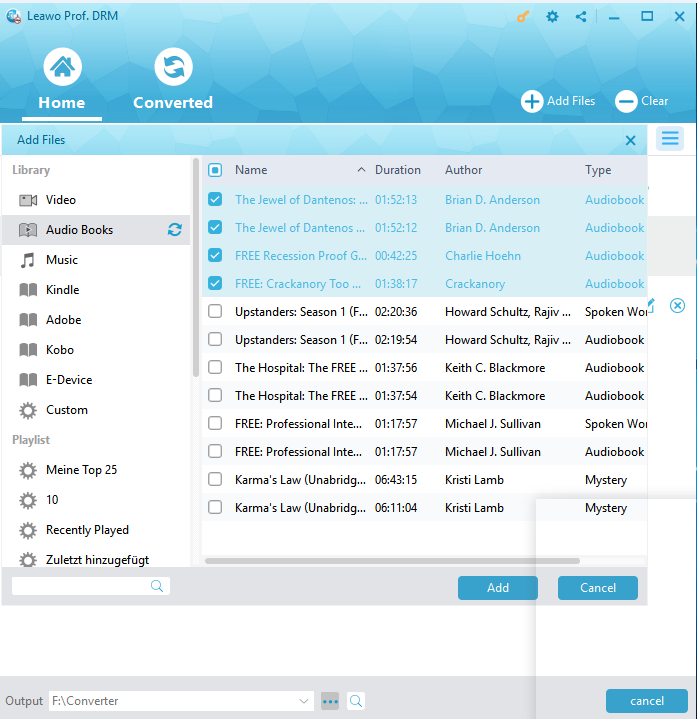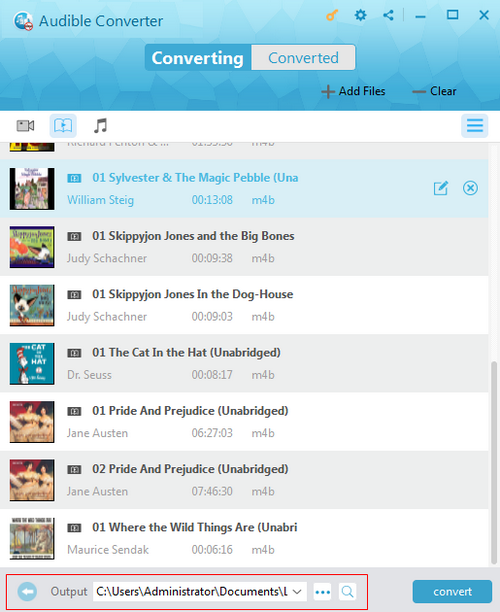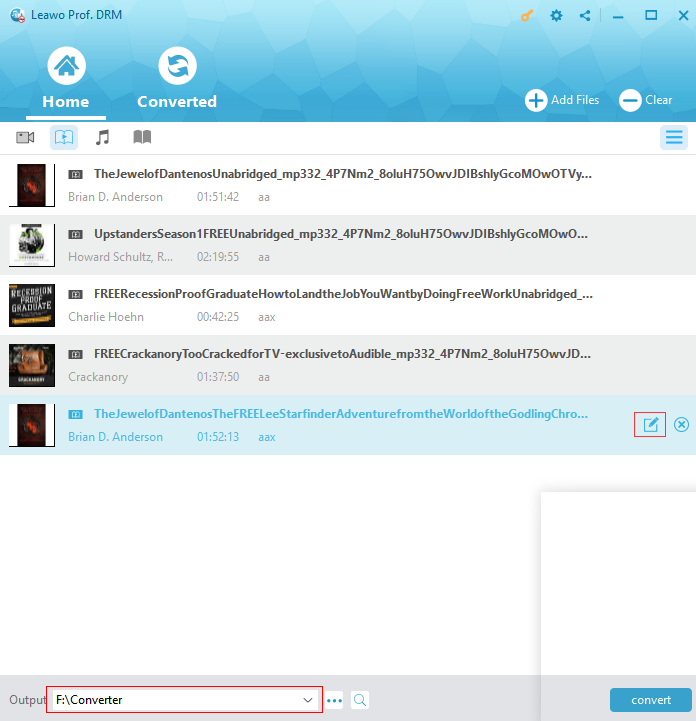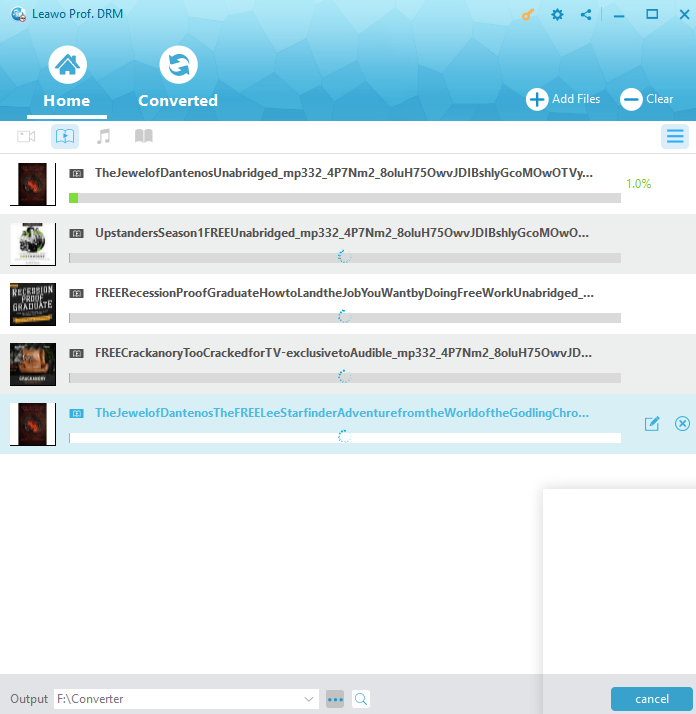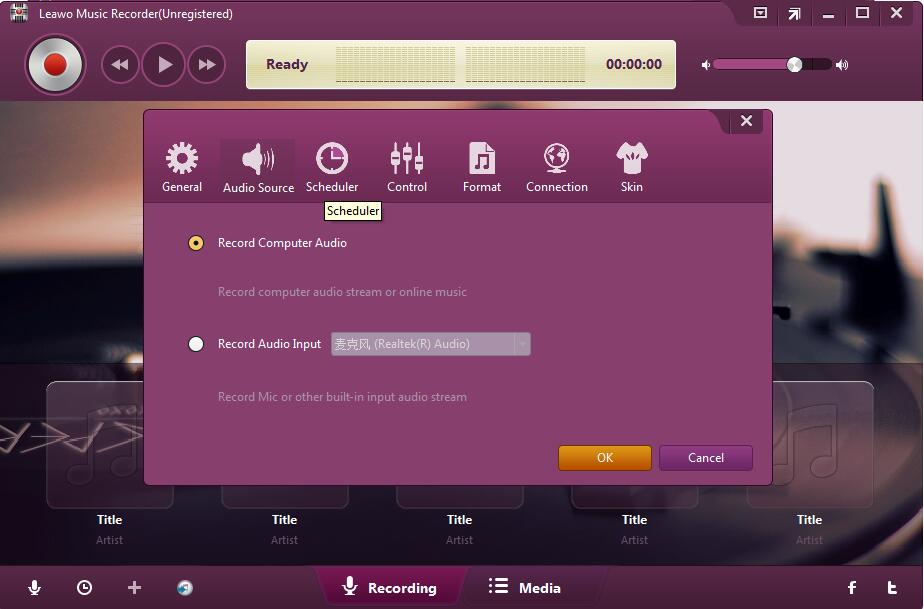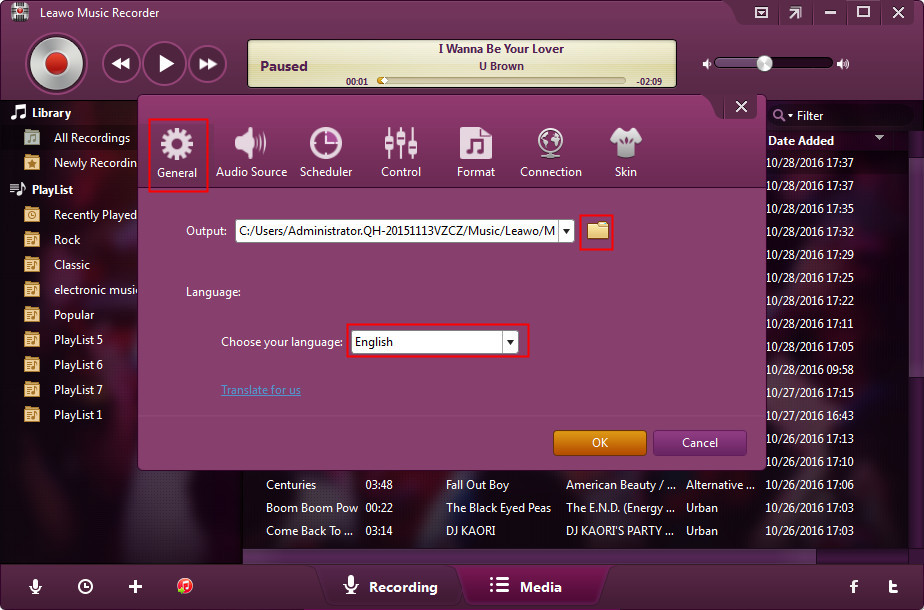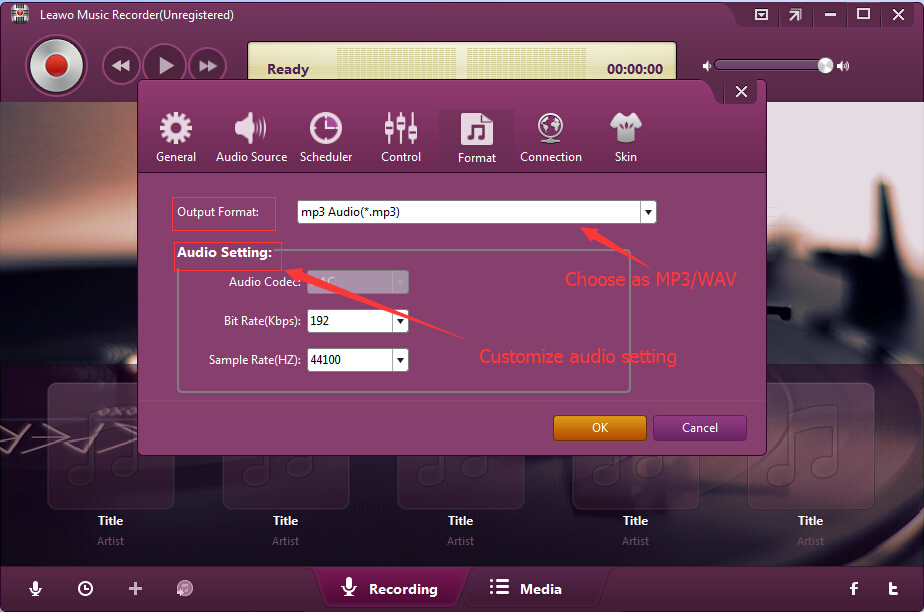ITunes audiobooks have become more and more popular among people who are interested in listening to audiobooks instead of reading books line by line or watching video clips. This trending phenomenon leads to a huge audiobook market as well as its peripheral markets related to audiobooks, one of which is about the multimedia tool that is developed to convert audiobooks to more universal formats. If you happen to have no idea about which program is suitable for you to convert iTunes audiobooks to mp3 or else, or wonder how to listen to iTunes audiobook on Android devices, this post is exactly what you expect to get and will be of significant help to you as one of the most professional programs, Leawo Prof. DRM, is going to be introduced and recommended in details here. Read through this post and you will get what you need.
- Part 1: Why can't we listen to iTunes audiobooks on android devices directly
- Part 2: How to play iTunes audiobooks on android with the help of Leawo Prof.DRM
- Part 3: How to play iTunes audiobooks on Android with the help of Leawo Prof. DRM
- Part 4: Comparison between Leawo Prof. DRM and Leawo Music Recorder
Part 1: Why can't listen to iTunes audiobooks on android devices directly
As you may already know, almost all videos, audiobooks, or music available on iTunes are protected by DRM, a protection mechanism applied by Apple on its OS X systems and devices including but not limited to iPhone, iPad, etc. This protects copyright and ensures a fair proprietary for media providers, but in the meanwhile, it leads to lots of troubles when users need to play iTunes audiobooks on Android devices, let alone iTunes videos and music. The best solution to solve this issue is to remove DRM from iTunes audiobooks and convert it to mp3. Speaking of this, an audiobook DRM removal program is required.
Part 2: How to play iTunes audiobooks on android with the help of Leawo Prof.DRM
Leawo Prof. DRM is highly recommended here to make it possible to listen to audiobooks on Android devices without much trouble. This program is developed by a leading multimedia tool developer–Leawo Software, and it is specialized in removing DRM from iTunes videos, audiobooks, and music and make them mp3 simultaneously. Three modules, namely video, audiobook, and music are placed independently on the program user interface, making this program very neat and clear to use. To meet global users’ requirements, this program supports 12 languages, namely simplified/traditional Chinese, English, Dutch, Russian, German, Japanese, French, Spanish, Italian, Denmark, and Portuguese. The multilingual services offer a customized user interface for users in that specific country. What’s more, the output file quality is perfectly retained at 1:1 as the original file, without compromising on quality. In the following part, a tutorial guide will be given to assist you in putting iTunes audiobooks on Android devices.
This step-by-step instruction is based on the idea to convert DRM-protected iTunes audiobooks to Android devices using Leawo Prof. DRM.
Step 1: Add iTunes audiobook to the program.
Click Add Files to import audiobooks you want to convert to DRM-free MP3 files from your iTunes library from the “Library >Audio Books” tab on the left sidebar to the audiobook module.
Step 2: Set a directory to save the output file.
At the bottom area of the user interface, specify a directory to save the output file in the “Output” box.
Step 3: Edit the file.
Before converting DRM audiobooks to Android phones/tablets, click the editing icon to set parameters, namely channel, sampling rate, and bit rate for the output file. You could achieve this by clicking the pencil icon in each loaded audiobook title.
Step 4: Remove DRM and convert iTunes audiobook to DRM-free mp3.
Click the “Convert” button to remove DRM first and convert the DRM-free audiobook to mp3 at the same time. The green progress bar shows the completion progress for reference. The DRM removal happens in the background, requiring no human operation. You could see the whole converting process on the “Converting” panel.
Note: A window may pop up to let you trust the computer. Just enter your Apple ID and password to proceed.
Step 5: Check for converted files.
Click the “Converted” tab to check for the converted files, where you can play or transfer the mp3 files to Android devices for enjoying iTunes audiobooks on Android devices.
It is extremely fast to convert iTunes audiobooks to MP3 for playback on Android phone or tablet with the help of Leawo Prof. DRM. It could also convert iTunes DRM video to DRM-free MP4 files, convert iTunes DRM music to DRM-free MP3 files, convert eBooks from Kindle, Kobo and Adobe Digital Edition, and download Spotify songs. You could fully enjoy digital content in the way you like. You could then freely enjoy these DRM digital media files on any device as you like.
In terms of output quality, this program uses the most advanced technology to ensure 1:1 file quality as authentic and clear as the original file. To satisfy international users’ language needs, as many as 12 languages are supported and applied to customized user interfaces. With this program, how to play iTunes audiobooks on Android devices is no longer a problem. Users are allowed to listen to audiobooks on Android devices as much as they want, as removing DRM from Apple videos, audiobooks, and music is totally free. Given so many advantages and convenience, this program is absolutely the best solution for iTunes audiobook DRM removal. A trial version is available but I strongly suggest you install a registered version as all features are available for registered users.
Part 3: How to play iTunes audiobooks on android with the help of Leawo Music Recorder
The another tool we would like to recommend for solving DRM protection and converting DRM iTunes audiobooks to DRM-free MP3 files is Leawo Music Recorder, a professional audio recorder program that could help you record any iTunes audiobook into either MP3 or WAV file for your audio player or device for unlimited listening.
As a professional and all-inclusive audio recorder tool, Leawo Music Recorder could even record and download online audio to MP3, record computer audio and external audio through microphone so that you could freely listen to any music on any music player or device. Its advantage is that it could automatically download and add music tags like artist, album, cover, etc. to recordings, which makes the recordings quite easy to manage.
Download and install Leawo Music Recorder on your computer. The below guide helps you convert DRM iTunes audiobooks to MP3 file via recording with Music Recorder.
Step 1: Set audio source
Launch Leawo Music Recorder and then click the tiny microphone icon. On the popup "Audio Source" tab, choose "Record Computer Audio" option.
Step 2: Set output directory
Open the “General” tab to set output directory in the “Output” box. Change program UI language here if you like.
Step 3: Set output format
Thirdly, on the "Format" tab, you need to choose output format from MP3 audio and WAV audio. MP3 audio is recommended since it's compatible with more devices. Adjust the audio bit rate and sample rate here if you need.
Step 4: Start to convert iTunes audiobooks to MP3
Finally, click the red "Start" button on the main interface and then play back iTunes audiobooks on your computer. Leawo Music Recorder would start to record iTunes audiobooks immediately. During recording, the DRM protection will be removed and only audio file will be saved into MP3 format. Click the red button again to stop recording anytime you need.
Note: Make sure you click the red button before you play back iTunes audiobooks. This will make sure that you have recorded the complete iTunes audiobooks.
After recording, you could then transfer the recorded iTunes audiobooks to your Android device for unlimited on-the-go listening. With Leawo Music Recorder, you could even record your own sound into MP3 files, download online audios, record audio files from a movie, etc. It helps you record any sound your computer sound card could capture. If you are using a Mac computer, you could turn to Leawo Music Recorder for Mac.
Part 4: Comparison between Leawo Prof. DRM and Leawo Music Recorder
Both Leawo Prof. DRM and Music Recorder could help you remove DRM protection upon iTunes audiobooks, and convert iTunes audiobooks to DRM-free MP3 files for your Android devices. However, there are several differences between these 2 apps. Check the below table to learn the differences between these 2 iTunes audiobook converter tools.
|
|
Leawo Prof. DRM |
Leawo Music Recorder |
|
Remove DRM protection upon Audible audiobooks |
Yes |
Yes |
|
Remove DRM protection from iTunes audiobooks |
Yes |
Yes |
|
Convert DMR Audible/iTunes audiobooks to audio |
Yes. Support MP3 format as output |
Yes. Support MP3 and WAV formats as output |
|
Convert DRM iTunes video to DRM-free MP4 |
Yes |
No |
|
Convert DRM iTunes music to DRM-free MP3 |
Yes |
Yes |
|
Convert Kindle eBooks |
Yes |
No |
|
Convert Kobo eBooks |
Yes |
Yes |
|
Convert eBooks from Adobe Digital Edition |
Yes |
No |
|
Download and convert Spotify songs |
Yes |
Yes |
|
Record online streaming audio |
No |
Yes |
|
Record external sound |
No |
Yes |
|
Download and add music tags |
No |
Yes |
|
Manually edit music tags of recordings |
No |
Yes |