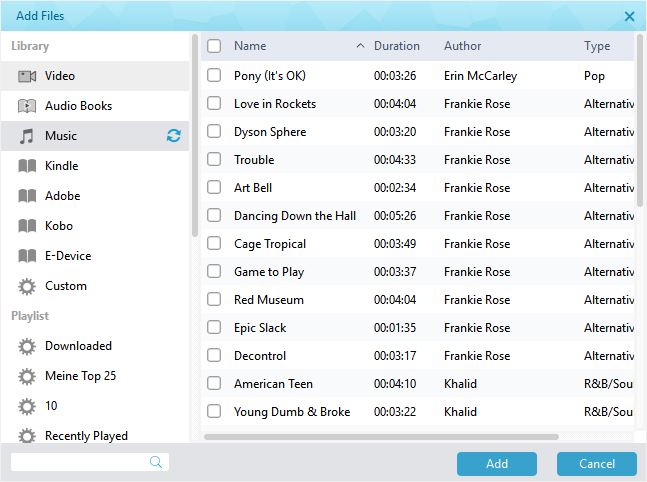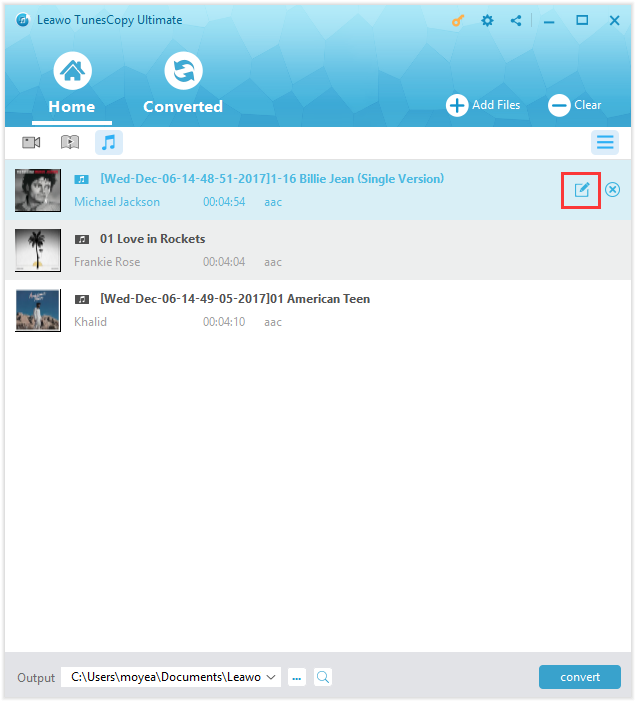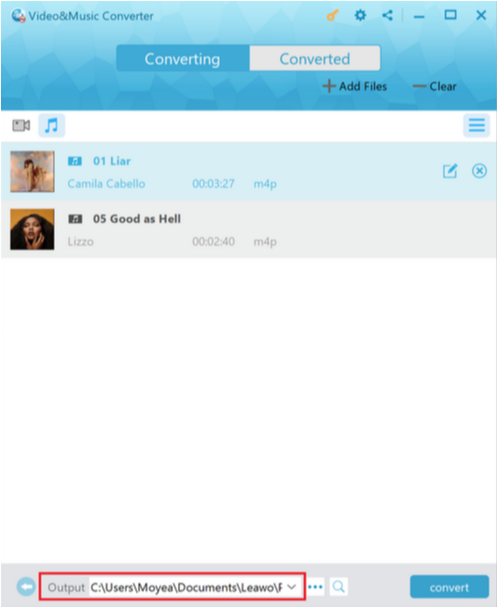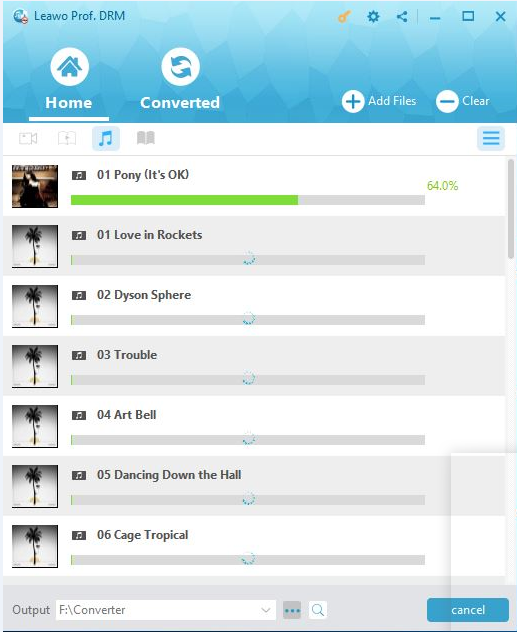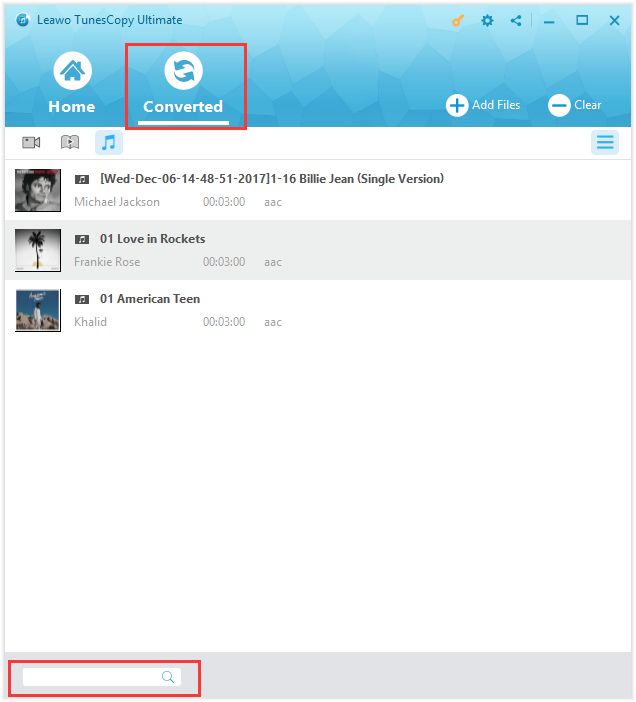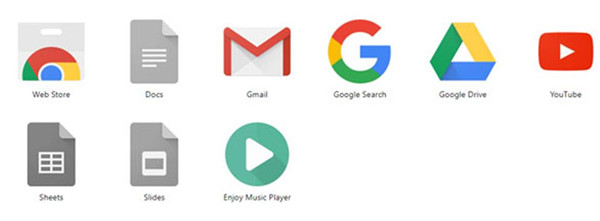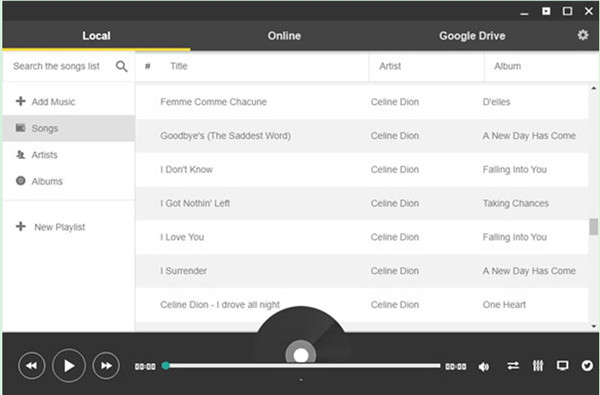If you want to listen to Apple music through a web browser without iTunes, you may check out this guidance to assist you to make it. Apple music has become more and more popular among users, which serves lots of customers all around the world. However, Apple music has not offered subscribers a web player to allow them to play iTunes music on web browser on the computer. Users can only enjoy Apple music on iTunes while signing into it on computer. This is not so convenient for people who are not fond of using iTunes. In order to play iTunes music on web browser, you can try a few steps to remove DRM from iTunes music and then play Apple music freely on web browser. The following contents will show you the tricks to make it.
Part 1. Why Can't Play iTunes Music on Web Browser Directly
If you are just wondering "how do I listen to Apple Music via my web browser", you should know that you are unable to play iTunes music on web browser directly. The main reason for this problem is that iTunes M4P music songs are protected by the Apple FairPlay DRM. The DRM can prevent you from playing the Apple music songs on common players, such as the players on the Internet, the desktop players and so on. With the restriction of DRM, you can only enjoy the iTunes music tracks on iDevices and Android phones that have built-in Apple music application.
Part 2. Recommendation of Apple/iTunes Music Converter - Leawo Prof. DRM
As for the issue of "how do I listen to Apple Music via my web browser", I recommend you use an Apple/iTunes music converter to assist you to get rid of this problem. Leawo Prof. DRM is one of your best choice.
As a professional Apple/iTunes music converter, it can help you to remove DRM from iTunes videos, songs, and audiobooks and convert the iTunes M4V into DRM-free MP4, iTunes M4P/iTunes M4B/M4A into MP3. The original quality of the files you want to play on a web browser will not be destroyed in the processing procedure. You can get the perfect results with the help of this amazing software. Leawo Prof. DRM can be seen as an all-in-one iTunes DRM removal suite, for it integrates the functions of a DRM video converter, a DRM music converter and a DRM audiobook converter into the software. Users can take advantage of this Apple/iTunes music converter to listen to Apple music through a web browser without iTunes at ease. The next part will show you the detailed introductions on how to make it.
Part 3. How to Listen to iTunes Music via Web Browser without iTunes with Leawo Prof. DRM
In order to play iTunes music on web browser, you can use Leawo Prof. DRM to realize your aim. The professional tool can help you to remove DRM from iTunes music and convert the files into MP3 format as the same time. It is a powerful program that allows you to listen to Apple music through a web browser without iTunes easily. With the assistance of it, you can solve the problem without any difficult. If you want to take advantage of it, the first thing you need do is download and install this software on your computer to begin the process to solve "how do I listen to Apple Music via my web browser".
Step 1: Add Apple music to Leawo Prof. DRM.
On the main interface of the software, choose the option of "Add Files" to add Apple music to the program. You can use this button to add a few songs at a time. If you add wrong files by accident, you can use the "Clear" button to delete the incorrect files.
Step 2: Set parameters for the output Apple music.
You need to click on the editing button with a pen icon in it to set the parameters of the Apple music, like the channel, bit rate, and sampling rate.
Step 3: Set an output position.
In the interface, find the "Output" bar to select a file folder on your computer to save the converted Apple music.
Step 4: Remove DRM and convert M4P Apple music to MP3.
Apple music is M4P file with the DRM. Therefore, you need to click on the "Convert" button to start the procedure to remove the DRM and convert Apple music to MP3. You can see the percentage panel to know the rough time to finish the task.
Note: An "Authorize This Computer" panel will show up to ask you to sign in with your Apple ID and password to allow your computer to continue the processing.
Step 5: Check the converted Apple music MP3 file
When the converting procedure is over, click on the "Converted" button to enter the interface that exhibits all the converted Apple music files. After that, click on "Open file" button to open the music file. You can also use the fast searching bar at the bottom of the window to find your target file quickly.
Finally, you can copy any of the converted Apple music songs to the web browser to use a web player to enjoy them at ease. Thus, you can listen to Apple music through a web browser without iTunes freely and happily.
Part 4. Extension: Guide to Enjoy iTunes Music Songs with Google Chrome
After you have used Leawo Prof. DRM to remove DRM from iTunes music and convert the M4P files to MP3, you can use the Google Chrome to enjoy the iTunes music songs at ease. For the detailed steps to realize this aim, you can check out the following contents.
1. To enjoy the converted Apple music with Google Chrome, you can use the Chrome apps or extensions. Navigate to the Chrome Web Store and then search the music player or some other keywords. Here I would like to take"Enjoy Music Player" for instance.
2.Install Enjoy Music Player from Chrome Web Store.
3.After you have installed it, you can open chrome://apps/ and then tap on "Enjoy Music Player" to run this application. Tap on the "Add Music" button and then click on the button of "Add/Edit location" to choose the songs folder. "Enjoy Music Player" also enables you to play songs by artist and album. You are also allowed to create playlists and use Sequence, Repeat One and Shuffle playback modes.
If you are fond of the extension of Chrome, you can also try to use "Music Player", but it only allows you to search a keyword to enjoy the local music online.
As you can see, Leawo Prof. DRM is the most professional program for you to remove DRM from iTunes video, music and audiobook files. If you want to play iTunes music on web browser, you can take advantage of this tool to remove DRM from iTunes music and convert Apple music M4P to MP3 immediately. The goal can be realized with a few clicks. Besides, the quality of the output file is quite good, which has retained the original quality. In a word, this program is quite powerful and effective for users to convert Apple music to MP3, as well as other Apple videos and audios. You can listen to Apple music through a web browser without iTunes with help of Leawo TunesCopy Ultiamte. Now you can download this great software to have a try. There is no need for you to hesitate any longer.