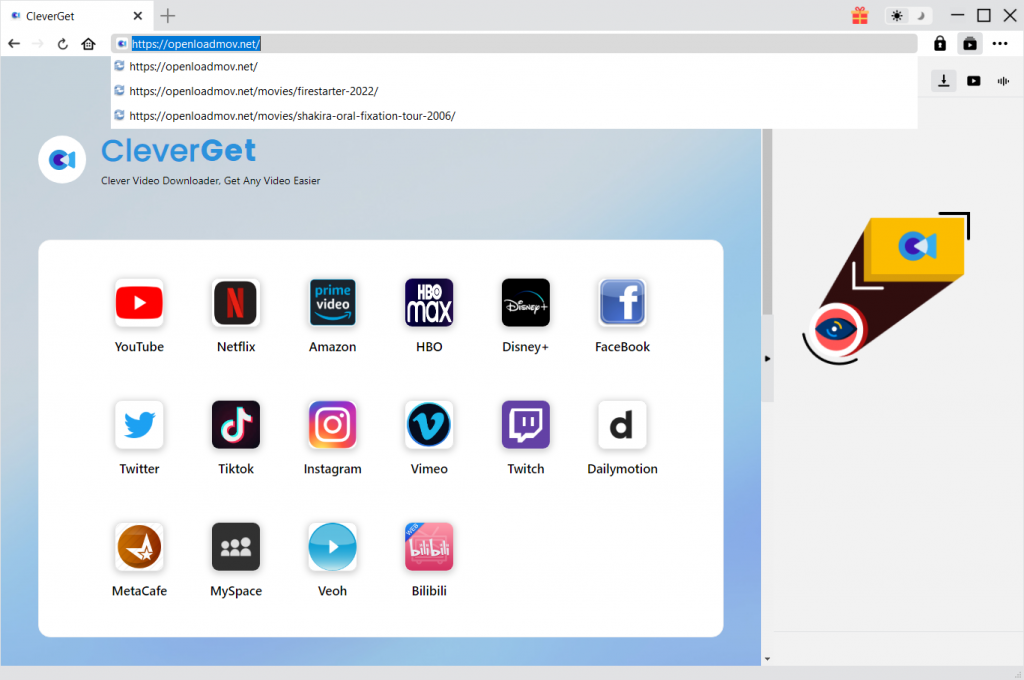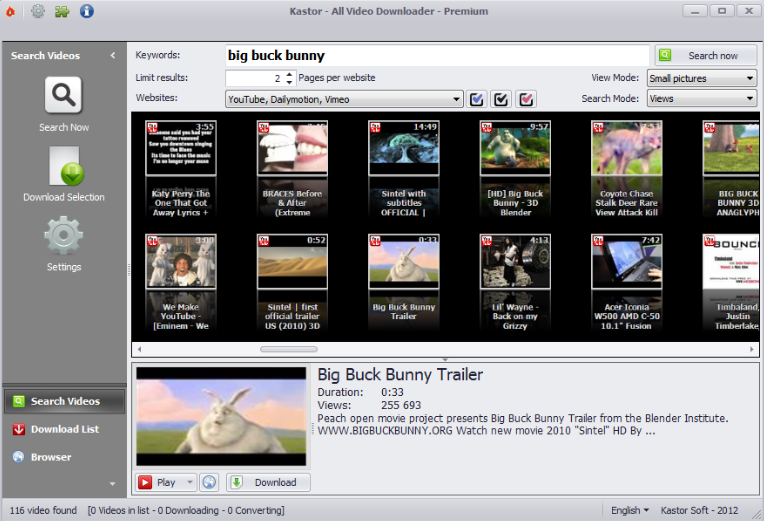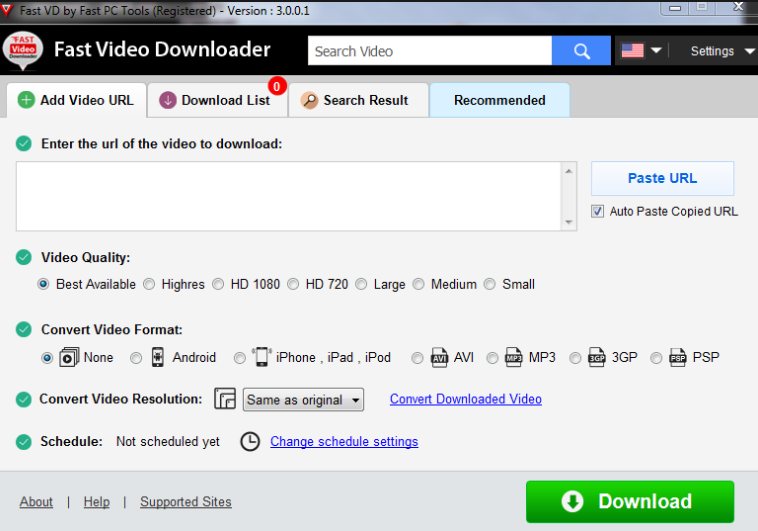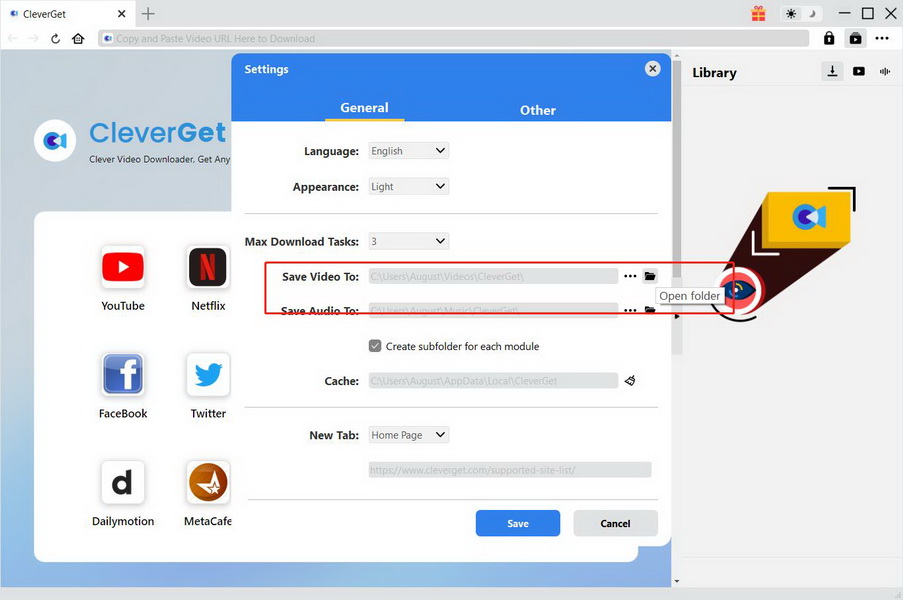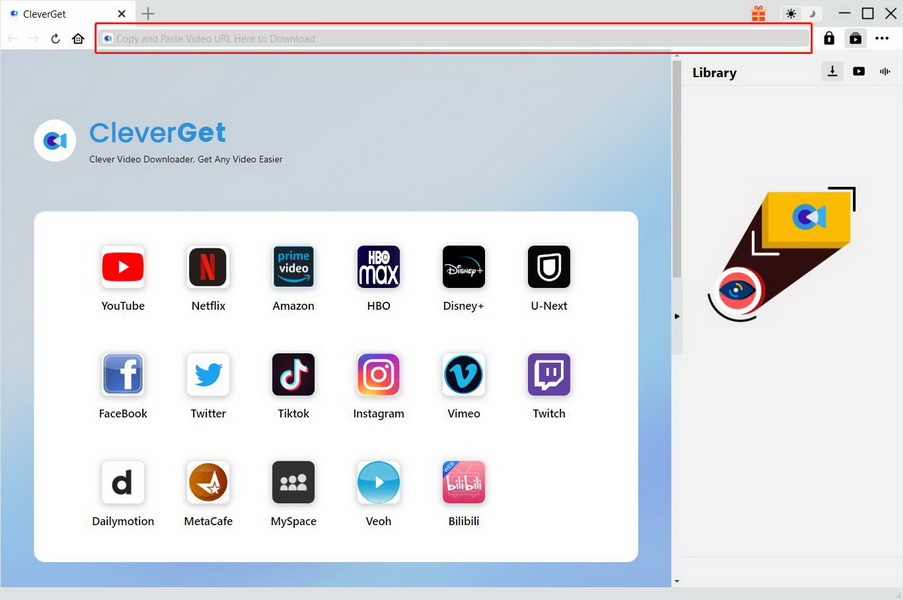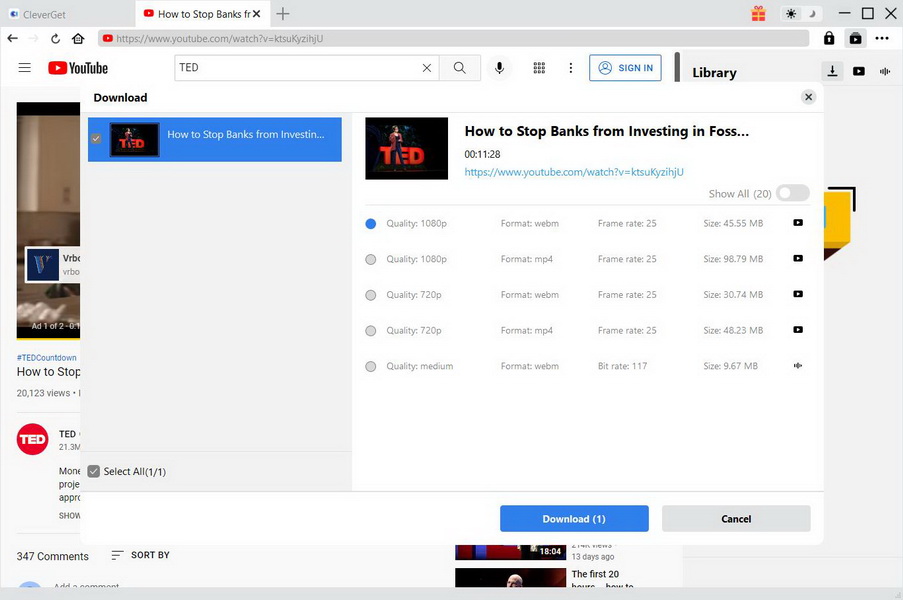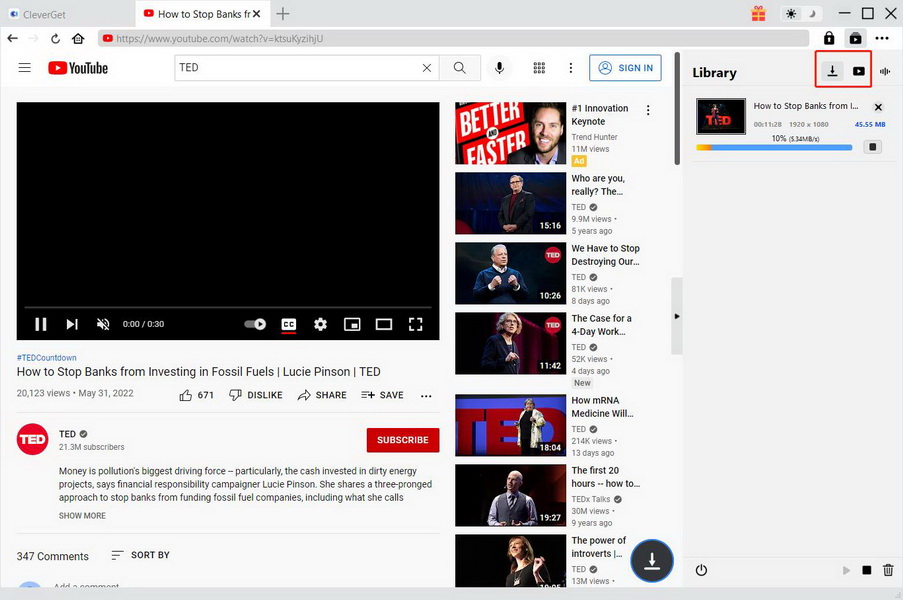As online education becomes more and more popular across the globe, TED, with its slogan of ideas worth spreading, quickly enters our life and provides us with lots of talks, presentations, and entertainment videos. To download and save the valuable talks from TED is very easy by using certain professional video downloaders. In this post, I will give several options of really great downloaders to you for reference.
Part 1. Know about TED
As told by wiki, TED (Technology, Entertainment, Design) is a media organization which posts talks online for free distribution, under the slogan "ideas worth spreading". Everyday thousands of new videos will be spread on TED and millions of people who are eager for knowledge are able to watch and learn from these talks. In order to play the talks again and again without being limited to network access or other hindrance, downloading videos from TED and save them to the computer is the best way to achieve that. Speaking of this, TED video downloaders are highly demanded.
Part 2. Top 3 TED Video Downloaders
Among various downloaders to download TED videos, below three downloaders are my favorite ones based on years of experience in media processing industry.
△ 1. CleverGet Video Downloader
Top 1 will be CleverGet Video Downloader, a tool for downloading videos from all kinds of video-sharing websites. Not only downloading video from TED, it can also download video from Myspace, download video from Vimeo, download video from YouTube and the like. This tool is ad-free and no virus exists. Moreover, with a built-in browser and search engine, this tool allows users to directly locate and download any popular video from the internet in fast speed, and seamlessly convert the video to any desired format.
△ 2. All Video Downloader
All Video Downloader is free software that allows you to download all videos from many video streaming sites such as YouTube, Dailymotion, Vimeo, TED, and others. It is not as widely used as Leawo Video Converter but it is still good for downloading TED videos.
△ 3. Fast Video Downloader
This downloader is a good option for downloading videos from TED as well. Both free and paid versions are provided. With the paid program, you can enjoy all features and have priority services from the developer for downloading or converting videos.
Part 3. Download TED Video with Best TED Video Downloader - CleverGet Video Downloader
The above three programs rank the top TED video downloaders, and here I will take CleverGet Video Downloader as an example to show you how to download TED videos quickly and reliably. With advanced video parsing and hardware acceleration technologies, it can download TED videos up to 8K resolution at 6x higher speed. What's more, the user interface is very neat and handy even for beginners. Follow the detailed guidance below to download TED videos on your computer.
Step 1: Download and install CleverGet Video Downloader
Click the below button to download and install this TED video downloader to your computer. Remember to hit the Mac button if you are a Mac user.

-
CleverGet Video Downloader
- Download videos up to 8K resolution
- Support 1000+ sites
- Support live video M3U8 link downloading
- Multi-task and playlist download
- Built-in browser and player
- Advanced hardware acceleration
- Easy-to-use interface
Step 2: Set output directory if needed
At the top right, click the three-dot icon and choose the "Settings" option to go to the Settings pane. Then, click the folder icon to browse and choose an output directory for your downloaded TED videos.
Step 3: Find the target video on TED
Directly copy and paste the link of target TED video into the address bar to visit the source page. Alternatively, you can make use of the built-in browser to search for the TED video you want to download.
Step 4: Download TED video with the best TED video downloader
In the pop-up Download pane, you can choose desired TED video to download according to the quality, size, and format listed.
Step 5: Manage download videos
Once the video starts downloading, you can manage the downloading task in the Library sidebar. After the video is downloaded, you can check the downloaded video by clicking the video icon.
In closing, it is very convenient to download videos from TED with the help of powerful video downloaders. The most important feature for the TED video downloader is the reliability, safety, and fast speed of video downloading. Speaking of these features, CleverGet Video Downloader perfectly meets users' expectations and wins wide attention from worldwide users. In short, CleverGet Video Downloader is and will be your best choice from now on.