"Hi there, is there any way I could download Rooster Teeth podcast on computer? I just listened to this Rooster Teeth podcast on my iPhone and want to download some of its episodes on computer. Is there any Rooster Teeth podcast download app to carry out this? Thanks."
Dave Ramsey shows you how to get out of debt and effectively manage your money in his podcasts and live shows. You could free listen or watch recent episodes of The Dave Ramsey Show on its official website. Some people might want to download Dave Ramsey podcasts on either iPhone or computer. Well, this post would show you how to download Dave Ramsey podcasts on iPhone and computer according to your needs.
Part 1: Best Episodes of Dave Ramsey Show Recommended
Dave Ramsey has lots of podcasts available for you to listen to. But we have picked the best for you, which we believe will help you to take control of your money once and for all. Without further ado, here is the list:
1. Wealthy People Don’t Do YOLO! Dave hosts Chris Hogan in this shoe, and they talk about savings, retirement, debt and insurance.
2. Decide to Never Again Go Into Debt! Dave hosts Chris Hogan, and they mostly focus on things to do in order to avoid debt, and they include insurance, career, and savings.
3. Should I Pursue Child Support? Child support can often give parents headaches, and most often conflicts arise from that. In this podcast. Dave discusses whether or not it is worth to pursue child support.
4. I inherited $2.8 Million - What Do I Do? One way or another, each human being can be entitled to inheritance. If you are one of the people who have or will inherit a lot of money and not knowing what to do with it, Dave shares some tips on how you can wisely use, or even grow the money.
5. Your Past Shouldn’t Affect Your Hope for the Future. Indeed, our past experiences do not have to define what the future will be like for any of us. In this podcast, Dave focuses on career, debt, and home buying. His co-host is Ken Coleman.
6. When You Put Pressure on a Coal, It Becomes a Diamond. Dave Ramsey, Daniel Tardy and Ken Coleman talk about entrepreneurship and leadership, and how the two aspects can work together to bring profits and success.
7. They Paid Off Over $1 Million of Debt! Getting into a lot of debt does not mean you will fail to pay it off. If someone could pay off a million-dollar debt, then so can you! Dave discusses with Ken Coleman about this issue.
8. DAVE RANT: There’s No Patriotic Obligation to Buy Stuff! Dave Ramsey, and Rachel Cruze discuss about debt, and home selling in this podcast.
9. You Become Who You Hang Around With. Debt, career, home buying is all heard in this podcast. The co-host is Anthony ONeal.
10. What Do I Do in Baby Step 7. Dave discusses parenting, and retirement in relation to finance. He also talks about taxes, debt and insurance.
Part 2: Directly Download Ramsey Podcasts on iPhone within Podcasts
If you have an iPhone, you could directly make use of the Podcasts app to download Dave Ramsey podcasts on iPhone. What you need to do is download Podcasts app from your iPhone's App Store and then follow the below steps to learn detailed steps on Dave Ramsey podcast download process.
1. Search "dave ramsey" on the address bar of the Podcasts app. You could then see multiple options. Select the one that meets you needs.
2. Then, there will appear multiple podcast episodes for you to choose and download. You could then simply select target podcast and click the download icon to start Dave Ramsey podcast download.
Part 3: Download Dave Ramsey Podcats on Computer with Leawo Music Recorder
It is extremely easy to download Dave Ramsey podcast on iPhone. However, if you want to download Dave Ramsey podcasts on computer, you have to make use of some professional audio downloader like Leawo Music Recorder, a professional audio recorder and downloader program that's able to record any audio sources from computer audio like Youtube, Spotify, Saavn, microphone and other devices. It could directly download Dave Ramsey podcast on computer, and record Dave Ramsey podcast from iPhone as well.

Leawo Music Recorder
☉ Record any sound from computer stream audio and built-in input audio.
☉ Record music from 1000+ music sites like YouTube, Facebook, Veoh, VEVO, etc.
☉ Schedule music recording via the internal recording task scheduler.
☉ Automatically/manually add and complete music tags like artist, album, cover, genre, etc.
☉ Save recorded musicfiles into either WAV or MP3 format for wide uses.
The below steps would show you how to download Dave Ramsey podcast on your computer. You need to firstly download and install this Music Recorder software.
Step 1: Choose the output format
Leawo Music Recorder could enable you to download Dave Ramsey podcast to computer and save in either MP3 or WAV audio format. Click the microphone icon on the main interface and then open the "Format" tab to select the output format and set audio codec, bit rate, sample rate. Select either one according to your needs.
Step 2: Choose audio source
Open the "Audio Source" tab to set audio source. To download Dave Ramsey podcast on computer from your browser, select "Record Computer Audio". To record Dave Ramsey podcast from iPhone via the microphone, select "Record Audio Input" option.
Step 3: Set the output directory
Go to the "General" tab to select output directory for saving final Dave Ramsey podcast on your computer.
Step 4: Start recording Dave Ramsey podcast
With all settings done, click "OK" button to return to the main interface. Then click the red "Start" button to activate its recording function before you play back Dave Ramsey podcast on your computer or iPhone.
If you're using a Mac computer, you could turn to Leawo Music Recorder for Mac, which could do exactly the same thing as that of the Windows version, and be compatible with Mac OS 10.6 and later. The Mac version supports one more audio format - W4A.
Video Demo of How to Use Leawo Music Recorder
Part 4: Transfer Dave Ramsey Podcasts Between iPhone and Computer
Actually, no matter you've downloaded Dave Ramsey podcasts on iPhone or computer, you could transfer Dave Ramsey podcast downloads between iPhone and computer. Leawo iTransfer is such kind of podcast transfer app that could transfer podcast and other data files between between different iOS devcies (iPhone, iPad and iPod), iTunes and computer. With this iOS data transfer app, you could only download Dave Ramsey podcasts on either iPhone or computer, and then transfer Dave Ramsey podcast downloads to the other end with ease.

Leawo iTransfer
☉ Transfer data and file between iOS devices (iPhone, iPad, iPod), computer and iTunes.
☉ Support to transfer up to 14 types of data and files.
☉ Allow you to preview data and files before selecting which to transfer .
☉ Manage data and files on your iOS devcies on your computer with ease.
Download Leawo iTransfer and install it on your computer. Launch it. The below steps would show you how transfer Dave Ramsey podcasts between iPhone and computer.
Step 1: Connect your iPhone to computer
Launch Leawo iTransfer on your computer and connect iPhone to the computer via USB cable. The iPhone will be automatically detected in the left sidebar.
Step 2. Choose output folder
To transfer podcast from iPhone to computer, open "iPhone > Library > Podcasts" tab one by one. Select the preferred podcasts on the right panel and then right click to choose "Transfer to > My Computer" option. To transfer podcast from computer to iPhone, open "iPhone > Library > Podcasts" tab and then click the "Add" option on the right panel to select podcasts from computer to iPhone.
Step 3. Transfer Dave Ramsey podcast
After settng the output direcotry, click the "Transfer Now" button to start transfer downloaded Dave Ramsey podcasts between iPhone and computer. The transferred Dave Ramsey podcasts from iPhone to computer will be saved in MP3 format.


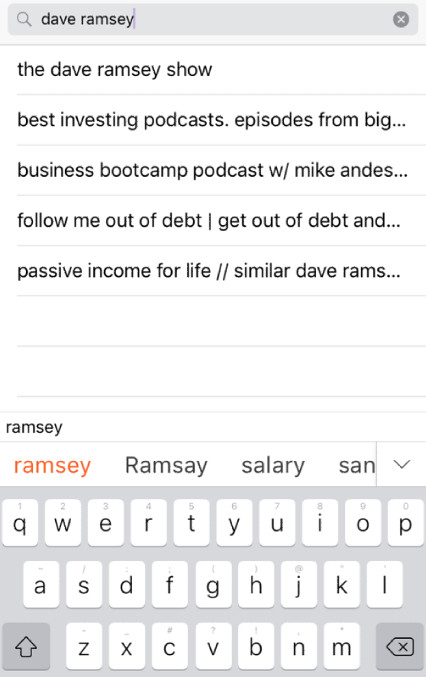
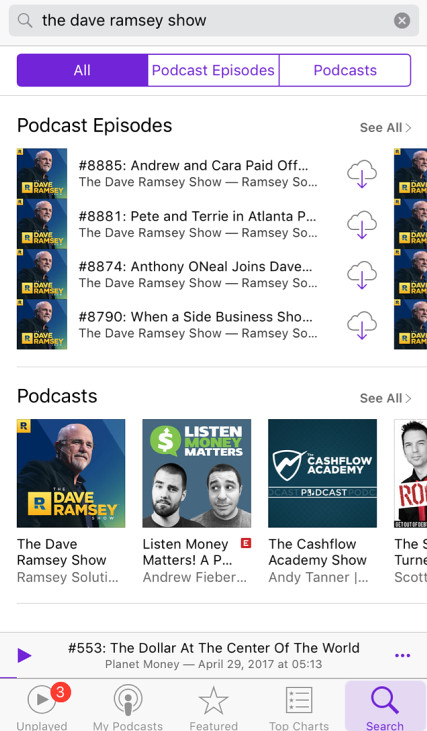
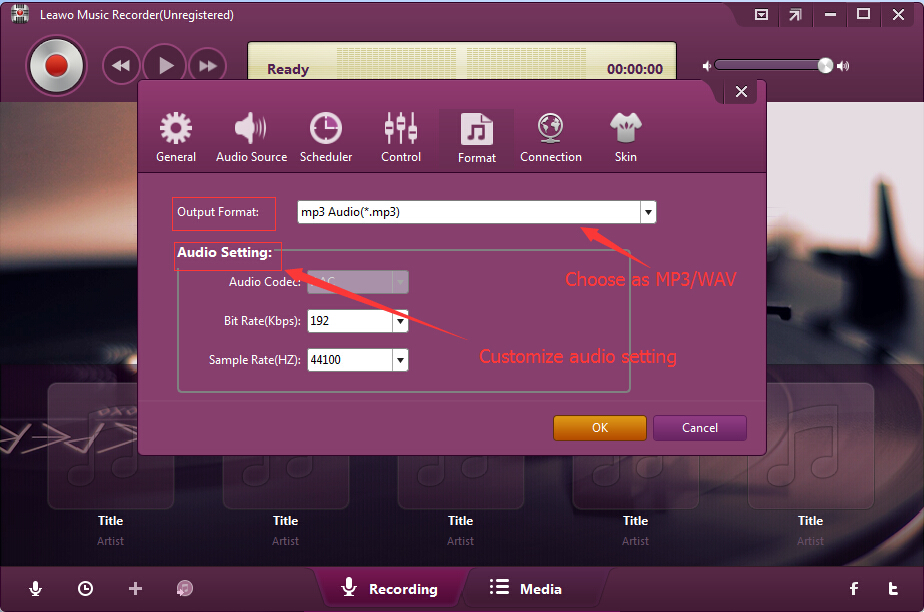
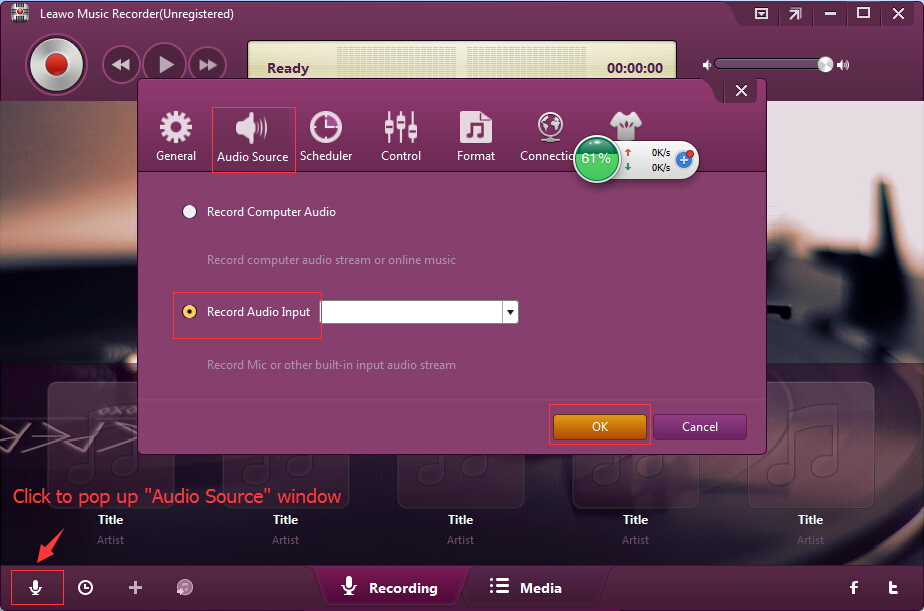
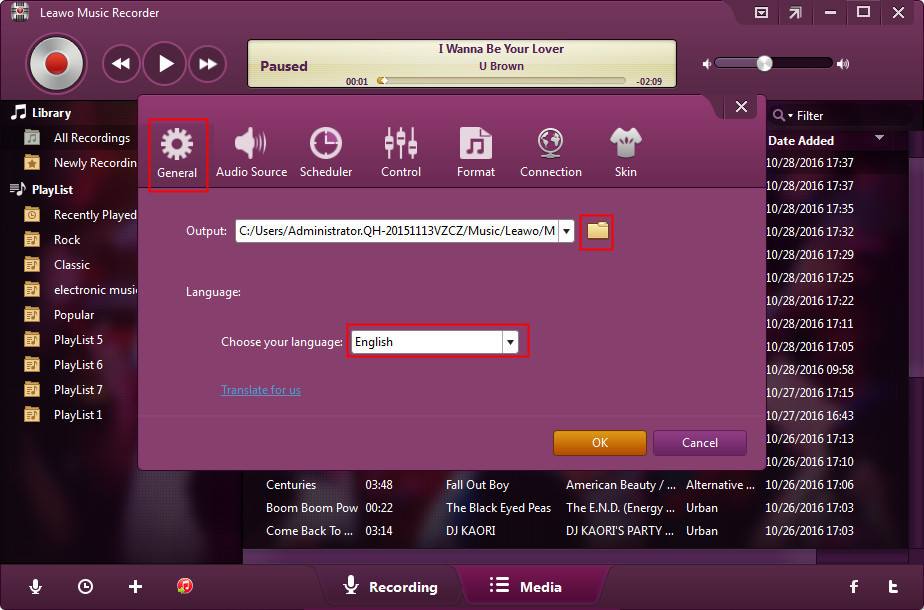

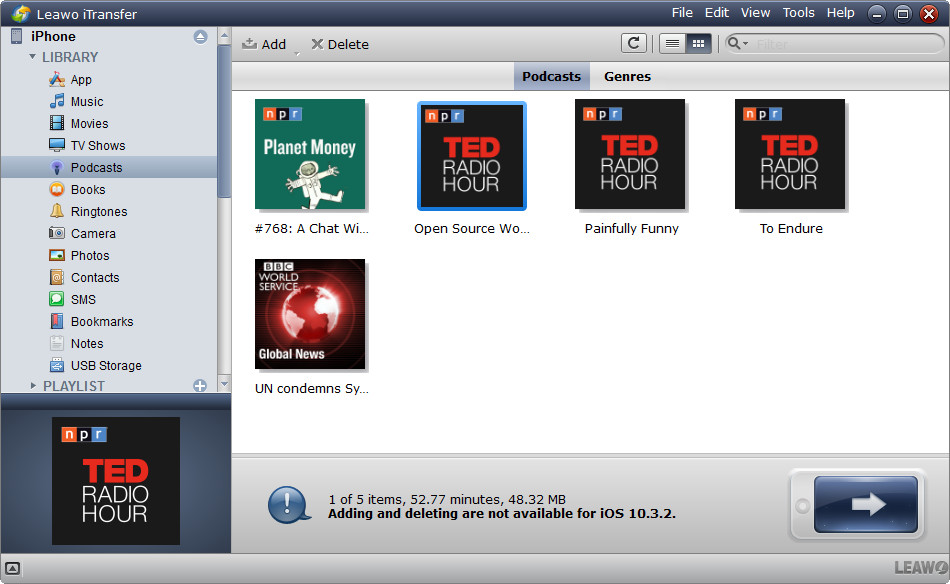
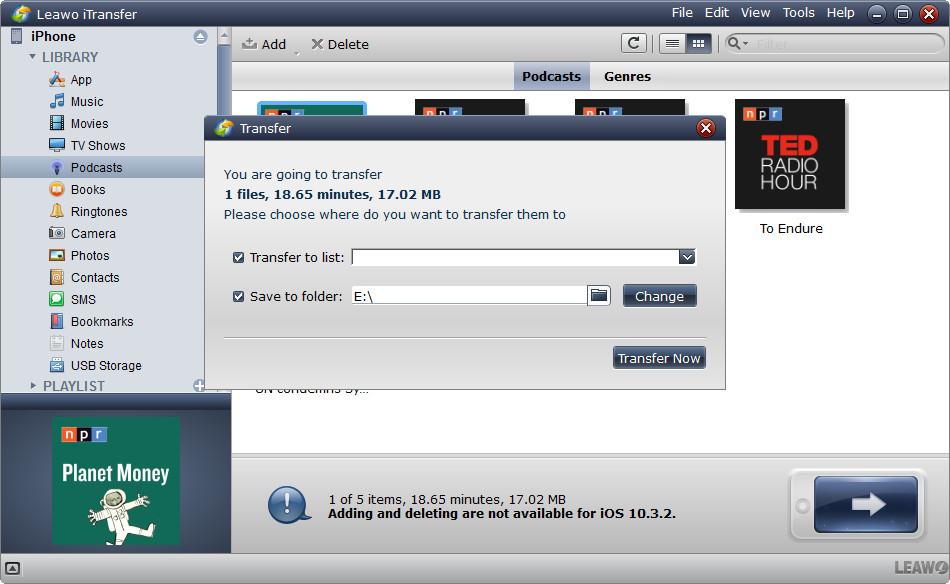
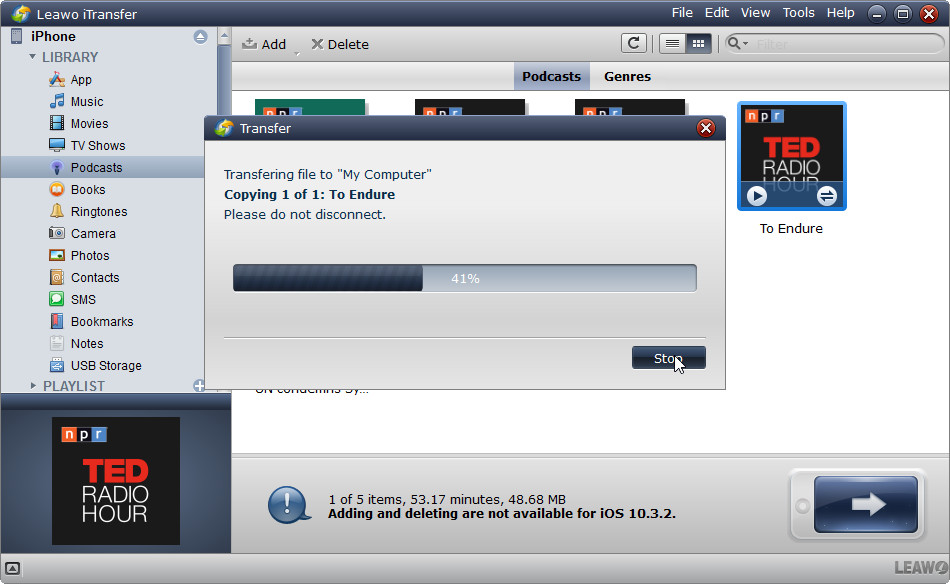
 Jun. 08, 2017 by
Jun. 08, 2017 by 



































