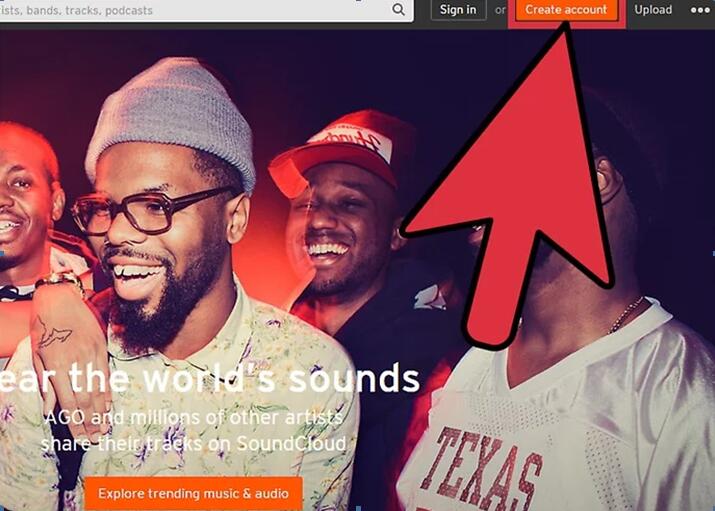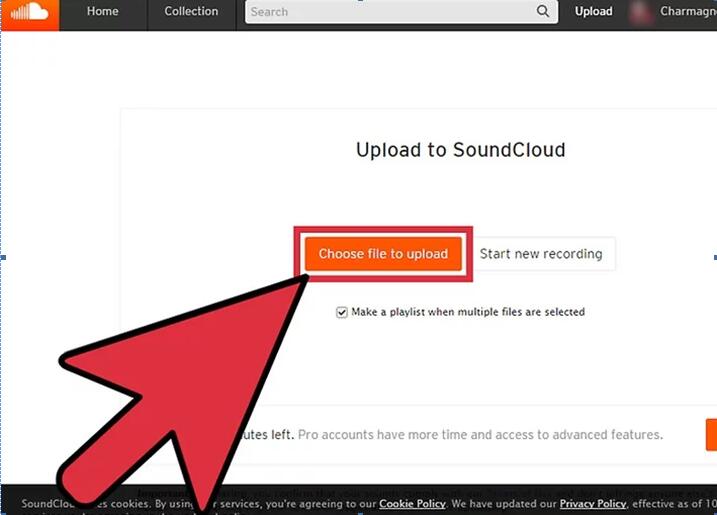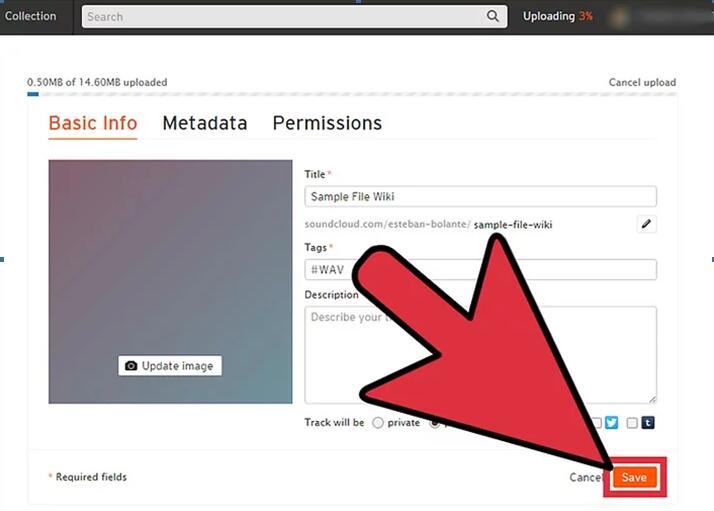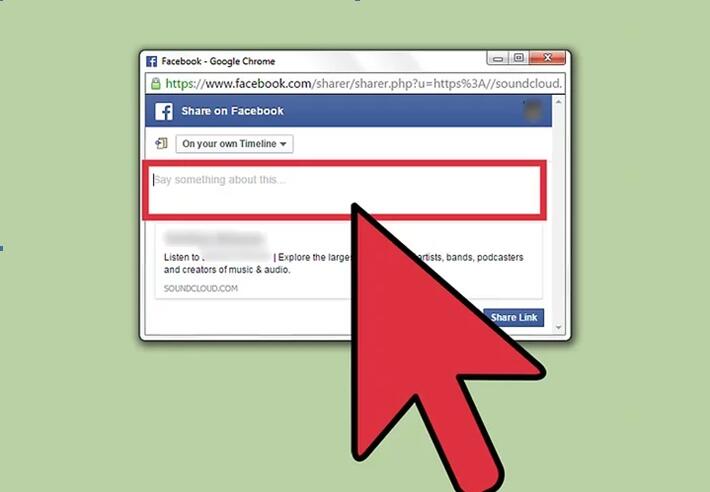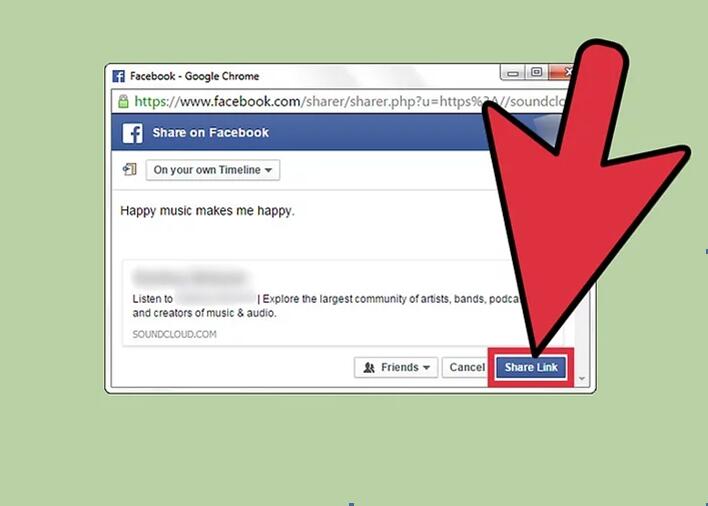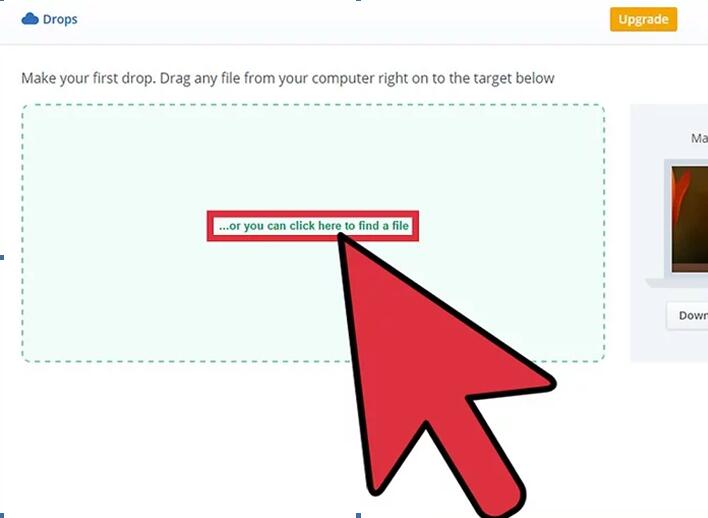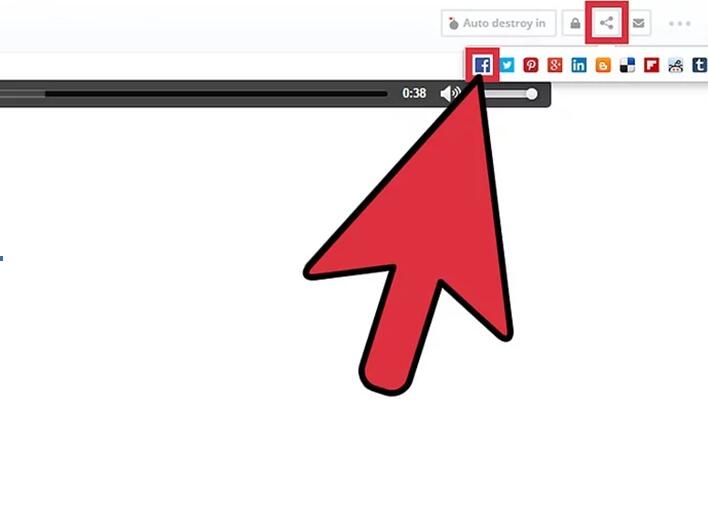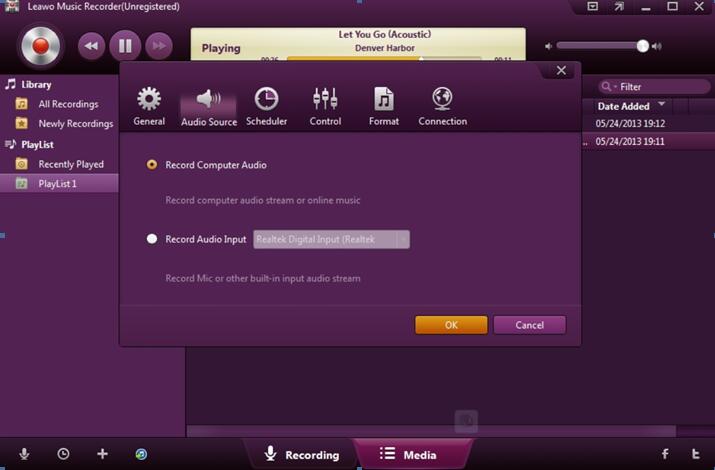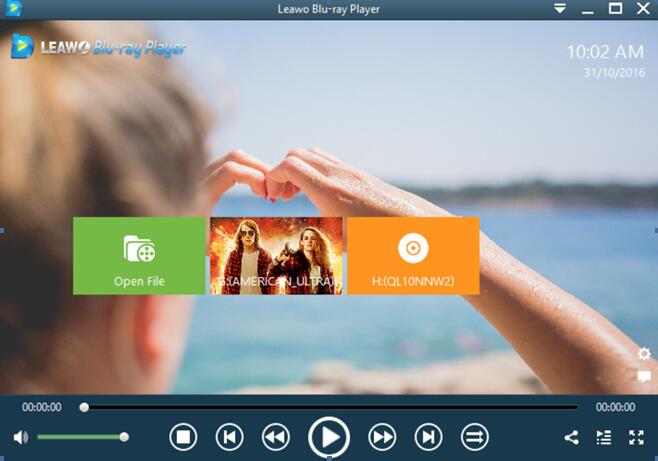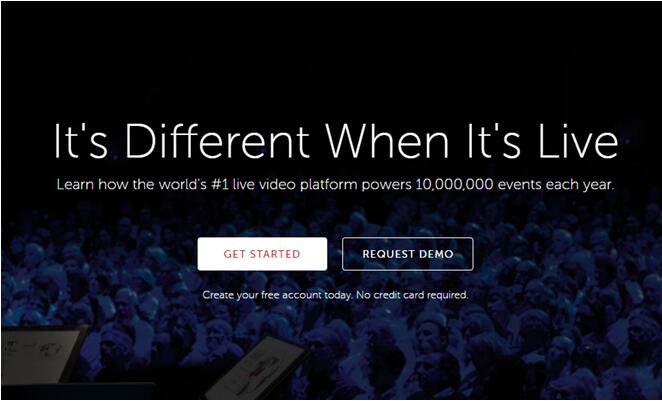Facebook Does Not Support Audio Uploading
As one of the most popular social websites, Facebook provides an interactive platform for people to connect with each other. You can create your profile, upload videos and share various links with your family and friends. Besides, you can choose to play games, join different group discussions, and send private messages to others and so on. It seems that you can try everything on Facebook. However, you may have some trouble in uploading audios to Facebook. It is not possible to upload audio files to Facebook because Facebook does not have a built-in option to upload sound clips. If you really would like to share some music with your friends, what would you do? Is it impossible to upload audio files to Facebook and play music on Facebook? Definitely, the answer is negative. Next you will be introduced several ways to upload audios to Facebook and the detailed steps on how to download and play audio on Facebook.
How to Upload Audio to Facebook?
Even though Facebook doesn't support audio uploading, you can still find a way to upload your favorite music to your Facebook page to share with friends. But here in order to upload the audio file to Facebook successfully, you need some additional uploading tools which enable you to automatically post the audios to Facebook after uploading the file. Next I will introduce two popular service providers to help you upload music to Facebook. They are SoundCloud and CloudApp.
Method 1. How to Upload Music by SoundCloud?
As an online audio distribution platform, SoundCloud enables its users to upload, record and share their personal music or sounds. Let's refer to the following details.
Step 1. Log in to your Facebook account.
Step 2. Enter the main page of SoundCloud. Click Create account button and choose Sign in with Facebook button at the top. Then enter your Facebook login details and click Log in.
Step 3. Click Upload at the top and Choose a file to upload button to upload the music on your computer. After loading, you can enter the details of the audio and save it. It will take seconds to upload the audio.
Step 4. Share your music by clicking Share button and select Facebook from the option. Finally, click Share Link and your music will be uploaded to Facebook immediately.
Method 2. How to Upload Music by CloudApp?
Compared to SoundCloud, CloudApp is quite similar in uploading the music to the facebook. You only need to enter your Facebook login details and choose the music file to be uploaded. And then enter the details of the music and choose to share on Facebook. You will upload the music to Facebook easily.
How to Play and Download Music on Facebook?
After talking about how to upload music to Facebook, next I will introduce more about how to play and download music on Facebook. For many Facebook users, they may come to some problems about playing downloading the music on Facebook smoothly. Sometimes, Facebook music player does not work well. Here, you will access to additional Facebook music player apps and Facebook music downloader.
No.1. Leawo Blu-ray Player & Leawo Music Recorder
Leawo Free Blu-ray Player software contains all media playback solutions you need for your leisure entertainment. Leawo Blu-ray player can help you to play music in various formats without any loss. Before that, you must make sure you have downloaded the music from Facebook. Here you will need Leawo Music Recorder to capture the music on Facebook. You can regard it as the Facebook music downloader. The instructions will be as follows.
Part 1. How to Download Music from Facebook with Leawo Music Recorder?
Step 1. Download Leawo Music Recorder and install it.
Step 2. Enter the main menu and select Audio Source icon and select Record Computer Audio.
Step 3. Play the audio on Facebook and then click Recording icon to start the music recording process. When it is finished, then you can rename the music file and save it as MP3 format on your computer. So you can obtain the music on Facebook by following the above steps.
Part 2. How to play Music on Facebook with Leawo Blu-ray Player?
When the music has been downloaded, then it is time to use Leawo Blu-ray Player to play the music.
Step 1. Download Leawo Blu-ray player and install it.
Step 2. Enter the main interface and load the downloaded Facebook music on the computer by clicking the respective buttons on the screen.
Step 3. Set the audio parameter. Finally you can play the downloaded music on Facebook easily and smoothly.
No.2. Spotify
Spotify is a widely known free music app, which has a pleasant interface for music service and is used as a streaming music app. Users can access to all kind of music, like classic, rock, country and so on. Also you can find a certain track by going to the search unit. And of course you can listen to the music which has been shared by your friends on Facebook.
No.3. LiveStream
Livestream could provide you the simplest way to broadcast your music or events live on the internet. With this Facebook music player, you can share the music on Facebook freely and play it with ease.
No.4. SoundCloud Downloader Pro
Besides playing the music on Facebook, SoundCloud could be regarded as the Facebook music downloader. Users can easily download this SoundCloud in App Store and install on your devices and you can listen to the music on Facebook or other SNS immediately.
Even though you will not be able to upload, play and download music on Facebook directly, you can still get there by the help of the above uploading and downloading tools. You can easily gain better experience on Facebook.