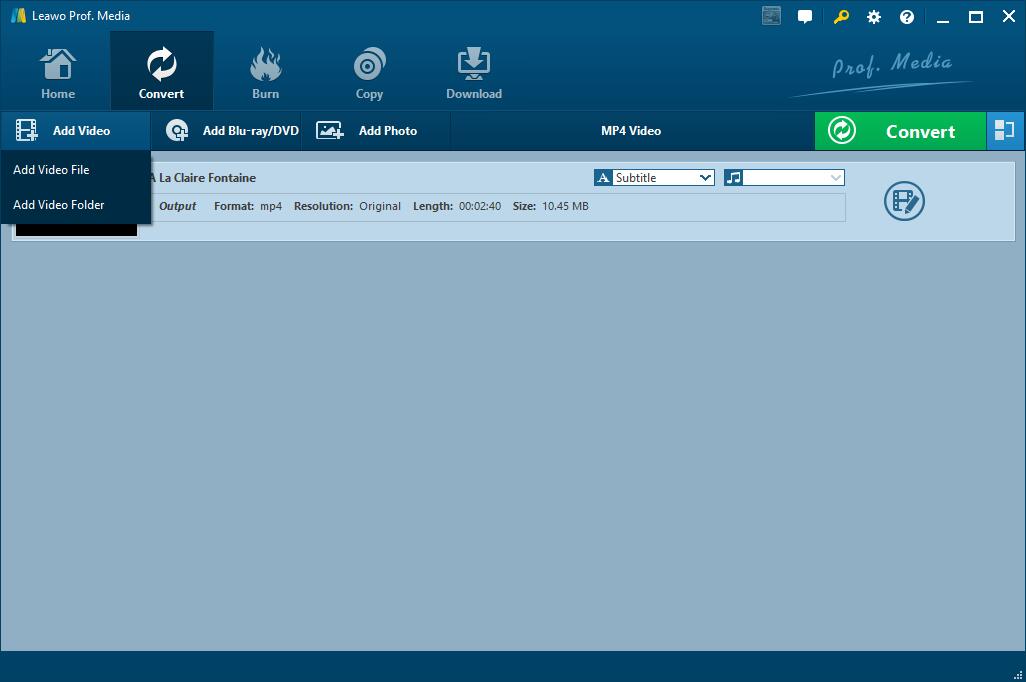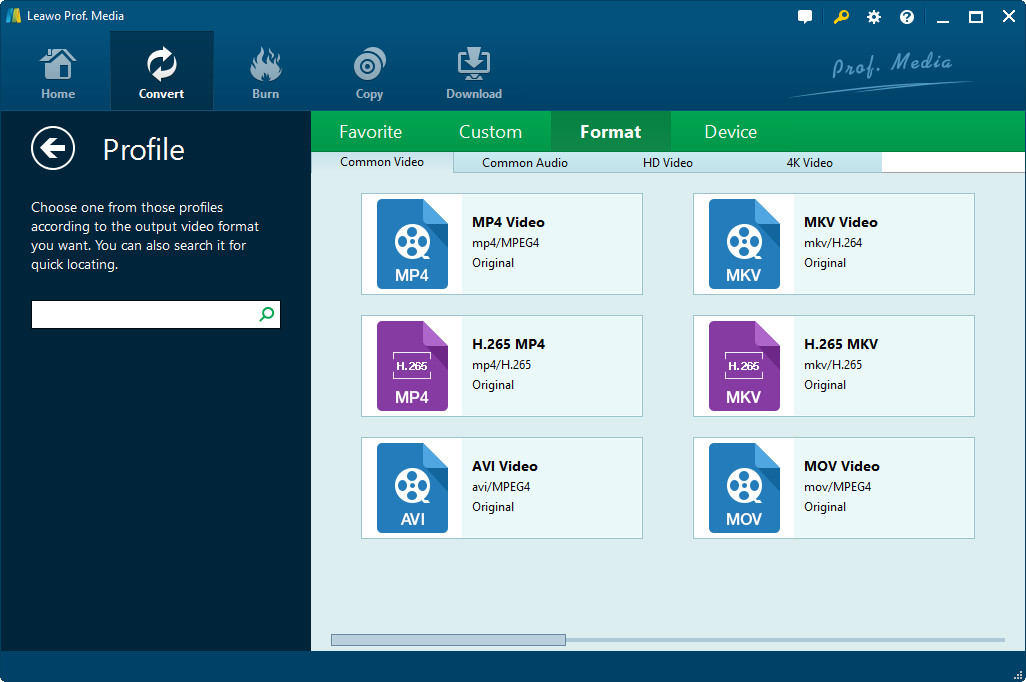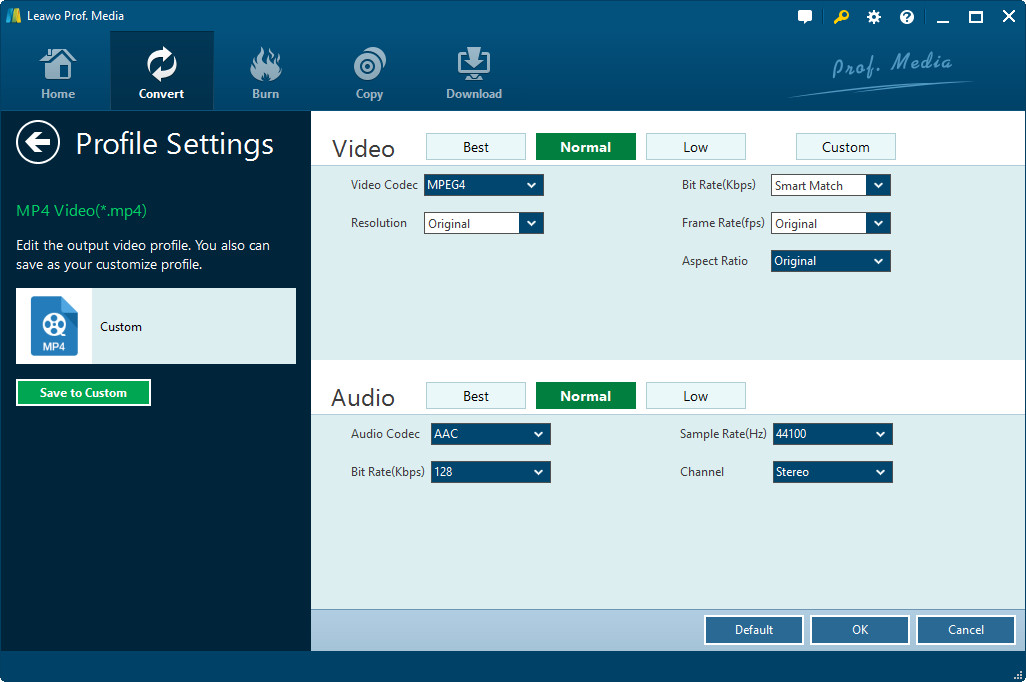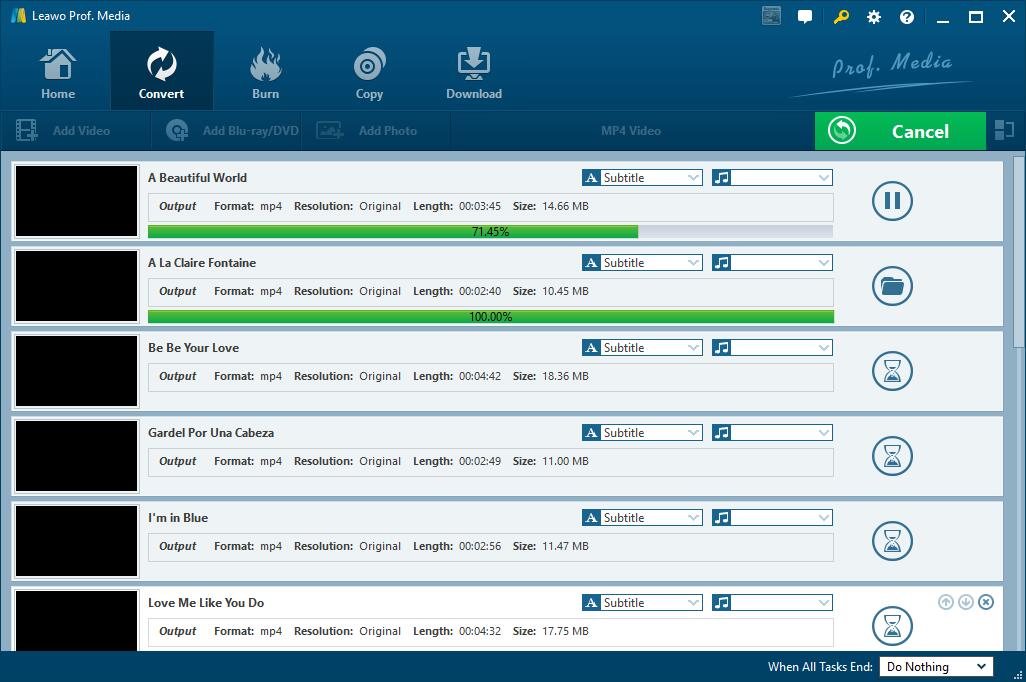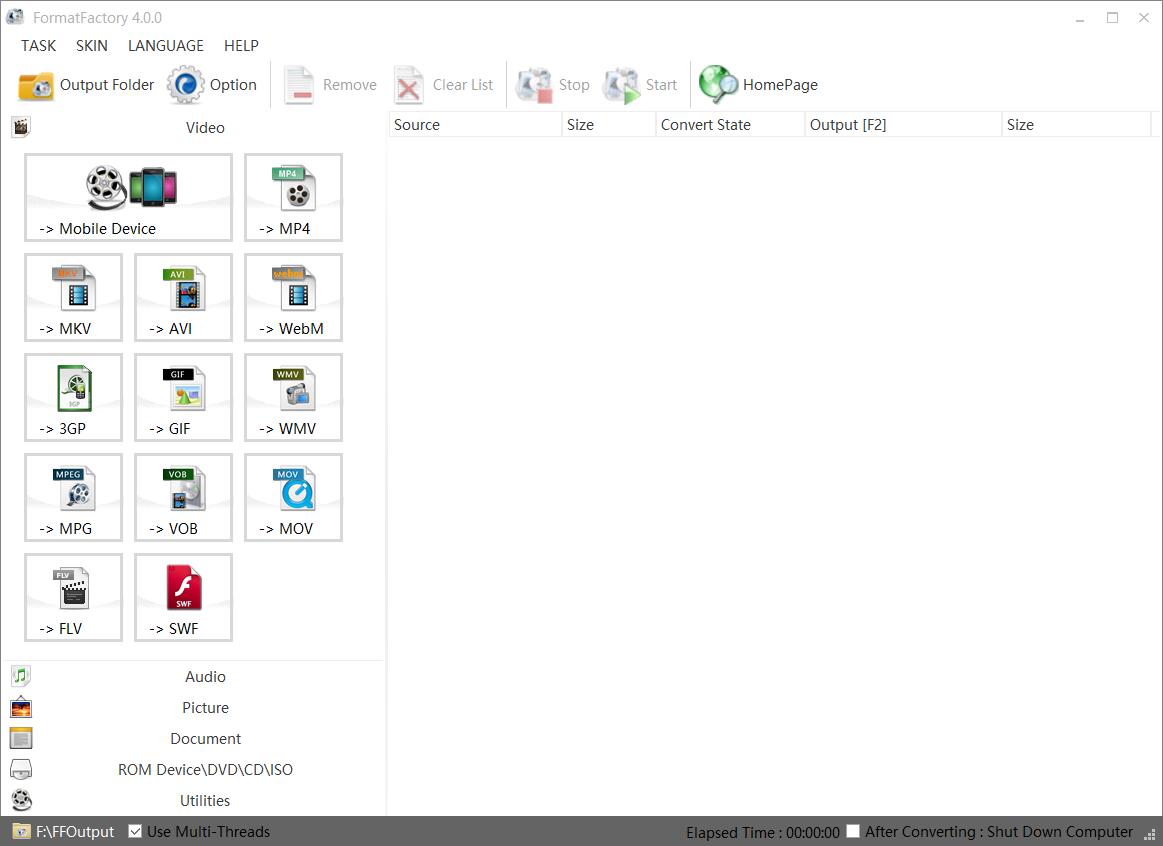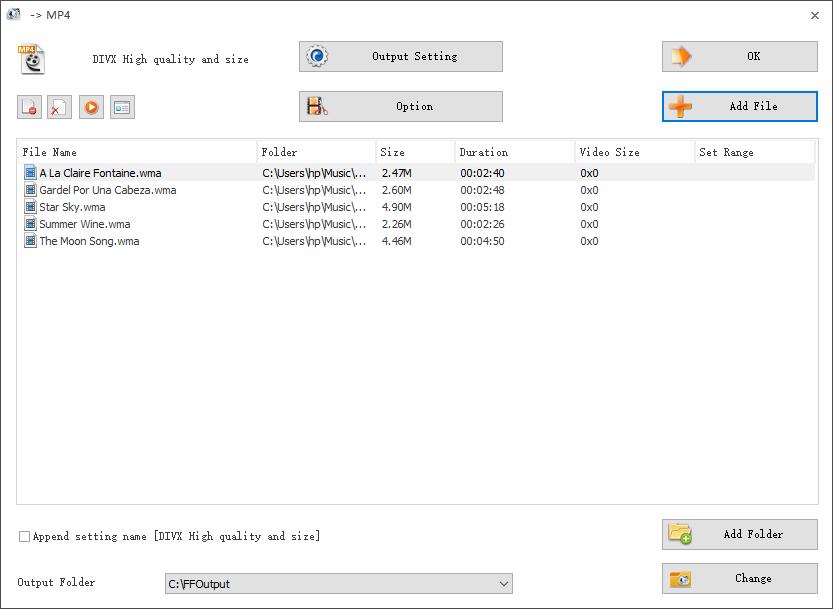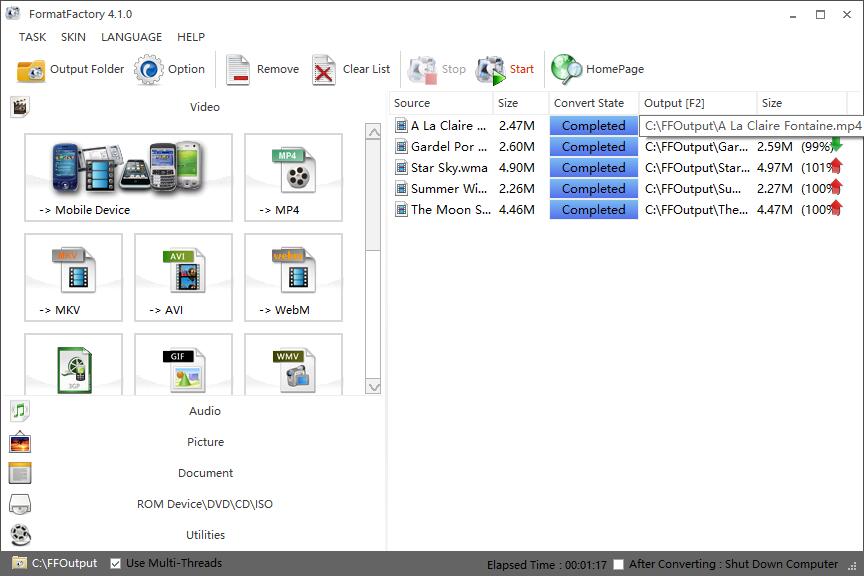"How do I convert Microsoft WMA music files to MP4 to play on a Samsung Phone?" ——A question on the forum of Androidcentral
WMA format is a Windows audio file format, which can only be played in Windows Media Player and MP3 player while it's not compatible with most mobile phones and Mac computer. To play WMA files on the mobile phone and tablets, you need to convert WMA to MP4. Although MP3 format will do, MP4 format is more compatible on most portable devices.
How to convert WMA to MP4? A Google search helps, but it turns out that most solutions are converting WMA to MP3 or WMV to MP4 instead of WMA to MP4 converter. Here are two solutions to convert WMA to MP4 for your reference.
Solution 1: Convert WMA to MP4 with Fastest WMA to MP4 Converter (Leawo Video Converter)
(1) Introduction to Leawo Video Converter
Leawo Video Converter is a professional video file converter that converts videos of up to 1080P and audio files between almost all formats, with rich video editing features. Superior to other online WMA to MP4 converters, this program supports 2D to 3D conversion and batch video loading and converting, and the conversion is at ultra-high speed with low output quality loss. With this all-in-one video converter, you can set the video and audio parameter, add external subtitles to video, and select desired audio track and language. This program has Windows and Mac versions, so it can meet the needs of every video lover.
(2) Convert WMA to MP4 with Leawo Video Converter
Step 1: Load WMA Files
After download Leawo Video Converter, open the main interface and load WMA files by clicking the "Convert" button and then "Add Video" button.
Step 2: Choose MP4 as Output Format
Click the button between "Add Photo" and "Convert" to change output format. After clicking the "Change" button, you will see the "Profile" panel as below, where you could select MP4 as output format.
Step 3: Set Video and Audio Parameters
If you want to set video and audio parameters for the MP4 video, click the "Edit" button which is beside "Change" button to enter the "Profile Settings" interface.
Step 4: Convert WMA to MP4 video
After all parameter is set, click the big green "Convert" button to set the directory to save the output videos in the "Save to" box on the popup sidebar. Start converting by click on the bottom "Convert" button on the sidebar.
Obviously, this method is easy to do and fast to fulfil the task within a few minutes.
Solution 2: Convert WMA files to MP4 with free online converter
A: WMA to MP4 converter free
By searching with the key word "online WMA to MP4 converter", you can get some free online converters. Make sure the title of the websites matches the description of the software, since most search results are just "WMV to MP4 converter" or "WMA to MP3 online" instead of "WMA to MP4". For example, Aimersoft DRM Media Converter.
Here is the list of WMA to MP4 converters online.
| Screenshots | APP |
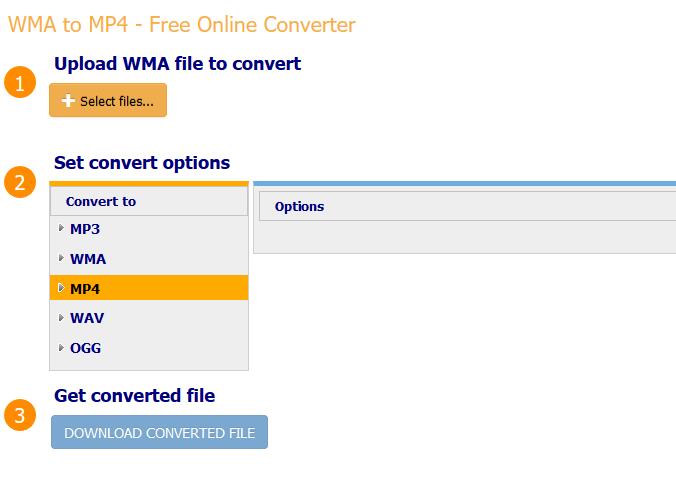 |
Coolutils WMA to MP4 - Free Online Converter |
 |
Converterlite Free WMA to MP4 Converter |
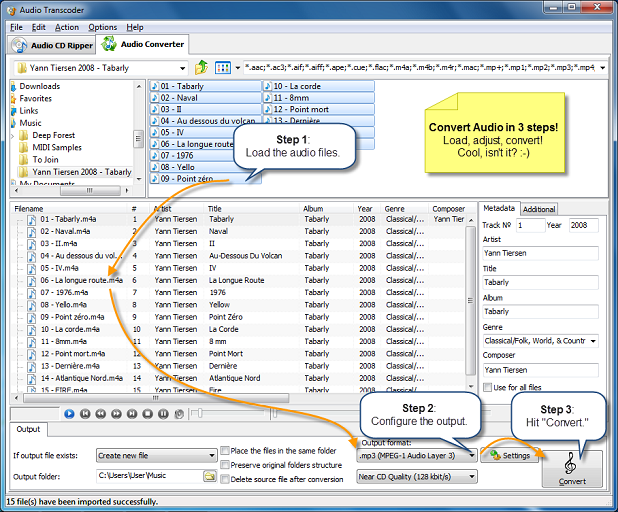 |
Audio Transcoder |
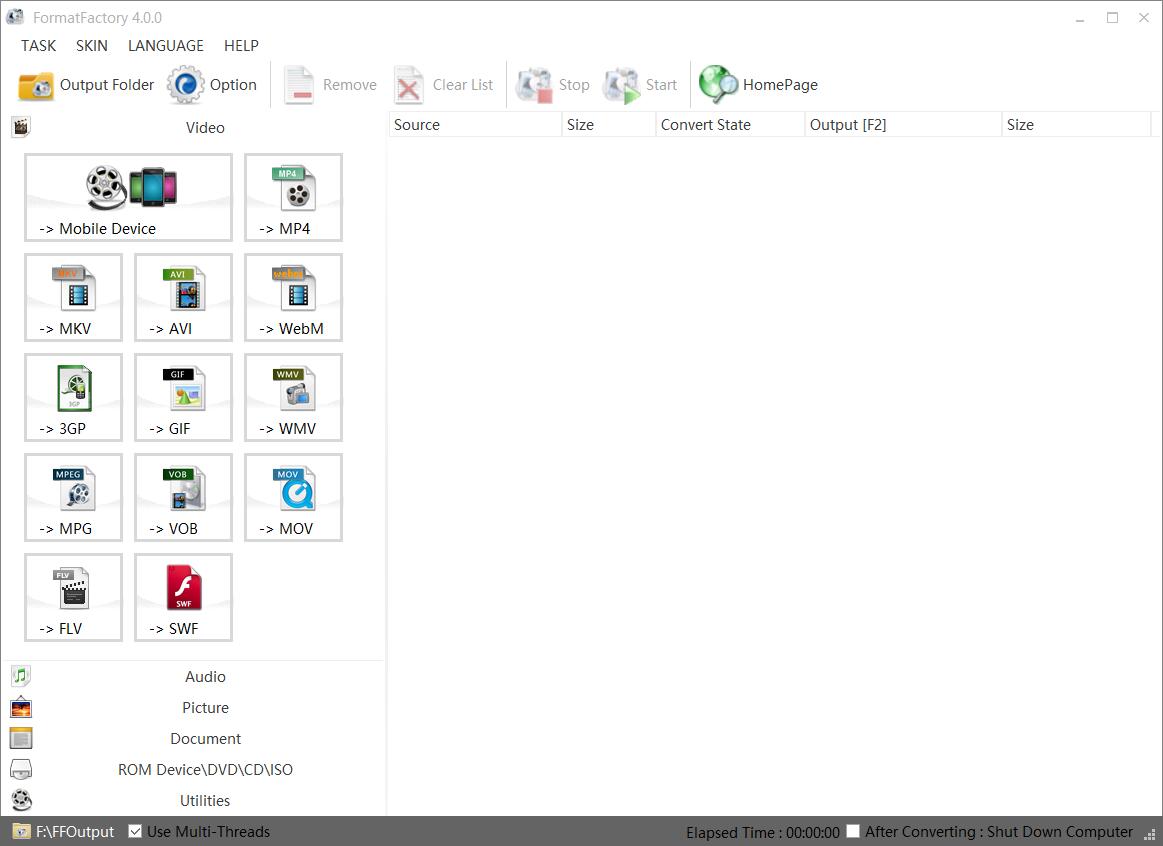 |
Format Factory |
Let's try one of the above programs to convert WMA files to MP4.
B: Convert WMA files to MP4 with Format Factory
Step 1: After installation the program, click on the "Video" tab in the main interface to begin.
Step 2:Load WMA files.
Click on the icon "-> MP4" and then "Add File" on the new interface to load files. Please select "All Files" instead of the defaulted format option in the browse window to show the WMA files. After load all the files for the conversion, hit "OK" button to continue.
Step 3: Convert wma to MP4.
Hit the "Start" button at the top of the screen to begin the conversion process. The blue status bar will show your progress and will read "Completed" when the task is done. Click on the "Output Folder" button to find your converted file.
After converting WMA to MP4 with Leawo Video Converter and another online WMA to mp4 converter, it turns out that Leawo Video Converter is easier to use with powerful functions designed for video making and converting. What's more, if what you want is to convert WMA to MP4 on Mac, Leawo Video Converter has the Mac version.