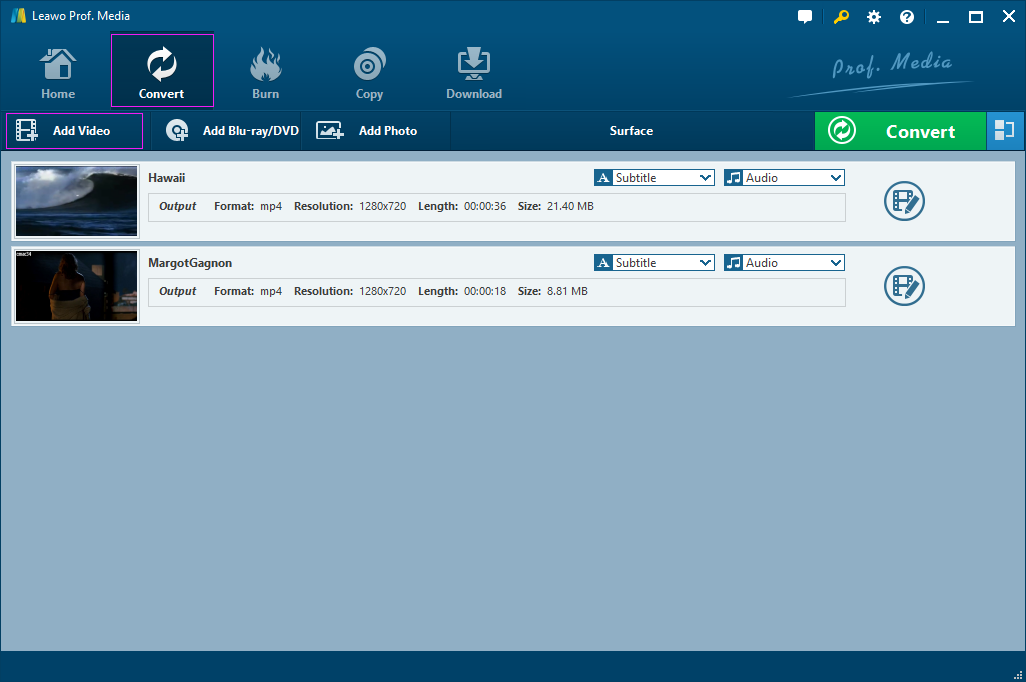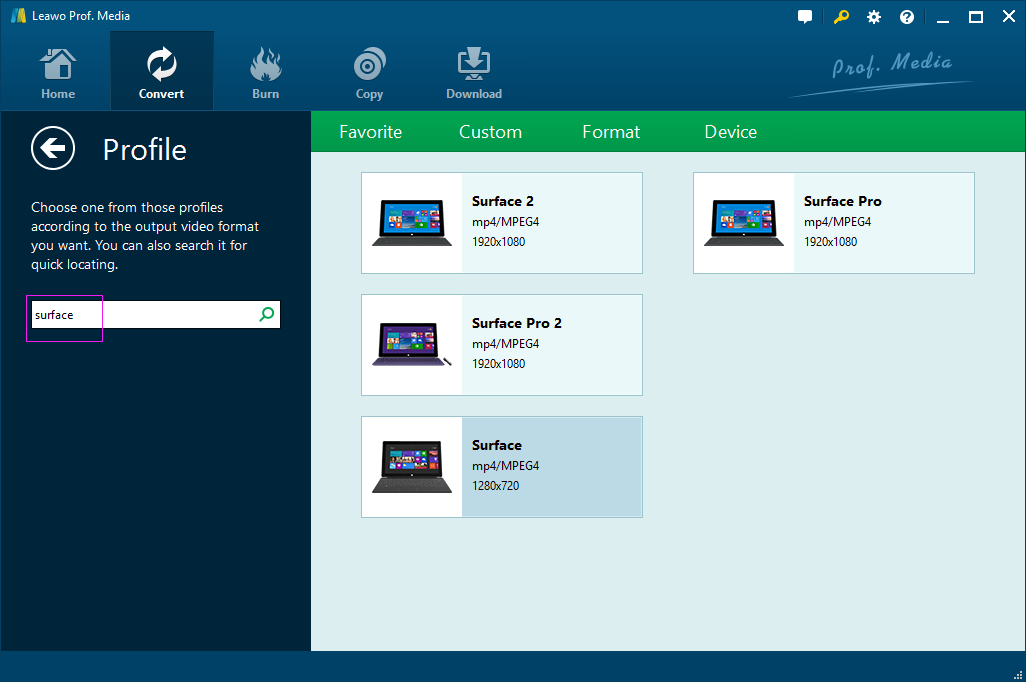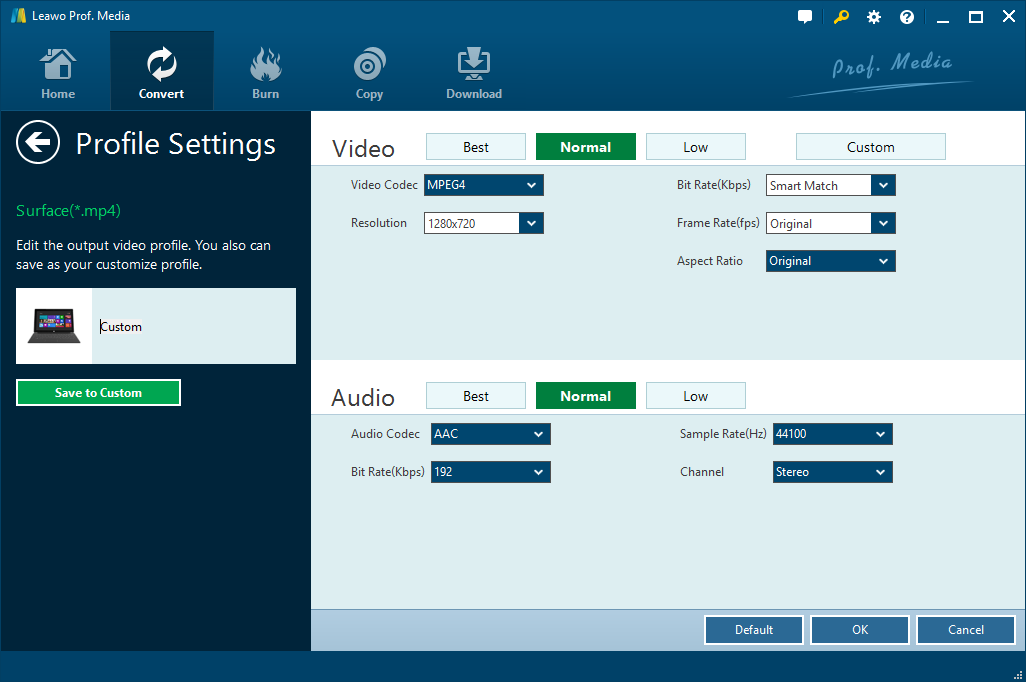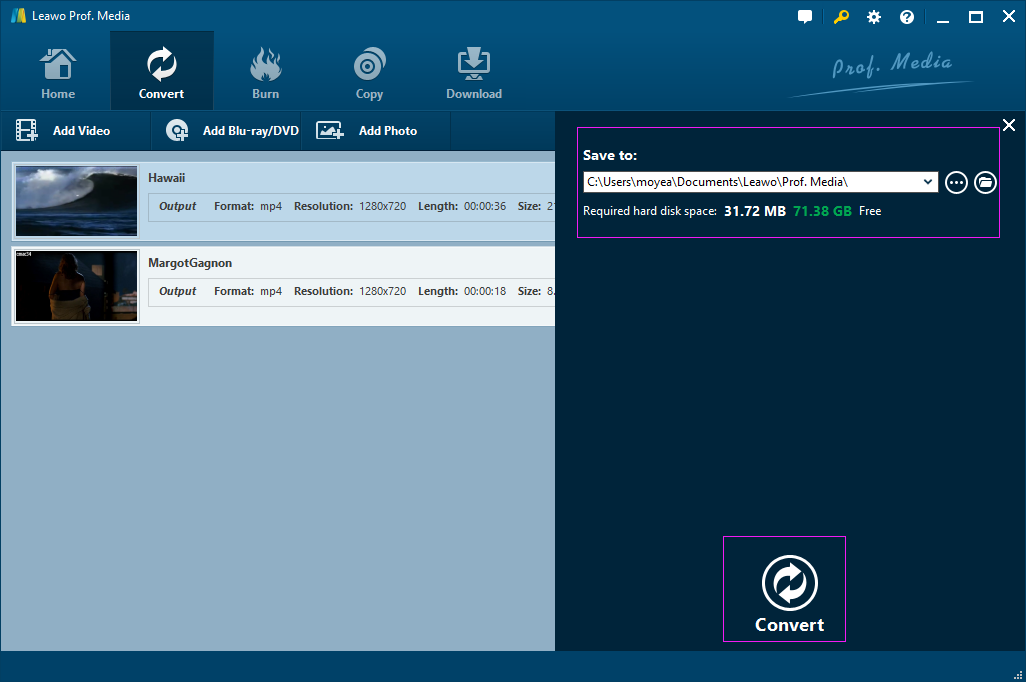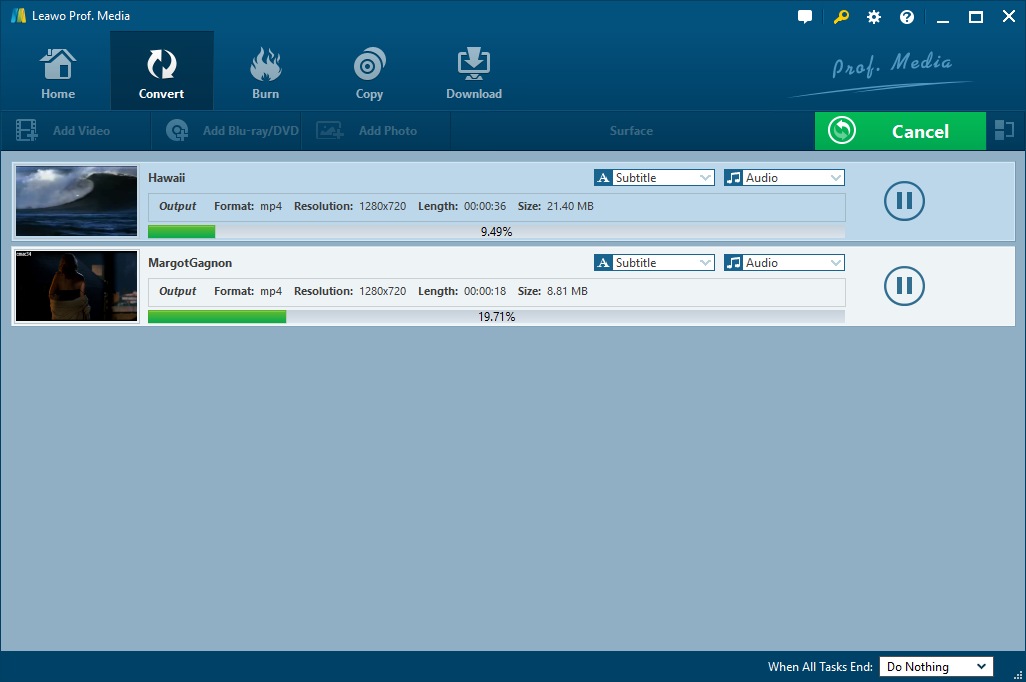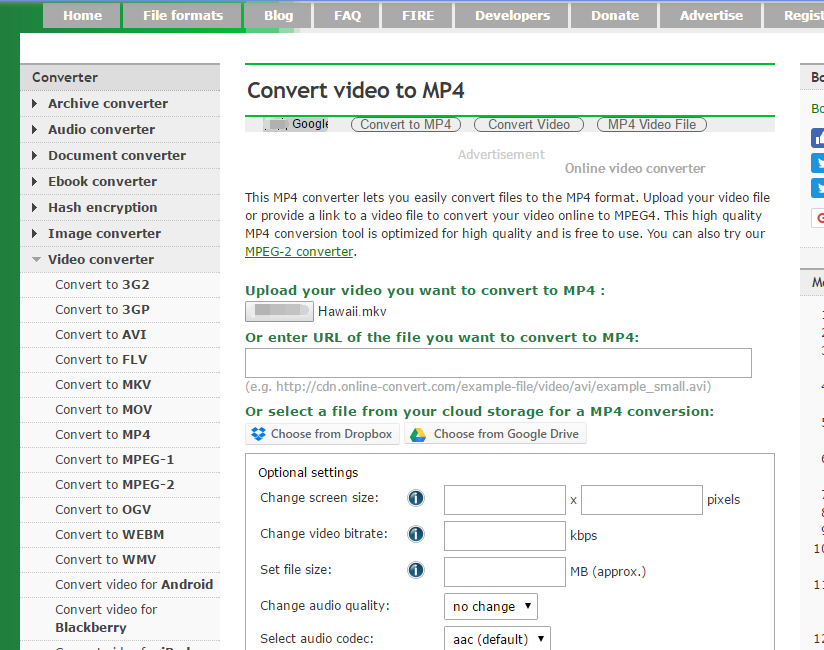Recently, there are some complaints or questions asked online about the issue of concerting video in some incompatible formats to Surface Tablet. For example, "Anyone know of free software to convert MKV files to MP4? To play on the surface." – A question from a forum. As for these issues, here I would like to share an effective solution to help users to convert video to Surface Tablet successfully without quality loss for freely playback.
Part 1. Introduction of Surface Tablet
First we need to know more knowledge about Surface Tablet. Surface Tablet is the first Microsoft-designed tablet computer. It was launched in June, 2012 by the CEO Steve Ballmer. And until now, it has four version available, which might be not unfamiliar with most users: the Surface RT, Surface Pro, Surface 2 and Surface Pro 2. Thanks to its powerful computing features and unmatched mobility, Surface Tablet, especially the new one, are gaining much popularity nowadays. With Surface Tablet, users can watch their desired videos anywhere anytime. However, nothing is perfect. Though Surface Tablet is powerful, it cannot support all video and audio formats. It can only support a limited number of video formats including MPEG 4, ASF, MPEG 2, 3GP, and AVI files. Therefore, if you want to play a video in a format unsupported by Surface Tablet, you need to convert the video to Surface Tablet with an efficient Surface video converter.
Part 2.How to convert video to Surface Tablet with Leawo Video Converter
Leawo Video Converter can be regarded as an efficient Surface video converter since it is able to convert video to Surface supported video formats so that you can play the video on Surface Tablet no matter what format the video is in. Besides, it is more powerful to covert videos and audios between 180+ formats. It can convert videos and audios for multiple uses. Besides, it has rich video editing features for you to get video files with personalization. So it is recommended to use the efficient Surface video converter to convert video to Surface Tablet without quality loss. You can download and install Leawo Video Converter and then follow the guide below step by step.
Step 1. Download and install Leawo Video Converter.
Step 2. Import your video files into the Surface video converter.
Click "Add Video" button to load source video files into this program. Or directly drag and drop your video files into the program.
Step 3. Choose Surface as output profile.
Turn to drop-down box on the left of green "Convert" button. Click it and select the "Change" button to enter "Profile" panel. Then choose "Surface" under "Device > Microsoft". Alternatively, you could also choose to find "Surface" output profile by using the searching bar under the "Profile" button on the left.
Note: On the drop-down box, click the "Edit" option, and enter the "Profile Settings" interface to adjust video parameters.
Step 4. Start to convert video to Surface
Click the big green "Convert" button and there's the pop-up window where you could choose your desired output directory, and then set it in the "Save to" box.
After all done, click the "Convert" button to start converting. The whole conversion process would only take several minutes or seconds.
Once the conversion finished, you can get your video in the right format supported by Surface Tablet. And then you can play the video on your Surface Tablet without limitation.
Part 3. How to convert video to Surface Tablet with Surface video converter online?
As mentioned above, Surface Tablet support some common video formats such MPEG 4, ASF, MPEG 2, 3GP, and AVI files, etc. So you can play video on Surface Tablet successfully as long as you convert the video to its supported format like MPEG 4. Here I would like to show you convert video to MPEG 4 for playing on Surface Tablet with the help of online video converter. There are many such useful online video converter, here I would like to take video.online-convert as example to show you simple guide below.
- Step 1. Open video.online-convert.com to enter the conversion interface.
- Step 2. Upload your video or enter URL of the file you want to convert to mp4 (mpeg4).
- Step 3. Set the detailed parameter such as video bitrate, video codec, audio quality/codec and frame rate, etc.
- Step 4. Click "Convert file" button to starting converting the video to mp4 (mpeg4).
Both Leawo Video Converter and online video converter can help you convert video to Surface Tablet successfully. But by contrast, Leawo Video Converter is a better choice since its obvious superiority, such as fast and efficient converting process, simple and convenient operation, etc. While video to Surface converter online has some disadvantages that cannot be neglected even if you don't need to download other programs. For example, you need to take more time to upload/download your video. And you may get a relatively poor quality effect that takes up a lot of space. Moreover, it is likely that your privacy can be leaked out. Therefore, Leawo Video Converter is better than online converter.