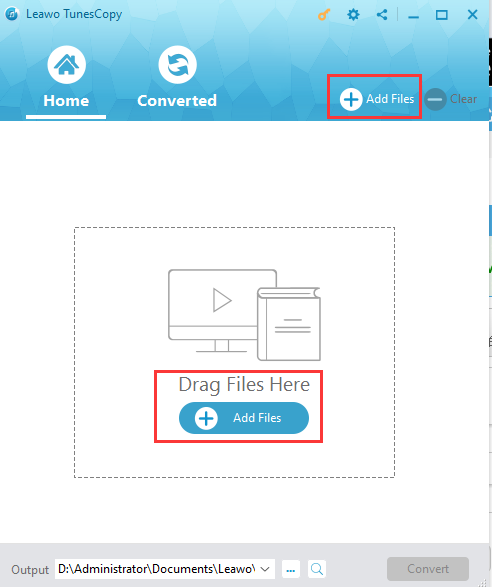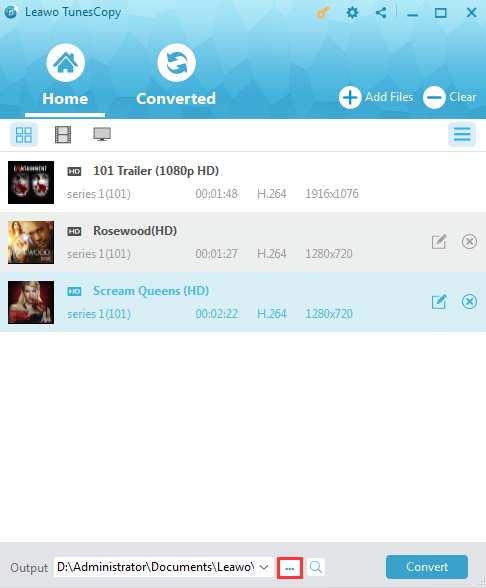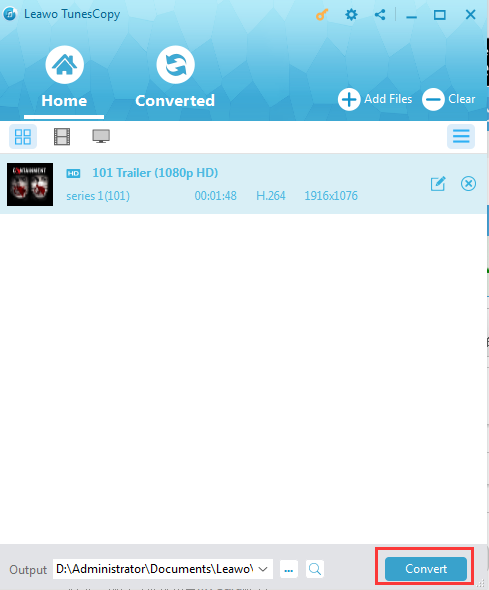"I bought an Nvidia Shield Tablet for playing games, watching movies or reading books. However, I transfer all iTunes purchased/rental movies and TV shows to the Nvidia Shield Tablet, while these movies are not supported".
Most Nvidia Shield Tablet users have often been concerned with this question. How to make your iTunes movies played on your wanted device? Here I would like to provide users with an effective solutions to help to solve such issue.
Part 1: Why can't play iTunes movies on Nvidia Shield Tablet
As we known, iTunes purchased movies are all DRM protected. These iTunes purchased/rental movies only show on Apple devices, like iPhone, iPod, iPad and Apple TV. If you want to play these files on Nvidia Shield Tablet, you should converting iTunes movies to the format that supported by Nvidia Shield Tablet firstly.
Nvidia Shield Tablet is the ultimate streaming machine with multimedia functions. You can get high quality streaming for movies, TV shows and games at faster speed by using it. The 1st generation of Nvidia Shield tablet is a peculiar, singular gaming device aimed squarely at gamers who had already purchased high-end desktop GPUs. While the 2nd generation of Nvidia Shield tablet is not only a game device, it can be used as media players to play music, videos, and a good option for you to enjoy movies. If you'd like to stream movies or TV shows from iTunes to your Nvidia, DRM protection should be removed firstly. Leawo TunesCopy is recommended for you. It is highly powerful yet extremely handy that can help you remove iTunes DRM protection and convert iTunes M4V to MP4. And Nvidia shield tablet support the following video format: MP4/H.264/H.263. So MP4 format is preferred for Nvidia shield tablet.
Part 2. Recommendation of iTunes to Nvidia Shield Tablet Converter
Leawo TunesCopy, is an all-in-one iTunes DRM removal software as well as iTunes movie Converter. And it can be regarded as an efficient iTunes to Nvidia Shield Tablet Converter. With it, you can legally get rid of DRM from iTunes movies, videos,convert them to MP4, MOV, AVI, WMV, FLV, etc., and then transfer the converted files to your Nvidia tablet at will. Leawo TunesCopy is the fastest DRM Remover for iTunes videos, also professional drm removal program. It can remove DRM from iTunes purchased and rented files and convert them to drm-free format at 50X faster speed. The aim of the software is to become the best DRM Removal software and provide the best experience in removing DRM and enjoying DRM-free videos for users, and providing users lossless videos after conversion, adding the feature of keeping all subtitles and audio tracks. The following passage we will offered is about how to remove drm from iTunes movies.
Part 3: Guide on remove drm from itunes movies and play on Nvidia Shield Tablet with Leawo TunesCopy
The following guide on removing DRM with Leawo TunesCopy and converting iTunes videos to mp4 format that have a good compatibility of Nvidia Shield Tablet.
Step 1. Download and install Leawo TunesCopy according to your Operating System.
Clicking the download buttons below to download Leawo TunesCopy firstly. This software will convert common videos and DRM protected videos to any formats you need.
Step 2. Import your iTunes movies into this software.
Entering homepage of TunesCopy, click "Add Files" button in the middle of program interface to select the files that you want to play, or adding the iTunes files by dragging and dropping them into the program. Please note that add at least one files to the program, add all file at one time is feasible to operate.
Step 3. Set output directory.
Before starting converting, choose output formats as the location of converted files. Click "…" button at the bottom of "Home" interface to set output directory for save your outputting mp4 files. Remember the location of output files is highly recommend, which enables users to convert iTunes file with faster speed. In addition, you can set output audio track, subtitles before you click the Convert button.
Step 4. Finish removing drm from m4v and convert the files to mp4.
Start transferring iTunes video to MP4, click "Convert" button to remove drm and transfer iTunes files to MP4 format. Wait for a while until the conversion is done.
Step 5. Transfer iTunes Movies on Nvidia Shield Tablet.
After the iTunes movies are successfully converted to DRM-free MP4 files, you can transfer those MP4 iTunes videos to Nvidia Shield Android TV via USB port. Now you are able to enjoy the iTunes movies freely on your Nvidia Shield Android TV at any time you like without any limit.
With Leawo TunesCopy, we can easily get rid of DRM protection from both iTunes purchased and rented movies/TV shows. It converts iTunes DRM-protection M4V files to common MP4 format, which can be supported by Nvidia Shield Tablet well. This is a great way to stream movies from iTunes to Nvidia Shield Tablet. With the help of Leawo TunesCopy, converting video format and removing DRM-protection are less complex.
Connect your Nvidia Shield Tablet to the computer via USB cable, then copy and paste the converted videos to Nvidia Shield Tablet directly. Now you can play iTunes videos on the Android TV without any limitation.