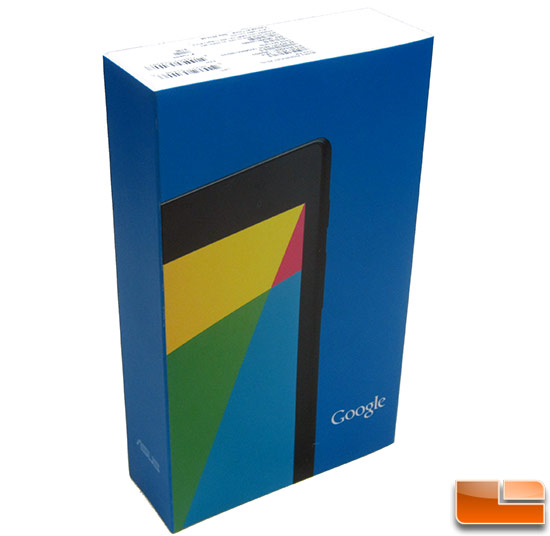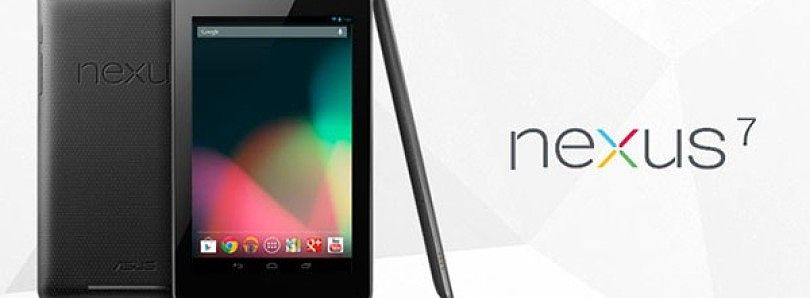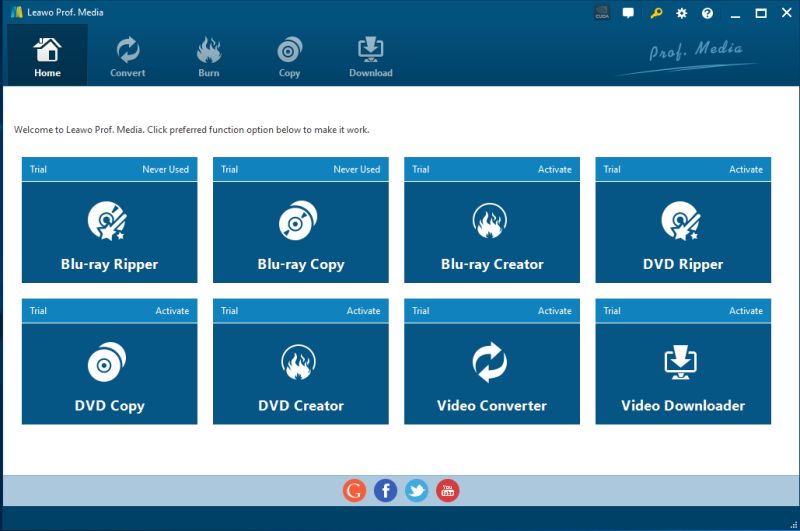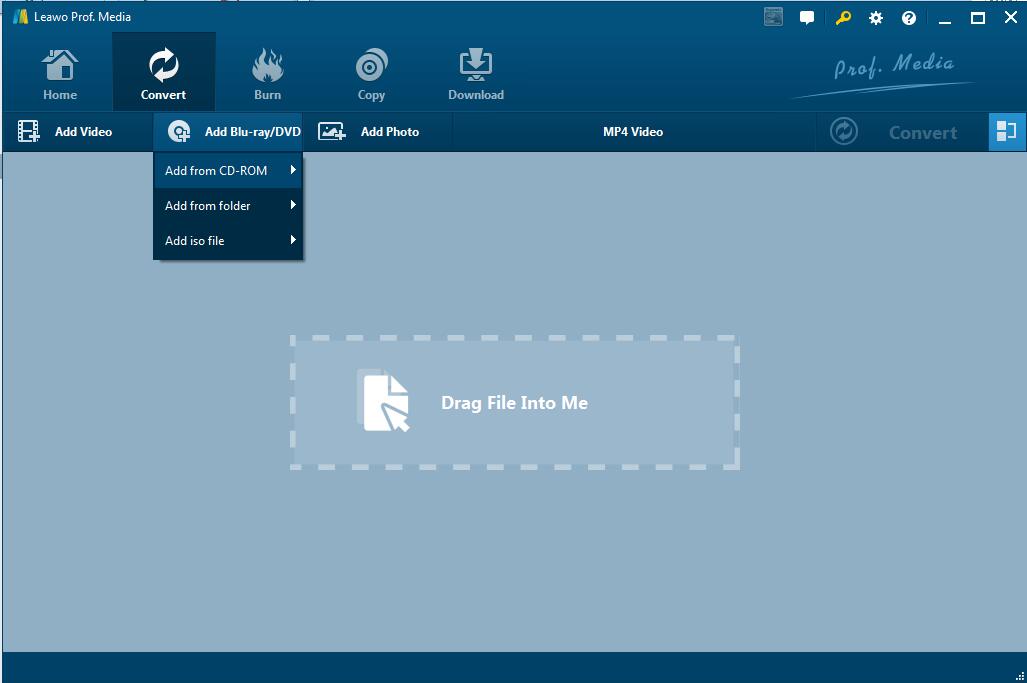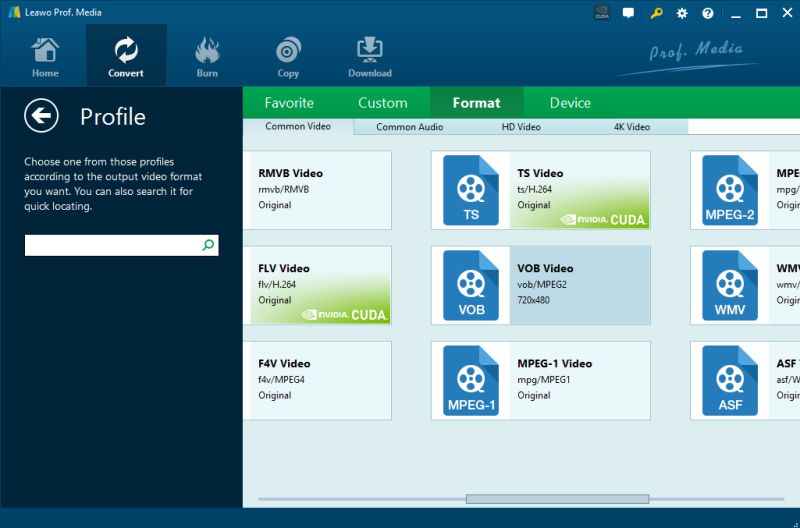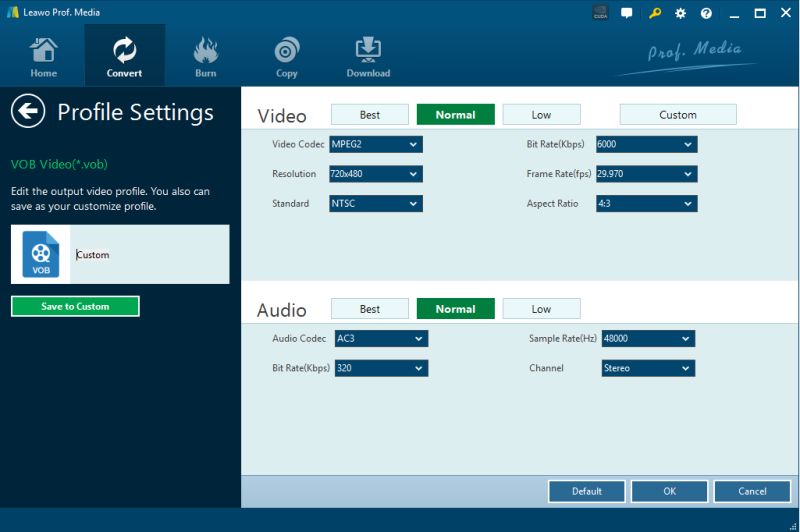It's definetly an exciting news to the electronic devices fans. The Nexus 7 has been greatly ramped up in configurations, including 30% higher color-keeping performance, a 1.5GHz, quad-core Qualcomm Snapdragon S4 Pro professor, a 5-megapixel rear camera, and 2GB memory. It's the perfect choice of watching videos, listening music and other daily entertainment. However, are you troubled by being unable to watch the high quality DVD movies on Google Nexus 7? As we all know, Nexus 7, just like other tablets, doesn't have a DVD drive to play DVD disc. This article will provide you a satisfied guide on how to convert DVD to Google Nexus 7.
Part 1: Introduction of Nexus 7
The Nexus 7 is Google's new, 7-inch tablet created in partnership with Taiwanese manufacturer ASUS. It's running Android 4.1 Jelly Bean out of the box, and uses a quad-core Tegra 3 CPU. With a 1280x800 display, the Nexus 7 is designed to work with Google's Play services, including Play Books, Music, Movies and now Magazines.
Features
First things first, the Nexus 7's screen is incredibly sharp and text is particularly fine and easy to read. You may not fully appreciate its high pixel density immediately, but when looking at it next to almost any other tablet screen, the Nexus 7 clearly comes out on top. It's also one of the brightest tablet displays I've ever seen. Colors are more accurate and fuller compared with the 2012 Nexus 7 and the contrast ratio is noticeably higher.
Viewing angles are wide and images appear to have a fuller, more corporeal integrity. The Nexus 7's razor-sharp full-HD screen, silky smooth performance, long battery life, meager weight, and affordable price make it the best tablet value on the market.
Generations
The first generation Nexus 7, a mini tablet computer released in November 2012, features a 7-inch 1280×800 pixel display and integrated with Google Play multimedia store, while Nexus 7 2 was made available in 2013 with a 1920×1200 pixel display (323 PPI), 2 GB of memory and better processor. Both are intended to be a platform for all TV shows, movies, music, games and e-books. The new Nexus 7 has a vastly improved screen that sees the resolution jump considerably over the pervious version. And the new model has changed shape ever so slightly and is now lighter too. The Nexus 7 2 gets Android 4.3 instead of Android 4.2. That brings with it new tricks and features. The second Nexus 7 is almost identical to the first in its approach. It looks pretty similar, doesn't have expandable memory, has stayed low-cost and will even run the same software as a fully-updated first-gen model.
Supported formats
Google Nexus 7 Supported Video Formats such as H.263, H.264/MPEG-4, MPEG-TS, 3GPP, VP8 as well as audio formats like MP3, AAC, FLAC, MIDI, PCM, WAVE, AMR-WB, AMR-NB.
However, as we all know, Nexus 7, just like other tablets, doesn't have a DVD drive to play DVD disc. Then, how to watch DVD on Nexus 7? Given the Nexus 7 video formats problem, picking up a professional yet easy-to-use Nexus 7 video converter would be the best way out.
Leawo DVD Ripper, the most powerful DVD converter, can rip DVD to all video/audio files like converting DVD to MPEG , AVI, WMV, DivX, MP4, H.264/AVC, RM, MOV, M4V, XviD, 3GP, MP3, WMA, WAV, RA, M4A, AAC, AC3, OGG, etc., with the highest DVD ripping speed and the best quality. No other DVD rip software like Leawo DVD Ripper supports so rich video/audio formats, which can clip and merge DVD's any segments, select target subtitle and audio track, and set diverse output formats from one concurrently. This DVD ripper can directly convert DVD to video/audio files played on many digital devices like PSP, PS3, iPod, iPhone, Apple TV, Archos, iRiver PMP, Creative Zen, mobile phone, etc.
Part 2: How to convert DVD to Google nexus 7
This step-by-step tutorial will give you a satisfied answer on how to rip & convert DVD to Nexus 7 MP4 video, transfer the output DVD video to Nexus 7 and then play on Nexus 7.
Step 1 Download and install the DVD to Nexus 7 converter - Leawo DVD Ripper
Step 2 Simple click "Add Blu-ray/ DVD" icon to load your DVD disc files you want to put on your Nexus 7. Some user-friendly settings could be done here, including reordering DVD chapters or titles, selecting subtitle and audio, previewing DVD videos with built-in player, screenshot during previewing, etc.
Step 3 Set the output video profile that suits Nexus 7.
Click the drop-down box (named "MP4 Video" by default), and choose your targeted output format.
Step 4 Adjust detailed settings. If mouse stays on the format option, there will appear an "Edit" icon for you. Click it to adjust video and audio parameters of output format, including: video codec, quality, bit rate, frame rate, aspect ratio, channel, audio codec, resolution, etc.
Step 5 Begin the DVD to Nexus 7 conversion. Click the big green "Convert" button on the top-right of the interface to start to convert.
Part 3: How to transfer converted file to Nexus 7 tablet
After that, follow the steps to transfer them to your Nexus 7 tablet and watch them anywhere anytime.
Step 1 Using USB cable connect the Mexus 7 phone to your computer
Step 2 As soon as you connect both of them, you will see the PC computer start installing the required drivers
Step 3 Once the driver installation are over, the Nexus 7 tablet is mounted as a storage device.
Step 4 Now you can copy the converted files from PC to Nexus 7.
Part 4: Future moves of the Nexus 7
Over the years, there has been a fair number of Nexus tablets, and the name has more or less remained the same -- the Nexus 7. However, it is easy to differentiate one model from another through the model year. The latest Nexus 7 2017 is currently in the pipeline. The Nexus 7 2017 will run on the latest version of Android, which will be Android 7.0 Nougat, although chances will arrive with Android 7.1.1 Nougat or perhaps even Android 7.2 Nougat should be released before the Nexus 7 2017 hits the market officially. So far, there are reports on the ground that point to a 13MP sensor being used for its rear camera, although things have remained pretty quiet where the front-facing camera is concerned. The USB port on Nexus 7 2017 is widely expected to be of the Type C variety, and other standard trimmings in modern day mobile devices like a fingerprint scanner are also tipped to be part of the deal. One should also be able to expect a decent amount of battery life with the Nexus 7 2017 that will also support rapid charging capability