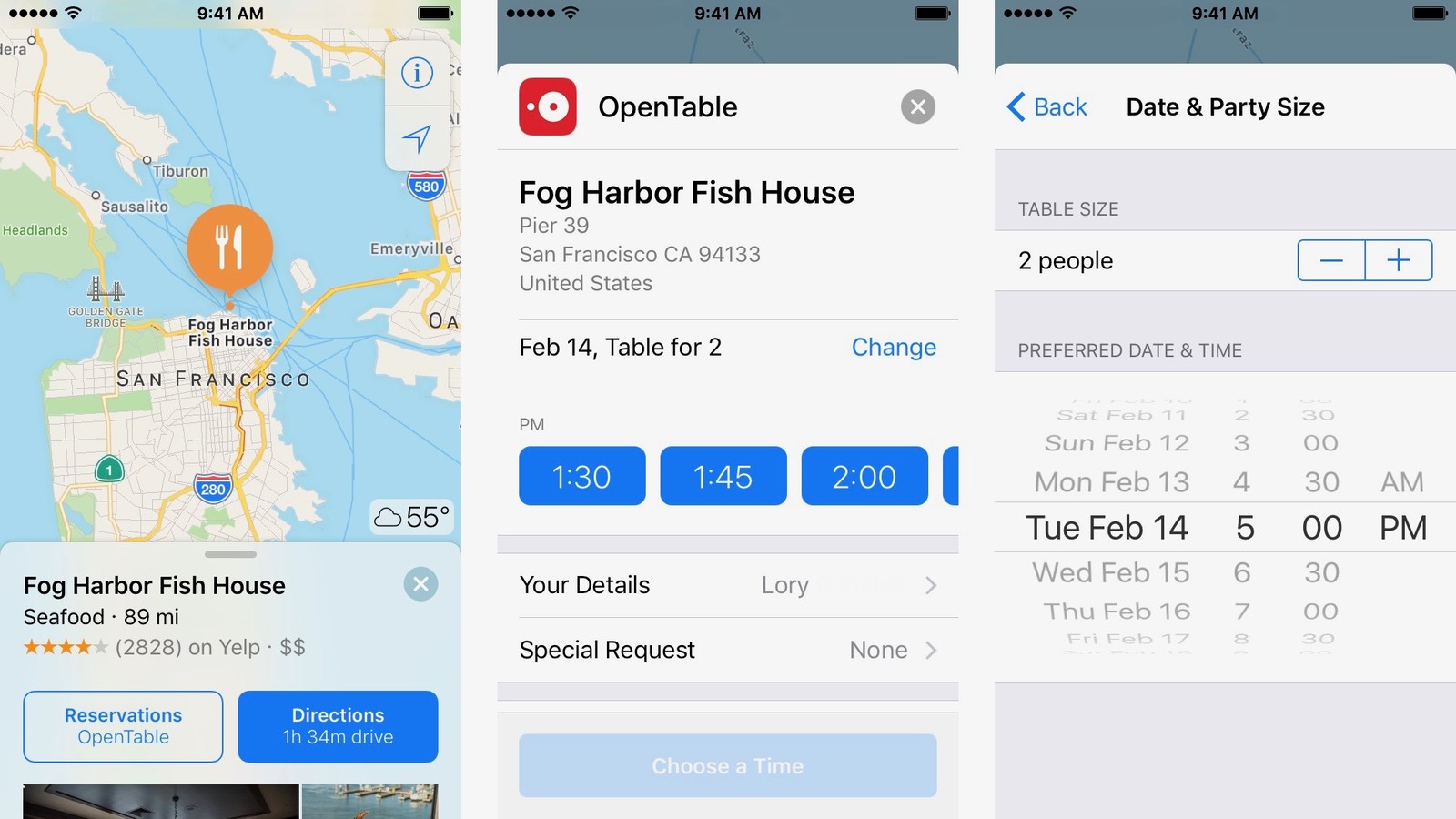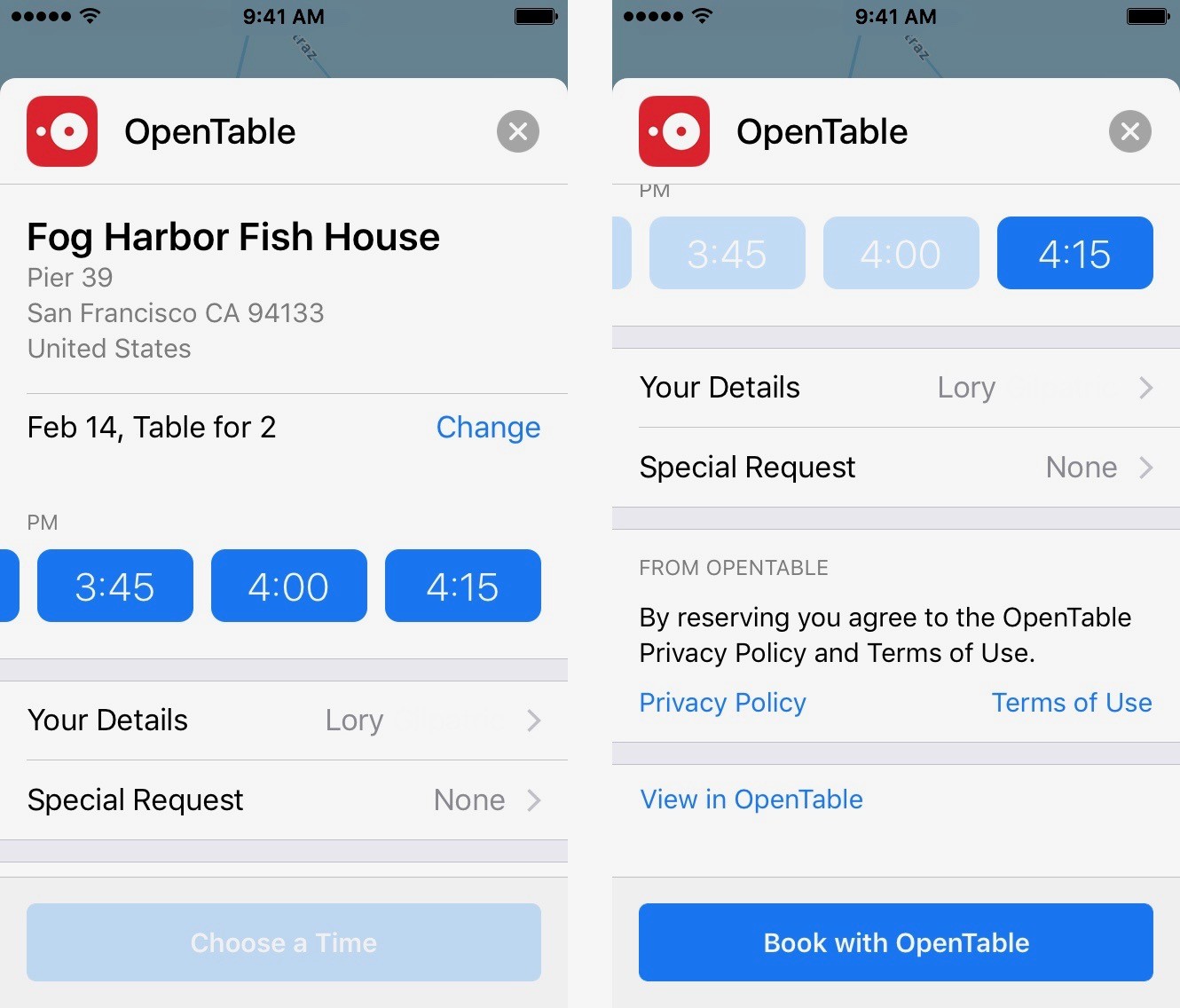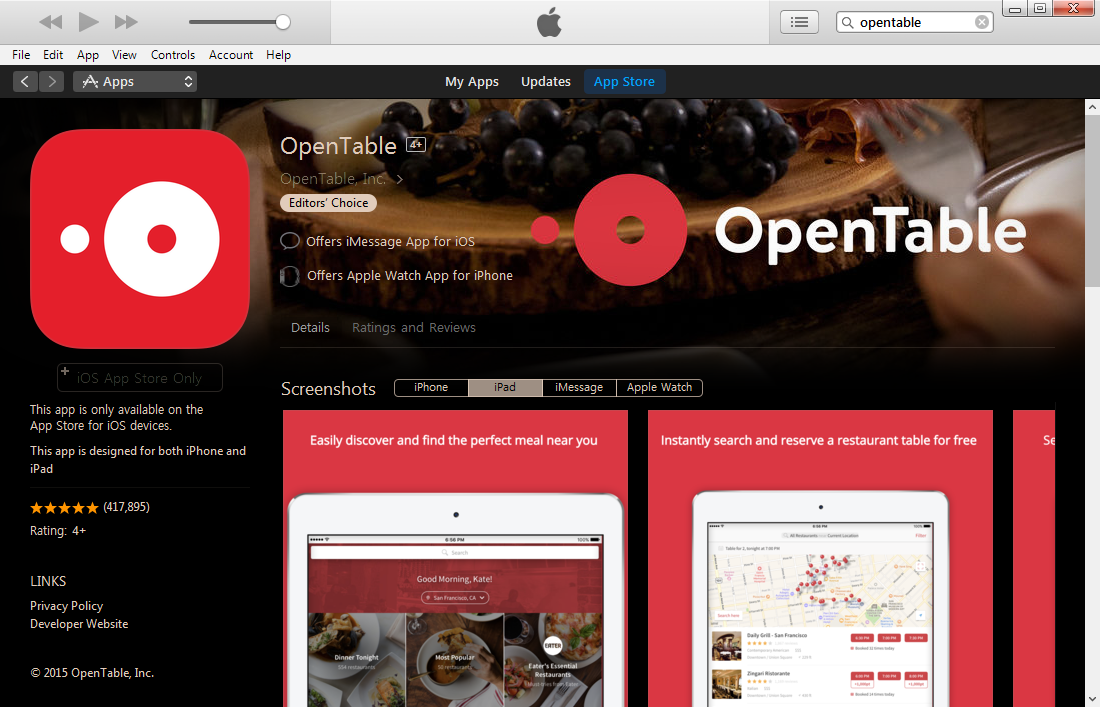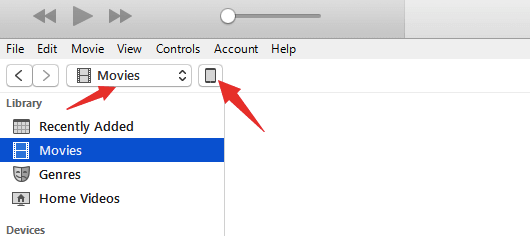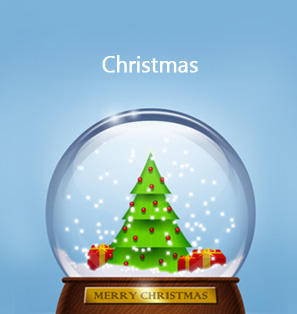For people who are planning a romantic dinner with their significant other, book the table at the restaurant you like as soon as possible while there are still tables available. You might not know but you can use your iPhone to find a restaurant and book a table directly with Apple Maps. And it’s not as complicated as you think it’d be. Check out the content below to see how to book a Valentine’s Day dinner reservation using Apple Maps on your iPhone.
How to Book Valentine's Day Dinner Reservation with iPhone
- 1. Open the Maps app from the Home screen.
- 2. Tap on the Search bar and you will see a lot of different tabs.
- 3. Tap on Food>Resturants to check out the resturants nearby.
- 4. Tap on the restaurant you are interested in to check out more information about it. It includes information like location and customer reviews that could help you better make the decision.
After finding a restaurant you are satisfied with, you can directly book a table on it with Apple Maps if the restaurant is compatible with OpenTable. If it doesn’t, you will have to use the OpenTable app to help you make a reservation. Some restaurants doesn’t support making reservations with OpenTable, in this case you can directly tap the phone number of the restaurant to call the restaurant and make a reservation.
- 1. If the restaurant allows making reservations with OpenTable, find the Reservations button at the top of Summary and tap on it to see more options.
- 2. The data on the page shows the reservation time, to change it to the right time, tap on Change and manually set the reservation time.
- 3. You can see the available reservations. Choose the time that you think is perfect for you.
- 4. Tap on Book with OpenTable to finish making the reservation.
It’s great to live in a world where we can do a lot of things with our smartphones, which makes a lot of things easier than ever. By using your iPhone, you can easily have a romantic Valentine’s Day dinner with your significant other at your favorite restaurant. It’s also of great help to people who can’t come up with Valentine’s Day dinner ideas as to where to eat. With your iPhone, you can easily and quickly find the restaurant you like. If you don’t want to eat outside, you can also have a romantic Valentine’s Day dinner at home. There are a lot of Valentine’s Day dinner recipes you can find online to help you cook a nice dinner for your loved ones.
How to Install OpenTable On Your iPhone with A Computer
If you want to discover more restaurants to take your significant other to for a lovely meal, OpenTable is a great app to use. Install it on your iPhone and start booking Valentine’s Day dinner reservation immediately.
You can download the app directly from the App Store on your iPhone. If you don’t have access to a Wi-Fi network, you can also download it on your computer and install it onto your iPhone with iTunes. Apple has stop allowing users to install apps with iTunes in the latest version. But the iTunes 12.6.3 can still be used to manage and install apps on your iPhone. Go download and install this version of iTunes on your computer first and then you can start to manage your apps on your iPhone.
1. After downloading and installing the iTunes 12.6.3 on your computer, open it and go to the iTunes App Store. Search OpenTable in it and download the app after finding it.
2. Connect your iPhone to your computer via a USB cable. Click on the device icon in the upper left area to select your device.
3. Click Apps on the left column.
4. Scroll down to the bottom and you should see OpenTable on the app list if you’ve downloaded it successfully from the App Store. And then click on the Install button next to the app.
If it didn’t start installing the app, you might need to click on the Sync button. Install apps with iTunes could be problematic. After you download the OpenTable app from the App Store, you can try using a third-party program to help you install it onto your iPhone. Check out Leawo iTransfer, it’s a practical piece of data transfer program that can help you transfer 12 different types of files between your iOS device, iTunes library and PC. You can use it to easily install iOS apps(.ipa) onto your iPhone.
There are a lot of great Valentin’e Day dinner ideas and a lot of tools and things you can utilize to help you have a romantic Valentine’s Day dinner with your loved ones on this special day, you’ll just have to look.