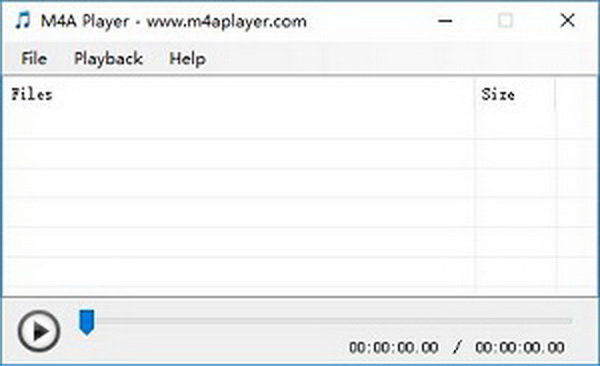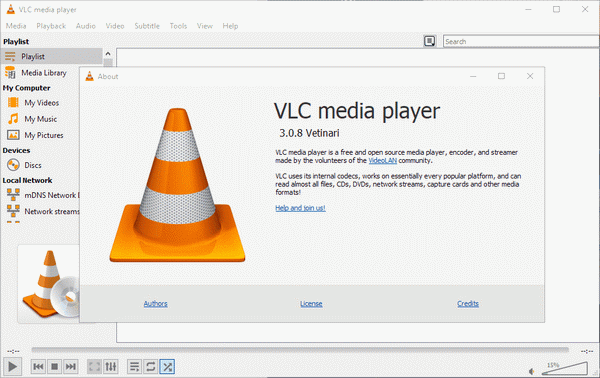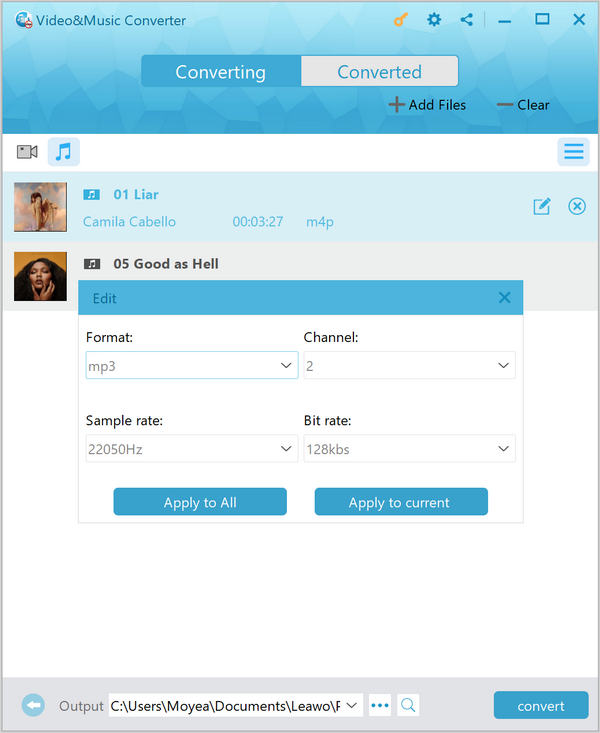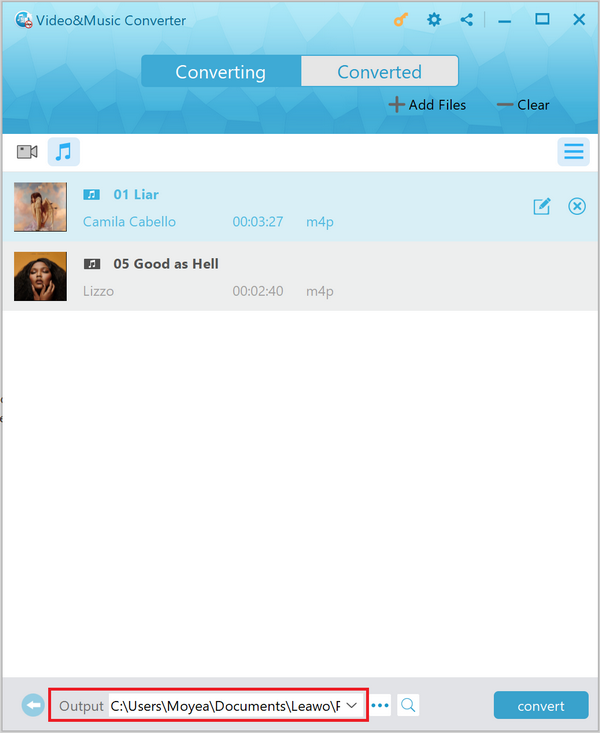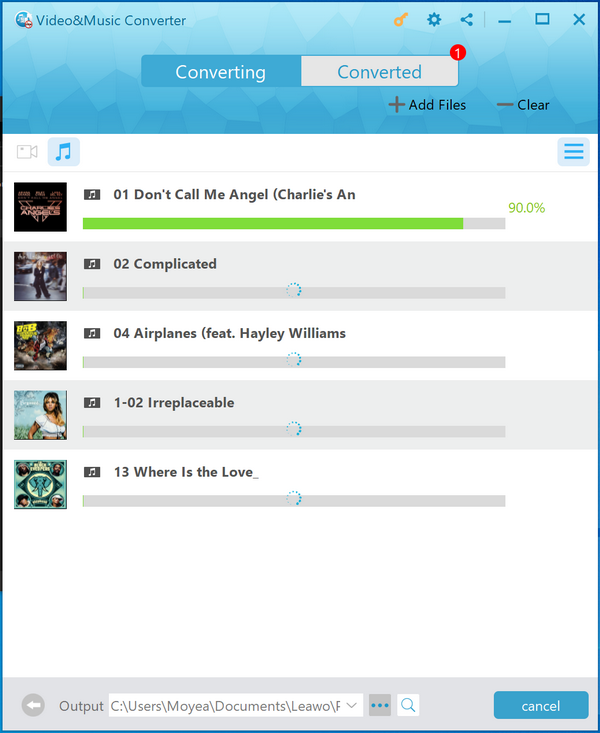"I just download some audio files online while I want to listen to the soundtrack. They are M4A files that I cannot open on my Windows computer. Maybe a player for M4A files could be better since my current one is not working at all. Are there any recommendations?"
If this concern bothers you, then you are coming to the right spot where all the top selections for M4A players are suggested. On top of that, you are welcome to beef up with the M4A format information.
Part 1: About M4A
Before solving the problem on how to play M4A files on Windows and Mac, we had better figure it out what M4A really is. Not like MP3 that is being recognized by a large group of people, M4A files seem to be an uncommon format to many music listeners. M4A (MPEG 4 Audio) is a file extension for an audio file encoded with advanced audio coding. In other words, files with a .m4a extension are container files that store audio data.
The audio data contained in the .m4a file is encoded using the MPEG4 Part 14 format. Initially, M4A files are intended as the successor to MP3, since MP3 files had not been originally designed for audio but for layer III in a MPEG 1 or 2 video files.
Part 2: Best Free M4A Player for Windows & Mac
While not all the media players are compatible with M4A format, Leawo Blu-ray Player, however can be your firm choice to play M4A files smoothly. Leawo Blu-ray Player is totally free media player which can run on both Windows and Mac systems. It contains many powerful features which can outweigh other media players. Referring to the following features of Leawo Blu-ray Player, you might be attracted by its powerful functions and comprehensive features.
- As a 100% free and 6-in-1 media player software, Leawo Blu-ray Player contains all media playback solutions you need for your leisure entertainment, including Blu-ray, DVD, CD, HD (4K), ISO file with AVI, MPEG, WMV, ASF, FLV, MKV/MKA and other popular formats supported.
- With advanced image and audio processing technology, Leawo Free Blu-ray Player software could provide you quality-lossless image for even 4K video, stereo audio enjoyment which can play high-quality stereo surround sound such as Atmos, all regions free DVD decryption and user-oriented playback control.
- Besides, Leawo Blu-ray Player’s practical bonus features including useful power manager, custom skin / language / background, snap screenshots, especially virtual remote controller make it a better choice for all playback choice.
- You could obtain the personalized settings according to your preference and all the settings could be done automatically. The instructions for playing are quite easy.
- A powerful Blu-ray/DVD to MKV converter functioning remarkably to convert Blu-ray/DVD disc, folder and ISO image to MKV with lossless quality and 6X higher speed.
Part 3: Other M4A Player Programs
Asides from Leawo Blu-ray Player, if you are searching for other M4A players as the alternatives, then you can take a look at the following programs.
No. 1 KM Player
KM (K-Multimedia) Player is another powerful player for all different media files including M4A, VCD, DVD, AVI, MKV, OGG, 3GP, MPEG-1/2/4, WMV, RealMedia, FLV, and QuickTime. You can select wanted subtitles, skins and use keyboard shortcuts as needed and wanted.
However, in using this player, there is a chance that unwanted viruses will come along if you forget to customize it and the anti-virus software fails to block it. KM Player bears the chance of transmitting the virus to your computer. After all, no one wants to enjoy a visual experience at the expense of putting your computer in danger. So be careful during installation.
No. 2 M4A Player
This lightweight player for M4A files can run smoothly on Windows operating systems of Vista/Server 2008/7/8/10. Being an M4A player that only focuses on M4A files, it has a strong background to open all *.m4a" audio files. This software contains all the fundamental playback performances during MP4A streaming. You can loop or shuffle play the M4A playlists as other simple music players.
However, this MP4A player can only be used to play audio. If video support is required, you have to say goodbye to this M4A player.
No. 3 VLC Media Player
With it, you can also play M4A files and other multimedia files on a computer without any hassle. Moreover, you can also play DVDs, audio CD, VCD, and various streaming protocols as liked.
But in using this player, you should be fully prepared for the complex handling since it has an intricate user interface. If your M4A files are of large size, the playback may run into troubles from time to time. And the VLC media player has a complex user interface, which might get me confused while playing media files.
Part 4: Convert M4A to Compatible Format
How do I play M4A files on Windows and how to play M4A on Mac asides from turning asides from the above media players? Well, if you don’t want to download another player program, then converting M4A to other formats which can be compatible with the default media player on Windows and Mac can be a good idea. Here, for the convenience of fast and accurate M4A conversion, Leawo Video Converter can be your firm choice.
Leawo Video Converter not only converts AVI to WMV videos, but also converts other video and audio formats, including MP4, AVI, MOV, MP3, AAC, etc. Besides, Leawo Video Converter also could convert 2D video to 3D and edit video.
You can download and install Leawo Video Converter on your computer beforehand. Note that Leawo Video Converter has Windows version and Mac version, choose the proper version that is compatible with your computer OS.
Extension: How to Deal with M4A File with DRM
Those top M4A players have all been introduced for playing M4A audio and music files and now you can select one that suits you most. Upon comparing these four players, you will find out the respective advantages and disadvantages. Nevertheless, some of those M4A files are not accessible even with common M4A players. There could be connections to the DRM. DRM-encrypted M4A files are wrapped by complicated methods to protect the content inside. In this case, Leawo Prof. DRM is the all-purpose program that is highly recommended by users.
Serving as a top-notch DRM eliminator, Leawo Prof. DRM can also perform as a DRM Music Converter that converts all M4A audio to MP3 with the highest speed. At the same time, all the source quality will be well protected. Here comes the secret weapon that lets you directly play M4A files on any mobile device is the straight device output support. The steps are easy to follow below with a friendly interface.
Step 1. Download and install Leawo Prof. DRM on the PC.
Step 2. Load M4A files into the DRM remover. Drag M4A files into the program. All the files will be listed on the file loading area.
Step 3. Choose the MP3 as the output format. Click on the music icon on the left corner of the toolbar. You can also adjust the channel or other settings here.
Step 4. Put a location at the bottom. Look down to the window and find the output directory. Fill up this with a folder path.
Step 5. Hit the "Convert" to start the conversion. The blue button next to the directory is the key to start the procedure.