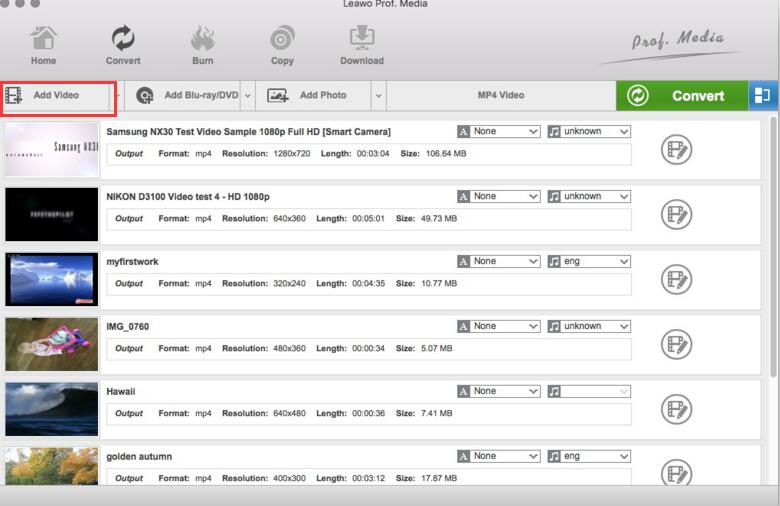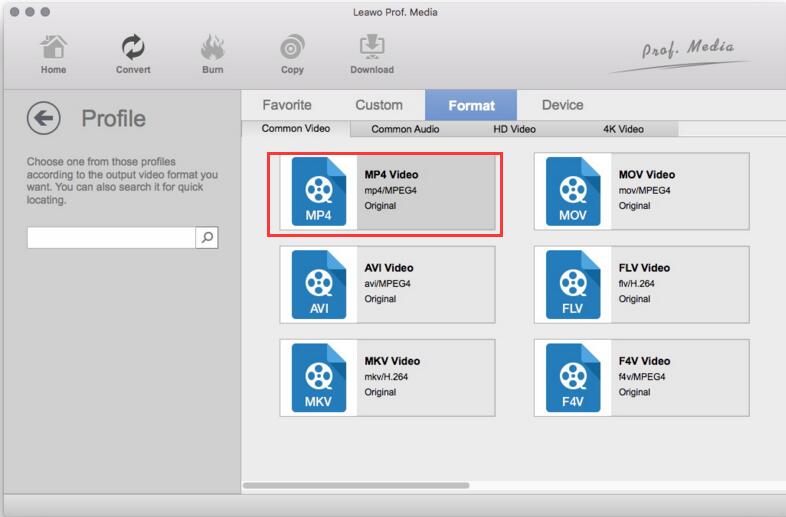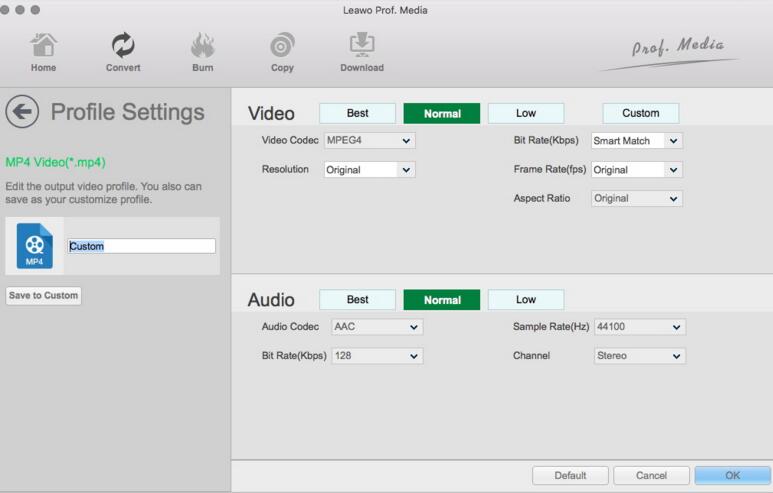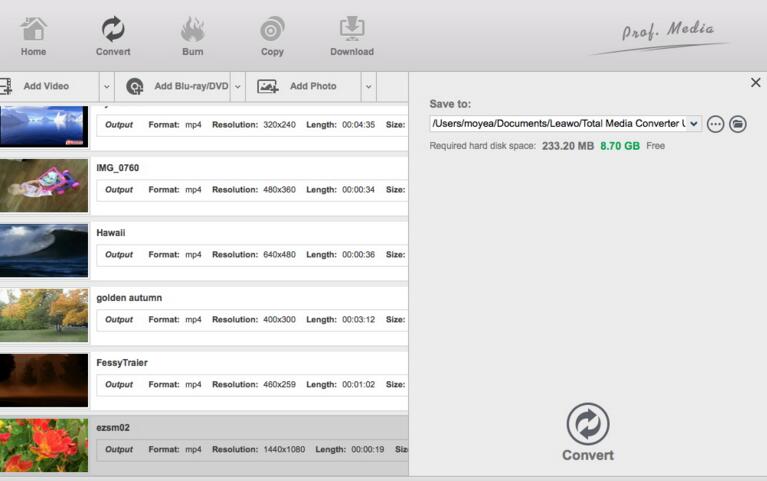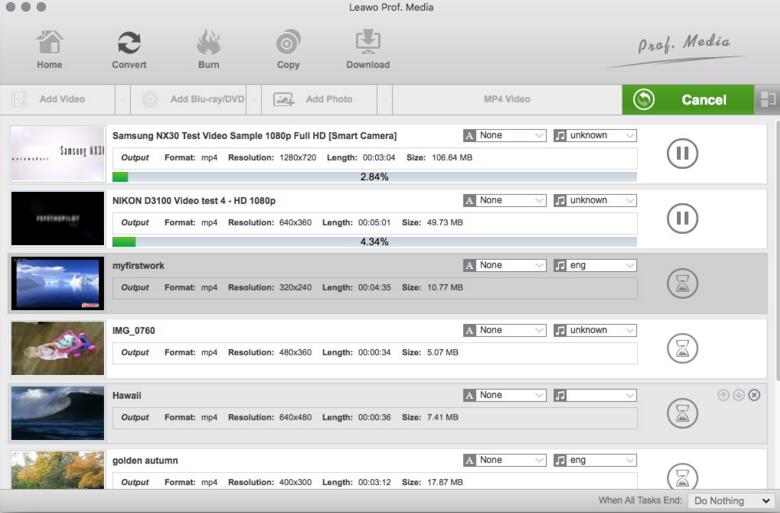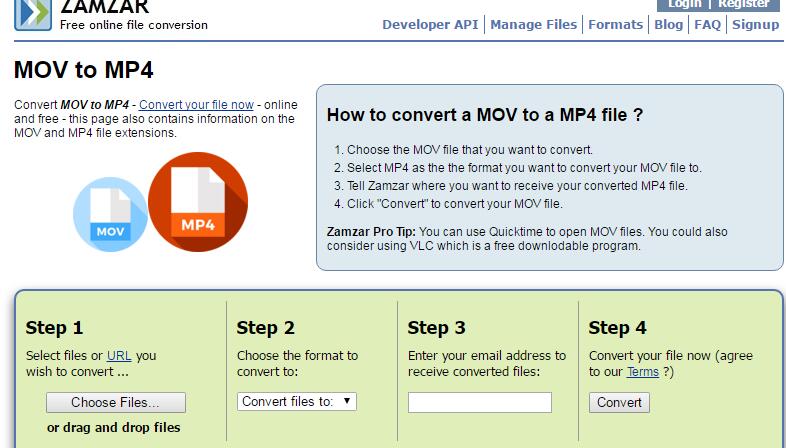"Does iTunes support MOV files?" Somebody asked online, because he failed to import MOV Videos to iTunes without knowing how to solve this problem and how to add MOV file to iTunes. Luckily, there is an effective solution for such issue. Keep reading for further information.
Solution 1: Convert MOV to iTunes supported format with Leawo Video Converter for Mac
To convert MOV to iTunes format, the first effective solution we would like to recommend is applying the Leawo Video Converter for Mac, which is one of the most popular and prevailing software application designed particularly for converting almost all formats on Mac OS between each other. And it is also taken as the best converter for converting MOV to iTunes for its simple operation method and 100% original quality kept during the converting process. Here comes the easy guide for making full use of Leawo Video Converter for Mac to convert MOV to iTunes format in MP4. You need to download and install it on computer first.
STEP 1: Add MOV files to the Program
Open the program and navigate to Convert tab, click "Add Video" to load MOV videos to this Mac video converter. And then the loaded videos will be listed in the panel. The function of merge all the videos into one is offered if needed.
STEP 2: Choose MP4 as the Output Format
Right-click the drop-down box next to the big green "Convert" button, select "Change" option to enter the profile panel where you can choose MP4 Video in Format group or you can search MP4 in the left search box to find it quickly.
STEP 3: Video Parameters Settings
Back to the main panel, to edit video parameters of the output video is available by clicking the "Edit" option on the drop-down profile setting box and entering the settings panel where you could set Video Codec, Quality, Video Size, Bit Rate, Frame Rate and Aspect Ratio.
STEP 4: Output Directory Settings
Return to the main interface and then click the green marked "Convert" button to enter the output directory setting panel to set output directory in the "Save to" box.
STEP 5: Convert video MOV to iTunes MP4 on Mac
Click the "Convert" button on the bottom of the sidebar to start converting MOV video files to iTunes MP4 on Mac in a few minutes.
When finishing the converting process, you will get the MP4 video at last and add the file to iTunes library freely. This converter would be the most useful one to convert MOV to MP4 in iTunes. Of course, there is also other solutions that can work for adding MOV file to iTunes.
Solution 2: Convert MOV to iTunes format MP4 online with MOV to iTunes converter online free
As we should know, there are also some MOV to iTunes converters free online that can help add MOV file to iTunes by converting MOV to MP4 in iTunes. And the most common used converter online is listed here.
1. Online-Convert: An online converter which is capable of converting MOV to MP4 by uploading the video file or providing the link to the video file. It is optimized for high quality without any cost.
2. Convert.Files: An online based platform that is designed to convert video and audio files between different formats, which can be used to convert MOV to MP4 in iTunes. You can upload the file in MOV, and then select MP4 as your target format, finally clicking on Convert. The MP4 video file will be accessed immediately.
3. Zamzar: This is one of the most popular online converters that is working for a large amount of formats. And the simple steps below will guide you to achieve MP4 format converted from MOV to iTunes format.
- Step 1: Upload the MOV file that you want to convert by browsing video file from PC or dragging and dropping file or adding URL of the video file.
- Step 2: Select MP4 as the the output format you need convert to.
- Step 3: Write down the E-mail address to tell Zamzar where you would like to receive the converted MP4 file.
- Step 4: Click "Convert" to convert MOV file to MP4 file. And in a few minutes you will get the MP4 files to work in your iTunes.
In conclusion, there are a lot of useful solutions that is able to convert MOV to iTunes format like MP4. And the most common two ways offered here can give you more help whenever you want to add MOV file to iTunes. Only if you are capable of converting MOV to iTunes format with the converters offered here, you will never be troubled for the compatibility problem.