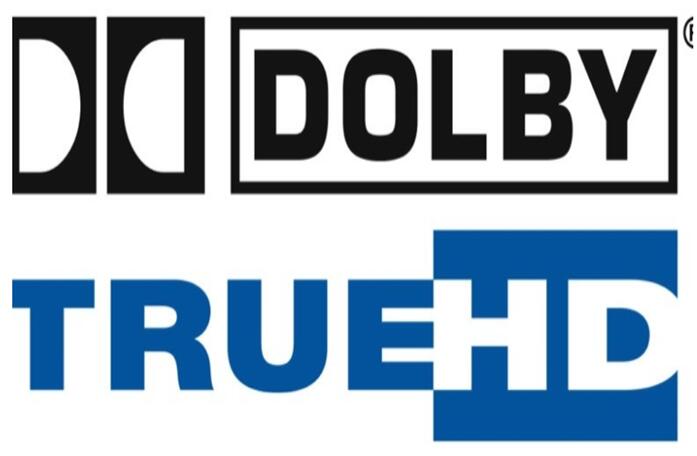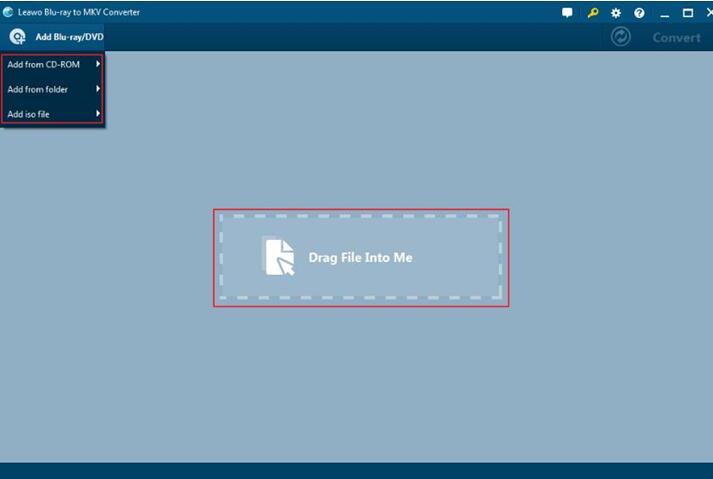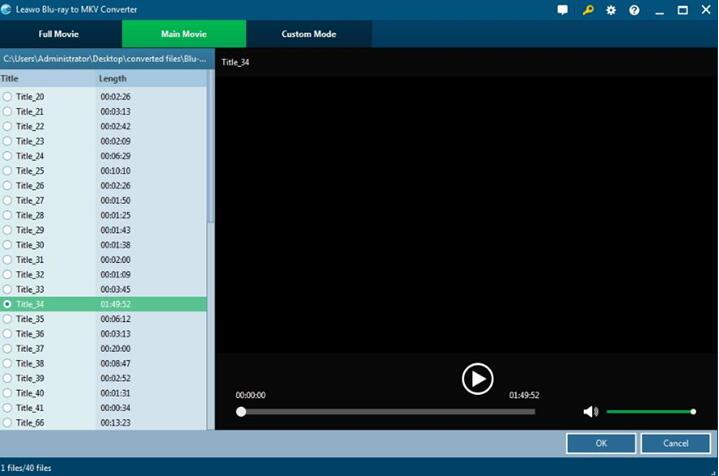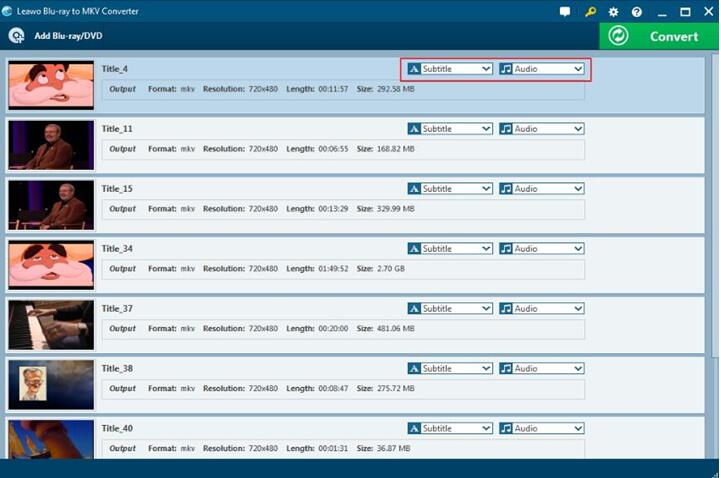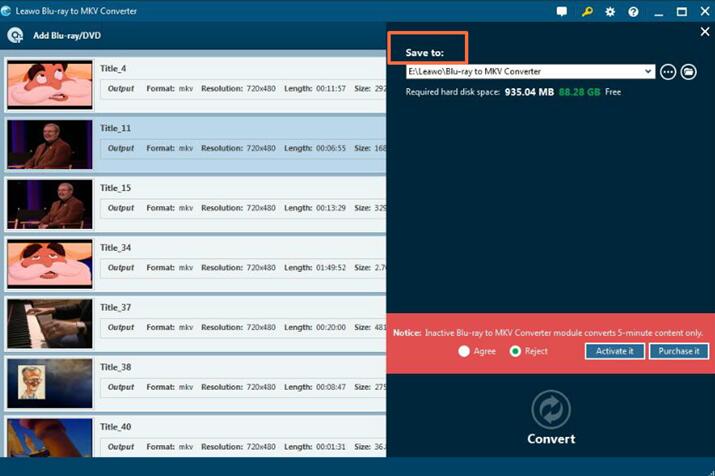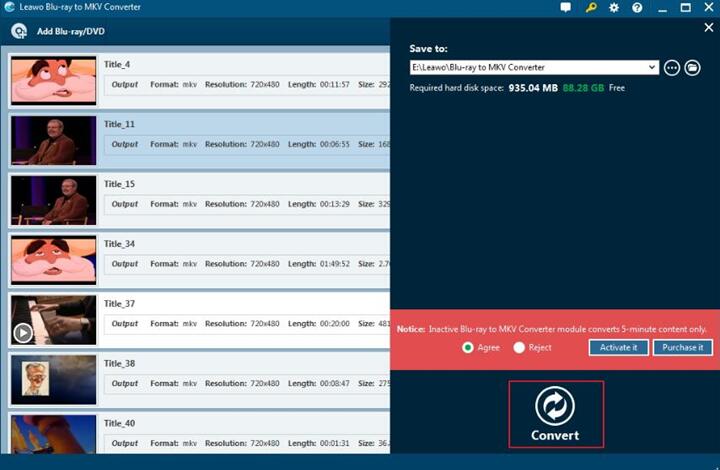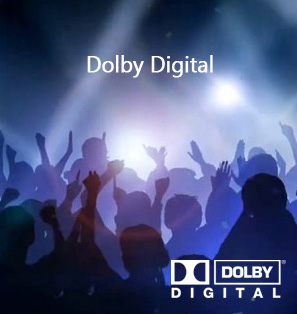What Is Dolby TrueHD and Dolby Digital? In recent years, with the high-definition image quality and lossless audio tracks, Blu-Ray has been very popular among movie enthusiasts. Influenced by its popularity, ultra high-quality lossless formats began to occupy the Blu-Ray market. Here, Dolby TrueHD and Dolby Digital are divided into this category. Generally speaking, Dolby TrueHD is the best option on a Blu-Ray Disc nowadays. It is a 100% lossless multi-channel audio codec developed by Dolby Lab. Dolby TrueHD audio tracks could support 8 discrete audio channels at most which is also known as 7.1 surround. While its maximum encoded bit rate is 18 Mbit/s and also Dolby TrueHD audio track can carry up to 6 channels (5.1 surround) at 192 kHz. In most cases, this system is used in Blu-Ray Disc players and A/V receivers.
Compared to Dolby TrueHD, Dolby Digital (usually 5.1), developed as the audio compression technology, has the lower audio system which has five bandwidth channels and one low-frequency effects channel. Dolby Digital audio compression has more quality loss than Dolby TrueHD. In summary, Dolby TrueHD is one step further than Dolby Digital with an additional surround sound channel. At the moment, both of them are applied in DVDs, Blu-Ray Discs and game consoles which can bring users the better video experience. Besides, TrueHD is suitable for large rooms while Digital is fitted for small to medium rooms. Concerning the sound quality, TrueHD has greater depth and precision, and Dolby Digital provides standard surround sound.
How to Retain Dolby TrueHD Audio Effect During the Blu-Ray to MKV Conversion?
Since Dolby TrueHD is the most outstanding audio format with 100% quality lossless, then you may have the need to retain the Dolby TrueHD audio effect while watching Blu-Ray videos. Moreover, you may not be available to play Blu-Ray discs directly on your player, under the circumstances, Blu-Ray to MKV conversion will seem to be necessary. So the question is extended to how to retain the Dolby TrueHD audio effect during the Blu-Ray to MKV conversion. Here, Leawo Blu-Ray to MKV Converter can be your best choice in that it is the only one converter which could help you retain the Dolby TrueHd audio effect when you convert the Blu-Ray to MKV format. The reason is that this converter has the unique decoding and encoding technology that can keep the best quality of Dolby True HD audio effect. The program is able to extract Dolby Digital TrueHD audio off Blu-Ray content and then convert Blu-Ray to MKV.
How to Use Leawo Blu-Ray to MKV Converter?
With Leawo Blu-Ray to MKV Converter, you can convert Blu-Ray to MKV with ease and accuracy. Also, it allows you convert Blu-Ray to MKV 1:1 without quality loss with all source subtitles and audio tracks retained and 6X faster loading and converting Blu-Ray speed. Next, you can access to the detailed instructions.
Step 1. Download Leawo Blu-Ray to MKV Converter and install it on your computer.
Step 2. Import the Blu-Ray movie file on your computer to the program. You can click Add Blu-Ray/DVD button at the top left of program interface or just drag the file directly to the main interface.
Step 3. Select the imported mode of Blu-Ray movie. There are 3 options for you to choose after adding the movie to the program: Full Movie, Main Movie and Custom Mode. Full Movie allows you to import all titles, and Main Movie only imports the longest title by default while you can freely choose titles under Custom Mode. Then click OK button to start importing the movie.
Step 4. Choose the subtitles and audio tracks. When the Blu-Ray movie has been imported, you can choose which subtitle and audio track () you want to retain in the output MKV file. Here, in the option of audio tracks, you can choose Dolby TrueHD audio track. And then click the green icon Convert at the top right corner of the main menu to start the conversion process. Before it starts, it will require you to choose the final Save to route.
Step 5. Convert Blu-Ray movie to MKV with Dolby TrueHD audio effect. After choosing the Save to route, you can click the icon Convert at the bottom to start the conversion process. The conversion process will last for several minutes. Just wait in patience. After it is done, you can obtain the converted Blu-Ray movie in the MKV format on your computer. Finally, you can enjoy the converted 1:1 lossless quality Blu-Ray movie with Dolby TrueHD effects on your player.
In conclusion, with the help of Leawo Blu-Ray to MKV Converter, you can enjoy Dolby TrueHD quality lossless audio track with ease. Compared to other Blu-Ray converters, Lewo Blu-Ray to MKV Converter will allow you to customize your own style video with Dolby TrueHD effects retained. You deserve it!