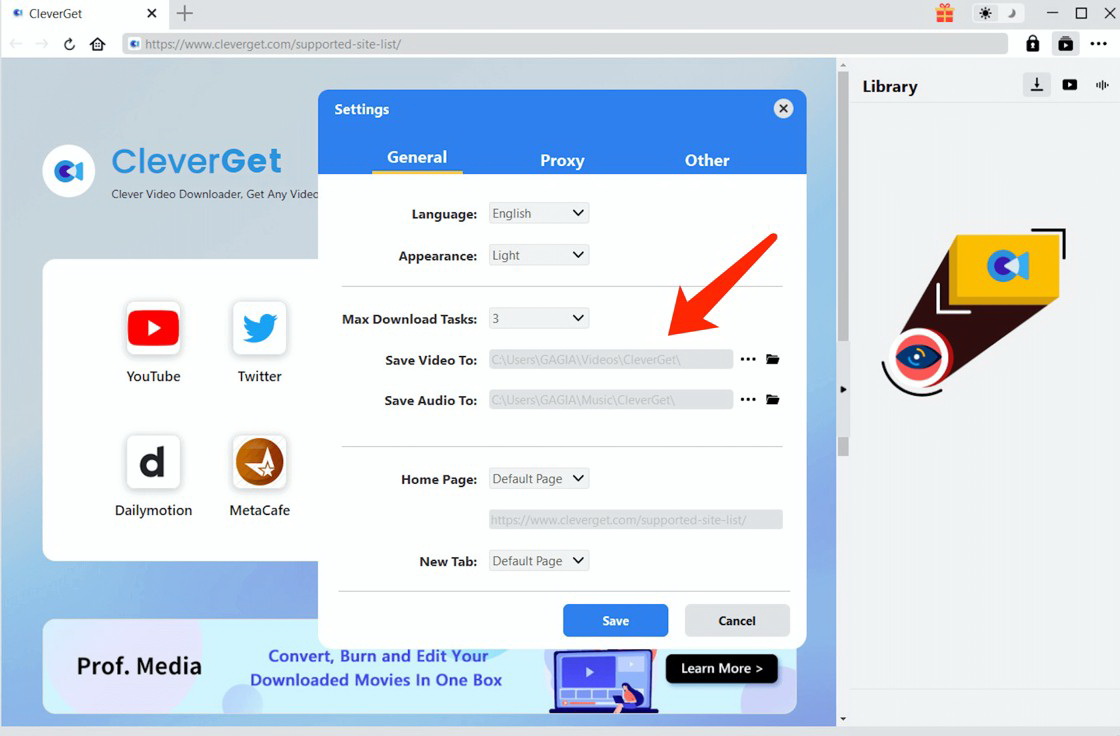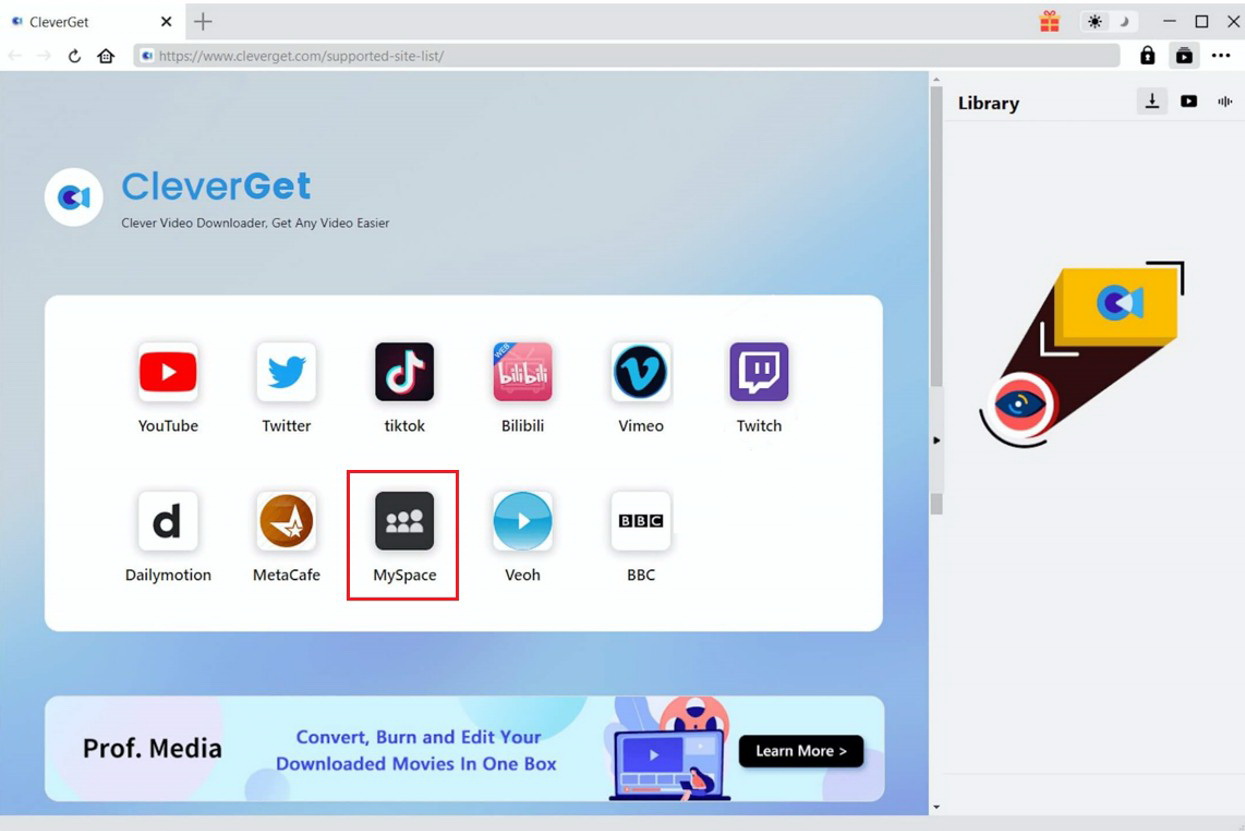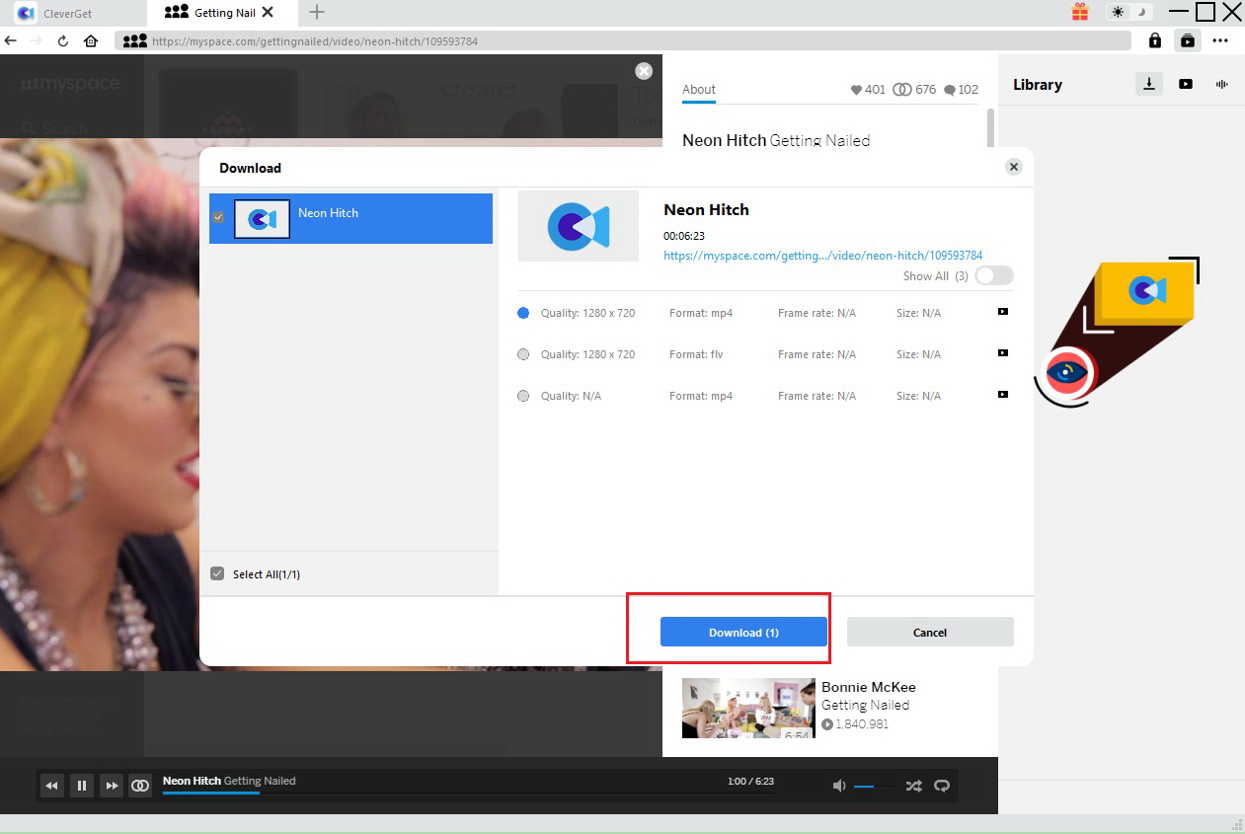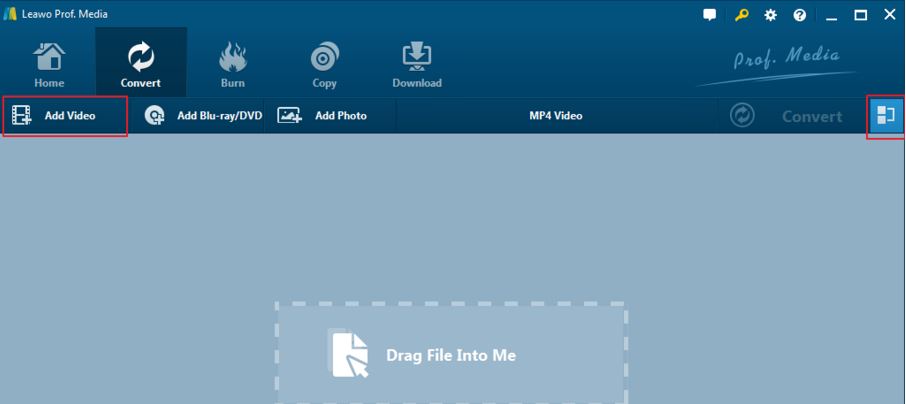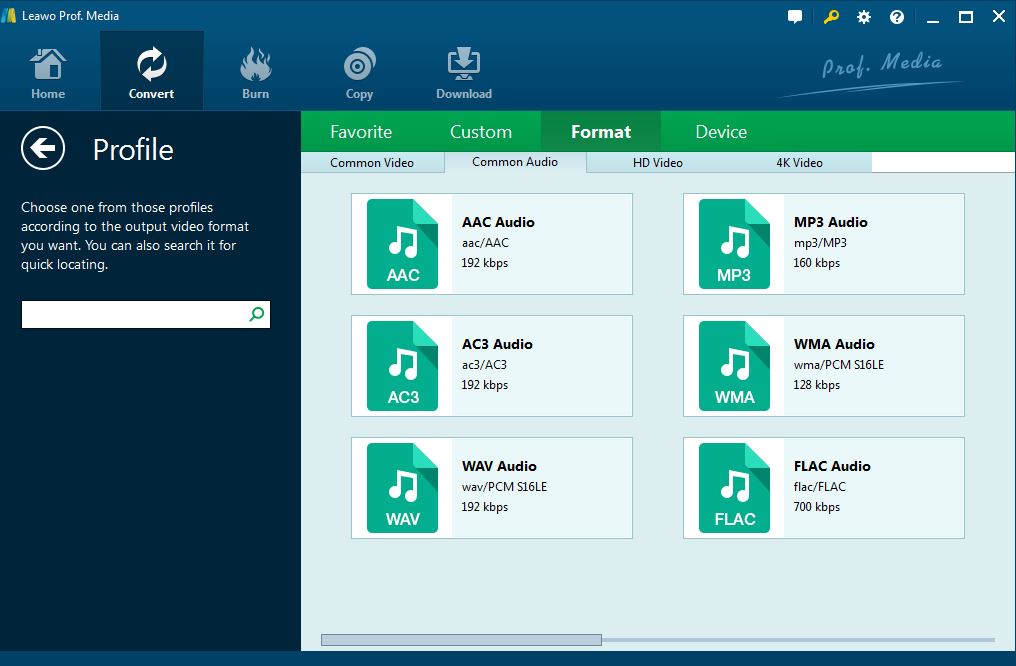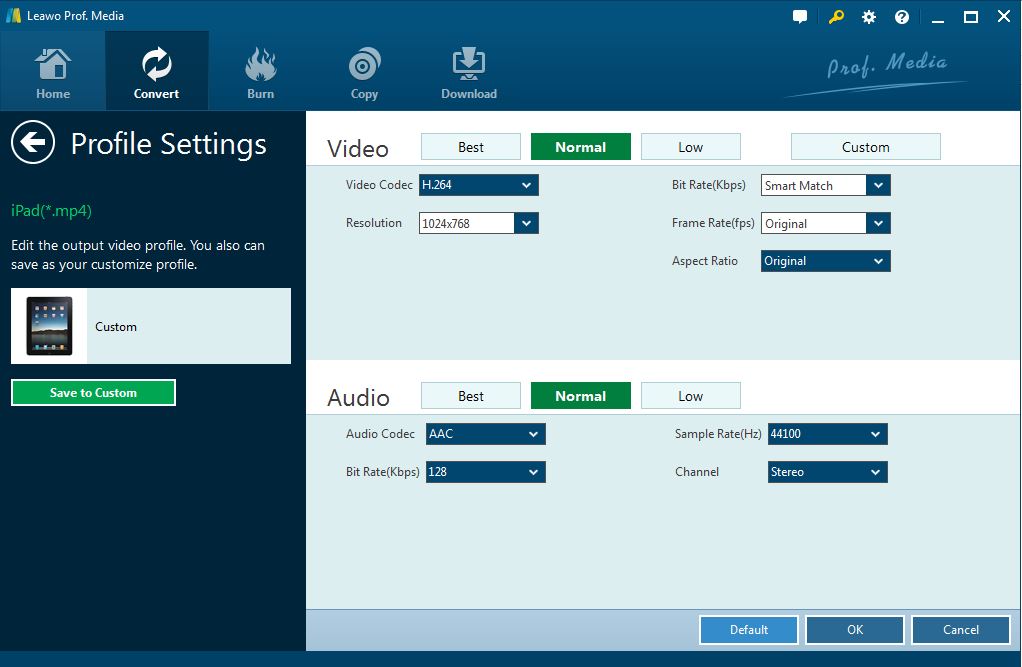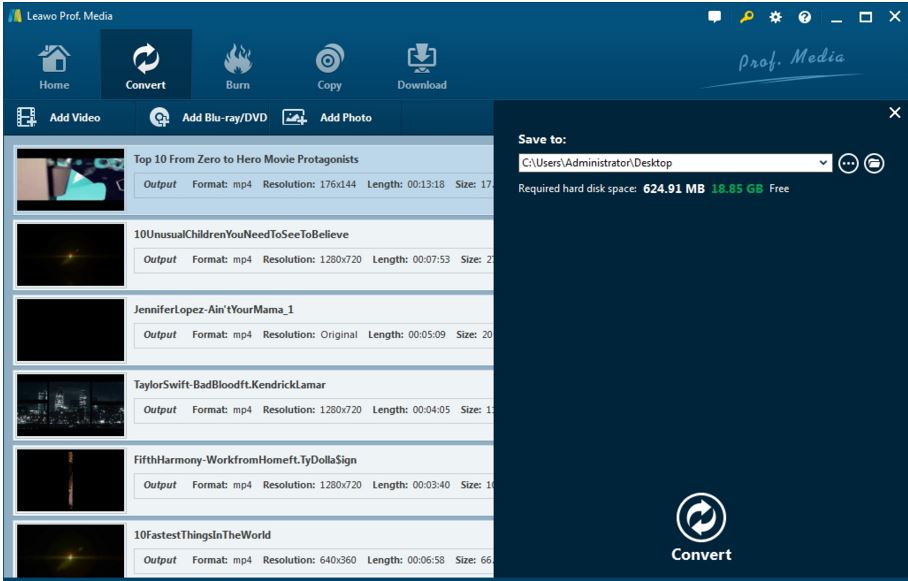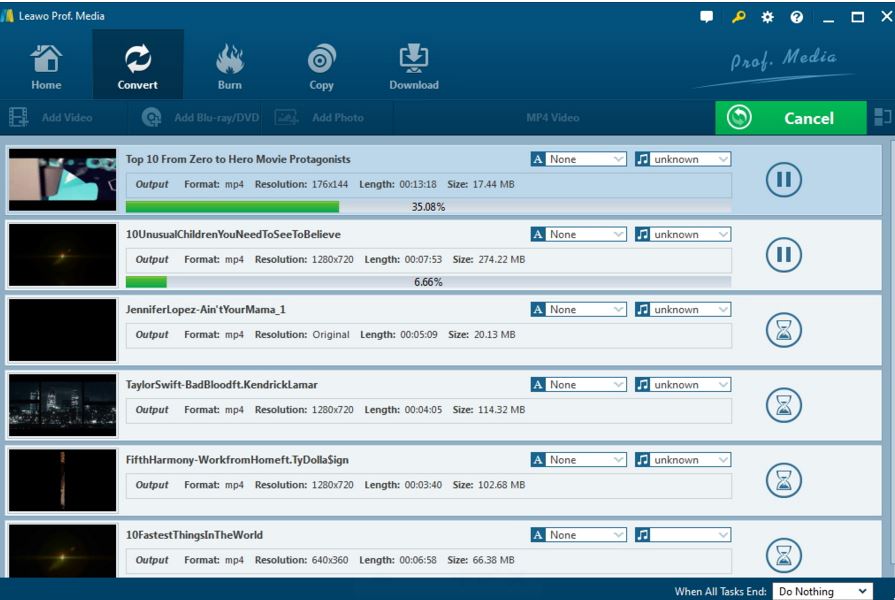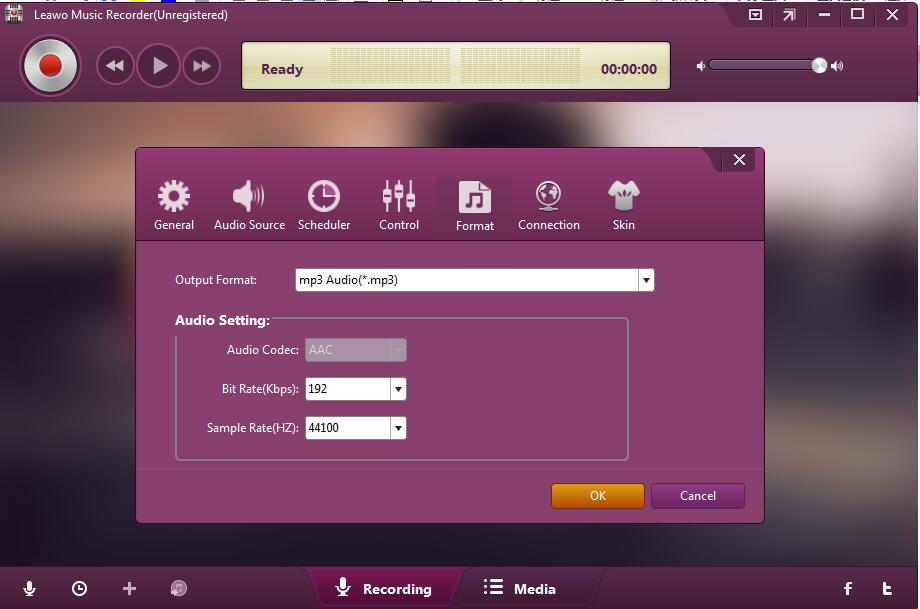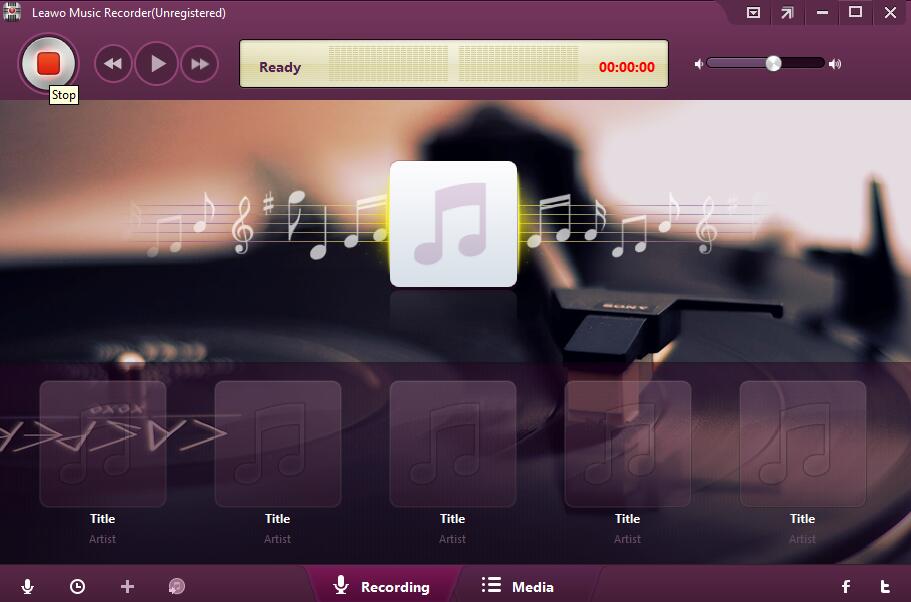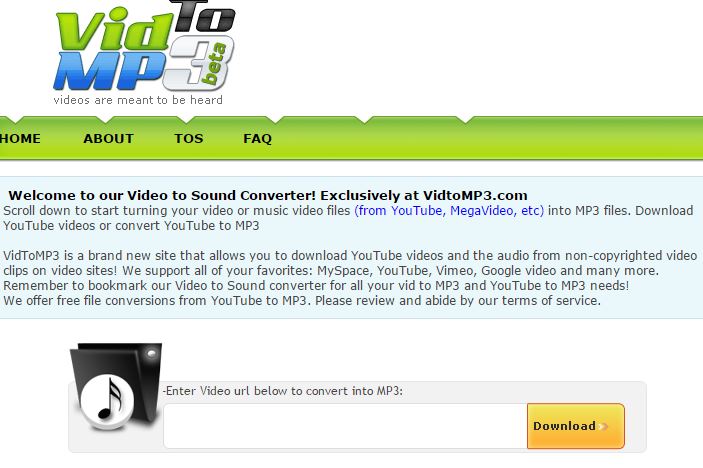Since there are all kinds of videos and music sharing in MySpace, video and music lovers often need to download their beloved videos and music from MySpace so as to keep these videos and music in their PC or other portable devices. And at this moment, it is necessary and important to convert videos and music in MySpace to MP3.
MySpace, found in 2003, is the second largest social networking website among the world, which is an interactive, user-submitted network offering for making friends, sharing personal profiles, photos, music, and videos etc. There are always somethings new and attractive like popular music and prevailing videos published and shared on this platform. To download some videos and music in MySpace and play them freely with most of audio players, you can change MySpace video to MP3 or convert MySpace music to MP3 which is the most common audio format. Before that, you'd better know how to download videos and music in MySpace in convenience. And the efficient way for downloading MySpace videos and music is with Leawo Video Downloader.
Part 1. Download Myspace videos easily with CleverGet Video Downloader
CleverGet Video Downloader is regarded as a top online Downloader which is able to download videos and Music from more than1000 sites, like YouTube, MySpace and Vevo, etc. Besides, you can easily download the videos from MySpace as soon as possible. Apart from video, audio file can also be selected as the output file format. It can download YouTube audio to M4A, WEBM, etc. If MP3 is not the only choice for you, you can download the MySpace audio with CleverGet easily. Please follow the simple user guide below.

-
CleverGet Video Downloader
- Download Video & Music from 1000+ Sites
- Download Live Stream Videos from YouTube Live and Others
- Up to 8K UHD Video Downloading with 320 kbps Audio Quality
- Smarter Downloading Settings
- 1-Click to Play Downloaded Videos
- Provide Precise Video Info
△Step 1: Set Output Directory
After you download and install CleverGet Video Downloader,
△Step 2: Locate MySpace Videos
Paste MySpace video URL in the address box, then you can view the videos you like to to import. Or you can click the "MySpace" icon in the main page and then search for target videos.
△Step 3: Download MySpace Videos
Click the little downwards arrow on the right side to open the wait-to-select panel where you can choose the videos with the right resolution you want and download them directly by clicking the download icon.
Now you have downloaded MySpace videos/audio you want, and best of all, you can convert MySpace to MP3 or other formats as well with professional Myspace to MP3 converter mentioned as follow.
Part 2. Convert Myspace to MP3 with best Myspace to MP3 converter - Leawo Video Converter
Leawo Video Converter is a popular and professional program for video and audio converting, which provides solutions for you to convert video and audio files between over 180 formats, such as MP4 to MKV, MP4 to AVI, FLV to MP3, MP3 to AAC, etc. And its high speed without any video quality loss, variety of formats supporting and user-friendly interface make it one of the best MySpace to MP3 Converter as well. Here comes the simple tips for converting MySpace Video to MP3.

-
Leawo Video Converter
- Convert video and audio files between 180+ formats without quality loss
- Support 720P, 1080P and even real 4K video output
- Create photo slideshows from photos stored on camera, computer, camcorder, etc
- Built-in video editor to trim, crop, add watermark, apply special effect, etc
- 2D to 3D converter with 6 different 3D movie effects available
◎Step 1: Add the Downloaded MySpace Videos to the Program
Click "Add Video" to browse and choose the MySpace videos you have downloaded before, and import them to the program.
◎Step 2: Select Output Format
Open the drop-down box next to the big green "Convert" button, and then click the "Change" button to enter the "Profile" panel, select MP3 as output format here.
◎Step 3: Set Video and Audio Parameters
Back to the drop-down box, click the "Edit" option to set video and audio parameters if needed.
◎Step 4: Set Output Directory
Return to the main panel and click the green "Convert" button to enter a sidebar where you need set the output path in the "Save ti" box.
◎Step 5: Start to Convert MySpace to MP3
Click "Convert" icon at the bottom of the sidebar, and the program will convert MySpace Video to MP3 immediately and completes it in minutes.
Except for Leawo Video Converter for MySpace to MP3 converting, there is also a great program - Leawo Music Recorder that can not only convert MySpace video to MP3 but also convert Myspace music to MP3. And here comes the way.
Part 3. Convert Myspace to MP3 with Leawo Music Recorder
Leawo Music Recorder is an excellent but easy-to-use music recording software program which can be used for you to record free music from any videos or music source including online music sources, like YouTube, MySpace, AOL Music etc. and then save in MP3 format without quality loss. And here is the way for how to record and convert MySpace Music to MP3 on Your Computer after installing the program.

-
Leawo Music Recorder
- Record any sound from computer stream audio and built-in input audio.
- Record music from 1000+ music sites like YouTube, Facebook, Veoh, VEVO, etc.
- Schedule music recording via the internal recording task scheduler.
- Automatically/manually add and complete music tags like artist, album, cover, genre, etc.
- Save recorded musicfiles into either WAV or MP3 format for wide uses.
△Step 1: Launch the Recorder
Click the "Audio Source" icon to set audio source firstly. Then, select "Record Computer Audio" option to record online MySpace music.
△Step 2: Set the output Format
Click the setting icon on the right-top of the Recorder window to open the setting panel where you can select MP3 as the output format in the "Format" table. Besides,it is available for you to set the recording file parameters including audio codec, bit rate and sample rate.
△Step 3: Start to Record Music
Click the red "Start" button at first, and then start playing the source music on MySpace. The music audio files in MP3 will be saved automatically. And the music tags can be manually changed as you like.
Moreover, there is also MySpace music to MP3 converter online free that is working particularly for converting MySpace to MP3. And you need know something about this so as to make another choice.
Part 4: Convert Myspace to MP3 online with Myspace to MP3 online converter
VidToMP3 is a brand new Myspace to MP3 online converter that allows you to download MySpace videos and the audio from non-copyrighted video clips on video sites and convert them to MP3 in simple Steps! Besides,YouTube, Vimeo, Google video and many more other sources are included. User guide is coming as follows.
Step 1: Copy the complete URL address of the video or music page in MySpace.
Step 2: Paste the address you copied into the text box.
Step 3: Click "Download" to start the conversion.
Step 4: When the conversion completes, click "Download MP3" and you have finished MySpace to MP3 then.
To be concluded, there are four solutions mentioned above for MySpace to MP3. No matter when you would like to convert MySpace Video to MP3, you would prefer Video Downloader to download the videos or music at first and use MySpace to MP3 converter like Leawo Video Converter for MySpace video to MP3 or Video Recorder to convert MySpace music to MP3. Or you can still use the online converter to get your MP3 directly if you like. Feel Free to enjoy then.