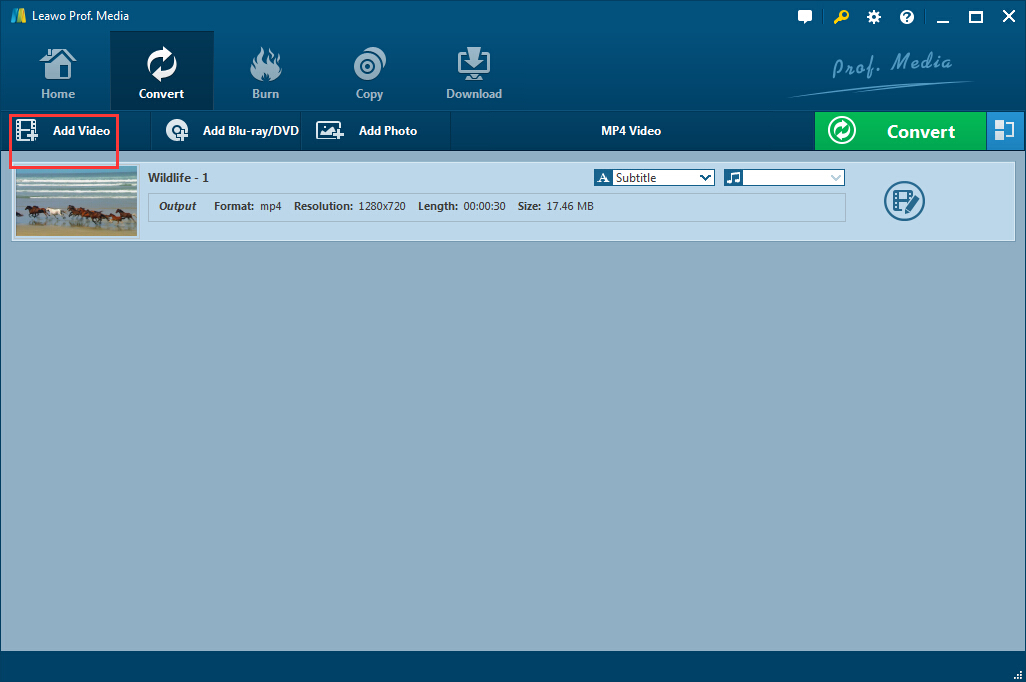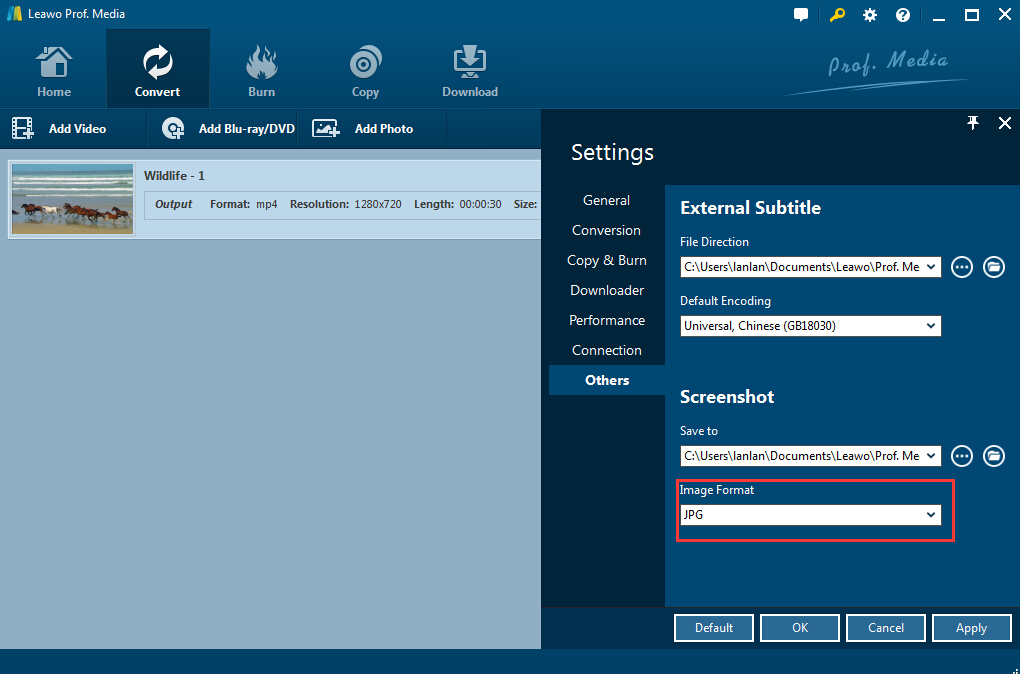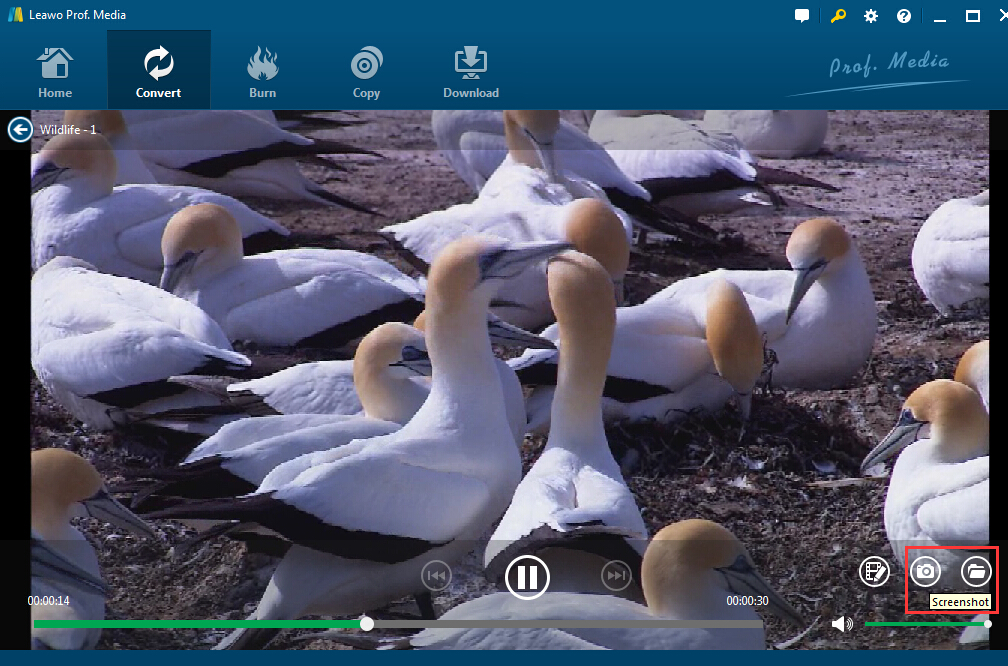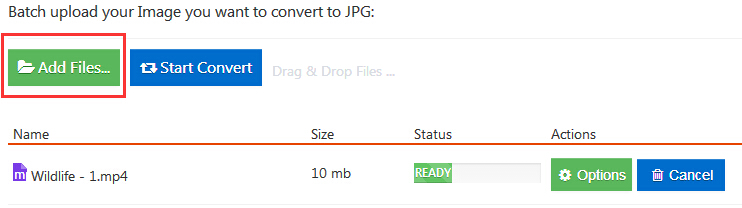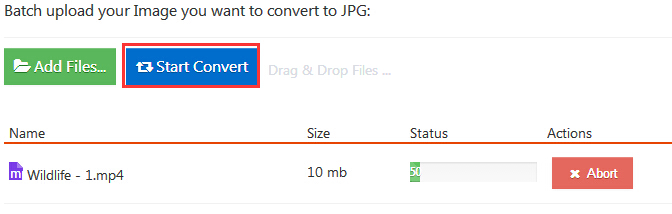"How do I make pictures in JPG from downloaded MP4 files? Is there a free shareware that I can make 'stills' or jpg images of a scene from a downloaded movie?"
I happened to see this question in forums. MP4 is a digital multimedia container format most commonly used to store video and audio, but it can also be used to store other data such as subtitles and still images; while is a commonly used method of compression for digital images, particularly for those images produced by digital photography. Sometimes it is inevitable for us to face the need to convert MP4 video to JPG.
Apparently such typical question on converting MP4 to JPG would be encountered by many of us when we need to generate a series of images from our favorite movie, or create a picture album from the family videos in camcorders. Nevertheless, it is a time-consuming job to manually copy the Print Screen. Therefore, easy solutions to capture video images are absolutely in need, and powerful MP4 to JPG converters will be in great help.
Solution 1: How to Convert MP4 to JPG with Leawo Video Converter?
Leawo Video Converter, one of the most powerful and popular MP4 to JPG converters which is designed for converting videos between all popular formats like AVI, MOV, MP3, AAC, FLAC, etc., of course including JPG, is just the very software you are looking for. Leawo Video converter is so easy to use to convert MP4 to JPG because of its user-friendly design and easy operation. And it offers you the solution to convert MP4 to JPG free and the user guide is coming as follows.
Free download the professional MP4 to JPG converter—Leawo Video Converter, install and run it. Then you can convert MP4 to JPG with following steps.
Step 1. Load MP4 Video Files
Click on the "Add Video" icon on the top bar of the software, or directly drag and drop MP4 videos to the program.
Note: you can merge all files into one with this video converter if necessary. Simply click the blue "Merge all files into one", next to the big green "Convert" button, to collect all files into one. Moreover, you could play back loaded media files, add external subtitles and edit loaded video files with the internal video editor, etc.
Step 2. Choose Output Format
Click the "Setting" icon on the top right corner of the program, and then choose "Others" to set the file direction to save the screenshot, and select "JPG" as the image format. Click OK to back to the main surface.
Step 3. Play the MP4 video to get JPG images
Play the video and click "screenshot" in the bottom right corner. Then you can get a series of JPG images of the video saved to the directory file you selected.
This great MP4 to JPG converter is quite easy for almost all of users to operate. With Leawo Video converter set up in our PC, we can get the JPG images whenever we need them from any MP4 videos. Since Leawo software offers MP4 to JPG converter free download, I strongly commend this converter.
Solution 2: How to Convert MP4 to JPG Free Online
Surely, Leawo Video Converter is not the only solution to convert MP4 video to JPG. There is another solution applicable to convert MP4 to JPG online because so much free online converters are available when there is access to the web. I'd like to take free Office-Converter as an example for converting MP4 to JPG.
Office-Converter is free MP4 to JPG converter online can easily help you convert MP4 video to JPG. The disadvantages of this online converter is that the maximum document file size for uploads in this free user is 10 MB, while it means it can convert MP4 to JPG free for videos in less than 10MB size.
Step 1: Simply adding the MP4 video file to the website or batch enter URL of the Image you want to convert to JPG.
Step 2: Start to convert MP4 to JPG free online. Here you need to click "Start Convert" button, you will get the JPG file very soon.
Anyway, comparing to Leawo video converter, the free office-convert online is absolutely no superiority. For most users, Leawo video converter could be reliable MP4 to JPG converter with which users can easily get the JPG images from any MP4 videos. The tricks mentioned above are just of converters MP4 to JPG for windows, though. If you are going to convert MP4 to JPG sequence on Mac, Leawo Video Converter for Mac will offer a hand. As an all-around video converter software program for Mac OS, Leawo Video Converter for Mac will enable you to convert MP4 to JPG on Mac. Therefore, Leawo Video Converter would never let you down whenever you are looking forward for helping.