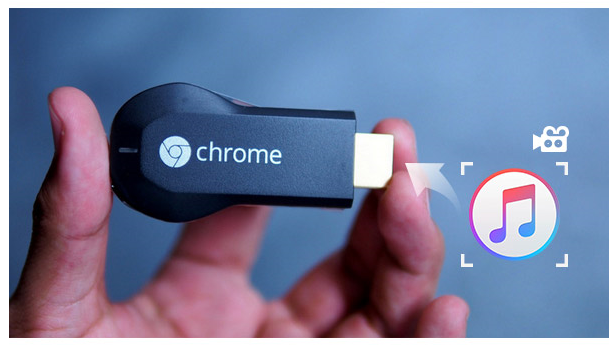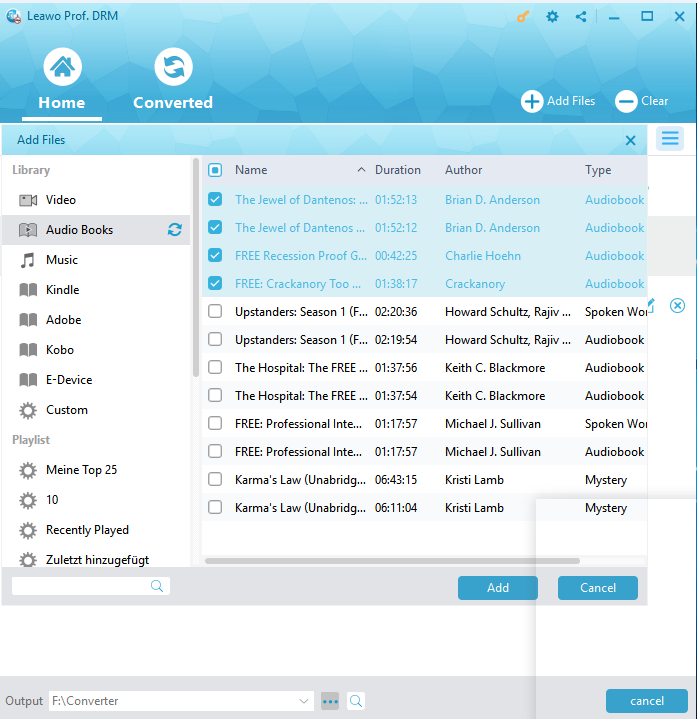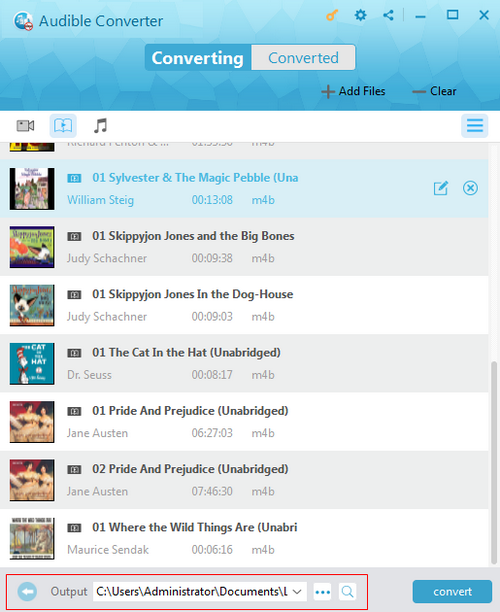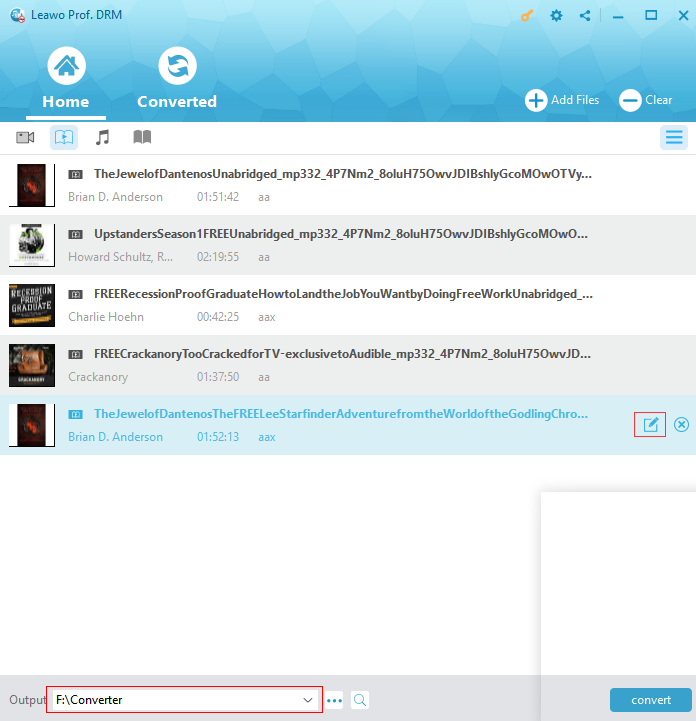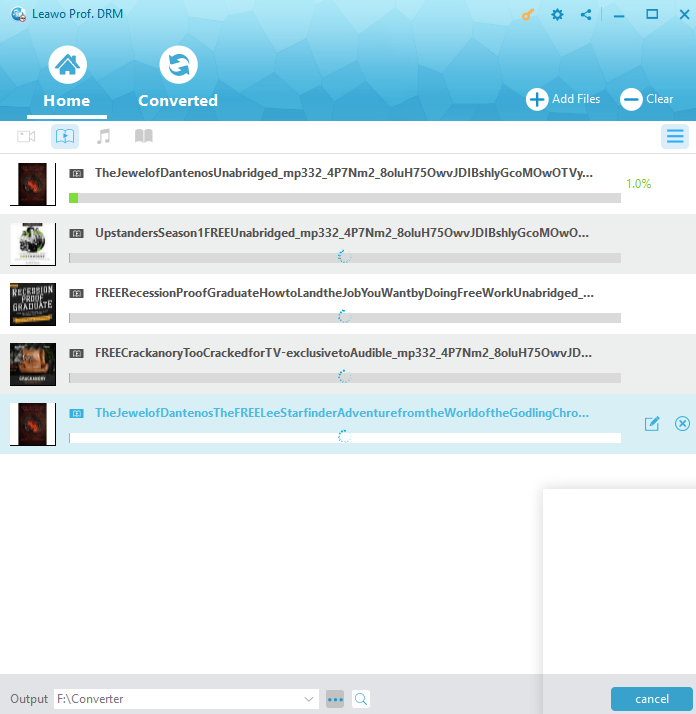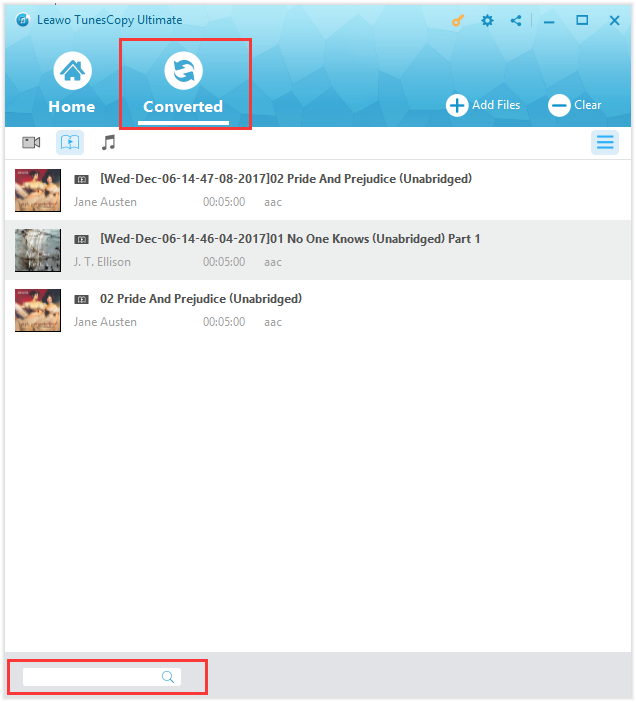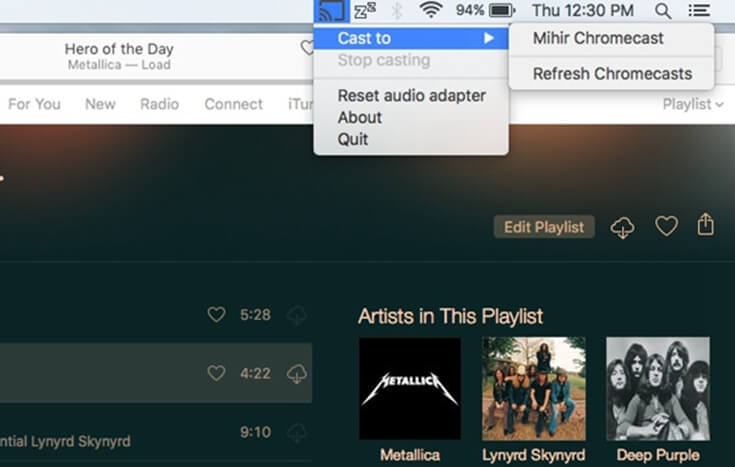If you show strong interest in listening to iTunes audiobook via Chromecast, you are not foreign to our topic “how to cast iTunes audiobook to Chromecast” today. Honestly speaking, Chromecast has shaped our modern life style with extraordinary visual and audio enjoyment when we stream video or audio files to Chromecast. This post is divided into two sections to introduce Chromecast first and to cast iTunes audiobook to Chromecast with the help of a third party tool later.
What is Chromecast and how it works
It is hard to imagine how powerful this small device can be. According to information provided on Tom's Guide, Google Chromecast is one media player device developed by Google that can be plugged into your TV's HDMI port via USB cable. Using your smartphone or computer as a remote control, you can use Chromecast to access video content from Netflix, YouTube, Hulu, the Google Play Store and other services. You can also use it to stream almost any kind of content from the Chrome browser on a computer. Unfortunately, Chromecast cannot access iTunes directly because of DRM encryption, which is a FairPlay restriction rule used on most of iTunes media contents. In that case, an iTunes audiobook encrypted by DRM will not be accessible on Chromecast if DRM is not removed. Therefore, to stream iTunes audiobooks via Chromecast Audio, we need to remove DRM first and then convert DRM-free iTunes audiobook to mp3, a Chromecast compatible format. So, is there any possibility to get rid of DRM from iTunes audiobook?
How to stream iTunes audiobook to Chromecast
Luckily, there are a variety of iTunes to Chromecast converters being developed and improved to remove DRM and convert DRM-free files to universally compatible formats, mp4 and mp3. Leawo Prof. DRM is the most renowned one. It is specialized in removing DRM from iTunes media contents and automatically converting DRM-free files to mp4/mp3. With the up-to-date media processing technology embedded, it preserves 100% of original file quality after DRM is successfully removed, and offers AC3 Dolby 5.1 surround sound to its converted video/audio files. In total, three modules, namely iTunes video, music, and audiobook are presented on the program, allowing users to access respective module easily. This program provides 50X speed during file conversion, taking the lead within the same category of programs. Here we can present an example to show how to stream audiobooks through Chromecast Audio with Leawo Prof. DRM.
Convert iTunes M4B audiobook to MP3 for casting to chromecast with the help of Leawo Prof. DRM.
Step 1: Get Leawo Prof. DRM installed on your PC.
Click the below button to download and install the program to your PC. Launch the program after installation completes.
Step 2: Import the downloaded iTunes audiobook to the program.
Click Add Files to import the source iTunes audiobook files to the program. Import them in batches to save time.
Step 3: Choose a directory for saving the output audiobook files.
Choose a directory to save the output files from the Output box.
Step 4: Choose channel, sampling rate, and bit rate for the output file.
Click the editing icon and choose the channel, sampling rate, and bit rate for the output file.
Step 5: Remove DRM from iTunes audiobook.
Click "Convert" to remove DRM from iTunes audiobook files and convert the DRM-free files to mp3 afterwards.
Step 6: Check for converted files.
After DRM is successfully removed from iTunes audiobook files, hit the "Converted" tab to check for DRM-free mp3 files. Next, you can follow the below instruction to play the iTunes audiobook on Chromecast.
Stream converted iTunes audiobook to Chromecast and play them on TV
In brief, Chromecast in this case functions not only as a media player but also a transmitter, which allows users to transfer their media files from PC or smartphones to the TV for entertainment. If you already get your iTunes audiobook in mp3 format, let's cast iTunes audiobook to Chromecast now.
- Step 1: Connect your Chromecast to the HDMI port on your TV.
- Step 2: Use Wi-Fi to connect your Chromecast with your PC or smartphone.
- Step 3: Find the Chromecast-enabled app on your PC or smartphone and use it as a remote controller to play what we have converted in the above section on TV. Now play the iTunes audiobook on Chromecast and enjoy the surround sound effect.
Or you can directly upload the converted audio with Music Manager to Google Play and immediately start casting your converted audiobooks to your TV or speakers.
Isn't it so easy to make it work for iTunes to Chromecast? Actually, you can even convert iTunes videos and iTunes music to Chromecast with the help of Leawo Prof. DRM. This is a powerful program suite with three independent modules, which are iTunes videos (movies and TV shows), music, and audiobook. No matter when you want to cast iTunes audiobook to Chromecast or whatever iTunes media to Chromecast so as to enjoy home theater experience on TV, use Leawo Prof. DRM as your second-to-none choice. Just enjoy and have fun and leave the rest to Leawo Prof. DRM.