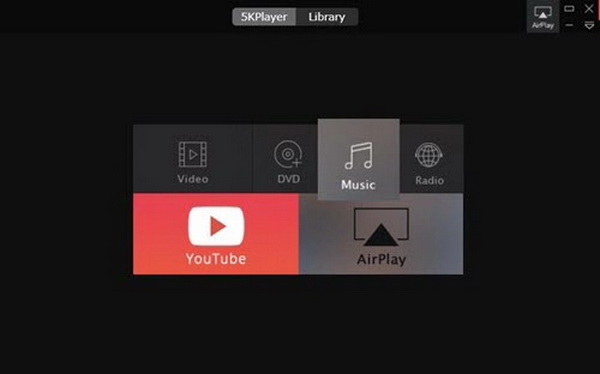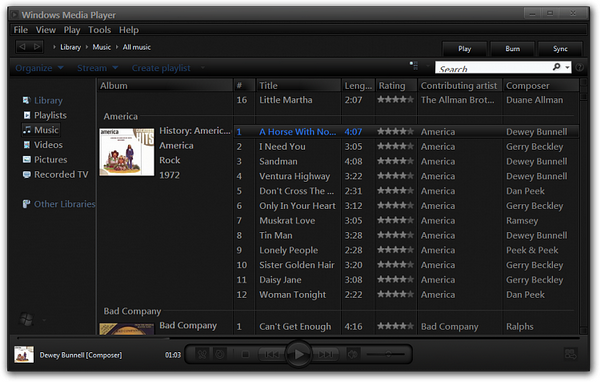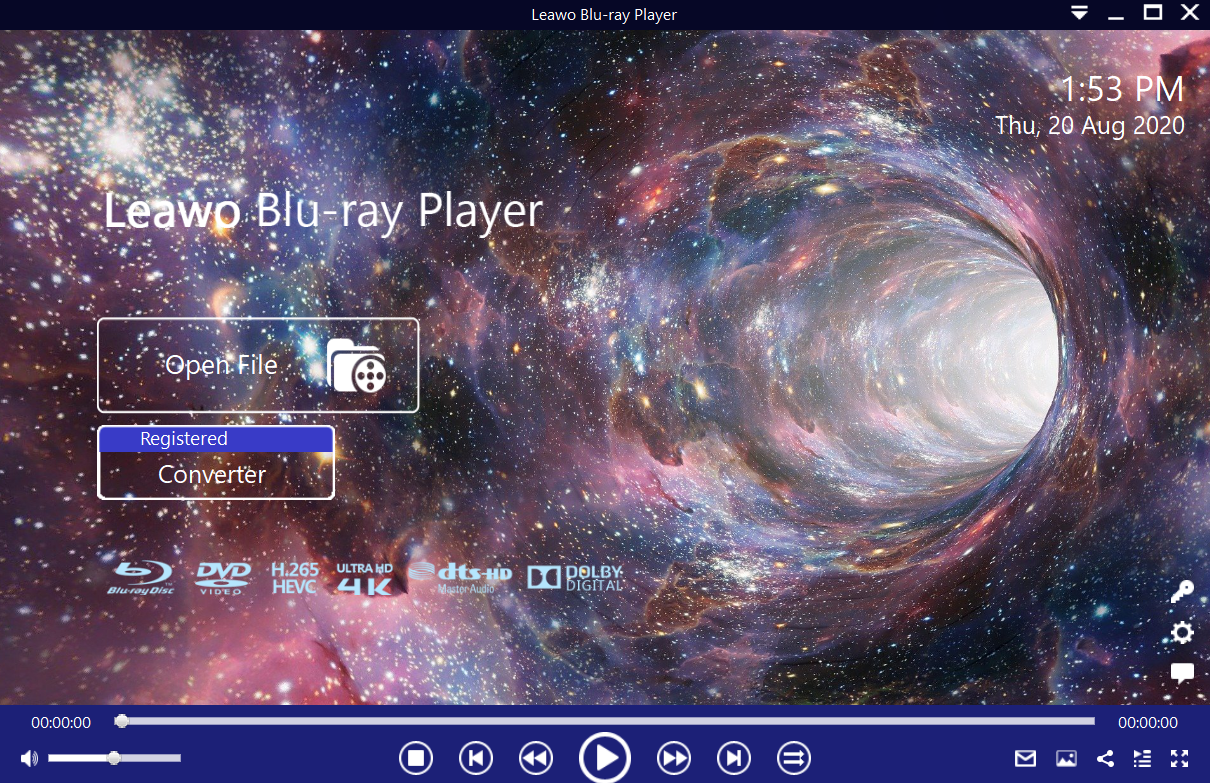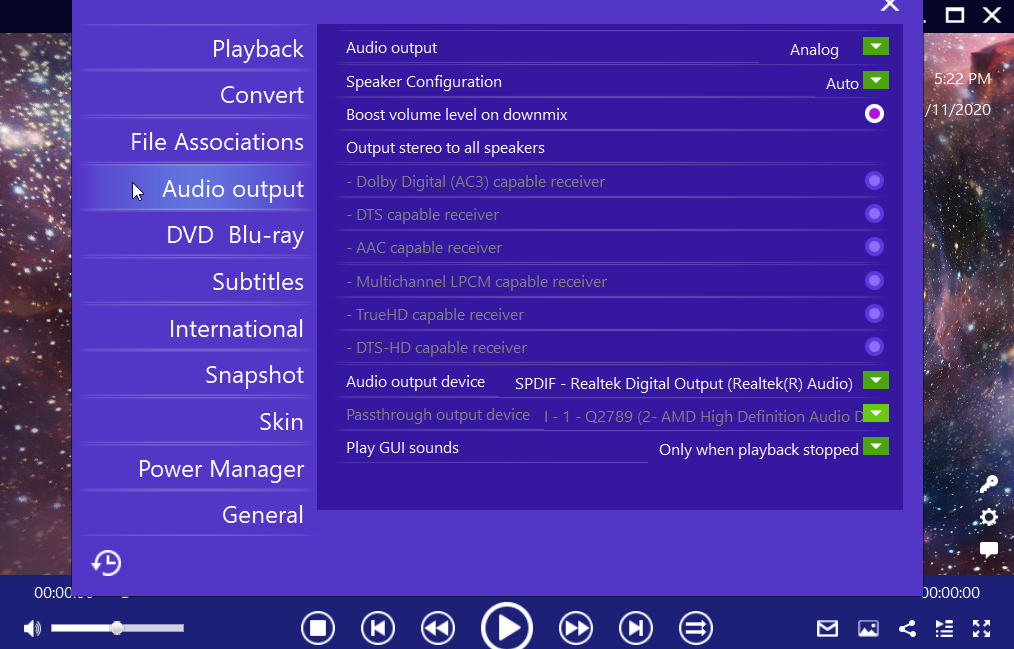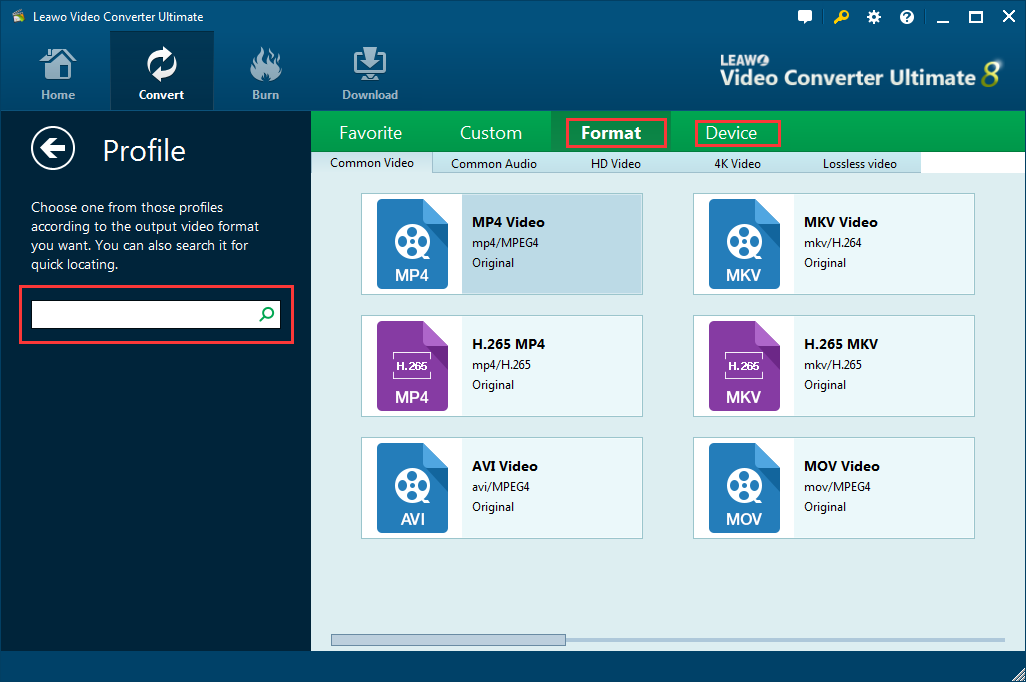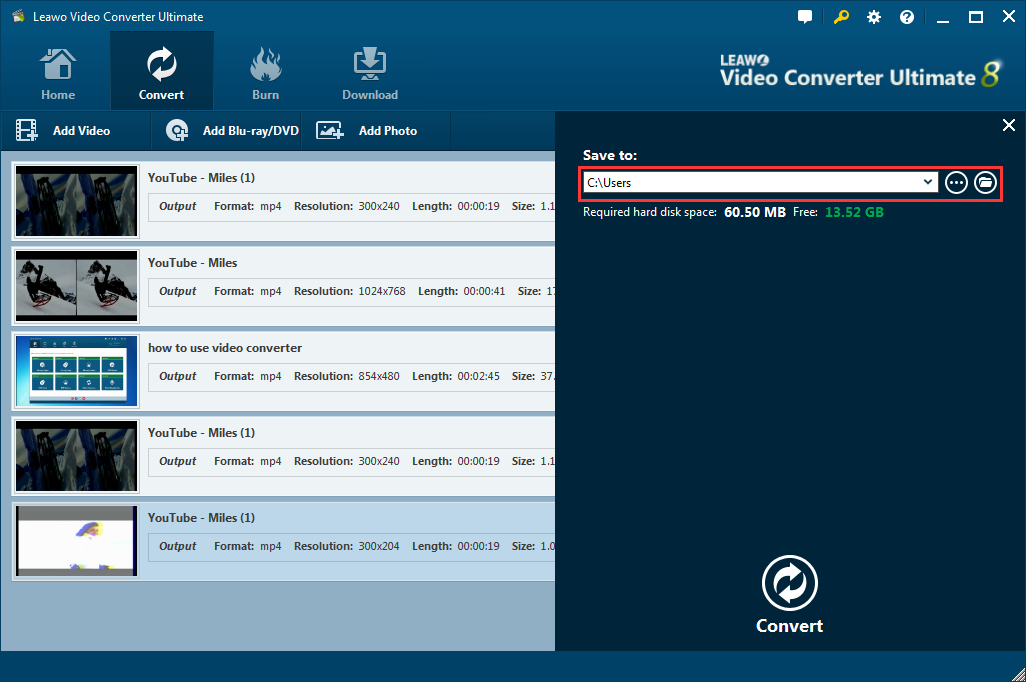AAC is definitely one of the most important and popular audio formats, for AAC’s convenience and gigantic function is welcomed by most of the people. Today, I will show you some of the best AAC players to play AAC files on your personal computer, which is one of the most practical skills that you cannot miss.
Part 1: Brief Introduction on AAC File
AAC stands for Advanced Audio Coding, which belongs to the container format category and it’s the default audio format used by iTunes. AAC appeared in 1997 and based on MPEG-2 audio coding technology. Developed by Fraunhofer IIS, Dolby Labs, AT&T, Sony and other companies, the aim is to replace the MP3 format. In 2000, after the emergence of the MPEG-4 video standard, AAC reintegrated its features, adding SBR technology and PS technology, in order to distinguish itself from the traditional MPEG-2 AAC, also known as the MPEG-4 AAC.
AAC is designed to be the successor of the MP3 format, AAC generally achieves better sound quality than MP3 for a given data rate (e.g., 128 kbps) and at the same bit rate, and is playable in almost all software that can play MP3 files. It’s clear that AAC file sounds much better than MP3 at the same bit rate, and until now, no MP3 file can surpass the AAC file at 256 Kbs. It is a file compression format specially designed for sound data. Unlike MP3, it uses a new algorithm for encoding, which is more efficient and cost-effective. Using AAC format, people can feel the sound quality without significantly reducing the premise, which is also more compact.
Part 2: AAC 5.1 Sound Channel
The best place to play surround 5.1 sound is in movie theaters. The most common surround sound will be sent to a listener’s ear from 6 speakers: Center (C) in front of the listener, Left (L) and Right (R) at angles of 60c on either side of the center, and Left Surround (LS) and Right Surround (RS) at angles of 100 – 120c, plus a subwoofer whose position is not critical. This is the most common standard which can create the sensation of sound smashing from any horizontal direction 360c about the listener. In the 5.1-channel surround sound box group, each channel (the subwoofer channel is not involved here) is independent of each other, and can emit different sounds separately. Finally, five full-frequency range channels in the center can form a perfect stereo field, which can fully simulate the state of the original recording, and has a strong sense of reproduction.
What are the differences between 5.1 channels and 7.1 surround channel? 5.1 channels usually have 6 speakers, 6 different signals; 7.1 generally have 7 speakers, 7 different signals. 5.1 means there are left main channel, right main channel, center channel, left surround channel, right surround channel and bass channel. The sound of each channel is different. For example, a sports car on the screen gallops from left to right. You will hear the sound from the left speaker first, then the sound of the sports car from small to loud, and then slowly disappear from the right. It gives a real feeling. Unlike the sound produced by only one channel, the front, back, left, and right are all the same, 7.1 channel has two more surround channels than 5.1 and it has four surround channels, front left surround, front right surround, left rear surround, and right rear surround. The main amplifier and the bass are the same; the difference is in the surround.
Part 3: 5 Best AAC Players
No. 1 Leawo Blu-ray Player
Leawo Blu-ray Player will be the most correct which can provide you the best AAC audio quality without any quality loss. As a 100% free and 6-in-1 media player software, Leawo Blu-ray Player contains all media playback solutions you need for your leisure entertainment, including Blu-ray, DVD, CD, HD (4K), ISO file with AVI, MPEG, WMV, ASF, FLV, MKV/MKA and other popular formats supported. With advanced image and audio processing technology, Leawo Free Blu-ray Player software could provide you quality-lossless image for even 4K video, stereo audio enjoyment, all regions free DVD decryption and user-oriented playback control. Besides, Leawo Blu-ray Player’s practical bonus features including useful power manager, custom skin / language / background and so on. Also, with it, you can enjoy the 5.1 surround sound.
Pros:
1. It is free and simple.
2. Supports more than 180 types of formats.
3. Excellent functions in playing Blu-ray and DVD discs
4. Powerful DVD/Blu-ray menu from source disc.
Cons:
It is only compatible with Windows and Mac, not Linux and others.
No.2 5K Player
5KPlayer is a video player designed for 4K/5K movies. Of course, this software is quite smooth in playing general movies, DVDs, listening to music, listening to radio and other functions, and it is very easy to use. It even supports YouTube movie download and AirPlay wireless streaming. Due to various built-in audio codecs, 5K Player can support MP3, AAC, FLAC, ALAC, DTS, WMA and so on. Users can easily add their favorite songs or audio tracks to the music playlist.
Pros:
1. It has elegant and simple interface.
2. No additional stuffs are installed within it.
3. Various video and audio codecs.
Cons:
1. Lack of customized viewing features.
2. Not convenient while playing media files on Mac.
3. The supported media formats are quite limited.
No. 3 VLC Media Player
As a popular, open-source media player, VLC can be another free choice to play AAC files. It can be able to play all kinds of audio and videos, CDs and DVDs. This player also supports various audio and video codecs which can definitely support MP3 and AAC. By enabling the AA3 playing function, VLC can allow users to add files to playlist as well as sorting files in ascending or descending order. By the way, you can also enjoy the audio optimization feature with it.
Pros:
1. It is quite simple and easy to use with the clear interface.
2. It can run on Windows, Mac and Linux.
3. It can set customized playback.
Cons:
1. Fail to support Blu-ray playback.
2. Complicated in setting the customized features for beginner.
3. Crashes from time to time.
No. 4 Windows Media Player 12
Windows Media Player 12 was developed by Microsoft in 2007, which is only suitable for Windows 7, Windows 8, Windows8.1 and Windows 10. Windows Media Player can play more and more popular audio and video formats, including new support for 3GP, AAC, AVCHD, DivX, MOV and Xvid. Windows Media Player provides an intuitive and easy-to-use interface. You can play digital media files, organize digital media collections, record your favorite music on CD, copy music from CD, synchronize digital media files to portable devices, and purchase digital media content from online stores.
Pros:
1. It is very use-to-use and simple to control the playback.
2. Easy to load the play the AAC file by directly double clicking on the files.
Cons:
1. It supports quite limited media formats.
2. Often stop playing files suddenly or crash problem.
No. 5 Apple iTunes
Since AAC is usually regarded as the default audio coding on Apple device, then Apple iTunes has to be included as one of the most direct way to play AAC files. As a free media player on every Apple device, Apple iTunes can allow you to purchase music or movie from the iTunes store, and you can also stream music, movie, TV shows and any other multi-media files through iTunes Radio. Once your Apple device is connected to your computer, you can sync all your iTunes purchases to you Apple device within several minutes. Here Apple iTunes is most outstanding in that it is a great media player with an easy-to-use interface. Therefore, playing AAC files with Apple iTunes is such an easy thing. It can provide you the best audio quality for you.
Pros:
1. It is comprehensive in playing MP3/AAC files and further management.
2. It includes lots of music tracks in iTunes store.
Cons:
1. The supported formats are limited.
2. The running speed is slower.
Part 4: Play AAC File on Mac and PC with High-quality audio Enjoyment
Just as mentioned above, Leawo Blu-ray Player is an excellent media player you can depend to obtain the best audio playback solutions since it supports AAC, AC3, APE, DTS, MP3, WAV, OGG and so on. Due to the built-in audio processing technology, you can also enjoy the 5.1 surround sound effects with Leawo Blu-ray Player.
Step 1. Download Leawo Blu-ray Player and install it
Step 2. Enter the main interface and load the AAC file
By clicking the “Open File” button on the home interface. When you have imported the AAC file, then you can see it on the playlist.
Step 3. Set audio parameters
Enter the “Setting” panel where you can set the “Audio output”. On this section, you can set the output stereo and speaker configuration based on your own needs.
Extra: How to Convert AAC File to MP3 Format?
In certain circumstances, many people need to convert .aac files to .mp3 for better and easier playback. A great video converter called Leawo Video Converter Ultimate will be your best choice. With this program, you can convert any video/audio files from one format to another within clicks, and what’s more important, it perfectly preserves the original quality without any loss. Plus, this all-in-one program suite includes video conversion, download, and video to disc burning features that allow users to fulfill what they need within one program suite. Now let’s check it out how to convert .aac files to .mp3 with this program.
Step 1: Install the program
Click the button below to download and install the program suite.
Step 2: Add the source .aac files to the program
Click Add Video from the toolbar to browse for source .aac files from the local drive and load them to the program.
Step 3: Change the output format to .mp3
Click Change under the format drop-down menu and navigate to the Profile panel for selecting the target output format.
Step 4: Set a destination directory to save the output file and convert files afterwards
Click the button Convert from the toolbar and a sidebar will pop up, asking users to set a destination backup directory to save the output file. After that, click the round button Convert below to convert .aac files to .mp3.